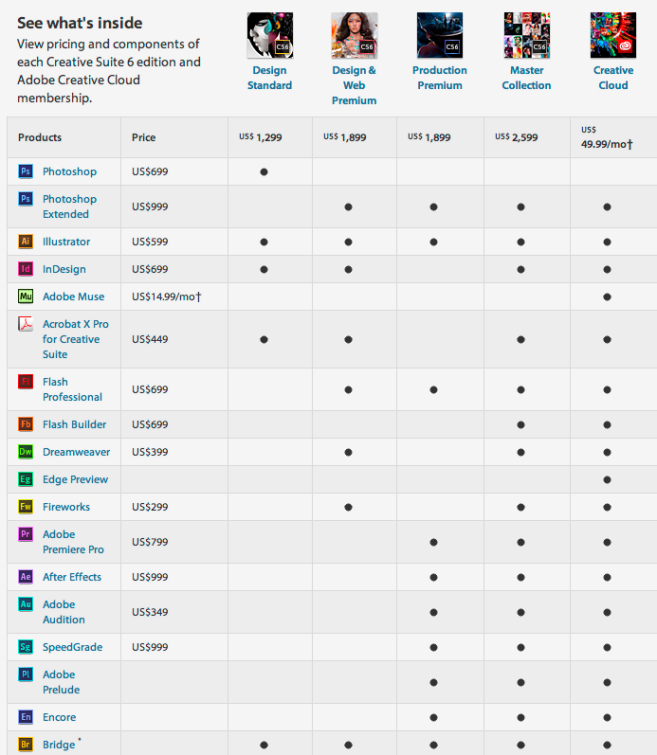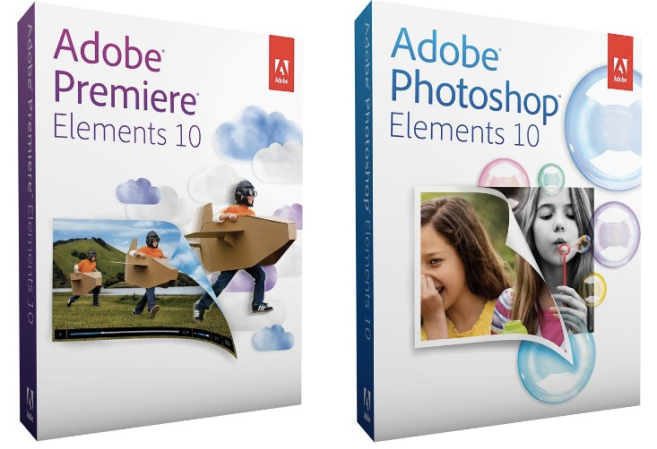May 6 2012 - 9:27 pm PT
May 6 2012 - 9:27 pm PT
Adobe announced CS6 a few weeks ago and as of midnight Eastern Time, the Adobe CS6 suite is now available online. In addition, Adobe’s previously-announced Creative Cloud service will launch on May 11th. Below find the product matrix and press release. Much more here.
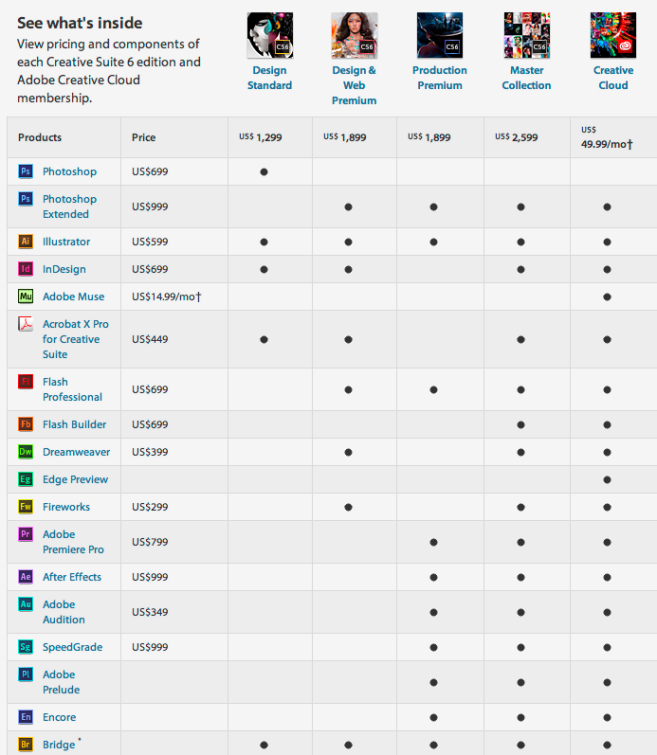
SAN JOSE, Calif. — May 7, 2012 — Adobe Systems Incorporated (Nasdaq:ADBE) today announced the immediate availability of Adobe® Creative Suite® 6 software. The CS6 product line includes powerful new releases of Photoshop®, InDesign®, lllustrator®, Dreamweaver®, Adobe Premiere® Pro, After Effects®, Flash® Professional and other products as well as four suite versions – Creative Suite 6 Design & Web Premium; Creative Suite 6 Design Standard; Creative Suite 6 Production Premium; and Creative Suite 6 Master Collection.
Adobe Creative Cloud™, a radical new way of providing tools and services* for creatives worldwide is expected to be available on Friday, May 11. A subscription-based offering, Adobe Creative Cloud is a hub for making, sharing and delivering creative work and it is centered around a powerful release of Adobe Creative Suite® 6 software, packed with innovation across its industry-defining design, Web, video and digital imaging tools. CS6 point product subscriptions will also be available May 11.
“We announced Creative Cloud and CS6 two weeks ago and these releases have caught the imagination of creatives everywhere,” said David Wadhwani, senior vice president, Digital Media Business, Adobe. “Today we’re shipping CS6 and look forward to the beginning of an exciting new era as we introduce Creative Cloud later this week.”
Top new features across the CS6 product line include:
- New levels of performance with tools that take advantage of Adobe Mercury Graphics functionality, allowing users to go from ideas to finished work faster than ever before.
- Enhanced user interfaces that vastly simplify workflows, so users can focus on their content and achieve results quicker.
- New capabilities that streamline the creation of responsive content, ensuring website and apps look great across virtually all screen sizes and form factors.
- Remarkable new science, integrated into imaging and video apps, makes previously impossible tasks suddenly possible.
Adobe Creative Cloud membership delivers:
- Access to download and install all CS6 applications, new HTML5 desktop products – Adobe Muse™ 1.0 and Adobe Edge preview – and deep integration with Adobe Touch Apps.
- Easy storage and sharing of content across desktop, mobile devices and the cloud.
- Integrated website publishing and hosting.
- Ongoing innovation that provides members with the most up-to-date products and services
Pricing and Availability
Adobe Creative Suite 6 products are immediately available through Adobe Authorized Resellers, the Adobe Store in North America and Adobe Direct Sales. Estimated street price for the suites is US$2,599 for CS6 Master Collection, US$1,899 for CS6 Production Premium, US$1,899 for CS6 Design & Web Premium, and US$1,299 for CS6 Design Standard. Upgrade and education pricing as well as volume licensing are available. For more information visitwww.adobe.com/products/creativesuite.html.
Adobe Creative Cloud membership is available to customers in 36 countries and in multiple languages. Pricing for Creative Cloud membership for individuals is US$49.99 per month based on annual membership and US$74.99 per month for month-to-month membership. A special introductory offer of US$29.99 per month for CS3, CS4, CS5 and CS5.5 individual customers is also available. Education pricing is available. Learn more atwww.adobe.com/go/creativecloud.
About Adobe Systems Incorporated
Adobe is changing the world through digital experiences. For more information, visit www.adobe.com.
- http://9to5mac.com/2012/03/17/sources-adobe-wrapping-up-cs6-development-public-beta-launching-soon/
- Adobe officially launches CS6 suite, offers $30/month introductory pricing on Creative Cloud (9to5mac.com)