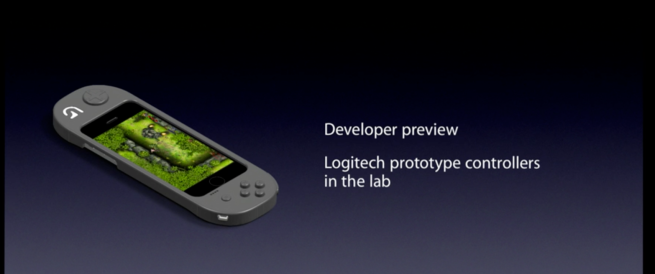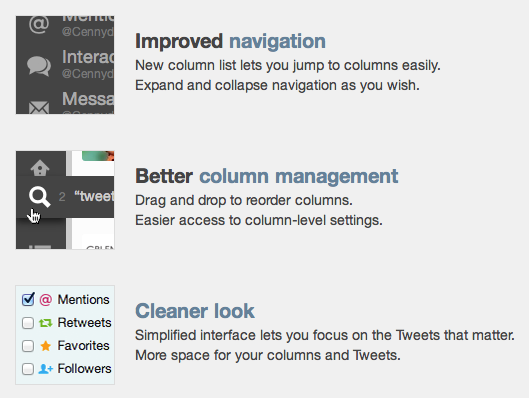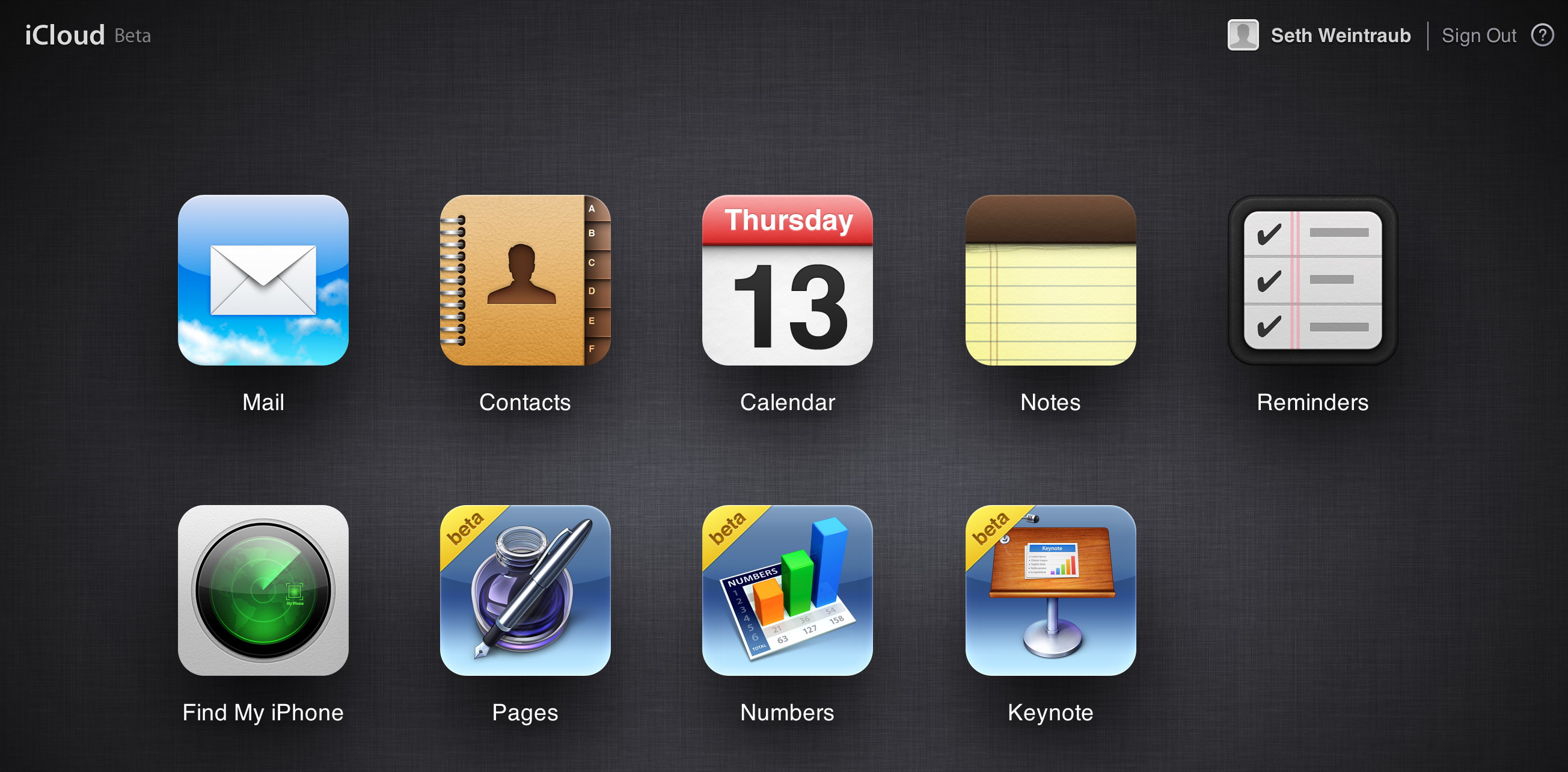From 9to5Google:
Following Google’s announcement that its RSS Reader product would be retired on July 1st, apps like Feedly that relied on the Google Reader backend announced big plans to help itself and other apps through the transition. Feedly has been preparing its move to its own “feedly cloud” back end since the announcement, and earlier this month transitioned its own iOS client to the platform. Today, Feedly is officially launching the new back end and API, as well as a brand new web interface and the first apps to integrate the feedly cloud platform:
As of today, feedly cloud is now live, providing a fast and scalable infrastructure that serves as the backbone to feedly, as well as a number of connected applications. Feedly cloud is open today to all users visiting http://feedly.com, providing a simple one-click migration path from Google Reader. And thanks to the great developer community that has gathered around it, providing multiple safe and sound alternatives to Google Reader. With the release of feedly cloud, feedly today transitions from a product to a platform. We are also today delivering a new, completely stand-alone Web version of feedly.
On top of the new API and feedly cloud back end, the company is also delivering on one of the most requested features for the service: a standalone new web interface that doesn’t require any plugins or browser extensions.

While there are many others trying to provide an alternative for Google Reader, Feedly tells us it’s had significant traction since Google’s announcement and hit 12 million users at the end of May. That’s up 8 million from the 4 million users it had before Google announced Reader would be retired back in March. It’s also currently processing around 25 million feeds a day.
 As part of its ‘Normandy’ project, Feedly has been building its own backend and API for third-party RSS apps and readers that also previously relied on the Google Reader API. It isn’t the only one: Earlier this week Digg teased images of its Google Reader replacement coming to the web and mobile devices on June 26th. It too is planning to offer an alternative API for third-party devs.
As part of its ‘Normandy’ project, Feedly has been building its own backend and API for third-party RSS apps and readers that also previously relied on the Google Reader API. It isn’t the only one: Earlier this week Digg teased images of its Google Reader replacement coming to the web and mobile devices on June 26th. It too is planning to offer an alternative API for third-party devs.
Today Feedly is announcing the first apps to integrate with its new backend but promises more will be added in the coming weeks as more than 200 developer have shown interest:
-IFTTT
-Sprout Social for iOS/Android
-Nextgen Reader for Win 8 and Win Phone
-gNewsReader for BlackBerry 10/Symbian/MeeGo
-gReader for Android
-Press for Android
-Newsify for iPhone/iPad
-Pure News Widget for Android
-Menere for Windows
Developers and users interested in learning more about the new and improved Feedly can do so here.
Feedly offers one-click migration from Reader to its service to ensure an easy transition and reminds us just 10 days remain before Google Reader officially shuts down.




 As part of its ‘Normandy’ project, Feedly has been building its own backend and API for third-party RSS apps and readers that also previously relied on the Google Reader API. It isn’t the only one: Earlier this week Digg
As part of its ‘Normandy’ project, Feedly has been building its own backend and API for third-party RSS apps and readers that also previously relied on the Google Reader API. It isn’t the only one: Earlier this week Digg  A huge update today is
A huge update today is 
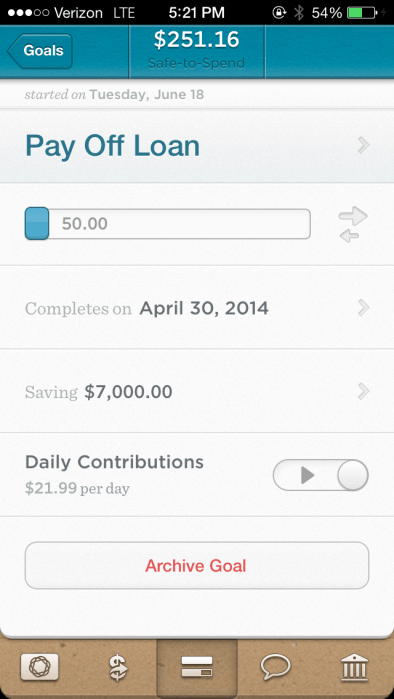 Trying to save up for a vacation? Or working tirelessly to pay off that pesky loan? Simple’s new app update will help.
Trying to save up for a vacation? Or working tirelessly to pay off that pesky loan? Simple’s new app update will help.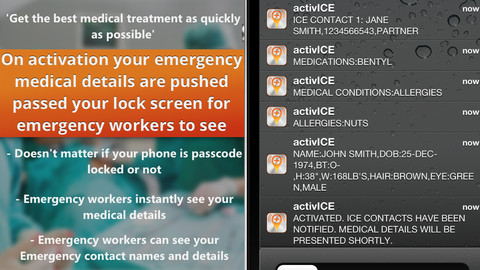



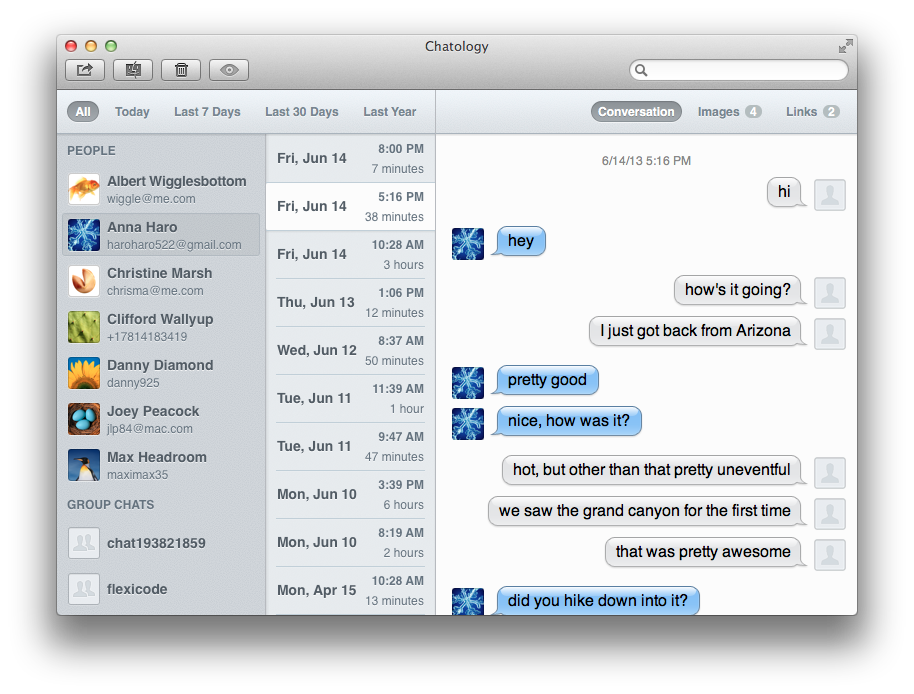
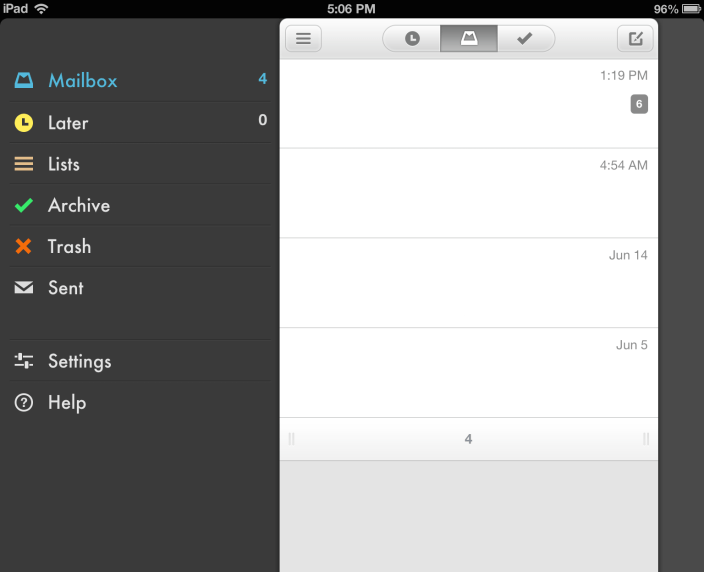
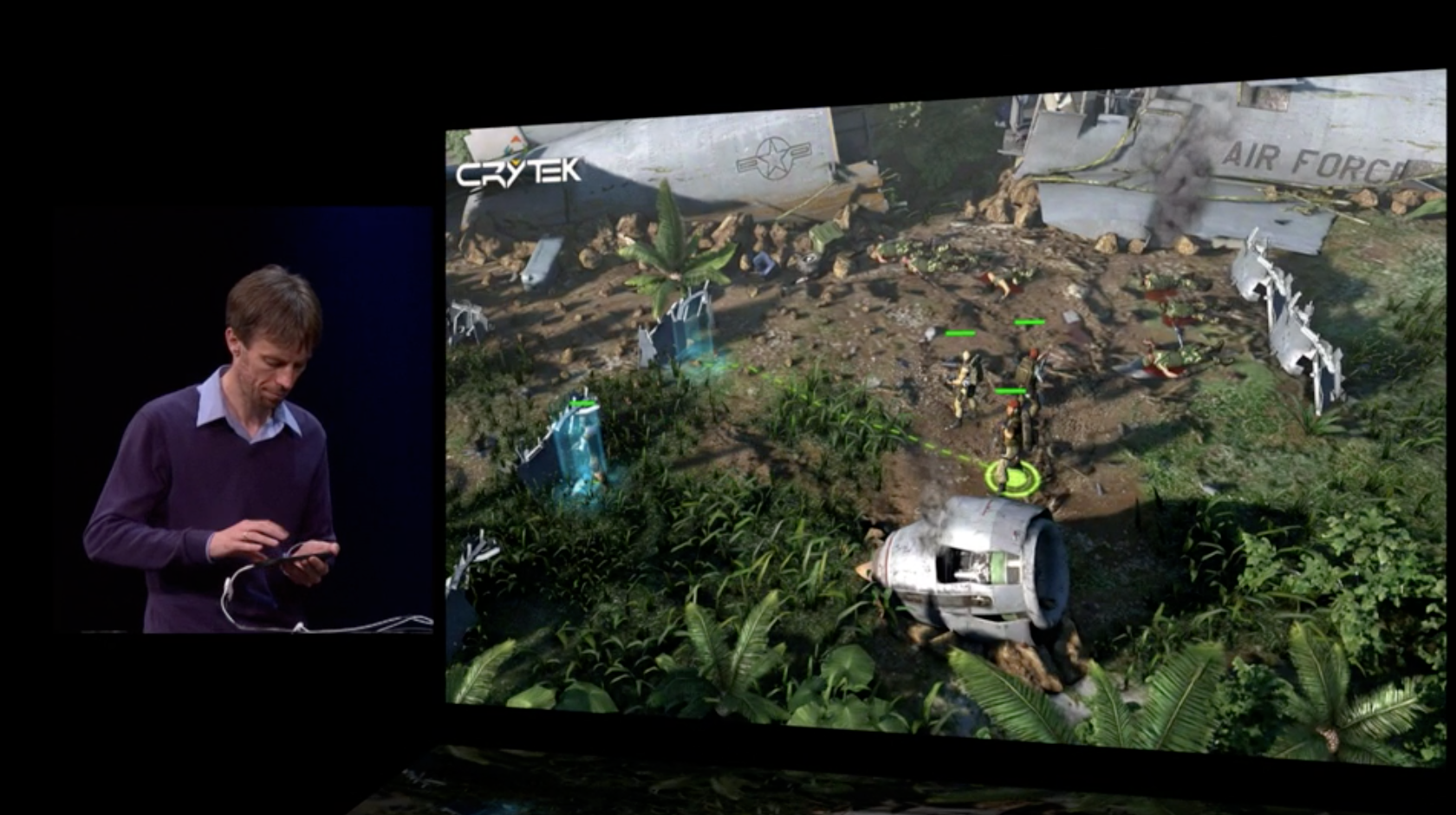
 Just as Apple introduced iOS 7 equipped with
Just as Apple introduced iOS 7 equipped with