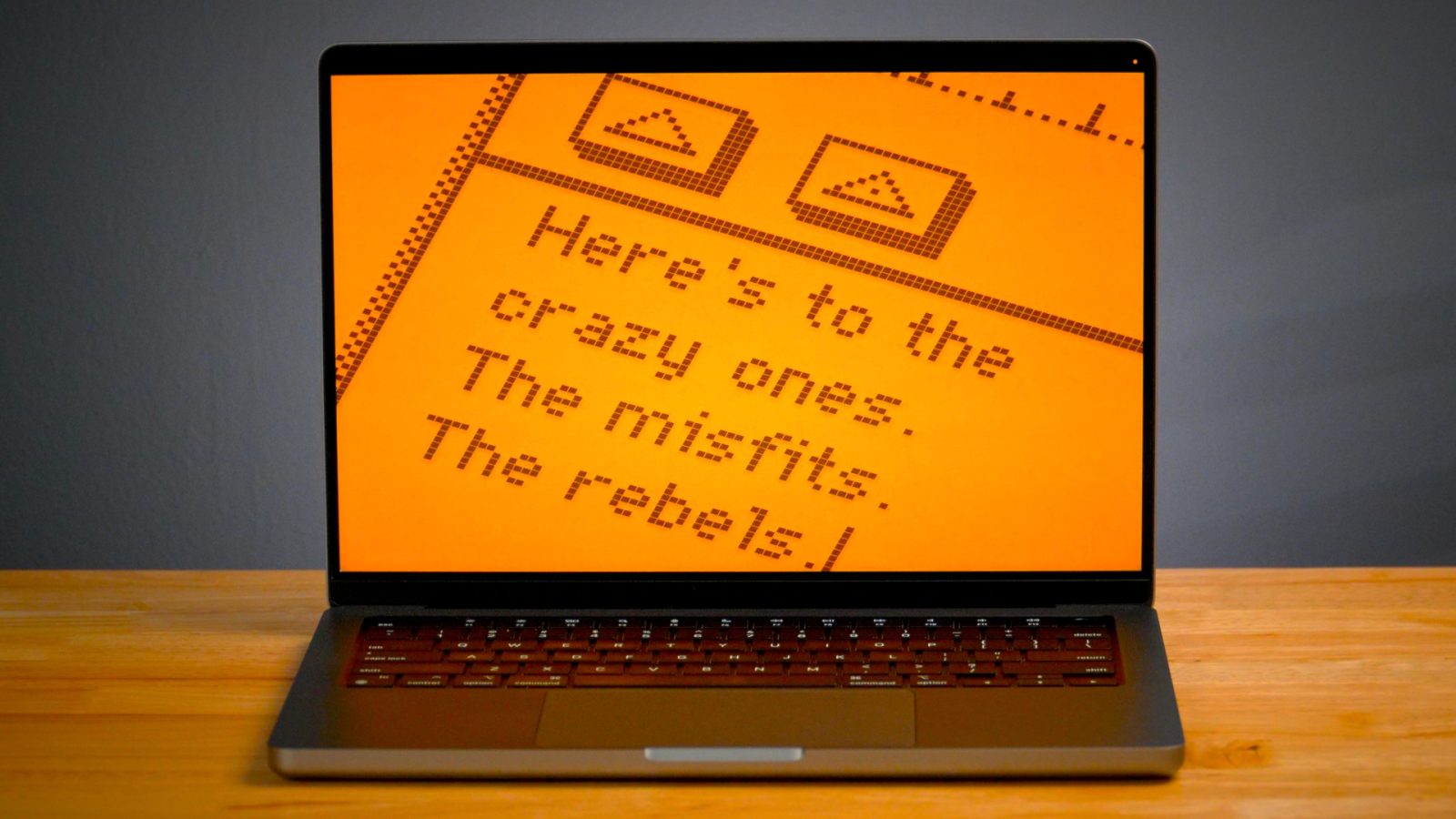Yesterday’s release of iOS 18 brought many new improvements and enhancements to the iOS Home Screen. The update includes a few subtle changes but also features fundamental changes to iOS design paradigms that have been around since the iPhone’s inception.
Expand Expanding CloseiOS 18 top features: Home Screen features add an impressive level of personalization [Video]