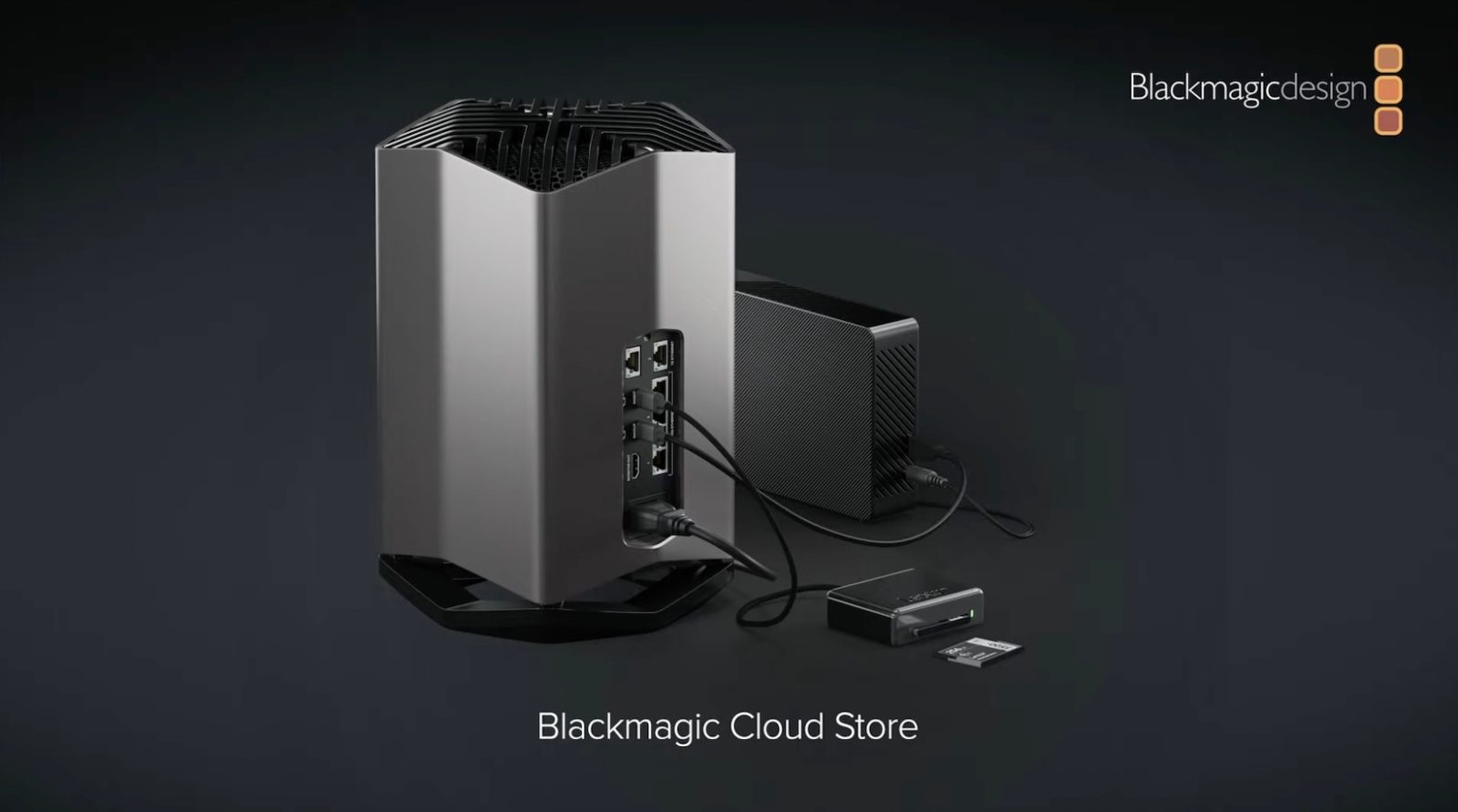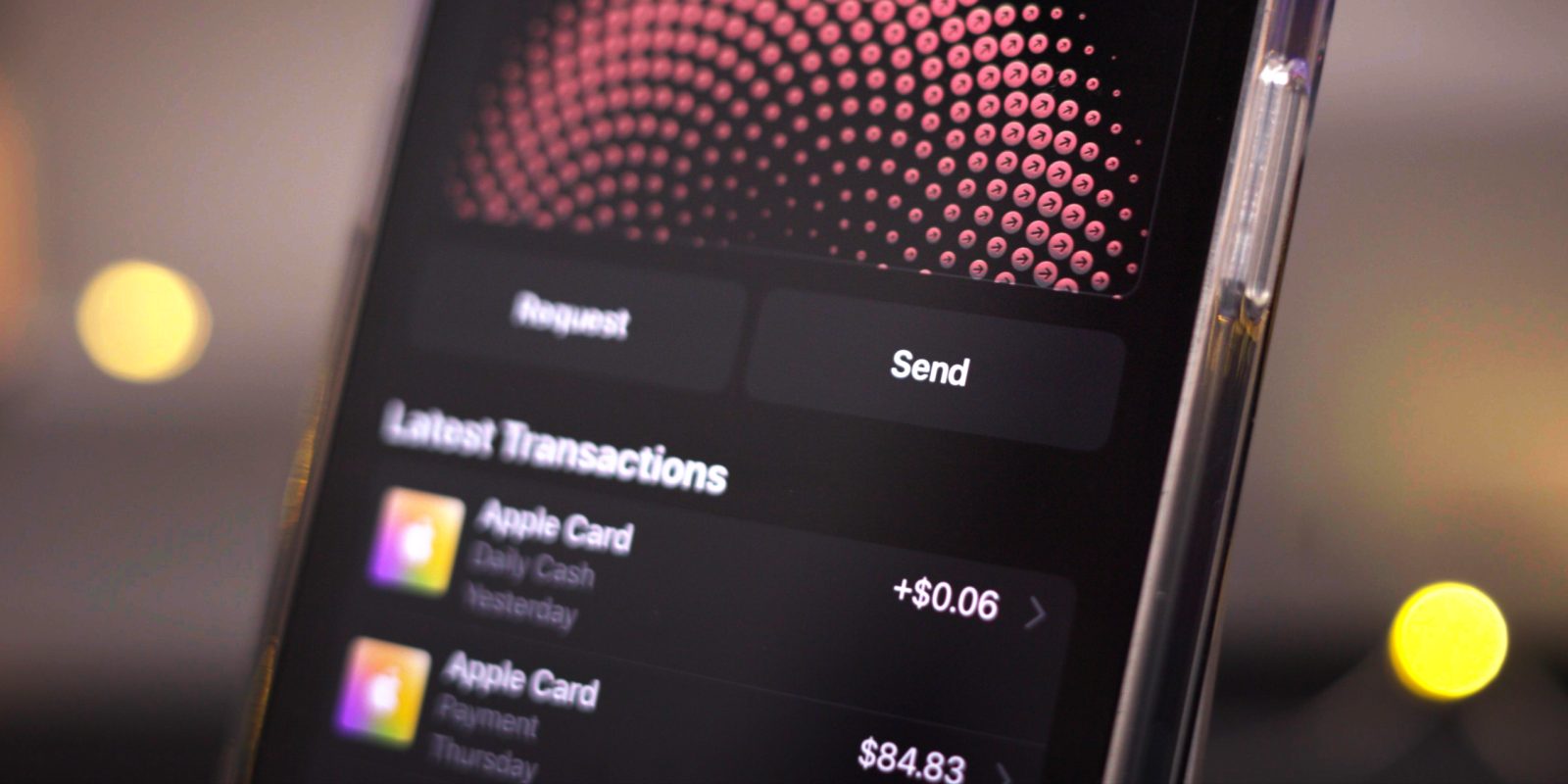Half a year after its debut, the Level Lock+ continues to stand out amongst the competition for its unique, minimalistic design, and ease of installation. Level Home’s smart lock is also one of just a handful of smart locks that support Apple Home Key – a feature introduced with iOS 15 that allows for NFC control via an Apple Watch or iPhone.
Is this Level Lock+ the best smart lock for users knee-deep in the Apple ecosystem? Watch my hands-on video review for the details.
Expand Expanding Close