
Given the widespread adoption of Bluetooth wireless for in-car telephone calling and music streaming, it would be easy to write off Lightning connector-equipped car accessories as… decreasingly important. Any recent car with Bluetooth audio probably also has a USB port built in for Apple device charging and audio output, letting many people integrate iPhones, iPods, or iPads with cars using nothing more than a budget Lightning-to-USB cable.
But that’s not true for everyone. At CES in January, Griffin showed two new car accessories designed to help Apple users whose cars lack USB ports and Bluetooth. iTrip Bluetooth (aka iTrip Bluetooth Aux) hit stores a couple of months ago, turning any aux-only car stereo into a Bluetooth music receiver. This week, it was joined by iTrip AUX ($50, aka iTrip AUX with AutoPilot), which provides a one-connection charging, audio, and remote control solution for any Lightning-connector iPad, iPhone, or iPod. It has 2.4-Amp power output, capable of refueling any of these devices at peak speed, plus a line-out audio port, and an integrated three-button remote control. If Bluetooth sound quality isn’t good enough for you, or you value a single-connection charging and audio solution, this could be a viable car accessory…







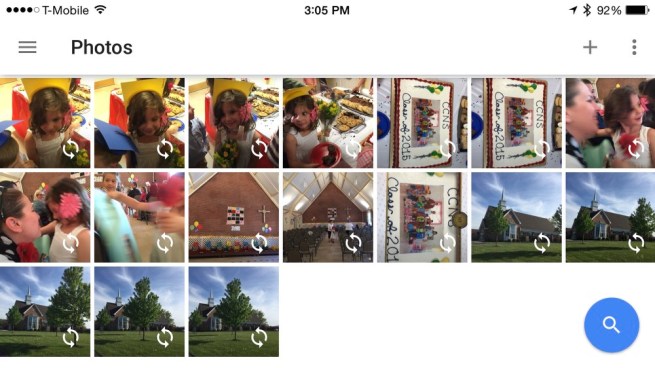











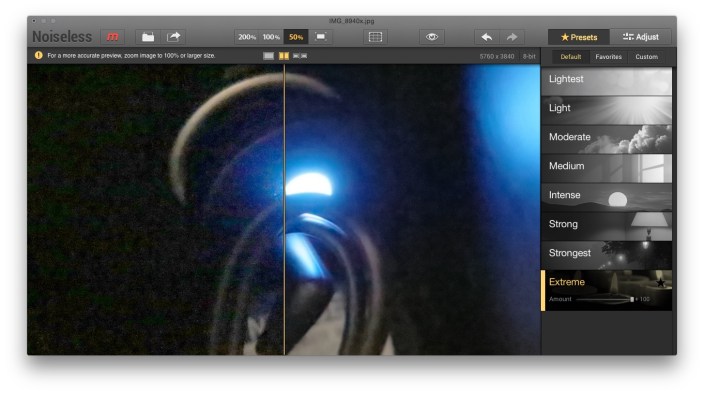 As a serious photographer, I do as much as I can to make my daily shots excellent, using cameras with low-noise sensors and fast lenses — then trying to keep them as steady as possible in low light. But even the latest and best cameras can’t snap perfectly clean images in dark surroundings. Grainy noise is basically inevitable in darkness, and the more basic the camera you’re using, the more likely it is to appear in a wider variety of pictures. To reduce noise, you can either shell out thousands of dollars for new camera gear, or try to fix your noisy photos with software.
As a serious photographer, I do as much as I can to make my daily shots excellent, using cameras with low-noise sensors and fast lenses — then trying to keep them as steady as possible in low light. But even the latest and best cameras can’t snap perfectly clean images in dark surroundings. Grainy noise is basically inevitable in darkness, and the more basic the camera you’re using, the more likely it is to appear in a wider variety of pictures. To reduce noise, you can either shell out thousands of dollars for new camera gear, or try to fix your noisy photos with software.
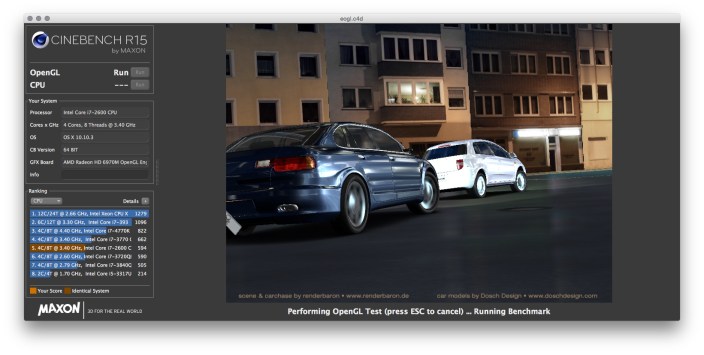






 Until this year, Mac owners had three major options for organizing large digital photo collections: Apple’s mainstream iPhoto, Apple’s “pro” app Aperture, and Adobe’s similarly professional-grade Lightroom. When Apple discontinued iPhoto and Aperture in favor of an even more basic app called Photos, many people —amateur photographers and professionals alike — had to decide whether to downgrade to Photos or switch to Lightroom. Apple
Until this year, Mac owners had three major options for organizing large digital photo collections: Apple’s mainstream iPhoto, Apple’s “pro” app Aperture, and Adobe’s similarly professional-grade Lightroom. When Apple discontinued iPhoto and Aperture in favor of an even more basic app called Photos, many people —amateur photographers and professionals alike — had to decide whether to downgrade to Photos or switch to Lightroom. Apple 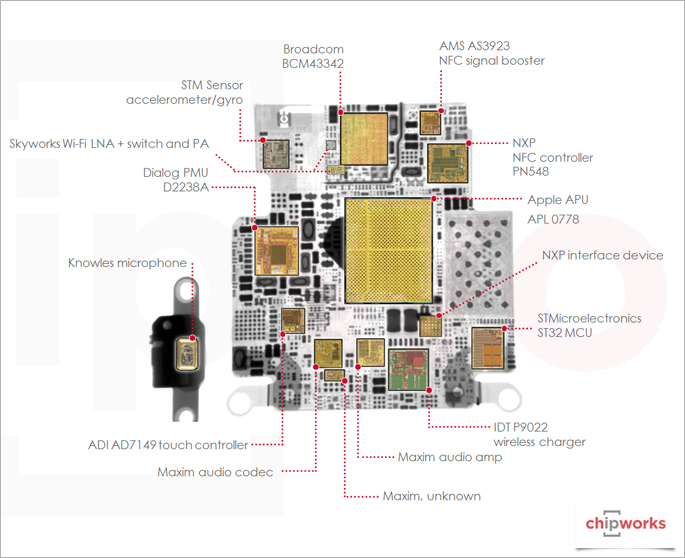

 I’ve focused a lot over the last few months on helping readers to speed up and optimize Apple’s Macs — everything from
I’ve focused a lot over the last few months on helping readers to speed up and optimize Apple’s Macs — everything from