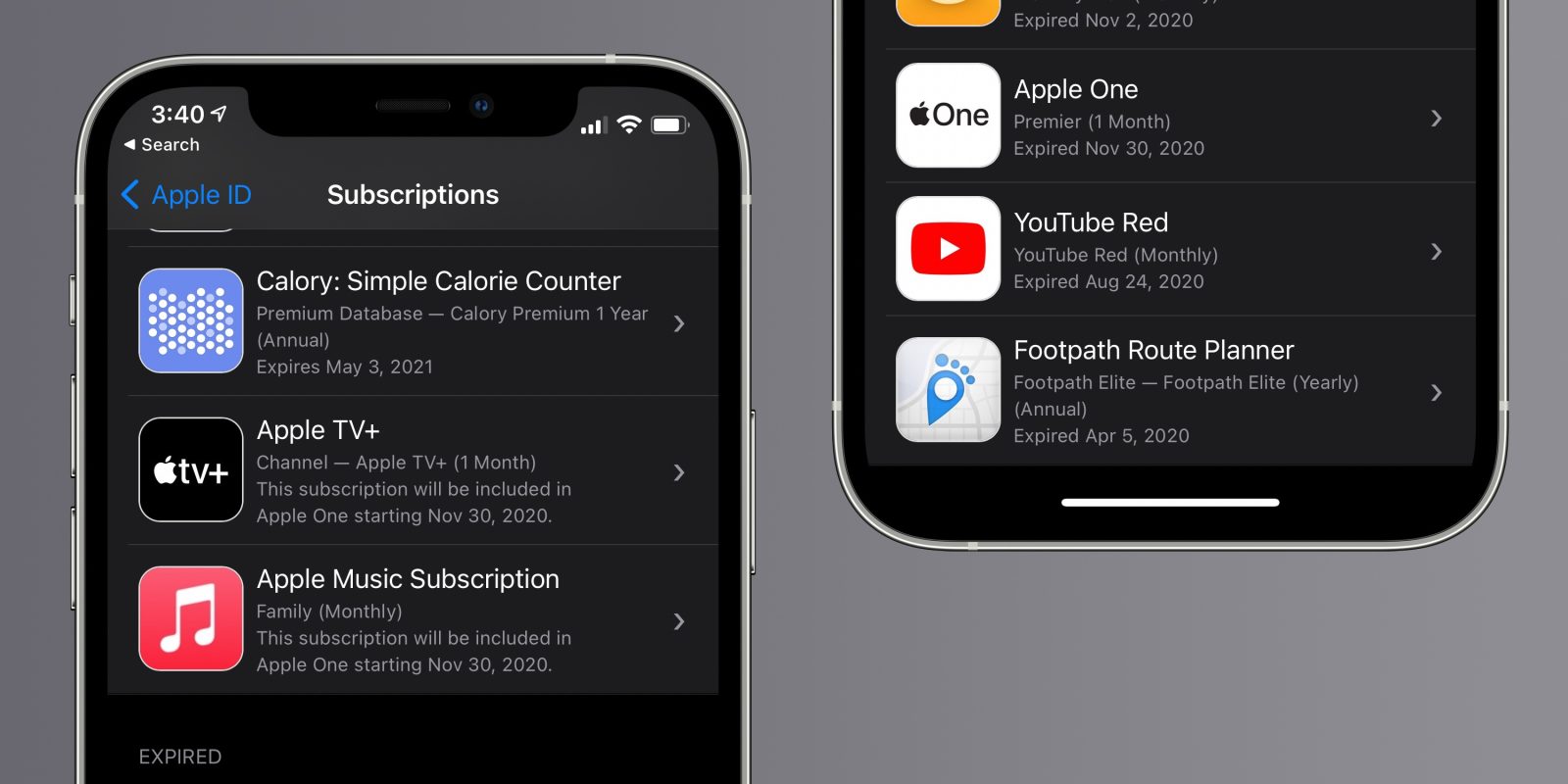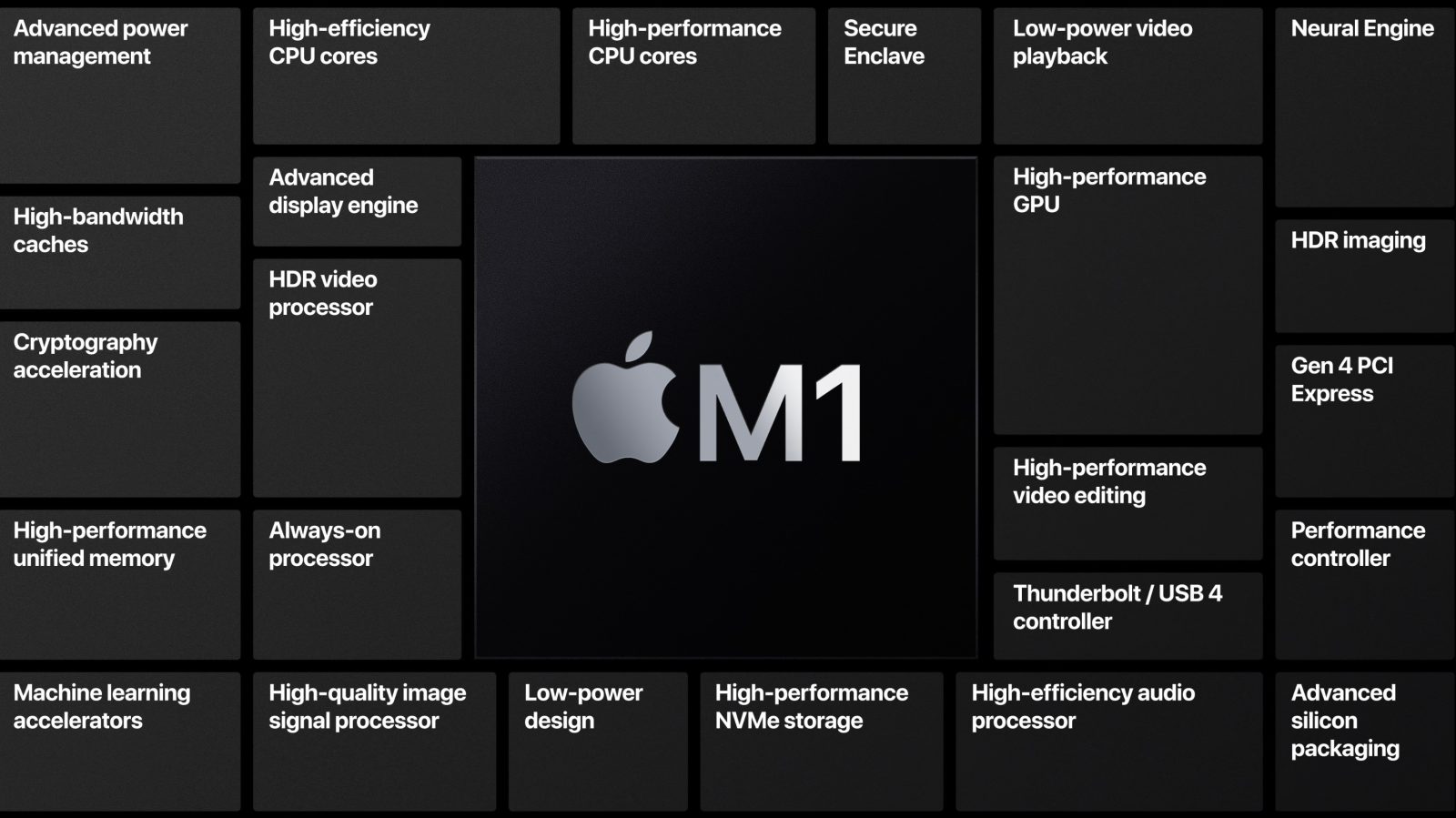[Update: New with iOS 14.3] How to give your iOS 14 home screen a custom aesthetic with unique app icons

iOS 14’s most popular feature has quickly become the all-new widgets that can give your iPhone a personalized touch. However, going further than that, custom iOS 14 aesthetics have become a huge trend. We’ve already covered how to create ultra-customized widgets with Widgetsmith. The other big part is making your app icons tie everything together. Follow along for how to make an iOS 14 aesthetic with custom app icons.
Expand Expanding Close