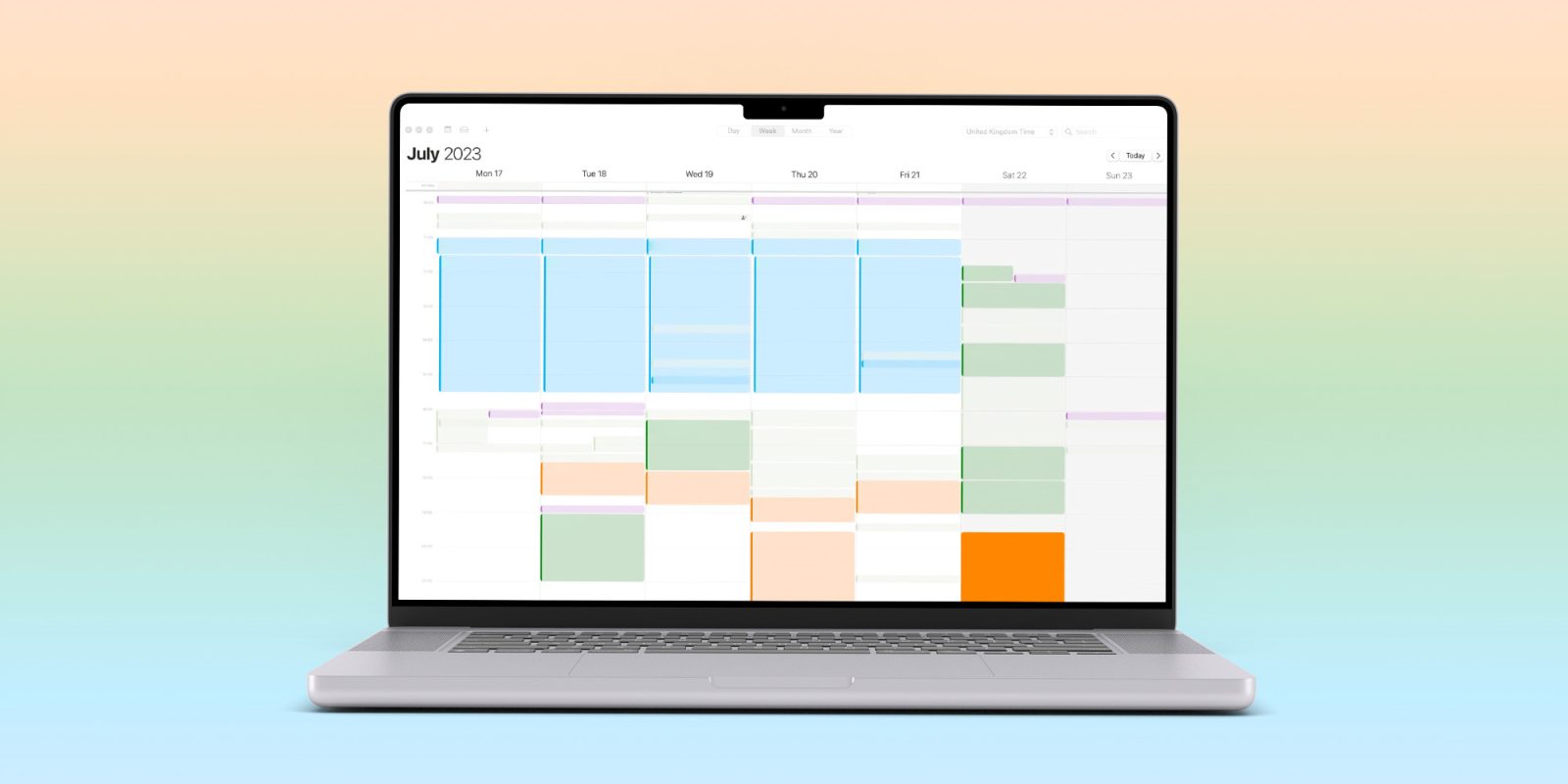When Microsoft purchased Sunrise, things didn’t look good for the popular iOS calendar app. There were fears Microsoft would take its talent and shut the app down. Fears — it seems — that were completely justified. Sunrise announced in a blog post today that the app will no longer receive any updates. If you are an avid user of Sunrise (like me), you’ll now need to go hunting for a new calendar app if you expect new features.
As the entire team is completely focused on the Outlook for iOS and Android apps, we won’t be updating the Sunrise apps anymore. We won’t lie, it’s tough for us to leave behind the apps we’ve been working on so passionately for the past years.
Sunrise’s technology and expertise haven’t completely vanished, however. Microsoft and Sunrise were both keen to let us know that a lot of the stuff that made Sunrise great has made its way in to the new Outlook app for iOS. On the Outlook blog you’ll see exactly what the two companies have been working on over the past few weeks and months.
The Outlook app for iOS has a brand new look and features new navigation for email attachments, while the ‘Calendar’ navigation basically looks like some of the Sunrise calendar was absorbed in to the app. And Microsoft will continue to absorb all of Sunrise until nothing’s left, and the calendar app can be terminated:
The Sunrise team is now officially a part of the broader Outlook product team, bringing a fresh approach to calendaring and combining it with Microsoft’s deep expertise in both email and calendar. Better Outlook calendaring gives you more ability to manage your personal and professional life from a single, powerful app. Over the coming months, you’ll see richer calendar experiences come to Outlook from Sunrise—including Interesting Calendars and connections to your favorite apps and services. You will also see improvements to Outlook’s ability to create meetings while on the go and handle meetings across time zones. All of this means Outlook will eventually replace the current Sunrise app. We will leave Sunrise in market until its features are fully integrated into Outlook, the exact timing of which we will communicate in advance.
It’s a shame to see Sunrise vanish from the app scene, but if Outlook for iOS becomes a fantastic email and calendar app, those of us who used Sunrise may not miss it for long.