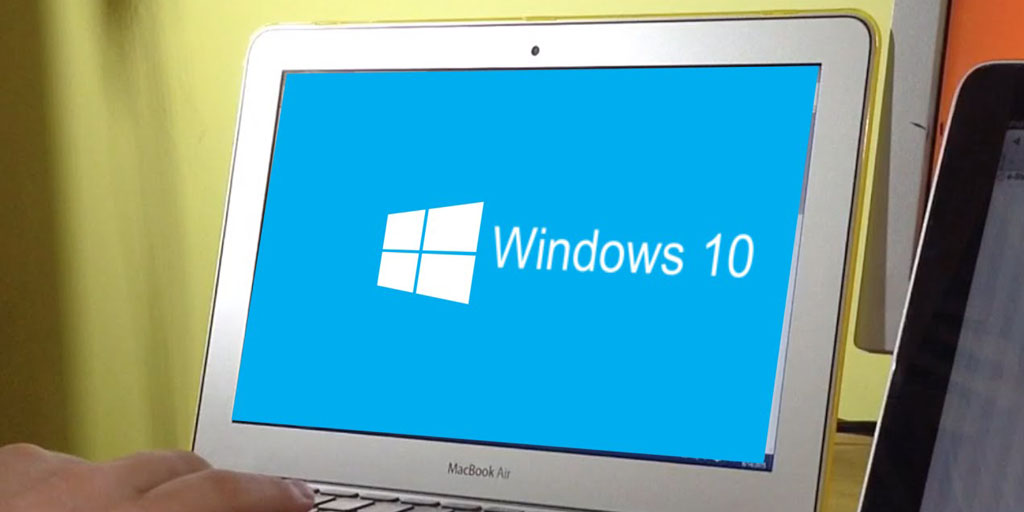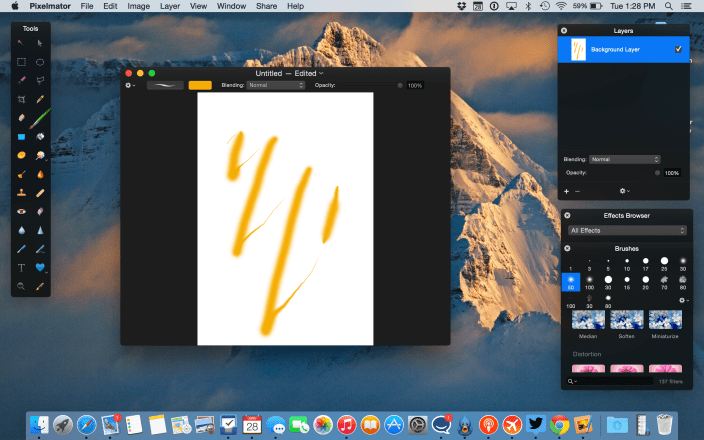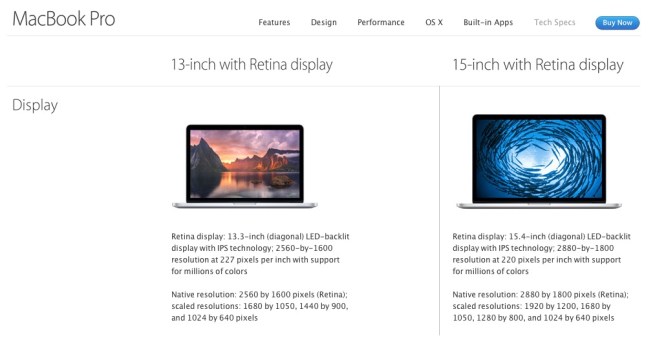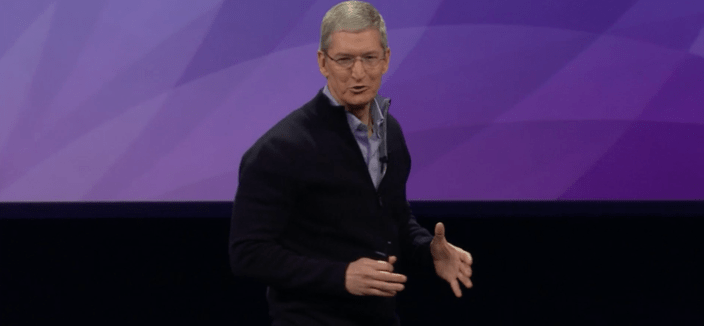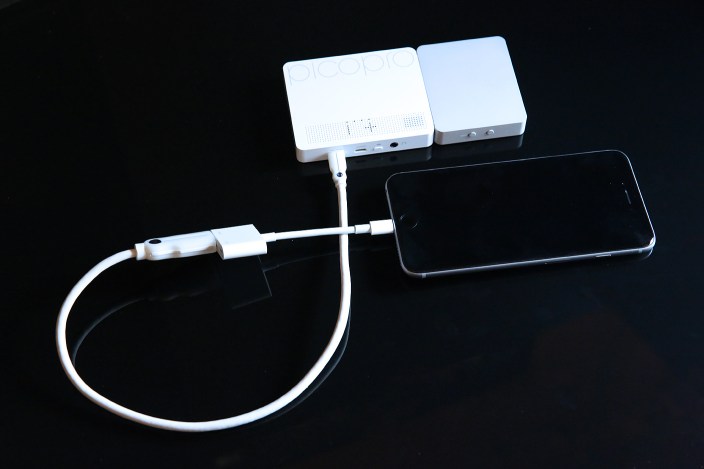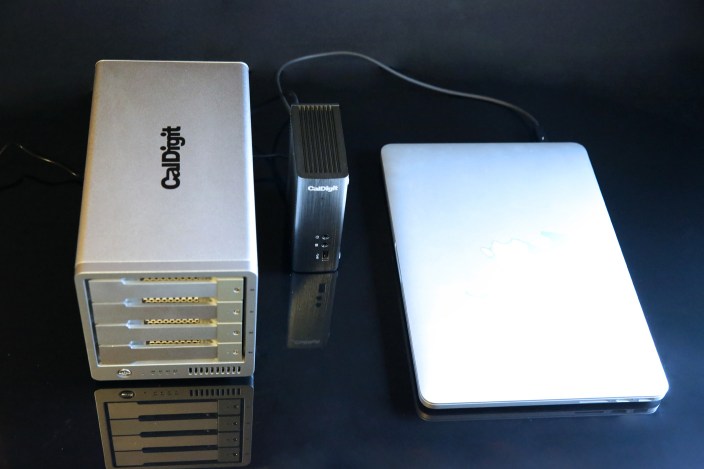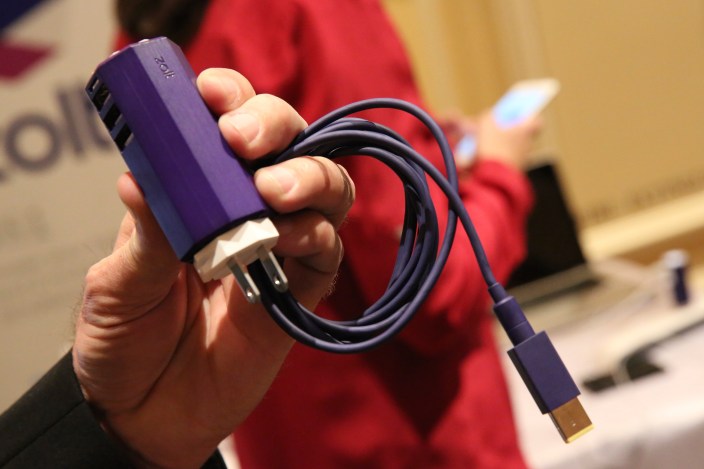Mac Pro

After letting the Mac Pro become stagnant since 2013, Apple has finally unveiled the new version. In early 2017, Apple made a handful of announcements regarding the product. The company explained that it is rethinking its Mac Pro approach and plans to unveil a new modular model sometime in the future.
The company admitted that its 2013 model approach hasn’t been as upgradable in practice as it had hoped.
At some point [Apple] came to the conclusion that the 2013 Mac Pro concept was fundamentally flawed. It was tightly integrated internally, which allowed for some very nice features: it was small and beautiful (a pro machine that demanded placement on your desk, not under your desk) and it could run whisper quietly. But that tight integration made it hard to update regularly. The idea that expansion could be handled almost entirely by external Thunderbolt peripherals sounded good on paper, but hasn’t panned out in practice. And the GPU design was a bad prediction. Apple bet on a dual-GPU design (multiple smaller GPUs, with “pro”-level performance coming from parallel processing) but the industry has gone entirely in the other direction (machines with one big GPU).
Phil Schiller acknowledged that the 2013 Mac Pro had not been well received by many pros, and it was this that had led to the radical rethink.
With regards to the Mac Pro, we are in the process of what we call “completely rethinking the Mac Pro”. We’re working on it. We have a team working hard on it right now, and we want to architect it so that we can keep it fresh with regular improvements, and we’re committed to making it our highest-end, high-throughput desktop system, designed for our demanding pro customers.
As part of doing a new Mac Pro — it is, by definition, a modular system — we will be doing a pro display as well. Now you won’t see any of those products this year; we’re in the process of that. We think it’s really important to create something great for our pro customers who want a Mac Pro modular system, and that’ll take longer than this year to do.
In the interim, we know there are a number of customers who continue to buy our [current Mac Pros]. To be clear, our current Mac Pro has met the needs of some of our customers, and we know clearly not all of our customers. None of this is black and white, it’s a wide variety of customers. Some… it’s the kind of system they wanted; others, it was not.
In the meantime, we’re going to update the configs to make it faster and better for their dollar. This is not a new model, not a new design, we’re just going to update the configs. We’re doing that this week. We can give you the specifics on that.
The CPUs, we’re moving them down the line. The GPUs, down the line, to get more performance per dollar for customers who DO need to continue to buy them on the interim until we get to a newly architected system.
At WWDC 2019 Apple offered the first look at its new Mac Pro. The new version is a return of the cheese grater design from a generation previous.
Apple says the new Mac Pro was designed with easy access to its components. There are stainless steel handles for modularity, all internal components mount to the frame with 360-degree components.
Mac Pro Specs
- 300 watts of power, runs fully unconstrained
- 2933MHz ECC memory, 12 DIMM slots
- 8 internal PCI slots, four double-wide slots, three single side slots
- Half-length slot populated with two TB3 ports, audio jack, two USB A ports, two 10Gb Ethernet ports
- Up to 1.5 terabytes of RAM
- Intel Xeon processor with up to 28 cores
- Apple designed a PCI connector with a second PCIe connector and power
- Multiple graphics options; can configure with options such as Radeon Pro Vega II
- Two GPUs connected via Infinity Fabric Link, 5X faster than PCI bust
- Apple built a brand new card called Afterburner for video editing, 6 billion pixels per second. 3 streams of 8K, 12 streams of 4K
Mac Pro Pricing
The new Mac Pro starts at $5999 for 8-core, 32GB of RAM, and a 256GB SSD. If you include all of the upgrade options, it can reach a $50,000 price point.
Mac Pro Release Date
The Mac Pro was released in December of 2019.