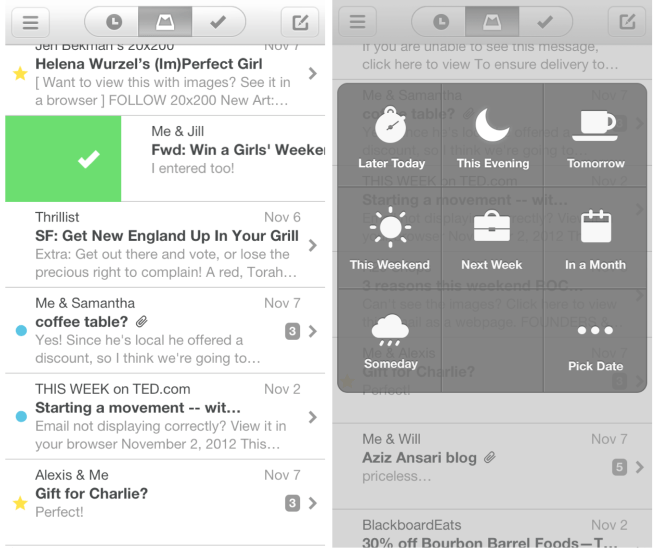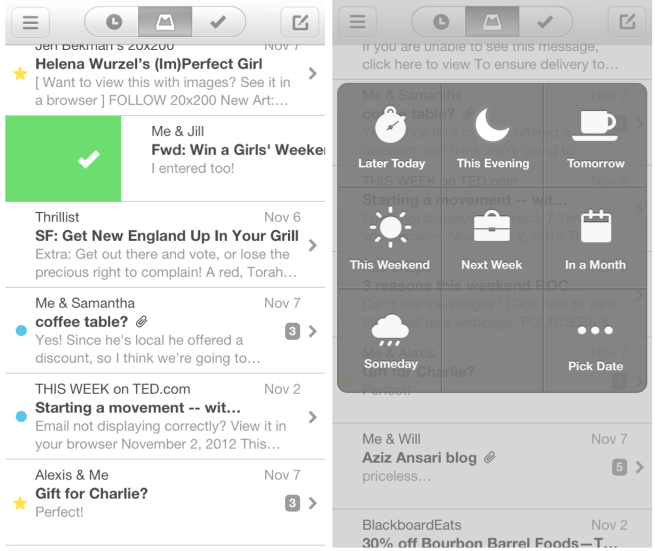Spark updated with iPad support, account and settings syncing, and watchOS 2 support


Readdle’s popular Spark email app for iOS just received the biggest update of its young existence. The timing of such an update couldn’t have been better with the unfortunate demise of Mailbox — a once beloved email app that’s scheduled to shut down tomorrow, February 26th.
Prior to today’s update, Spark was well-liked, but the lack of iPad support made it difficult for some to adopt it as a full time client. Now that iPad support, and several other new features have arrived, Spark feels as if it’s now ready for prime time. Should you consider adopting Spark as a part of your email workflow?
Expand
Expanding
Close