iOS 26’s Shortcuts app adds 25+ new actions, here’s everything new

When iOS 26 launched, it brought a variety of upgrades and expansions to the Shortcuts app, including 25+ brand new actions. Here’s everything new.
Expand Expanding Close
When iOS 26 launched, it brought a variety of upgrades and expansions to the Shortcuts app, including 25+ brand new actions. Here’s everything new.
Expand Expanding Close
Apple’s Shortcuts app offers tremendous power, especially with new iOS 26 additions. But my own most-used shortcuts tend to be extremely simple, including one recently shared by Quinn Nelson for opening an app’s settings.
Expand Expanding Close
The Shortcuts app is getting several upgrades in iOS 26 and macOS Tahoe that unlock brand new possibilities for automation on Apple platforms. Here’s what’s coming.
Expand Expanding Close
Apple Intelligence doesn’t (yet) offer an official chatbot mode, but in iOS 26 Apple will let power users get a chatbot-style experience via the Shortcuts app. Here’s how it works.
Expand Expanding Close
Long-time 9to5Mac readers will remember that the native Shortcuts app started as an indie project called Workflow, a clever, approachable tool that made automation fun and accessible to less technical users.
Today, Shortcuts remains a powerful utility, particularly on the Mac. However, compared to how agentic AI tools have reshaped how we think about automation, it’s feeling a bit stagnant. That may be about to change.
Expand Expanding Close
iOS 18.4 arrived late last month packed with a variety of new features, including an upgrade you might have missed that provides a fast way to open your go-to conversations in the Messages app. Here’s how it works.
Expand Expanding Close
Siri’s big AI upgrades may still be a long way off, but some changes to the Shortcuts app in iOS 18.4 offer the first major hints in Apple’s software of what’s to come. Shortcuts has gained new actions for Apple apps, with super fine-grained controls available for building shortcuts that change apps’ settings in various ways.
Expand Expanding Close
I’m a very big AirPods fan. I use my AirPods Pro 2 all day, every day of the work week. But there’s one AirPods shortcoming that’s my only real complaint, and it involves toggling between noise modes in Control Center. Fortunately, I’ve found the perfect fix thanks to the Shortcuts app.
Expand Expanding Close
Federico Viticci at MacStories has unveiled a new version of his Apple Frames shortcut. As we highlighted last week, Federico battled some frustrating technical challenges in getting this up and running…
Expand Expanding Close
Do you ever frame screenshots inside Apple device frames? Then you’ve probably used Federico Viticci’s ‘Apple Frames’ shortcut. Unfortunately, the shortcut has been broken in recent months, and now we know that an iOS 18 bug is the cause.
Expand Expanding Close
The iOS Shortcuts app offers countless ways to make automations. One handy option is to create an iPhone Lock Screen Shortcut that can be valuable for a number of use cases. Here’s how it works and what you can do with it.
Expand Expanding Close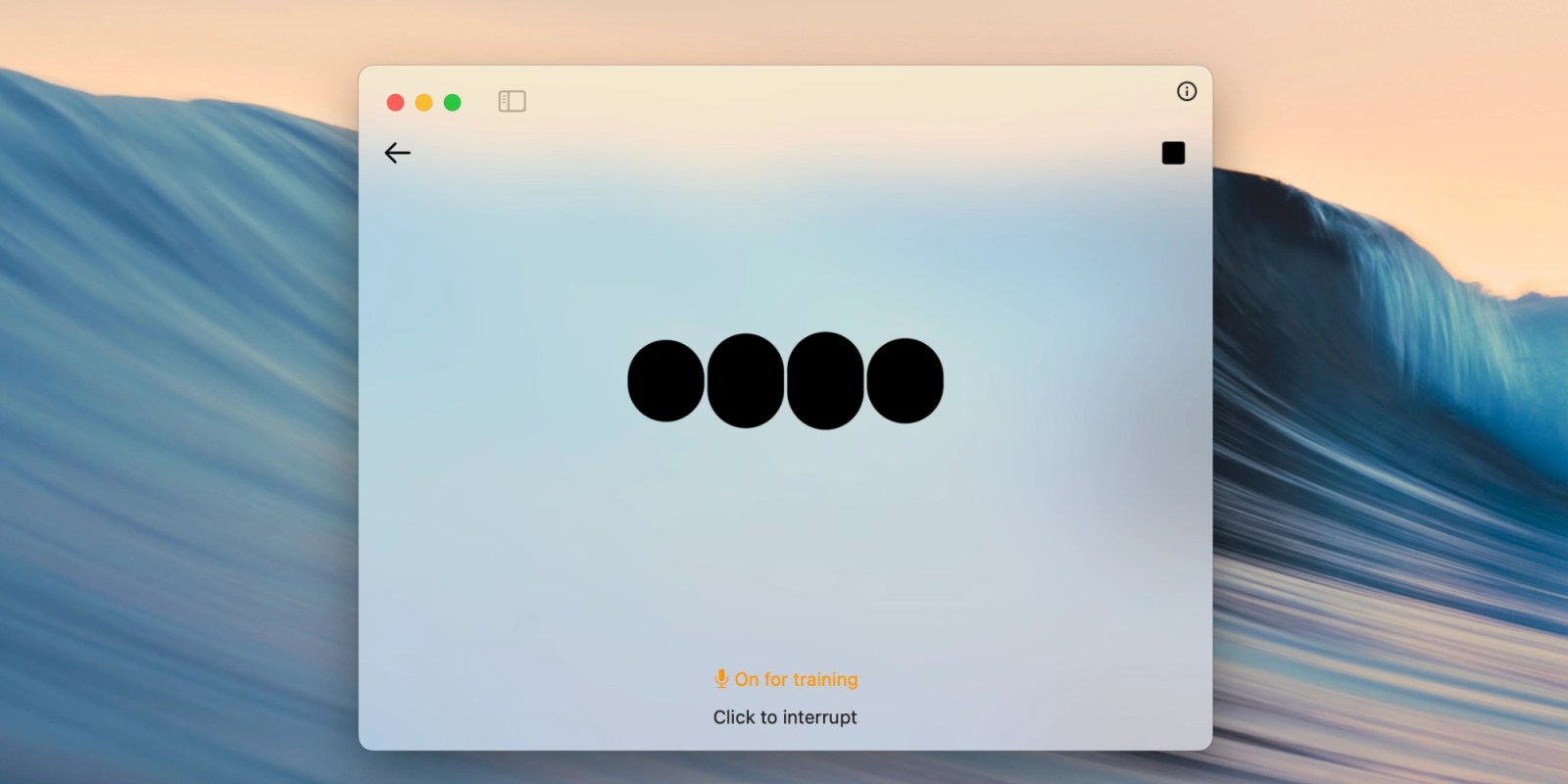
OpenAI recently launched their official ChatGPT app for the Mac (before Windows). The macOS app brings most of the functionality from the iPhone version to the desktop — no web browser needed.
Expand Expanding Close
Shortcuts has become one of Apple’s most-loved apps, allowing users to create powerful automations on iPhone, iPad, and Mac. Shortcuts is built on the foundation of Workflow, a third-party automation app that Apple acquired in 2017.
Now, Workflow cofounder Ari Weinstein has announced that he is leaving Apple.
Expand Expanding Close
Twitter owner Elon Musk had promised to put an end to the legacy blue check badge that was given to media and government personalities, but his plans have been delayed. Instead, Twitter has stopped distinguishing between those who pay for Twitter Blue and those who have a legacy verified badge. But there’s an iOS Shortcut that lets you find out if the person behind a Twitter account is paying for the blue badge or not.
Expand Expanding Close
Our friends over at MacStories have officially kicked off their second annual Automation April event. This event is focused on helping you use automation to make your devices your own, in the “spirit of tinkering, customization, and building something better.”
Expand Expanding Close
Apple Watch faces are very customizable when it comes to picking colors and app complications. Unlike iPhone and Mac, however, Apple Watch doesn’t really offer a way to switch between light and dark mode. Fortunately, Apple Shortcuts lets you workaround this with a solution that makes sense for watch faces.
Expand Expanding Close
Kevin Boroumand, an entrepreneur, automation expert, and TikToker, has created a free, downloadable shortcut for iOS that will help to get you out of trouble if you find yourself in an unsafe or potentially dangerous situation. Below, we look into the details of “DoorDash Express.”
Expand Expanding Close
The valuable Apple Frames Shortcut created by MacStories’ Federico Viticci has received a great update today. The utility that adds physical device frames to screenshots now has support for the new 14 and 16-inch MacBook Pro, Apple Watch Series 7, additional languages, and more.
Expand Expanding Close
One of the shortcuts I use most often is the Apple Frames shortcut made by Federico Viticci at MacStories. Apple Frames is a shortcut that runs through Apple’s Shortcuts app. It’s designed to put screenshots inside physical device frames of Apple products, as you can see in the lead image of this story.
This week, Viticci has debuted Apple Frames 2.0, a new version of the popular shortcut that has been completely rewritten to be faster and lighter, and add support for the latest iPhone 13, 24-inch iMac, and more.
Expand Expanding Close
If you’re looking to change up the look of your iPhone, using an iOS 14 icon set is a cool way to do it. You can replace all your favorite app icons with custom ones that have a consistent look and feel.
The popularity of this has taken many by surprise – including a designer who saw his quickly-created but beautiful set earn him a six-figure sum in just six days …
Expand Expanding Close
There are a variety of unique ways to harness the power of the Shortcuts app, which has gained immense popularity since iOS 14 was released last week. Now Federico Viticci at MacStories has put together a new WallCreator shortcut that enables creating custom iPhone and iPad wallpapers with gradients and solid colors.
Expand Expanding Close
Apple Music is constantly getting better with interface improvements and new features for discovering music. What we don’t see as often are new power user features. MusicBot from Federico Viticci is a feature-packed set of actions built with Shortcuts that power users will love. The shortcut is loaded with almost 800 actions including useful ways to control AirPlay 2 and HomePods with Apple Music.

Apple’s Shortcuts app is now built-in on iPhones and iPads with iOS 13 and iPadOS 13, a change that gives the automation app more integration and greater discovery. If you’re brand new to Shortcuts or want to take customization to the next level, there are two great resources out this month to help.

Following the release of iOS 12.2 to the public yesterday, Apple today has updated the Shortcuts app for iOS. The update includes improvements to existing Shortcuts actions, as well as new tools for creating Shortcuts that integrate the Notes app.