Here’s how to finally stop infuriating spam calls on your iPhone
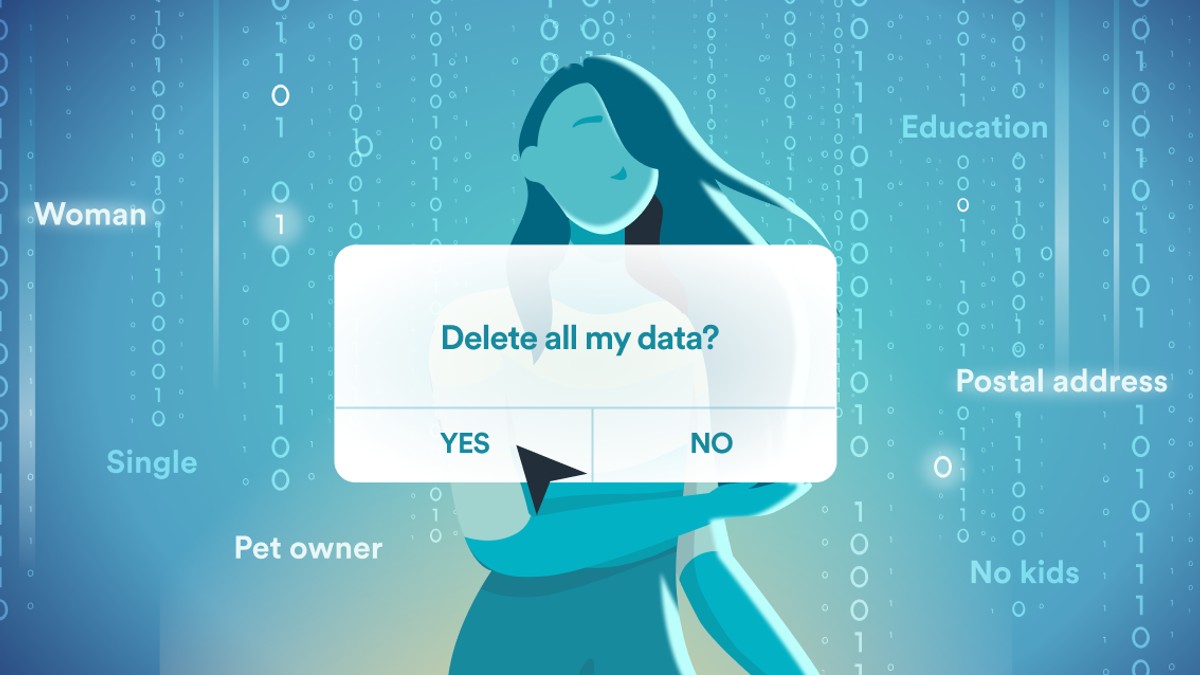
Spam calls are a total waste of time, and they’re also a violation of your privacy. Personal data removal service Incogni can make the harassment stop.
Expand Expanding Close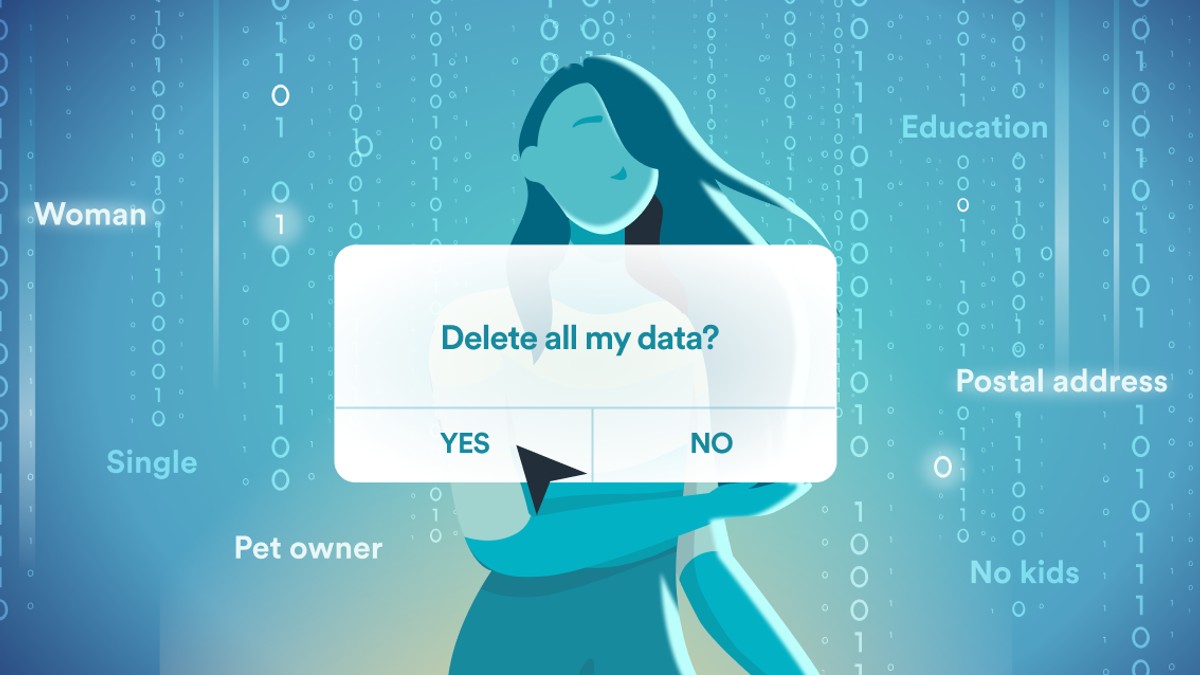
Spam calls are a total waste of time, and they’re also a violation of your privacy. Personal data removal service Incogni can make the harassment stop.
Expand Expanding Close
If you use iMessage, it’s possible to receive junk messages due to the fact that spammers only need the email address associated with your Apple ID. You’ve always been able to report spam messages to Apple by sending an email containing a screenshot of the spam, the phone number or email address of the spammer, and the date and time it was sent. But let’s face it, most of us probably didn’t bother reporting the spam or going through that much trouble to do so. With iOS 7, Apple added the ability to block numbers, which helped to some extent. Now with today’s update of iOS 8.3, however, the process of reporting spam received through iMessage has become even easier. iOS 8.3 also added the ability to organize messages between Unknown Senders and senders already in your contacts.


Instagram announced today that it’s now at 300 million monthly active users, up from 200 million users that it announced approximately nine months ago. The company is announcing the new milestone on its website alongside other update user stats.
In addition, Instagram is today rolling out verified badges for brands and public figures while announcing it’s making a “significant effort to remove spammy and fake accounts”:
Expand
Expanding
Close


Earlier this week a report from Wired noted security company Cloudmark’s claim that iMessage is host to nearly a third of all mobile spam messages due in part to email addresses being attached in many cases to accounts. In our coverage we noted that you can manually report such messages in addition to certain workarounds to avoid being bothered.
BlackBerry, however, is taking this report as an opportunity to remind you it still has a messaging service, BlackBerry Messenger, which it says is a more secure alternative to iMessage. In a recent blog post (via BGR), the handset maker goes on to list five reasons why its messaging platform is better than iMessage:
Expand
Expanding
Close


Security company Cloudmark claims that almost a third of mobile spam messages are now being sent via iMessage thanks to the ease with which they can be sent from a Mac, reports Wired.
Thanks to one particularly aggressive campaign from a junk mailer, [iMessage spam] accounts for more than 30 percent of all mobile spam messages […]
“It’s almost like a spammer’s dream,” says Cloudmark’s Tom Landesman. “With four lines of code, using Applescripts, you can tell your Mac to send message to whoever they want.”

The popular Dropbox-owned email client Mailbox received a notable update today bringing a list of new supported languages as well as additional features.
In addition to English, Mailbox is now translated into the following languages: Chinese (both Simplified and Traditional), Danish, Dutch, French, German, Indonesian, Italian, Japanese, Korean, Malay, Polish, Portuguese (Brazilian), Russian, Spanish (both European and Latin American), Swedish, and Thai.
The update also adds support for Apple’s Passbook platform. Previously, emails containing Passbook files would prompt an “Open in…” dialog with Mail and Dropbox supported, but the new version of Mailbox allows users to open Passbook files right in the Passbook app from the email as you would expect.
The update also includes a list of other changes including support for printing emails, viewing spam folder emails, spam filtering, adding stars to emails, using military time, and more.
Mailbox for iPhone and iPad is available for free on the App Store.


A Gmail bug affecting the iOS app, mobile browsers and the offline version of Gmail may have resulted in users deleting or spam-marking the wrong emails, says Google.
The bug may have affected emails received between 15th and 22nd January. Google is encouraging users to check their spam and trash folders for email that does not belong there.
Via The Verge


Preventing unwanted messages from showing up in your inbox can be integral to enjoying email. In this article we will walk you through the process of creating mail rules that will direct messages to other folders or the trash based on conditions you specify. We will also discuss how to update rules to include additional senders or other criteria, and provide some common-sense guidance about effectively using mail rules in general.
Mail rules allow you to direct messages out of your inbox into another folder or trash automatically, based on their sender or other conditions. Rules can be set up on iCloud.com if the email address is the one you use for iCloud (it can end in either @icloud.com, @me.com, or @mac.com).
For your other email addresses, rules can be set up in the Mail app on a Mac. If you set up rules using iCloud.com they are very effective, immediately directing messages to the specified folders on all your devices. If you set up rules using the Mail app, they are effective only after you start up your Mac and open the Mail app. At the end of this article, I will make some practical suggestions about how to address that, and other aspects of using mail rules.

 Apple today posted a job listing on its website seeking a software engineer to help “implement new mail anti-abuse infrastructure” for iCloud mail services. The candidate will join Apple’s iCloud team and must have experience with mail and spam systems/architecture, so it appears Apple is looking to cut down on the amount of spam that iCloud users receive.
Apple today posted a job listing on its website seeking a software engineer to help “implement new mail anti-abuse infrastructure” for iCloud mail services. The candidate will join Apple’s iCloud team and must have experience with mail and spam systems/architecture, so it appears Apple is looking to cut down on the amount of spam that iCloud users receive.
Consider joining a small team writing the software which provides mail services to iCloud customers. We are looking for an extremely capable engineer who has a strong background in building high-performance, scalable and extensible systems. In this highly visible position, the successful candidate will both further develop existing mail systems while collaborating with cross-functional engineering teams to define and implement new mail anti-abuse systems.
There have been some hiccups with Apple’s iCloud mail service in the past (apart from frequent iCloud service outages), including a problem with the service’s automated spam filters that caused legitimate emails to be sent to spam. Apple does have a way for users to report spam and set up filters with iCloud mail, but complaints of users frustrated with spam have continued.
Expand
Expanding
Close


Apple is making some big improvements for gamers in the coming releases of iOS and OS X, and not just the new standardized gaming controllers we told you about previously. Not only is Apple introducing enhanced leaderboards, improved challenge modes, and new turn-based gaming features, it is also providing developers with tools to combat and prevent cheating.
Head below for details on everything Apple is doing in iOS 7 to improve the gaming experience…
Expand
Expanding
Close

 Over the past week a number of 9to5 readers have noticed issues with their Facebook contacts within the Contacts app on iOS 6 and up that are automatically synced when logging into Facebook through Settings. Some users have taken to the Apple support forums to discuss the problem, noting that a large portion of their contacts from Facebook no longer appear in the iOS Contacts app. Rather than a bug, we reached out to Facebook about the problem who told us it’s actually Facebook’s new effort to remove “phone book entries that were not useful.”
Over the past week a number of 9to5 readers have noticed issues with their Facebook contacts within the Contacts app on iOS 6 and up that are automatically synced when logging into Facebook through Settings. Some users have taken to the Apple support forums to discuss the problem, noting that a large portion of their contacts from Facebook no longer appear in the iOS Contacts app. Rather than a bug, we reached out to Facebook about the problem who told us it’s actually Facebook’s new effort to remove “phone book entries that were not useful.”
In other words, Facebook is trying to remove some of the spam from your iOS Contacts app by no longer syncing friends that have no useful contact information. According to a Facebook spokesperson, friends that have no contact information on their profile other than a @facebook.com email address will not be synced to the Contacts address book going forward.
The result, of course, is you might notice more than a few of your Facebook friends disappearing from Contacts. You can always add them back manually, but Facebook is thinking the majority of users will be happy with its decision to declutter its iOS sync feature.
Expand
Expanding
Close

 Today a number of reports are flowing in claiming that social network app Path is sending spam messages to people listed in the user’s address book. The issue apparently isn’t new with some Android users on Reddit experiencing the spam a few months back, while a growing number of users on Twitter today have complained of their contacts receiving both spam text messages and calls. The messages, as pictured right, say the user has photos to share on Path and urges the recipient to downed the free Path app.
Today a number of reports are flowing in claiming that social network app Path is sending spam messages to people listed in the user’s address book. The issue apparently isn’t new with some Android users on Reddit experiencing the spam a few months back, while a growing number of users on Twitter today have complained of their contacts receiving both spam text messages and calls. The messages, as pictured right, say the user has photos to share on Path and urges the recipient to downed the free Path app.
However, Path confirmed to The Verge that the issue is actually a feature of the app that sends messages to a user’s Facebook friends during sign-up:
Expand
Expanding
Close