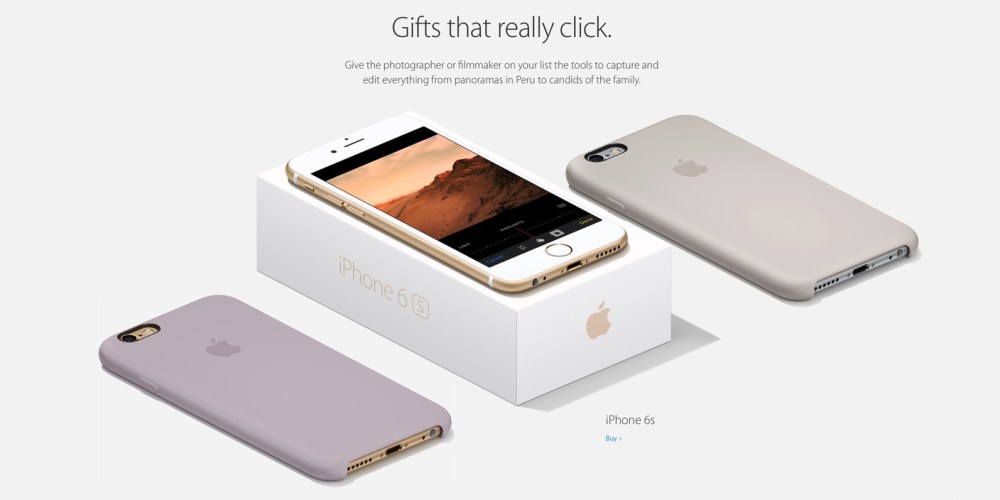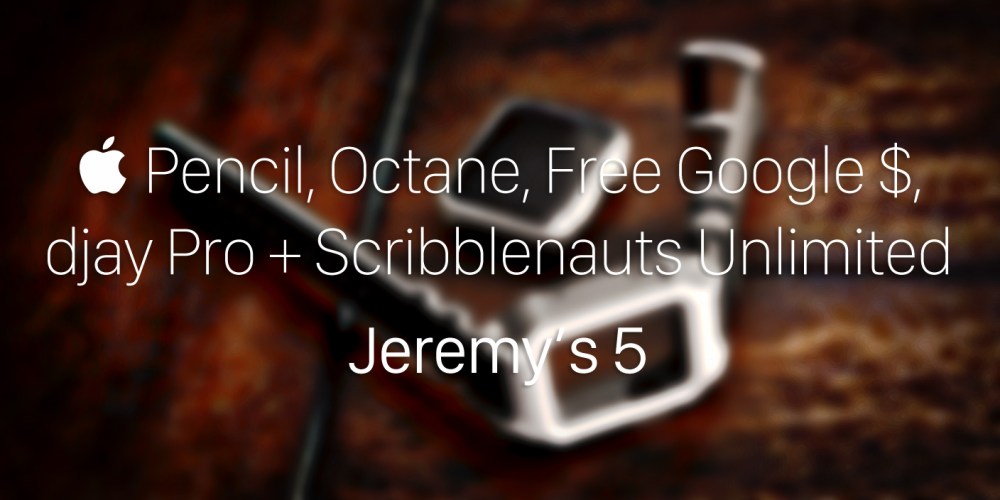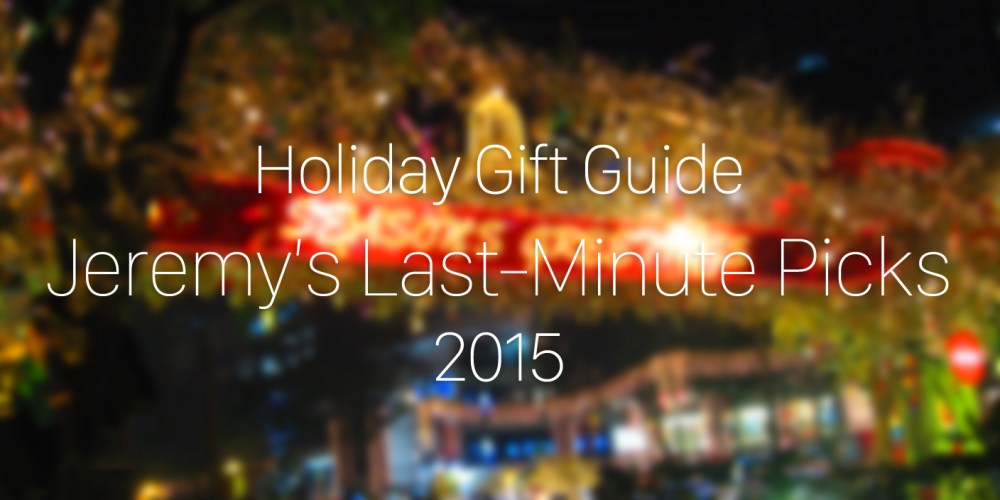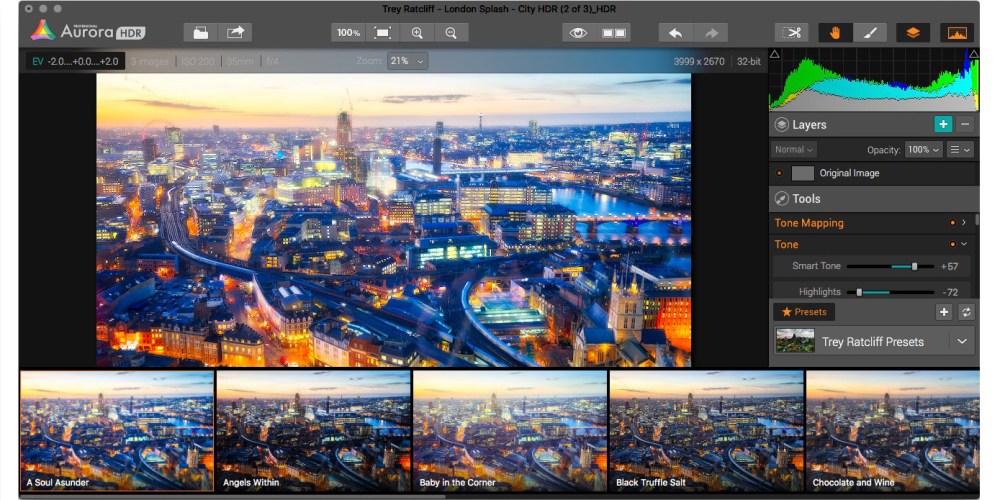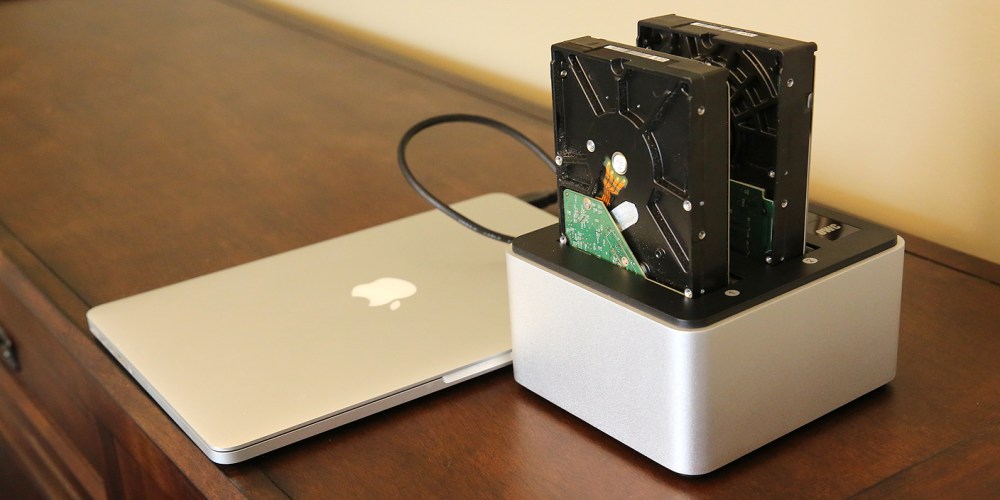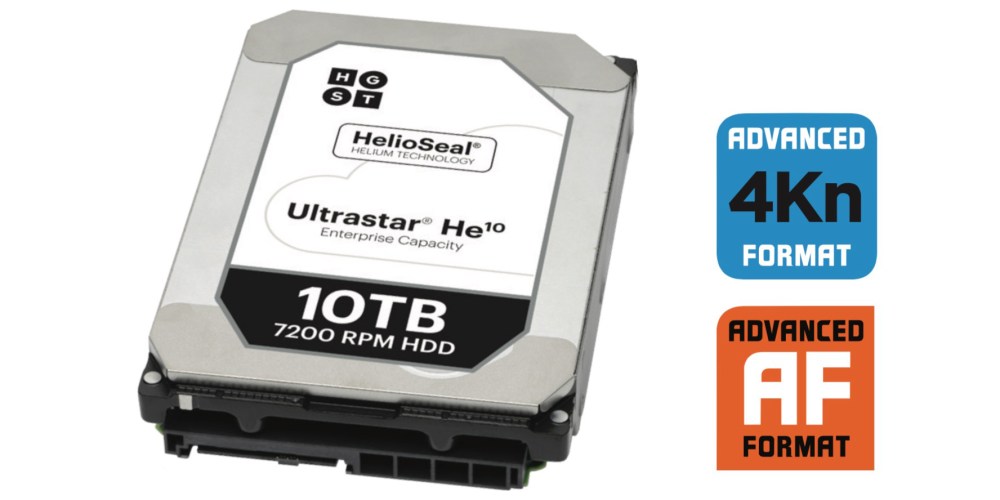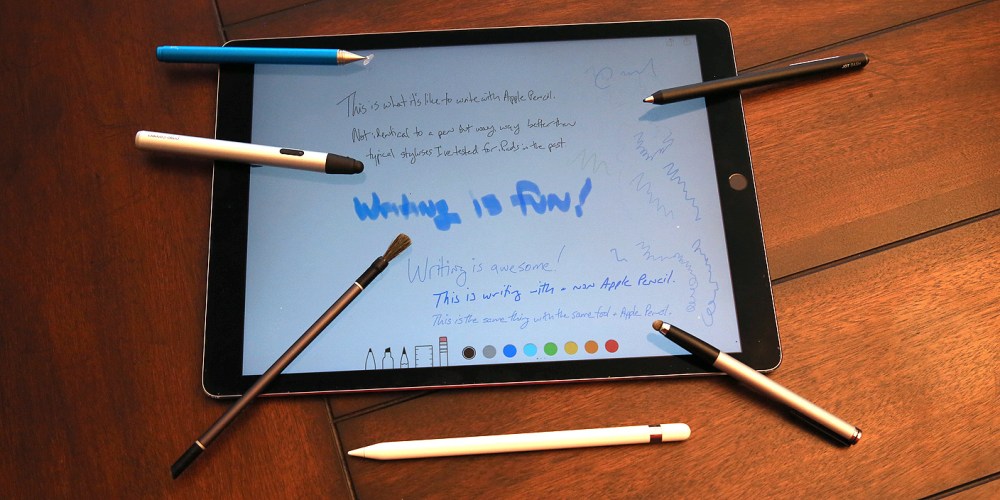Thanks to Nest and other “smart home” accessory developers, wirelessly controlled appliances and security accessories are rapidly becoming mainstream. Garage and home doors have gone wireless, adding Bluetooth locks and remote controls, so it’s no surprise that the same features are beginning to appear in portable locks, as well. Since the ability to unlock doors without carrying old-fashioned keys is undeniably convenient, the only question is whether wireless locks are worthy of the premium prices they carry.
Best known for Apple device cases, Australian developer Dog & Bone has released Locksmart ($90), billed as a “keyless Bluetooth padlock.” Made from a zinc alloy with a 1.5″ stainless steel shackle, Locksmart is imposingly substantial, holding a Bluetooth 4 LE chip and two-year rechargeable battery inside a weatherproof frame. While it sells for a higher price than a basic weatherproof padlock with a key, or the sort of basic Bluetooth padlock one might use on a school locker, Locksmart is bolstered by a legitimately worthwhile app that enables it to work like $110 fingerprint-scanning padlocks — and arguably much better, since Dog & Bone’s app has several cool features that aren’t found in other padlocks…