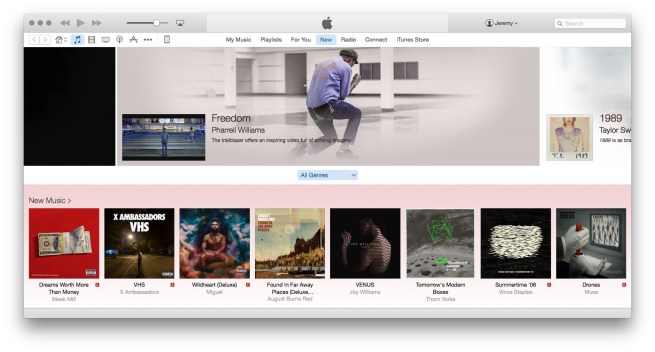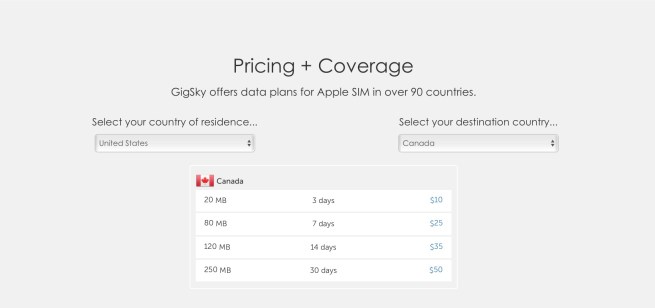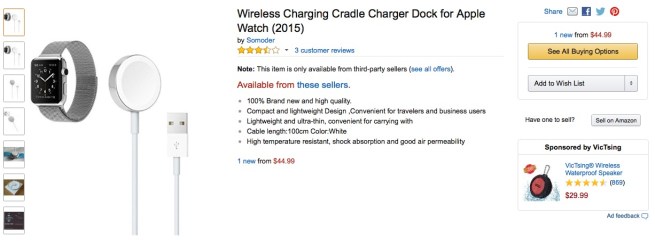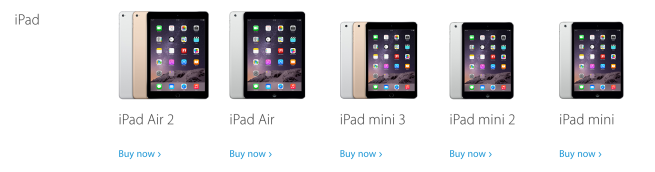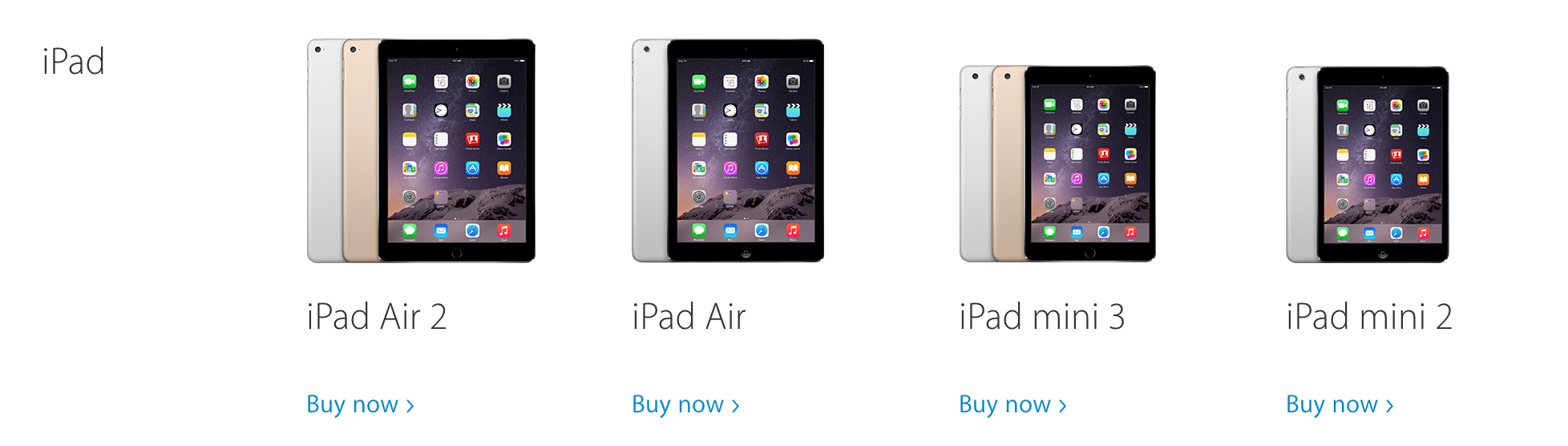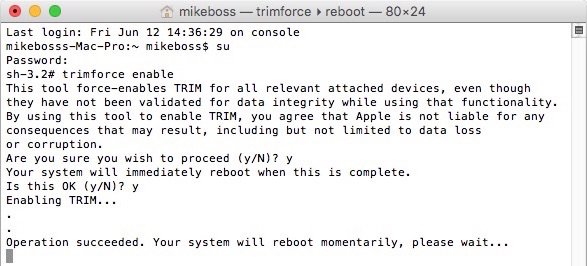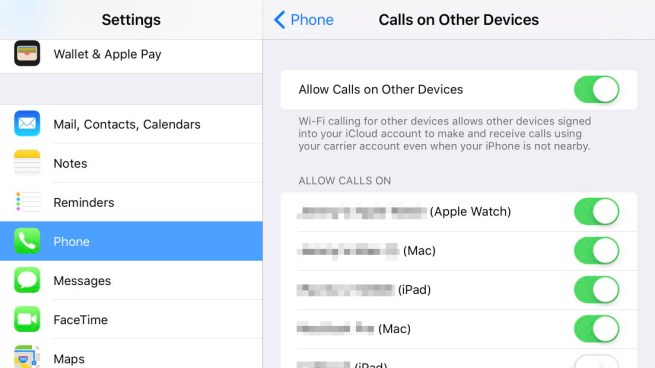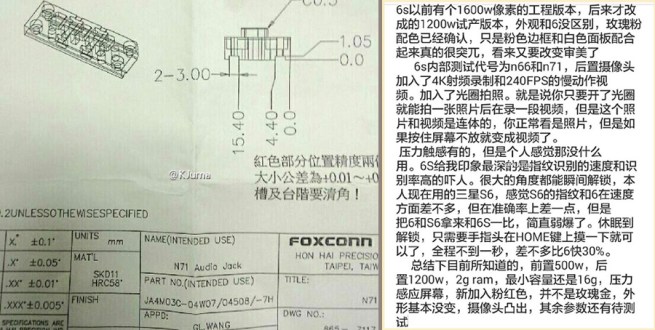
Two new reports out of Asia this morning purport to shed light on improvements coming to Apple’s next-generation Apple Watch and the iPhone 6S.
According to a report out of Korea (via Naver/Digital Daily), Apple has decided to source flexible OLED screens for the Apple Watch 2 from both Samsung and LG, prioritizing improved outdoor visibility rather than changing the screen size, shape, or resolution. Outdoor screen visibility is a particular issue for the more reflective, sapphire-faced Apple Watch and Edition, which noticeably reduce the underlying screen’s apparent brightness compared with the glass-faced Apple Watch Sport. The report also claims Apple is more concerned about thinning components than reducing weight, in order to make room for a larger battery.
A second and more questionable report out of Taiwan, allegedly posted to microblogging site Weibo by a Foxconn employee before being pulled and recirculated by PhoneArena, claims to offer a series of additional details regarding the upcoming iPhone 6S. As detailed below, a new pink color, higher-resolution cameras with Force Touch simultaneous video/photo modes, and a faster Touch ID fingerprint scanner are all said to be on tap…