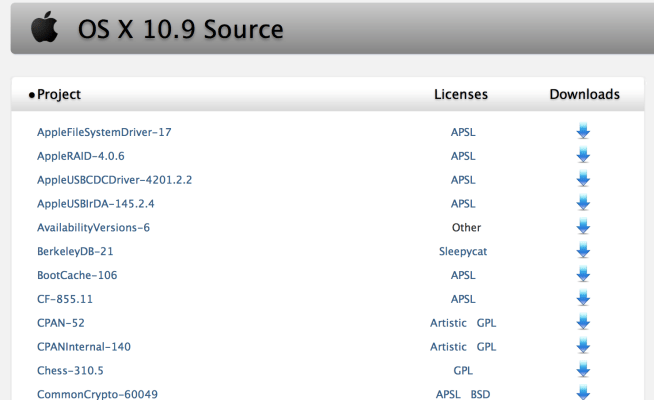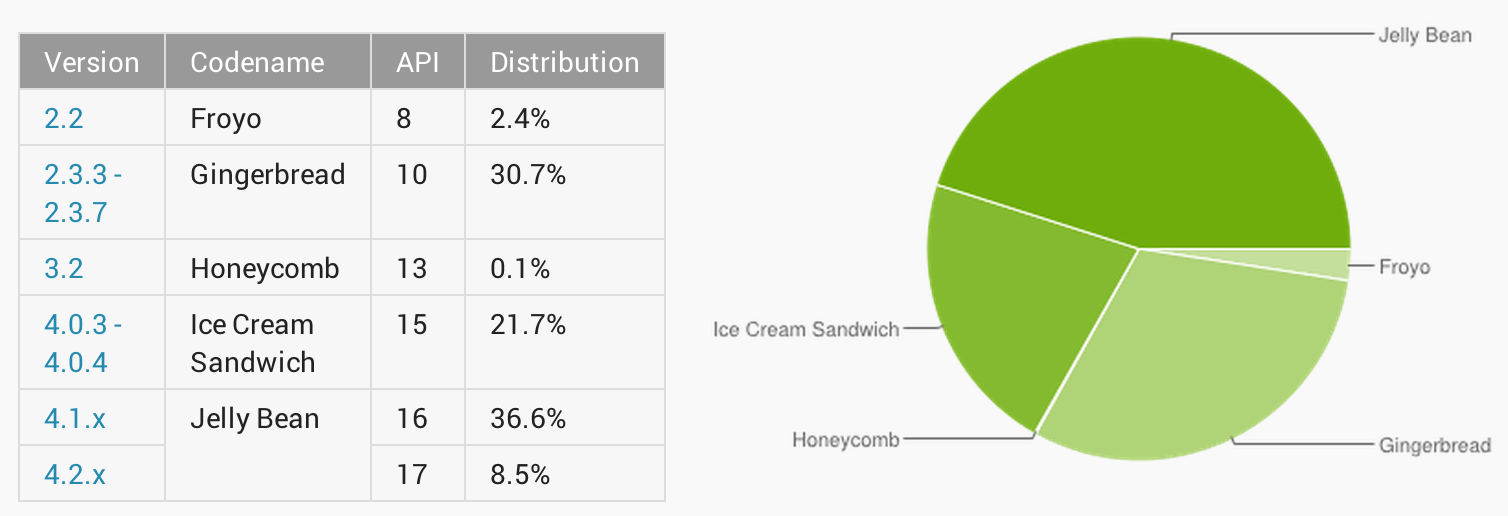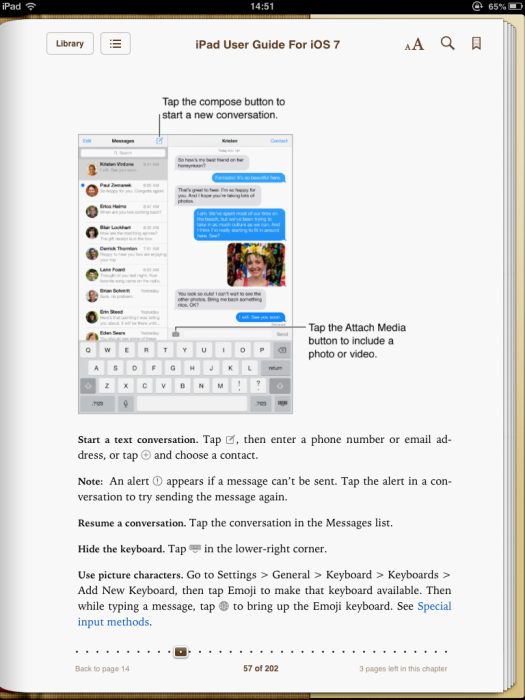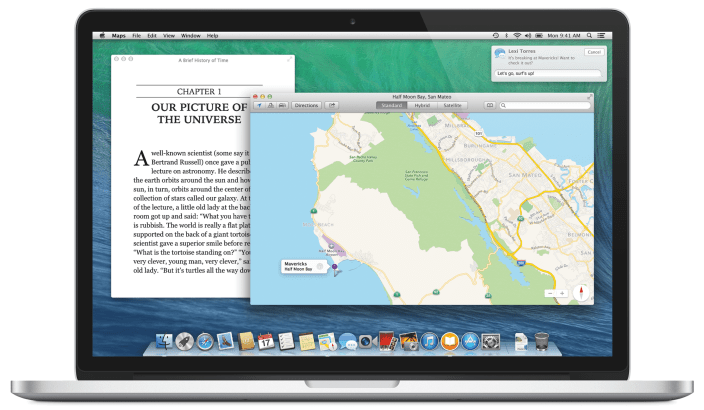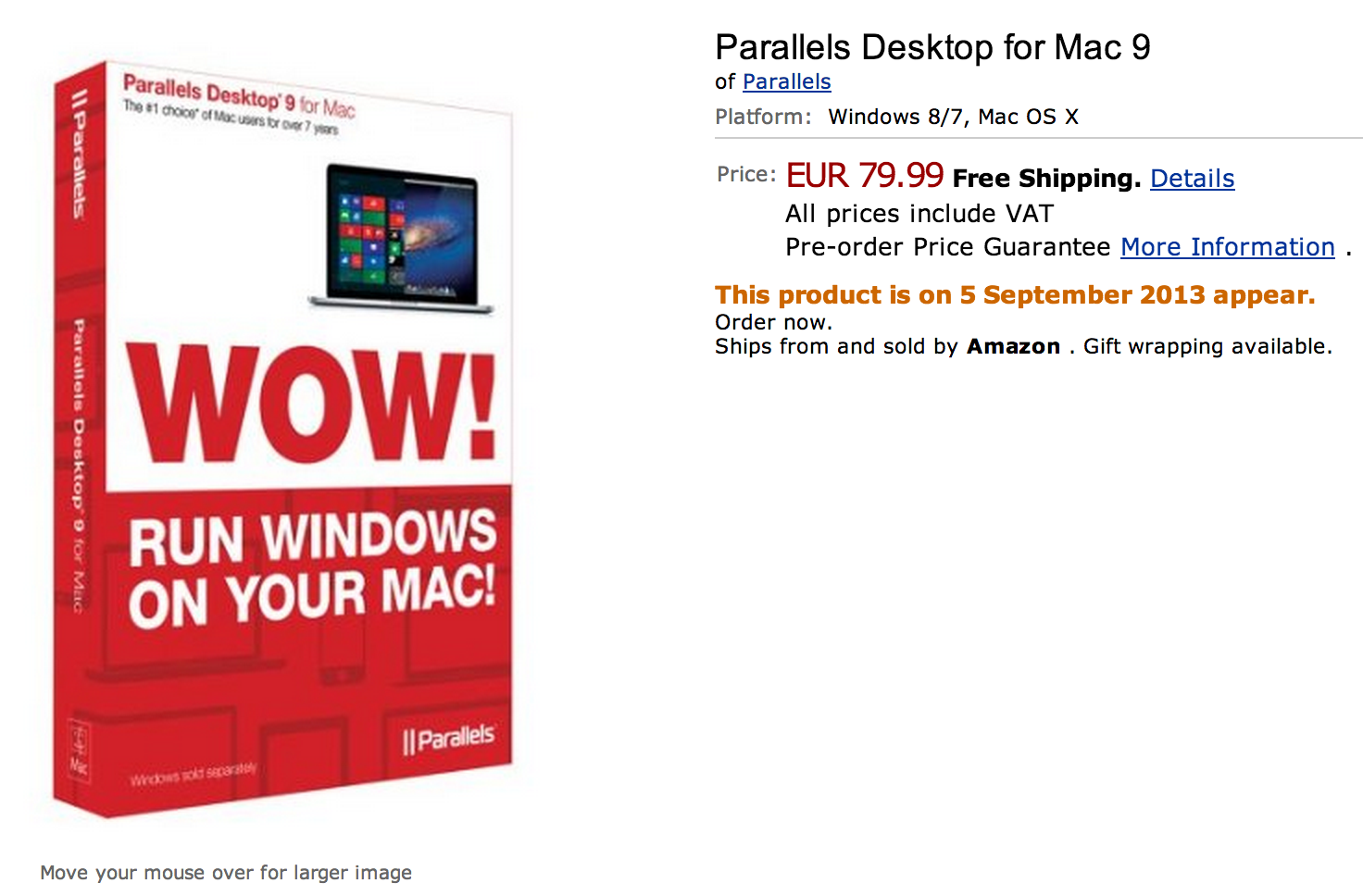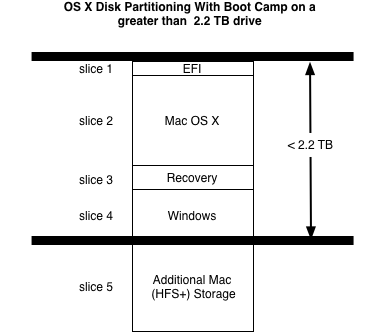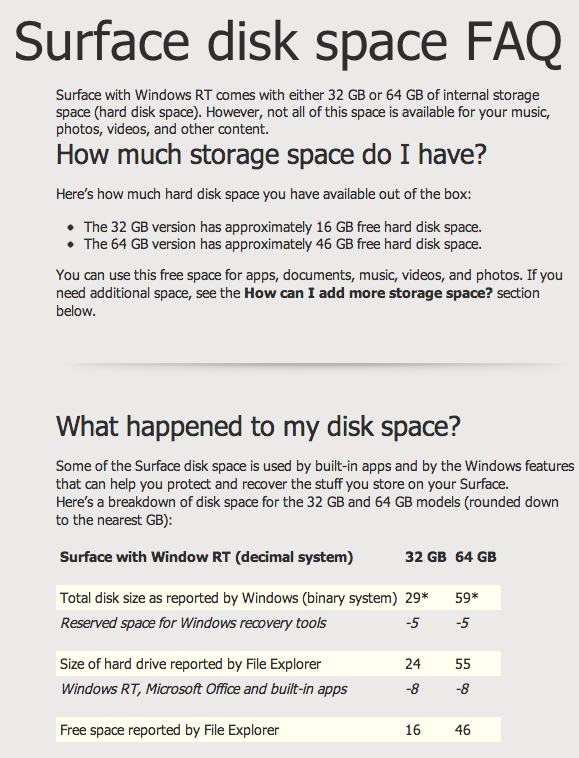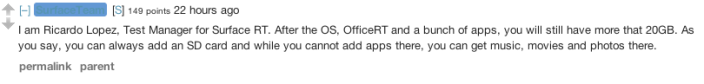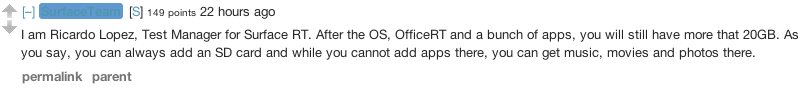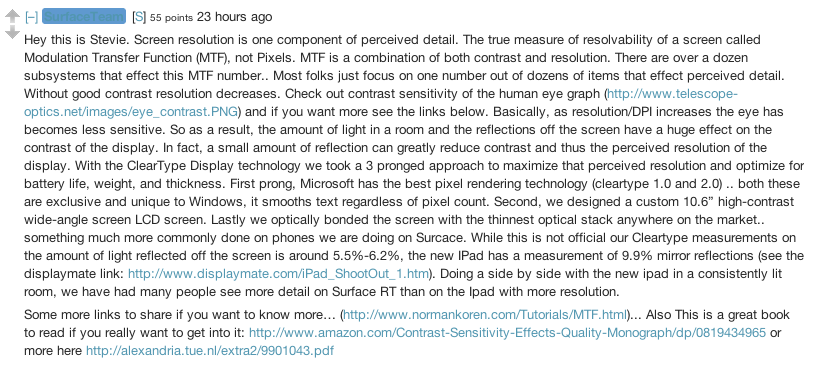Apple execs say iOS and OS X won’t merge, and 10.10 will prove that

Among the hoopla surrounding the 30th anniversary of the Mac last week, Macworld‘s Jason Snell had an excellent interview with Apple’s Phil Schiller, Craig Federighi, and Bud Tribble about both the past and the future for the Mac. While the entire interview is well worth a read, the talk from Apple executives about iOS and OS X convergence being a “waste of energy” stood out to me the most.
“It’s obvious and easy enough to slap a touchscreen on a piece of hardware, but is that a good experience?” Federighi said. “We believe, no.”
“We don’t waste time thinking, ‘But it should be one [interface]!’ How do you make these [operating systems] merge together?’ What a waste of energy that would be,” Schiller said. But he added that the company definitely tries to smooth out bumps in the road that make it difficult for its customers to switch between a Mac and an iOS device—for example, making sure its messaging and calendaring apps have the same name on both OS X and iOS.
Of course, it appears that the Apple executives are taking shots at Microsoft, Windows 8, the Surface line of products, and Google’s new Touch-enabled Chromebooks. Microsoft is well known to believe that computer operating systems should be the same regardless of devices. On the other hand, Apple has two complete different operating systems: one for the iPad and iPhone, and the other for the Mac. Federighi explains why:


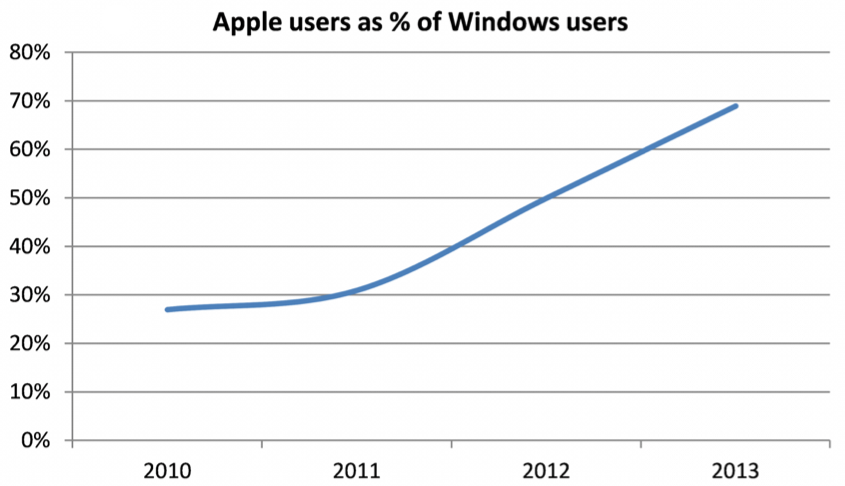

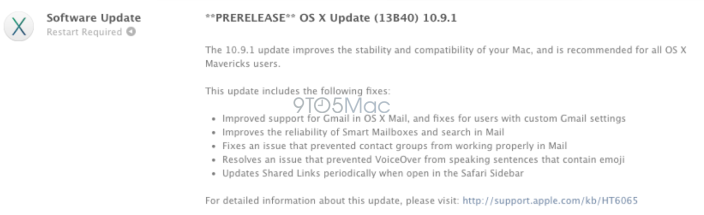

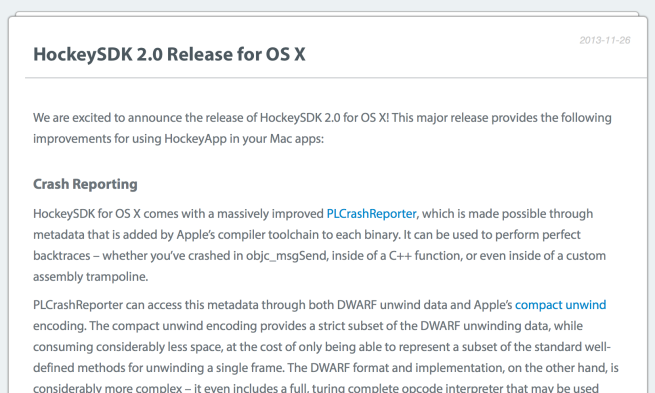
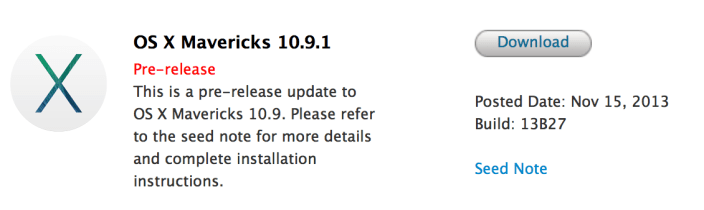
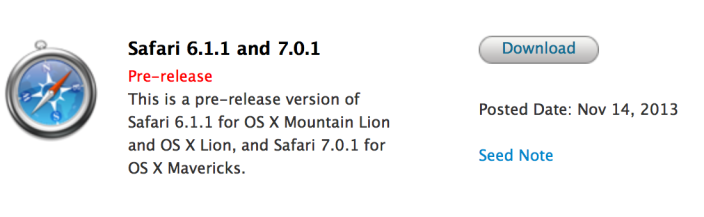
 Apple has not said when the new release will become available for customers, but based on the increase in testing, the release will likely occur within the next couple of weeks. Apple is also
Apple has not said when the new release will become available for customers, but based on the increase in testing, the release will likely occur within the next couple of weeks. Apple is also