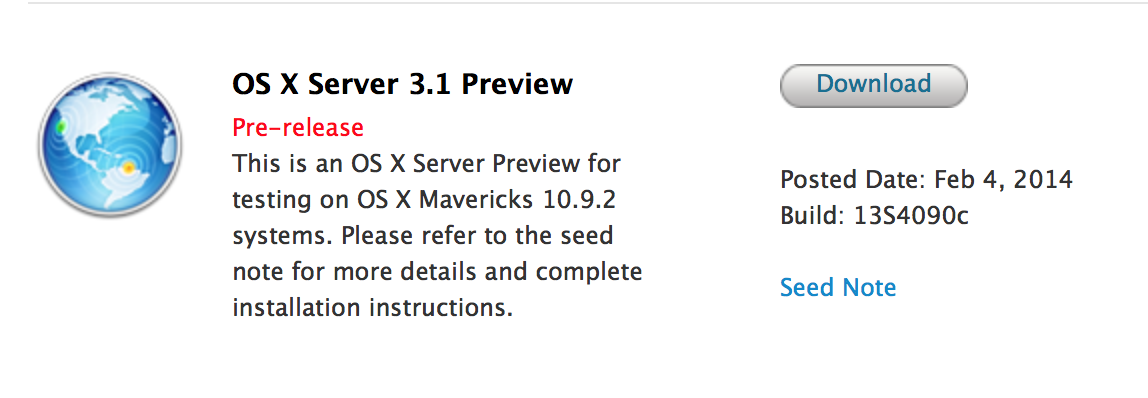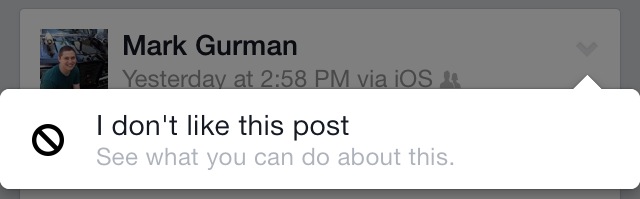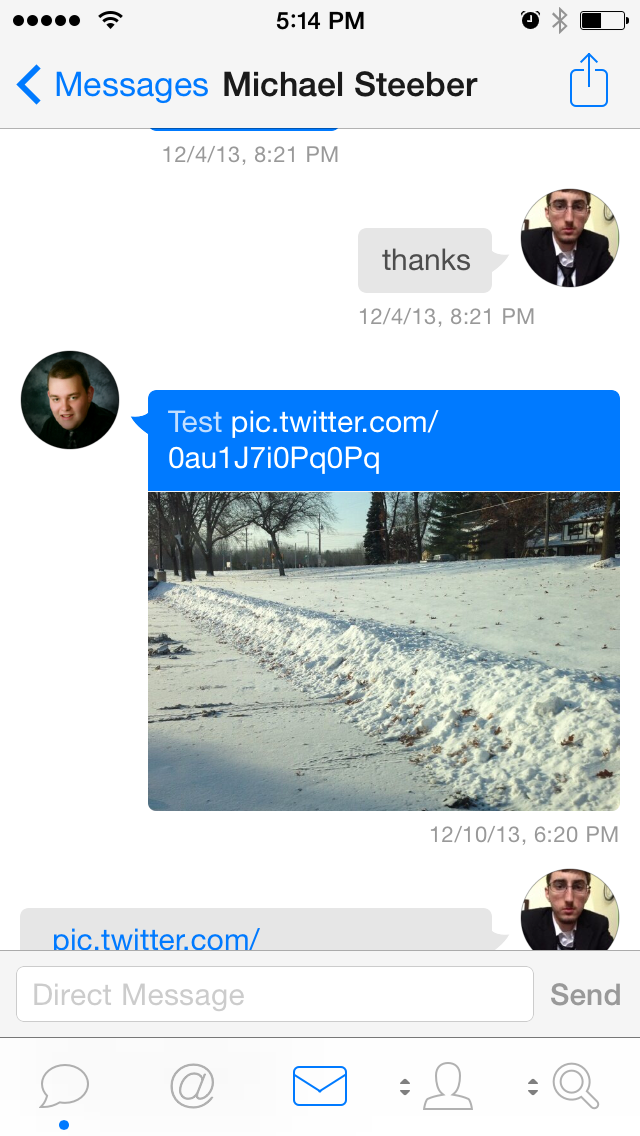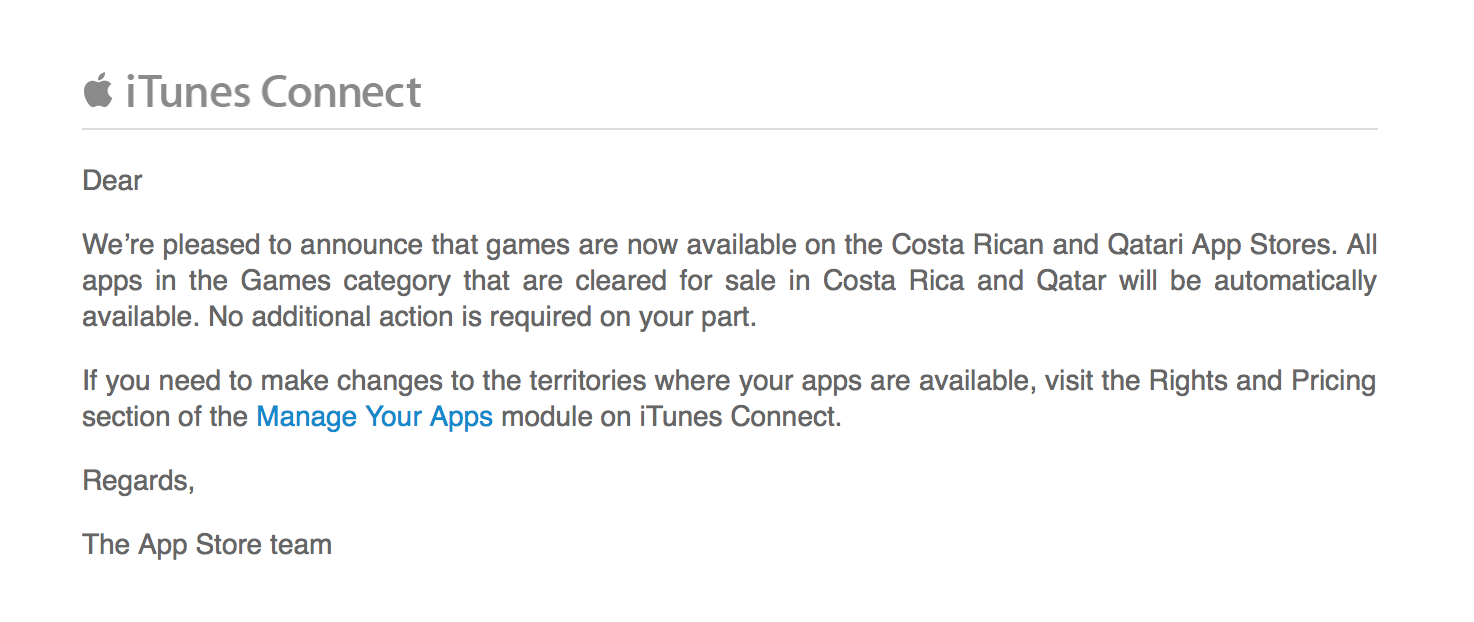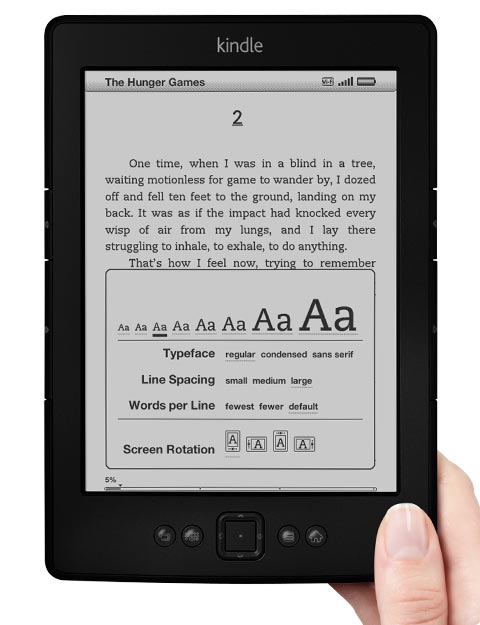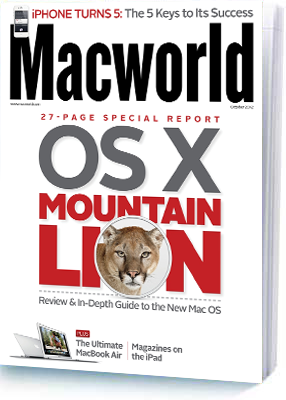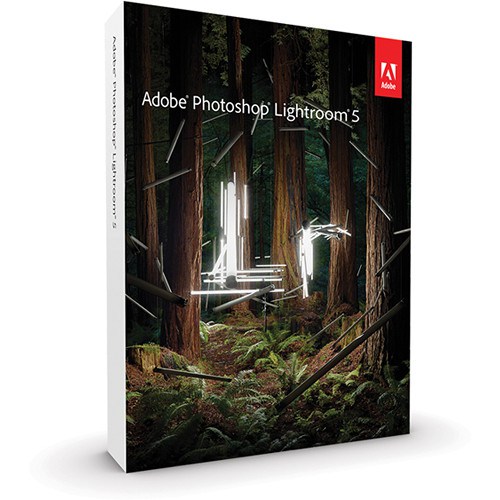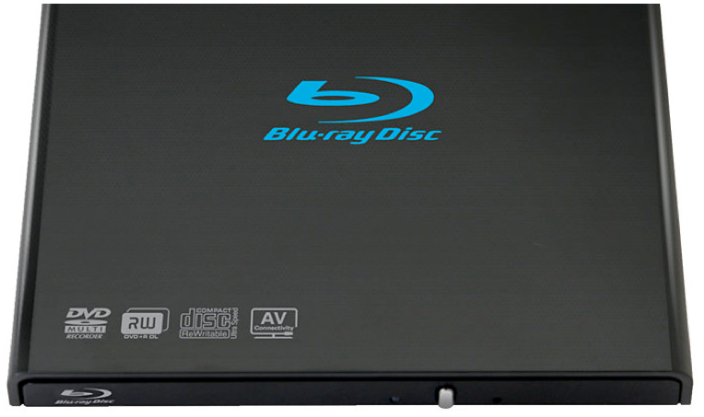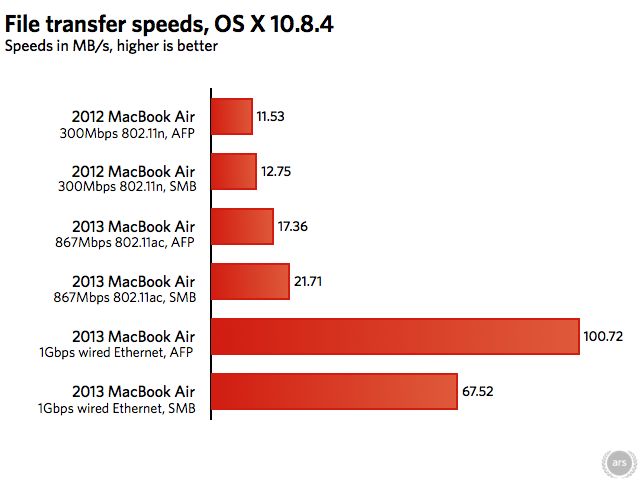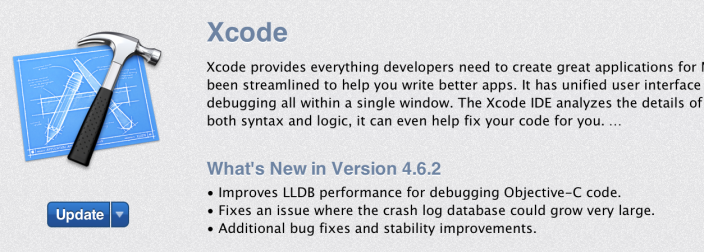Foursquare for iPhone was updated version 6.0 today. The update brings the Explore functionality to the forefront of the app. Explore is Foursquare’s recommendation engine, which suggests attactions that users may find interesting based on their previous check-ins.
The new update brings the Explore search box to the top of the navigation bar, enabling quick access to the feature, which now serves up results faster than ever.
With the new Foursquare 6.0, we’ve crunched our billions of check-ins to instantly show you the most interesting things nearby. They’re insights that only Foursquare can deliver, the moment you open up the app. We also put search front-and-center, so you can find whatever you’re craving fast.
✓ Instantly see the best of what’s nearby. In Paris for the first time? We’ll show you the top sights and attractions, approved by local check-ins. In a familiar neighborhood? We can tell you about an up and coming restaurant that just opened up a few blocks away. Whether you’re near familiar stomping grounds or a tourist fresh off the plane, we show you the most interesting things nearby when you open Foursquare.
✓ Search is front-and-center! You can search Explore from the top of the app as soon as you open it up, so you can find what you’re craving even faster. Type what you’re looking for (like “dessert” or “park”), browse a type of place (like “Nightlife”), or tap “Best Nearby” to see our top picks in the area.
The update is avaiable for free on the App Store.