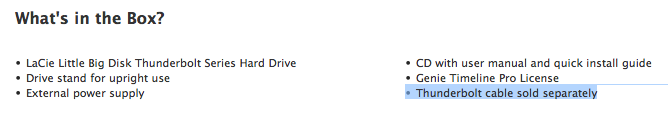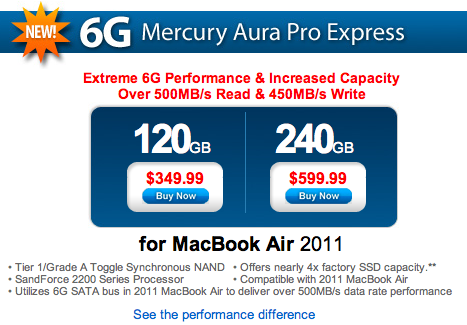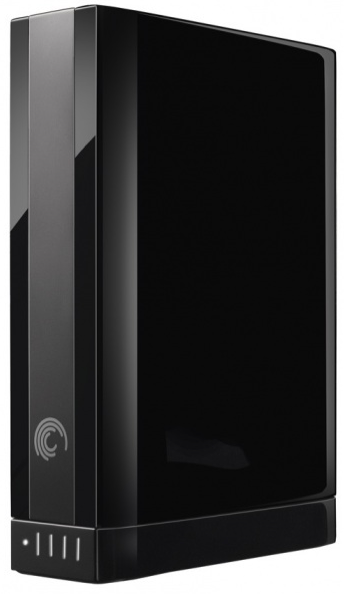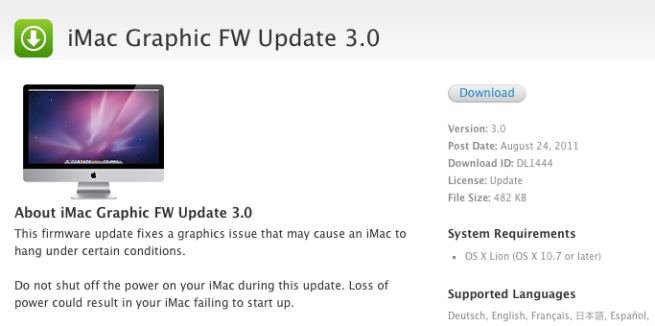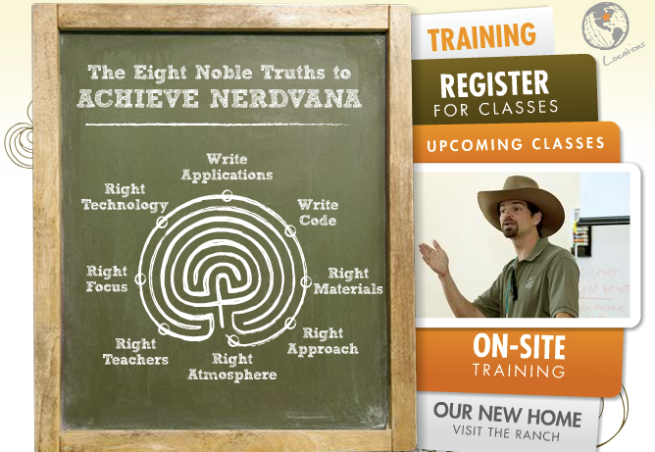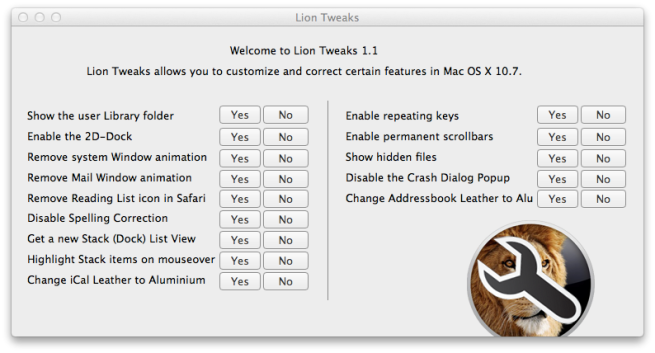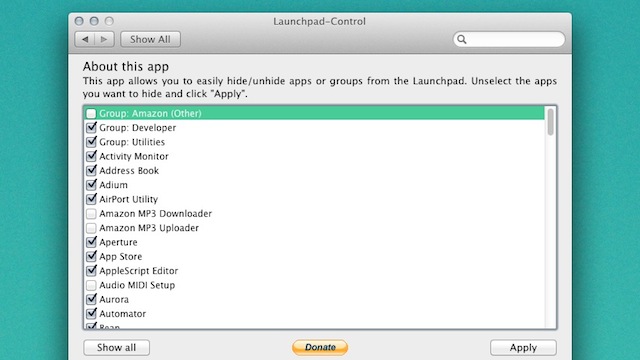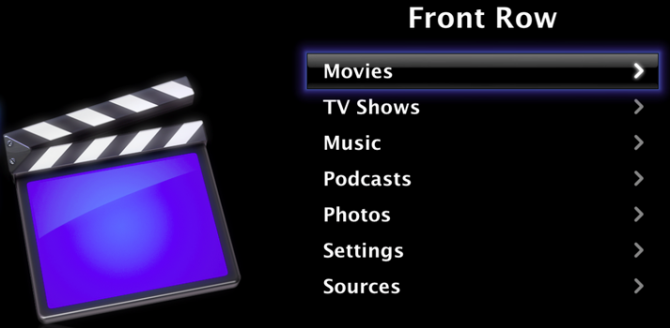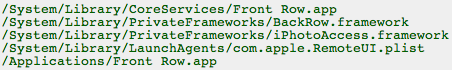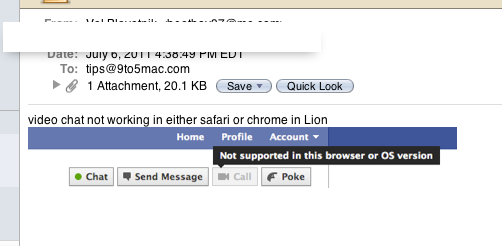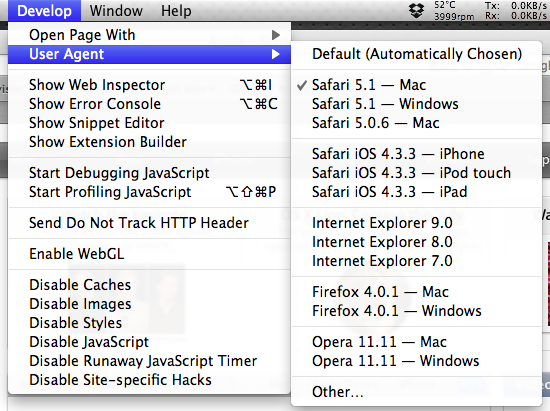$49 MacUpdate bundle ends today, Toast, Data Rescue, FX Studio, more…

From 9to5Toys.com:
[youtube=http://www.youtube.com/watch?v=MgaVYa42BL0]
Ending today, MacUpdate’s latest $49.99 Mac software bundle is headlined by Roxio’s Toast Titanium optical disc authoring tools (which retails for $100 by itself), the bundle includes Data Rescue (fix corrupt drives – also over $100), FX Studio Pro 2 (we reviewed v1 here) photo effects as well as seven other useful applications and one nice bonus… Details below or at MacUpdate.com.
Update: Craig Reid from Austin Texas won our retweet contest. MacUpdate is offering one more free bundle available to those who retweet this post by midnight.
Expand
Expanding
Close