
The Physical Web is an open source web specification from Google released last year with the aim to make interacting with smart devices in the real world as easy as clicking a link, just as we do on the web. Now with the company having released its Eddystone beacon technology and APIs for making this communication between devices in the same proximity easier, it’s integrating Physical Web directly into Chrome for iOS.
The latest version of Chrome for iOS, version 44 available now in the App Store, brings Physical Web content to the “Today” view. The Today view, for those who don’t know, is a section within the iOS Notification Center panel, accessed by dragging down from the top of the screen, which contains quick glance information that you may want to access often, such as weather information, calendar events, etc. But developers can also make their own widgets for this section which could include this same sort of quick glance information pulled from their own apps, as well as action buttons to perform quick tasks – like checking into a location on Swarm, for example.
What this means for Physical Web is better visibility and increased potential for adoption. While beacons have yet to heavily saturate the world, they face a chicken and egg problem: without a way for end-users to actually receive information from devices they pass by in the physical world, developers and manufacturers don’t have the same kind of incentive to design, manufacturer, and sell, and invest in beacons, and vice-versa. Physical Web, though, takes advantage of Eddystone-URL, a language that Google’s Eddystone beacon technology can send information to end-user devices in. Now that the company has a full end-to-end beacon solution – the beacon software that device manufacturers can use in their beacon hardware, as well as deeper integration into end-user devices – it will be possible for web developers to get more native-like proximity functionality out of their apps.
In addition to support for Physical Web, today’s Chrome for iOS update also adds new swipe gestures for making navigation throughout the app easier. The app is available now in the App Store.








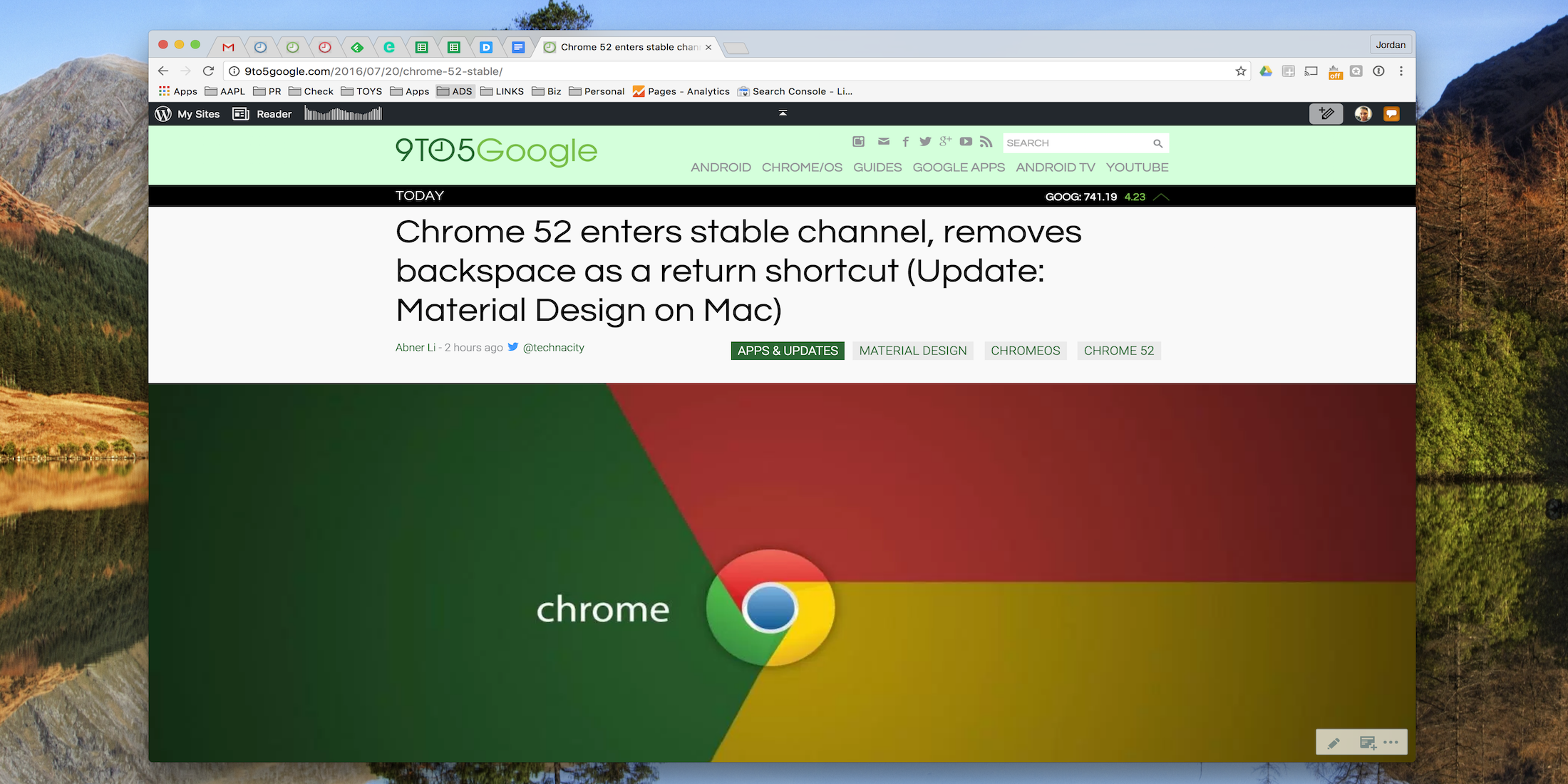
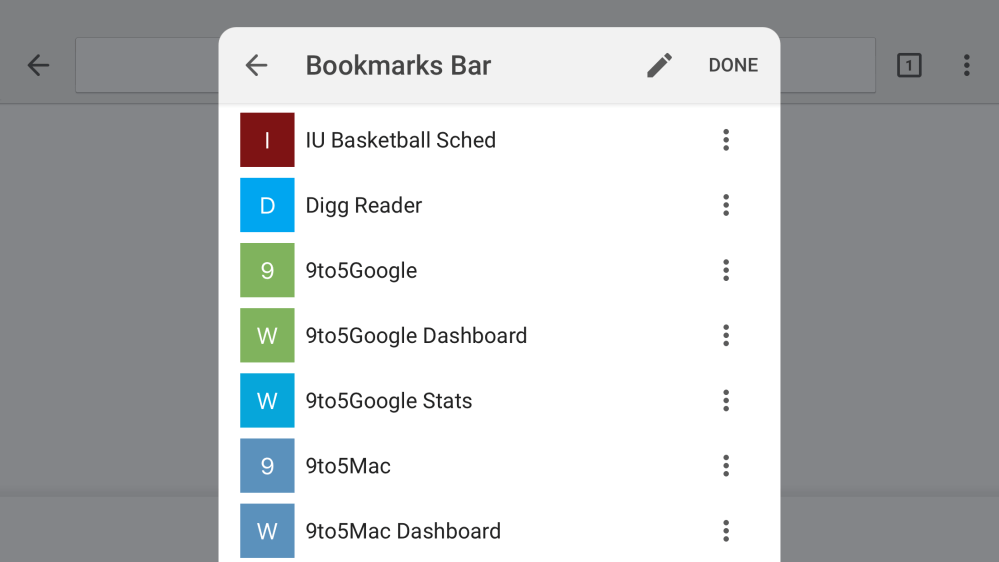
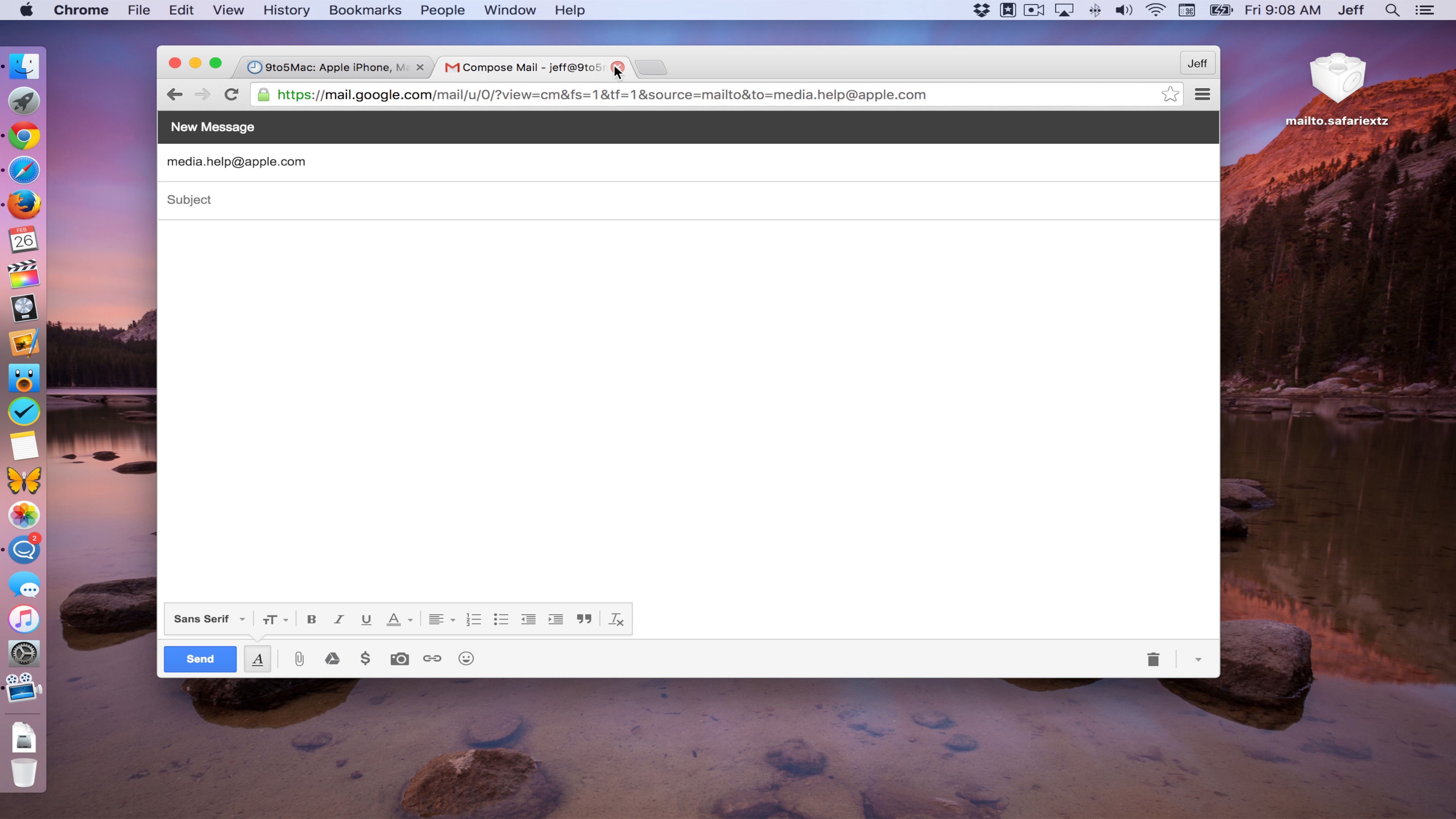

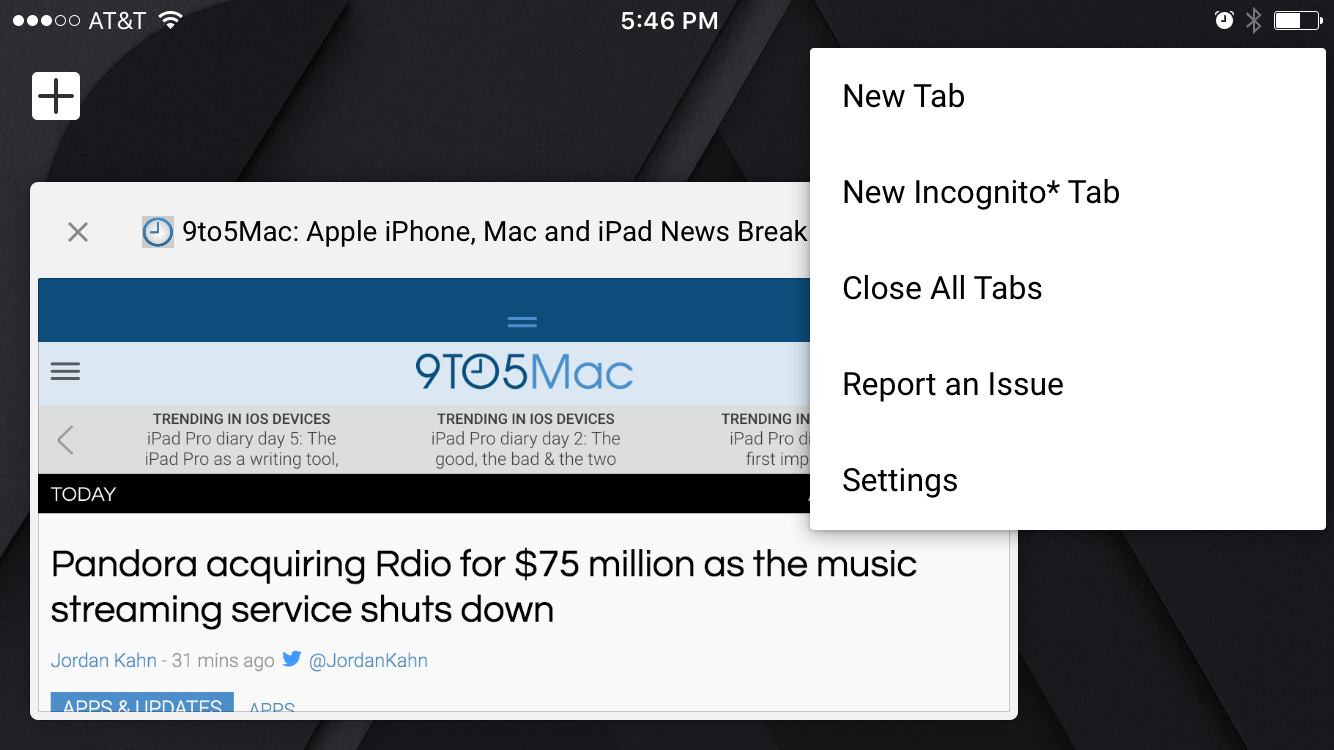


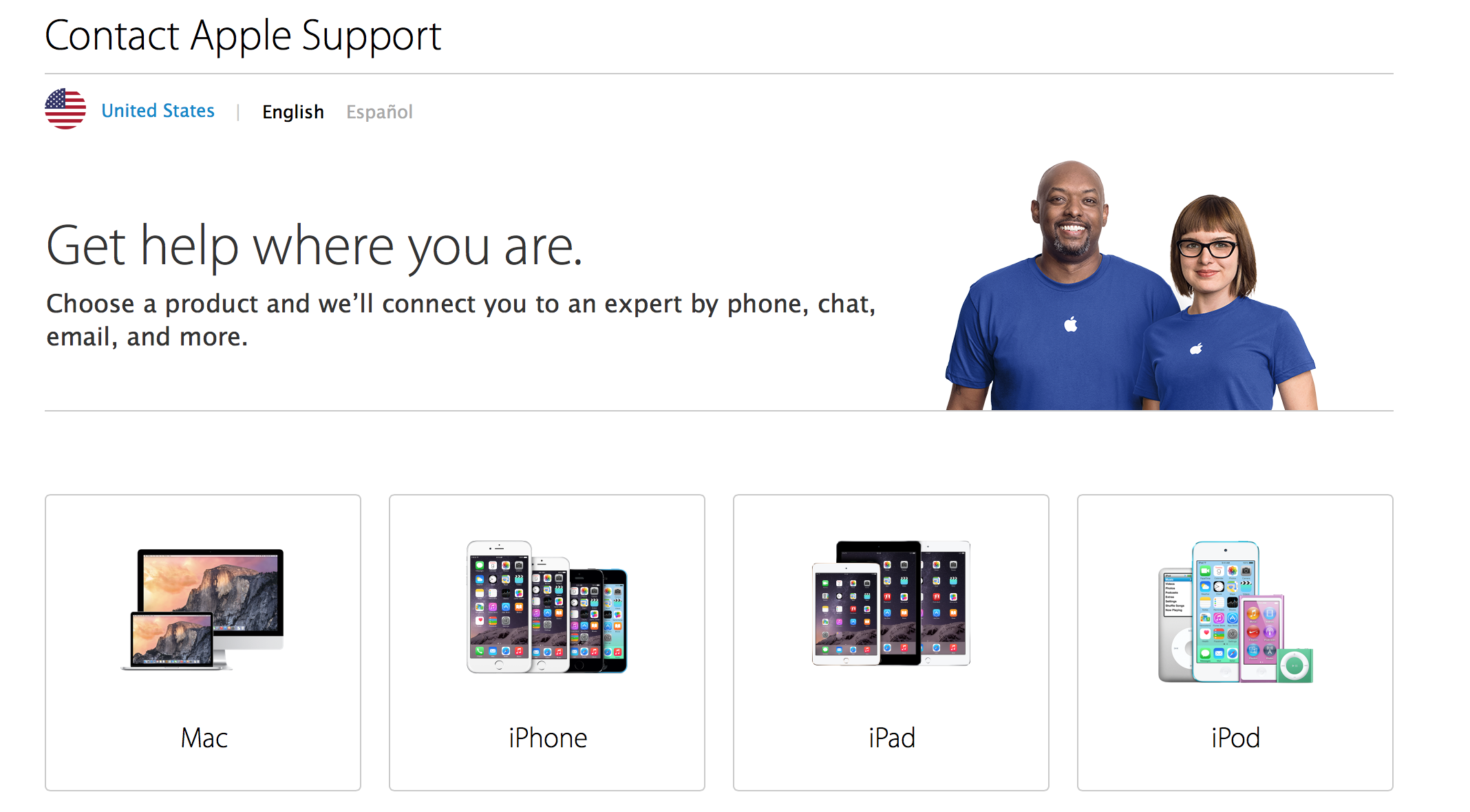



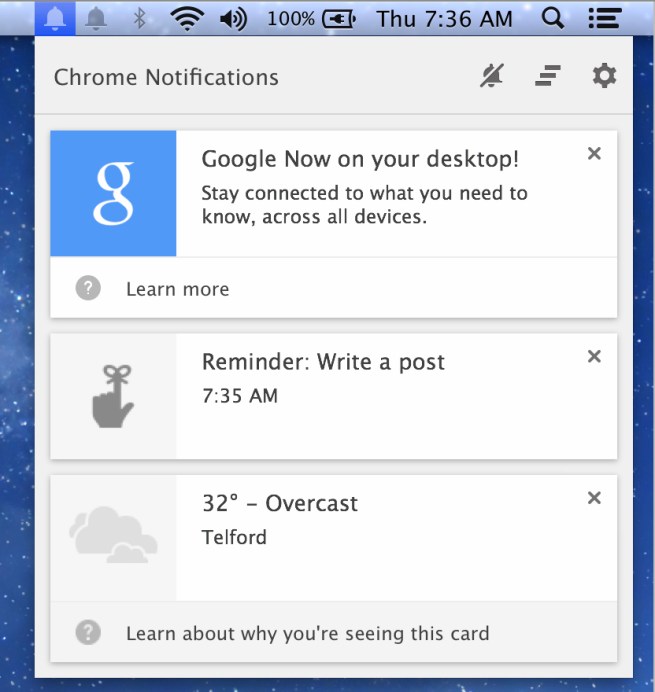



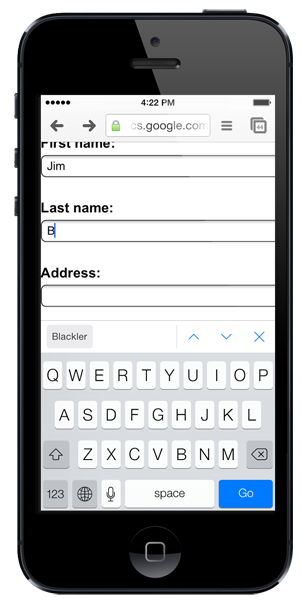


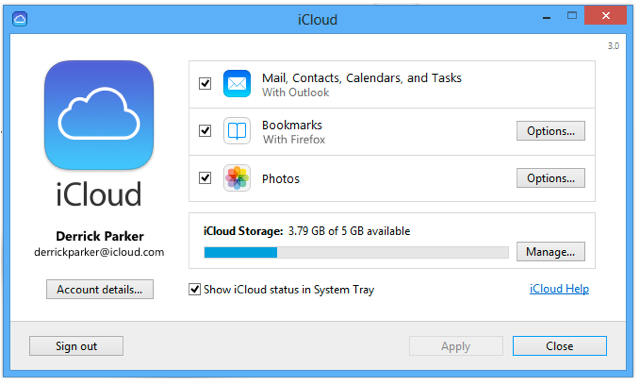
 Google is
Google is  According to
According to 
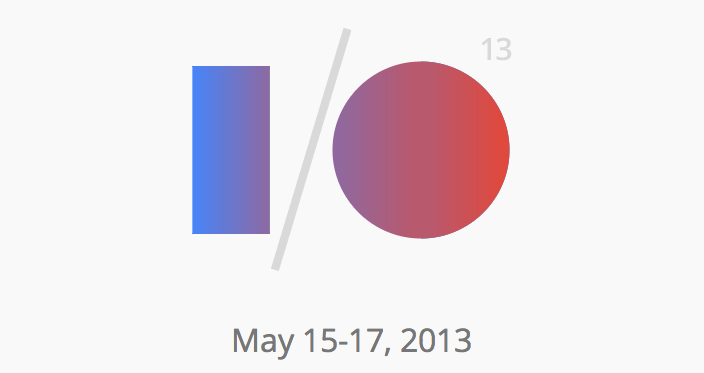 .
.