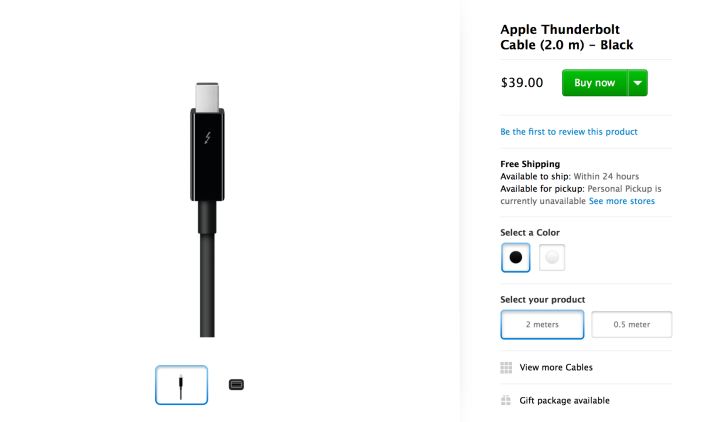How-To: Decode Apple’s Tech Specs pages before buying a new Mac, Part 2

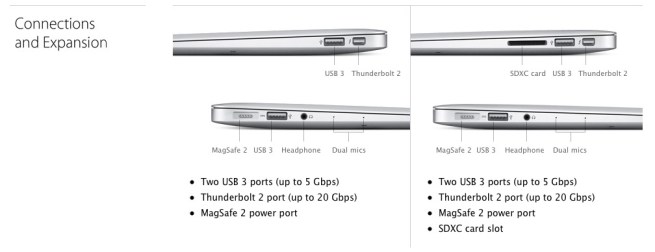
As I noted in Part 1 of How-To: Decode Apple’s Tech Specs pages before buying a new Mac, Apple has designed the Mac purchasing process to be easy: pick a model, pick the good, better, or best configuration, hand over your cash, and enjoy your computer. Since most people get confused by tech specs — bullet points filled with numbers and acronyms — Apple downplays them in its marketing materials, leaving customers to sort through the details and figure out what most of them mean.
But these specs are really important when you’re shopping for the right Mac for your current and future needs. So I’ve created this How-To guide to walk you through each of Apple’s Tech Specs pages using clear explanations, hopefully enabling you to properly understand what you’re about to buy. Part 1 focused on the “big 5″ Mac specs you really need to know about, and this Part 2 looks at the rest — generally things that remain the same in a given model, regardless of the configuration you choose…


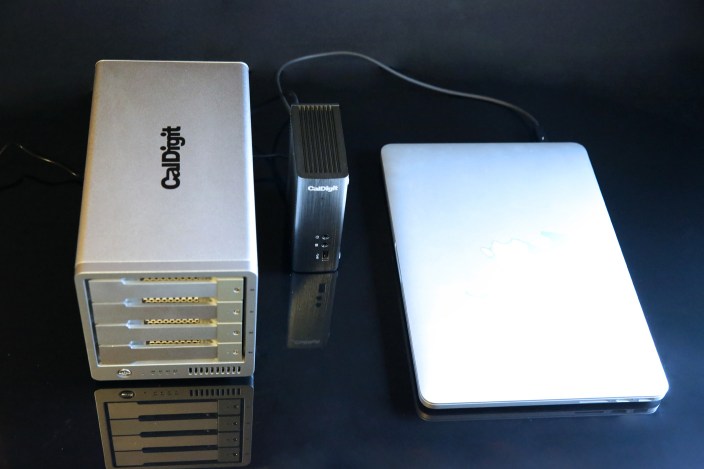







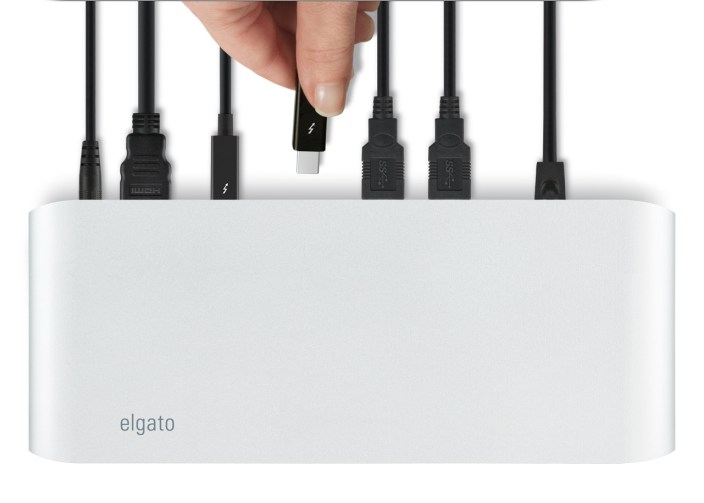




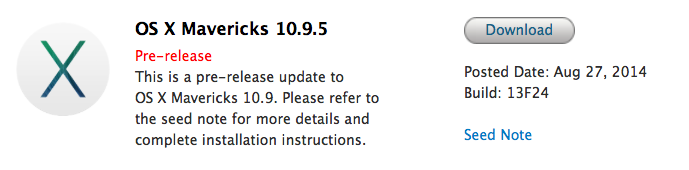

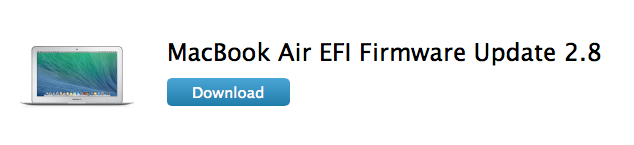
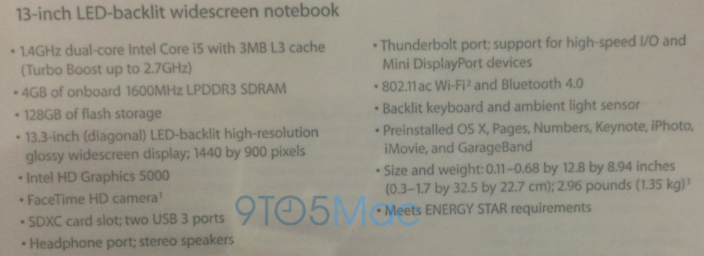


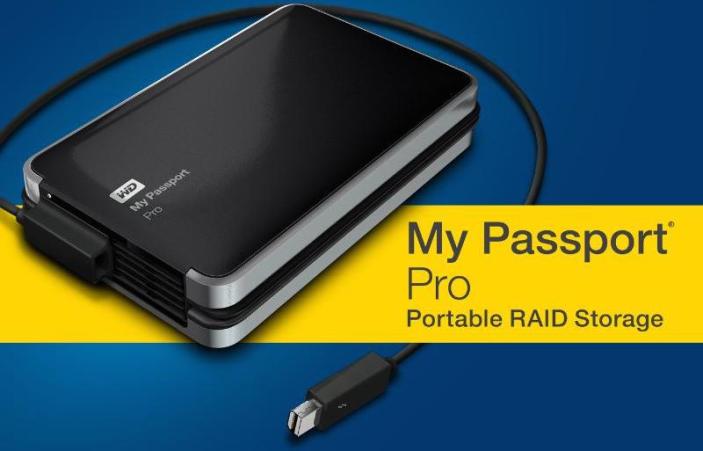 WD My Passport Pro portable RAID storage w/ integrated Thunderbolt cable: 2TB
WD My Passport Pro portable RAID storage w/ integrated Thunderbolt cable: 2TB Mpow 12000mAh External Battery Portable Charger Power Bank
Mpow 12000mAh External Battery Portable Charger Power Bank 
 Samsung 840 EVO Series 250GB 2.5″ SATA III Solid State Drive
Samsung 840 EVO Series 250GB 2.5″ SATA III Solid State Drive  packed in a svelte aluminum enclosure that weighs just 1.59 pounds. Users can easily choose between a RAID 0 setup for increased performance or RAID 1 for data redundancy. It’s capable of speeds up to 233 MB/s and to help put that in perspective, it is capable of “copy[ing] a 22 GB high-definition video file in half the time typically required by a USB 3.0 drive working in RAID 0 format.” Combined, it is about half the speed of an SSD but with much more space/$.
packed in a svelte aluminum enclosure that weighs just 1.59 pounds. Users can easily choose between a RAID 0 setup for increased performance or RAID 1 for data redundancy. It’s capable of speeds up to 233 MB/s and to help put that in perspective, it is capable of “copy[ing] a 22 GB high-definition video file in half the time typically required by a USB 3.0 drive working in RAID 0 format.” Combined, it is about half the speed of an SSD but with much more space/$. The promise of the Thunderbolt standard is that it can deliver a lot of data over long distances very quickly for many types of devices. Unfortunately, that promise has been pretty slow to materialize, and the long distance piece of the equation has been particularly painful.
The promise of the Thunderbolt standard is that it can deliver a lot of data over long distances very quickly for many types of devices. Unfortunately, that promise has been pretty slow to materialize, and the long distance piece of the equation has been particularly painful.