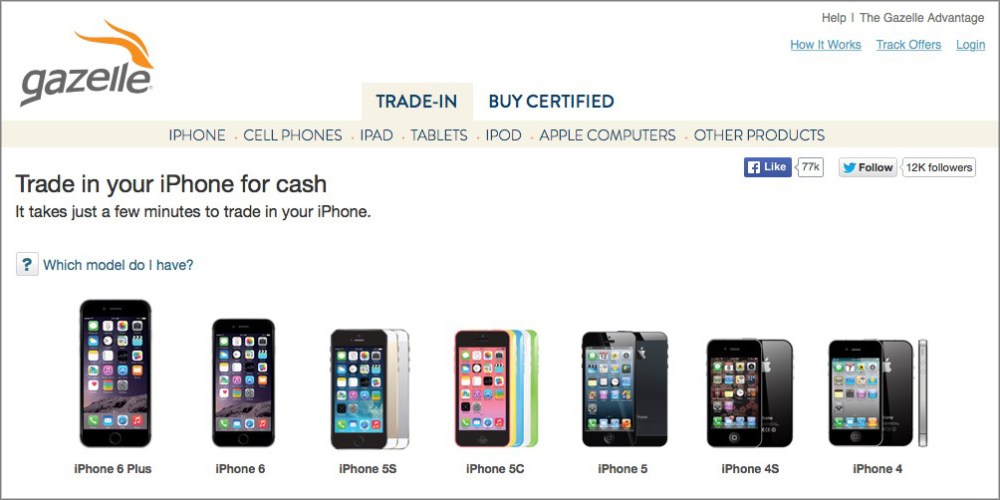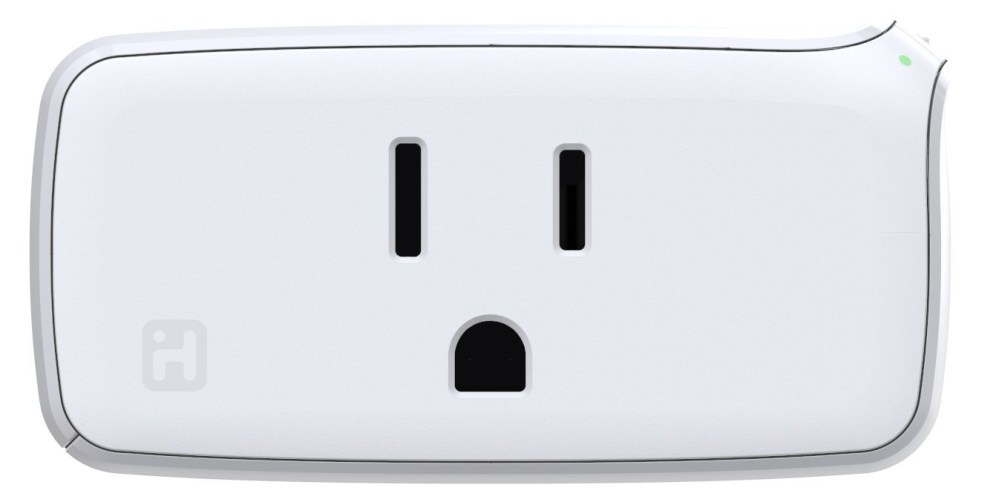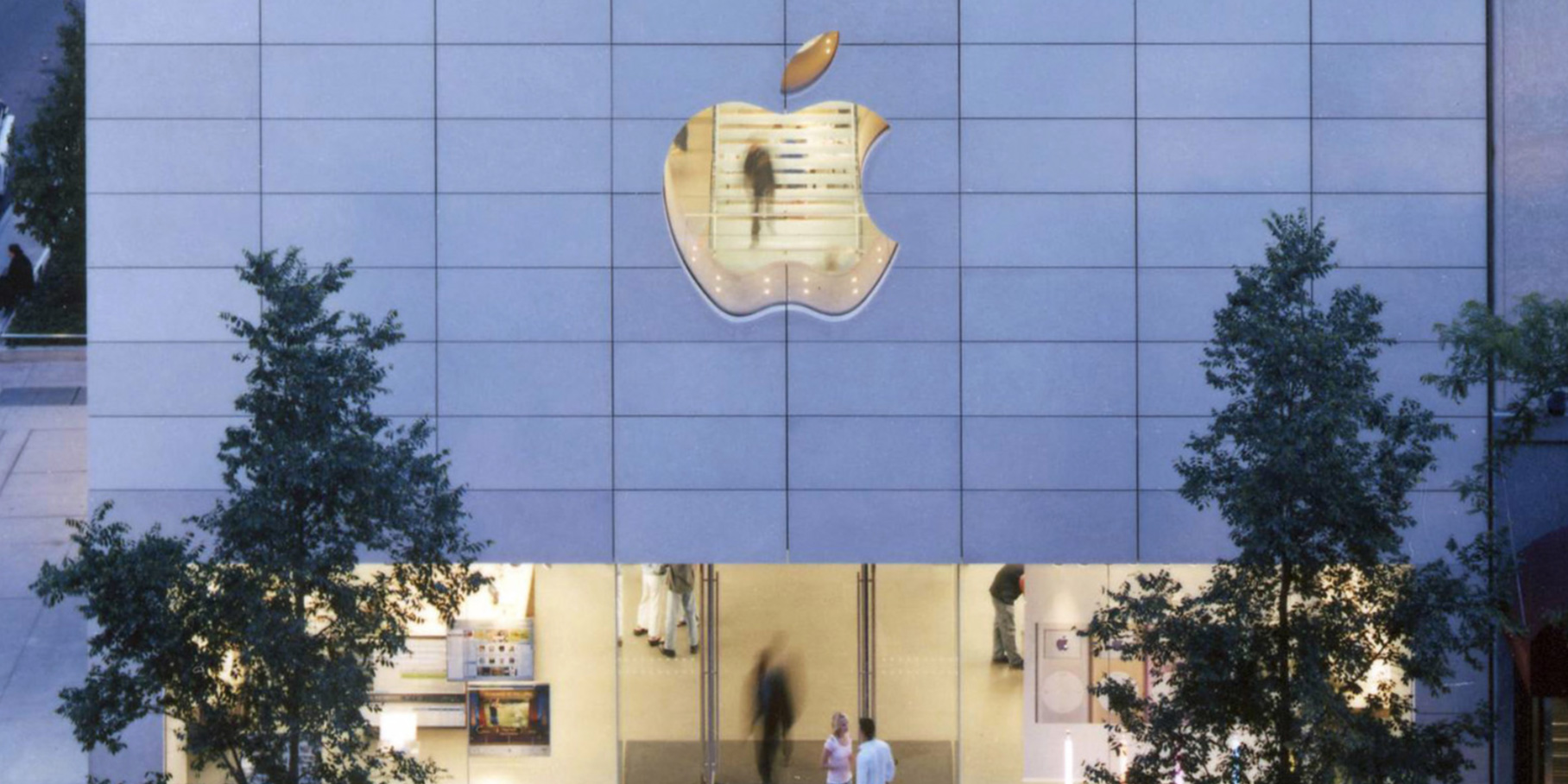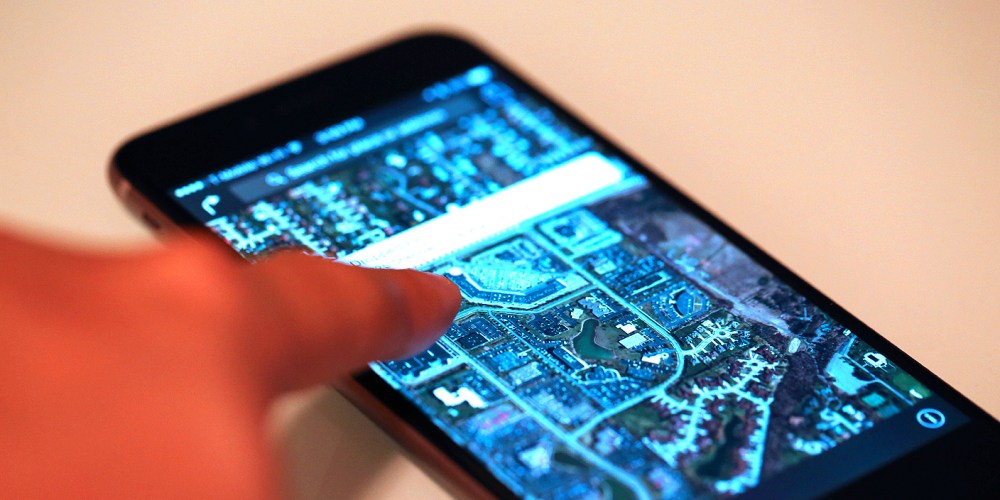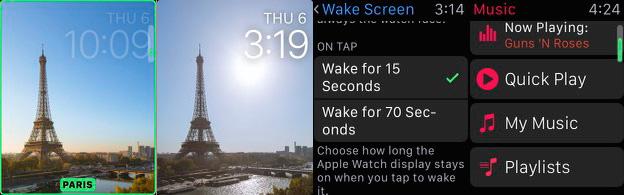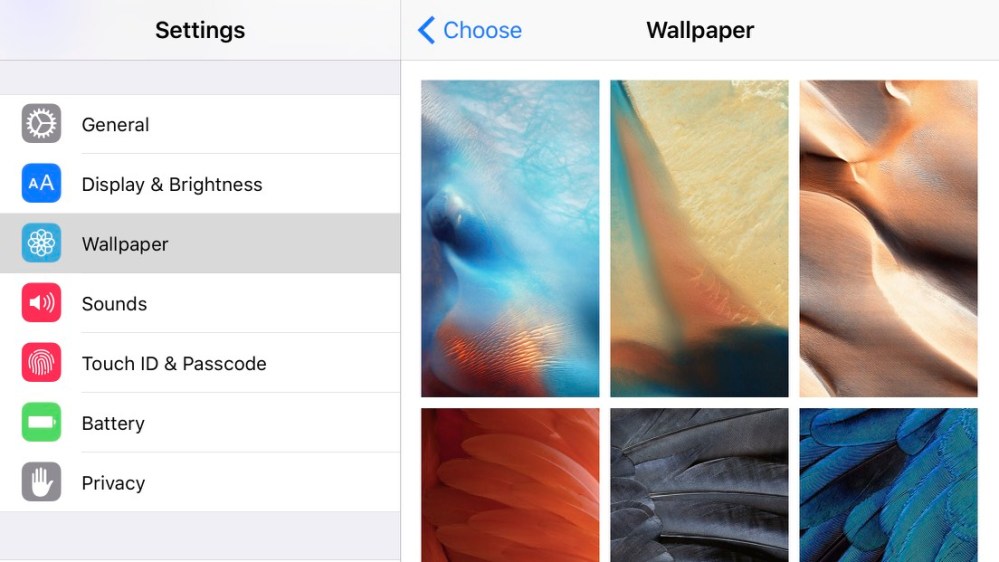I keep a box with around 20 iPad styluses next to my desk, so every time a new stylus arrives, I can easily compare it against its predecessors and rivals. There hasn’t been much functional innovation in the category for a couple of years, but stylus form factors, batteries, and buttons have changed, generally getting simpler and smaller after each generation. Even so, Adonit’s new Jot Dash ($50) surprised me. It comes less than 6 months after the release of Jot Script 2 (reviewed here), but looks and feels a lot different from its predecessor. Jot Script 2 costs $25 more, feels fairly thick, and uses Bluetooth 4 for (somewhat iffy) palm rejection. Jot Dash cuts both its price and size by dropping the Bluetooth hardware, while keeping the 1.9mm fine writing tip that made Script special.
Why would Adonit simplify its prior electronic styluses by removing Bluetooth? Perhaps because relatively few developers have been willing to add Bluetooth stylus support to their apps. Today, a stylus would be considered to have “good” software support if 30 of the 1.5 million iOS apps included hooks for its special features; Jot Script 2 lists just under 20 fully supported apps. So, like the $60 Lynktec Rechargeable Apex I recently reviewed, Jot Dash doesn’t require special software support — it has a simpler feature set that works with all apps and all iPads, including the iPad Air 2. It similarly includes a rechargeable battery, which gets topped off with any available USB port. The differences are the $10 lower price, and the fact that it feels a lot more like a standard-sized pen…