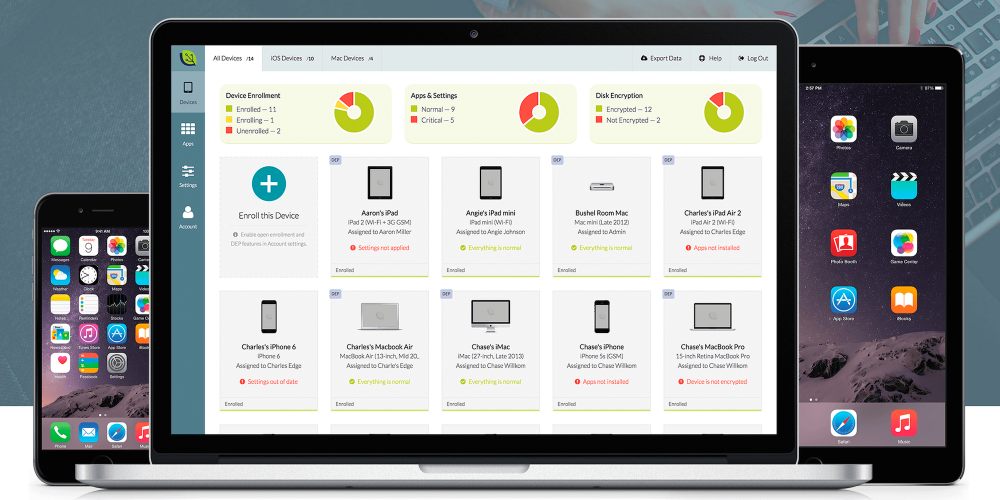EyeFi acquires popular photo sharing service OkDoThis

EyeFi, the company behind the popular SD cards that carry WiFi support, has today announced that it has acquired OkDoThis. OkDoThis is a popular photography app on iOS that aims to inspire photographers to take a taking pictures daily and offering a platform on which they can share and discuss photography. The terms of the deal were not disclosed.
In a press release, EyeFi explained that the acquisition of OkDoThis allows it to more directly engage with photographers. With the OkDoThis team on board, EyeFi will be able to work to integrate social features into its own apps and products.
OkDoThis is a widely praised app on iOS that has amassed nearly 400 ratings and has a 4 and a half star average. Most recently, it was updated with iPad support and 3D Touch support for iPhone 6s and iPhone 6s Plus users. 3D Touch allows photographers to jump directly to the Camera or the “DO of the Day” within the app:
Your creativity inspires an active community of photographers and is what has made OKDOTHIS so great! We’re excited to let you know we’ve been acquired by Eyefi, a leading photo management company that puts photos at your fingertips. With Eyefi’s support, we’ll be able to deliver more engaging features to keep you DOing more with your photography, such as:
New!! iPad Support!
See all of your DOs and Photos, bigger and better than ever!! You can also use the iPad version in both portrait and landscape.But wait, there’s more!! 3D Touch Support!
Go straight to the Camera or the DO of the Day by using 3D Touch on the OKDOTHIS home screen icon.
The full press release from EyeFi regarding the acquisition can be seen below:
Eyefi Acquires the OKDOTHIS Mobile App That Inspires Creativity in Photographers
Photo management leader adds photo enthusiast community app to its product line-up; challenges photographers to push the envelope of their creative style, and engage with and inspire other photographers.
Mountain View, Calif.—November 12, 2015— Eyefi (www.eyefi.com), the global leader in digital photo-management apps and services, has acquired the OKDOTHIS app, the app that pioneered idea-sharing for photographers with its unique way of inspiring photographers to stretch their creativity. The acquisition expands Eyefi’s scope into a new area of digital photography: engaging directly with photographers to inspire creativity and the exchange of ideas. The terms of the transaction were not disclosed.
OKDOTHIS popularized the idea of a daily photography “DO” – an idea or suggestion designed to trigger creative inspiration for photographers. OKDOTHIS was created through a partnership between Nashville, Tennessee based Aloompa and Jeremy Cowart, acclaimed photographer and founder of See University. In 2014 Jeremy was recognized as the most Socially Influential Photographer on the Web. His body of work includes portraits of many familiar names such as Taylor Swift, Kelly Clarkson, Tim Tebow, Sting, and many others.
“When I meet photographers around the world, one common theme emerges: exploring new ideas to evolve their skills and get more enjoyment and satisfaction from their photography. That was the idea that led to the creation of OKDOTHIS,” said Jeremy Cowart. “Being a part of Eyefi means we can scale this idea and bring OKDTOTHIS to photographers everywhere.”
“We are delighted that the OKDOTHIS team has joined Eyefi,” said Matt DiMaria, CEO of Eyefi. “Eyefi has always focused on helping photographers be more productive so they can focus on creativity. With OKDOTHIS, we’re adding the power of social interaction and engagement among photographers to inspire them to challenge and learn from each other.”
OKDOTHIS CHALLENGES PHOTOGRAPHERS TO BE MORE CREATIVE
OKDOTHIS is an innovative community of photographers who, every day, celebrate the role of creativity in the art of photography. The app is designed to get them out of the rut of taking the same picture over and over again by providing a “DO” — a specific idea of what subjects to shoot and what mood, topic, theme or attribute to highlight. OKDOTHIS encourages photographers to ‘stretch’ beyond their standard shooting styles. There are several categories of DOs, ranging from art & design, sports, work, life highlights, etc. Examples of some thought-provoking DOs include:
- Defy gravity! — Doors that you wish could talk — Epitomize a city in one photograph —
- Tenebrism: violent contrasts of light and dark, where darkness dominates the image
Photographers can simply browse, select a DO, and use their phone to take and post the photo on the spot. Alternatively, a photographer might want to plan a day of DOs — select a few on which to focus for the day, head out with a preferred digital camera, and shoot. With the Eyefi Cloud integrated with the OKDOTHIS mobile app, photographers can now use photos from their digital camera (with a Mobi WiFi SD card) or their WiFi camera to submit a photo for one of the challenges.
ABOUT OKDOTHIS
Founded in 2012, OKDOTHIS is a creativity community serving as a platform to both inspire and share work. Focused on, but not limited to the realm of photography, OKDOTHIS is not just another photo-sharing service: knowing that any work of art can serve as inspiration, the platform encourages users to share the creative ideas behind their work. Sitting at the crossroads of inspiration and community, OKDOTHIS users come full circle by creating work stimulated by specific prompts that goes on to inspire others. By connecting people through art and allowing them to share their ideas socially, OKDOTHIS produces a uniquely individual view of the world.
ABOUT EYEFI
Eyefi frees photographers worldwide to take and experience great photos everywhere. Photographers know that when taking great photos is paramount, being able to focus on taking the shot matters the most. By automating photo transfer, organization and accessibility, Eyefi gives hobbyists, amateur photographers and professionals more time to focus on what they do best — taking great photos. Eyefi products have transferred over one billion images from digital cameras to the Internet, mobile devices and PCs. For more information about Eyefi, please visitwww.eyefi.com or follow @eyefi.