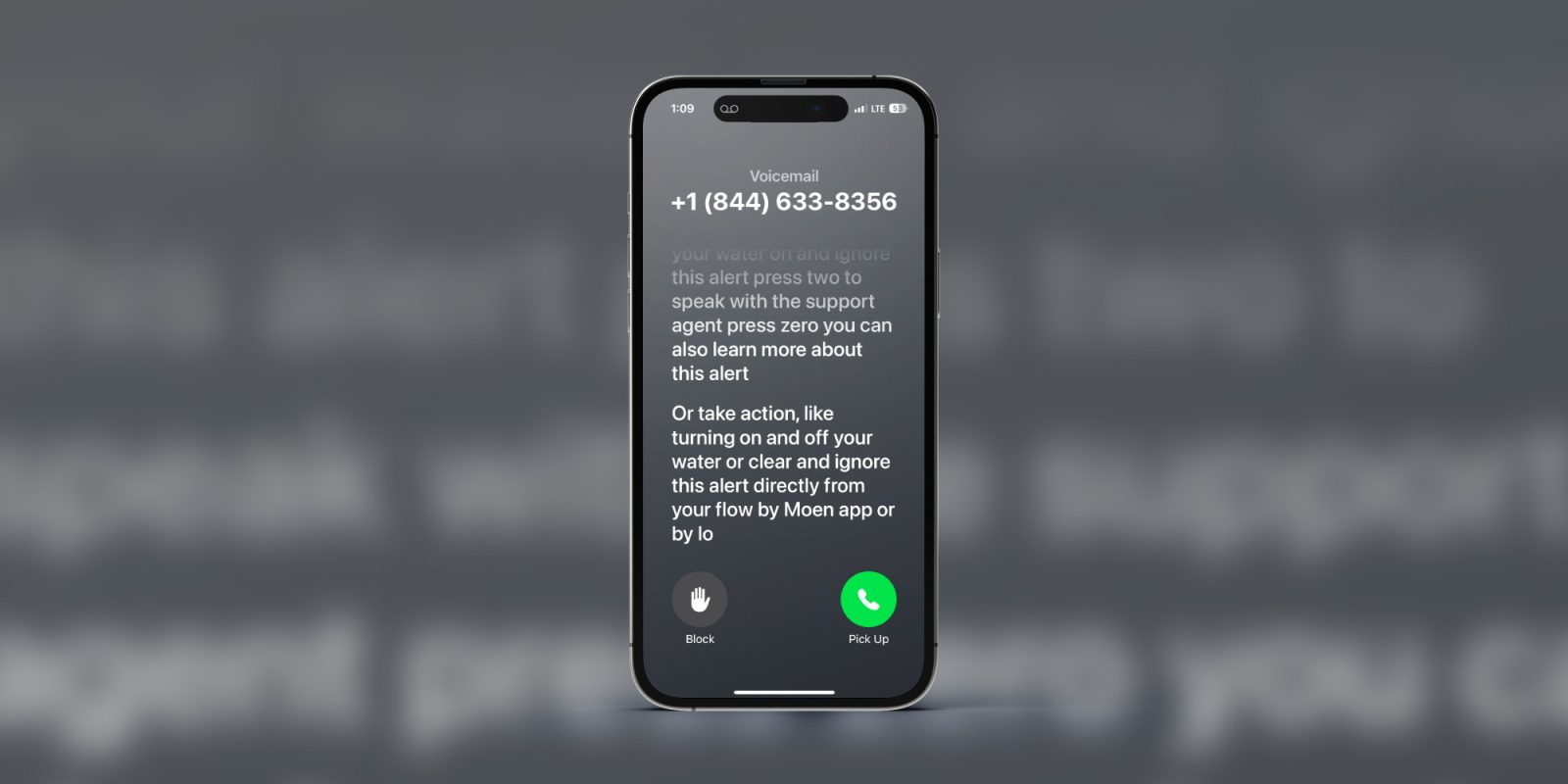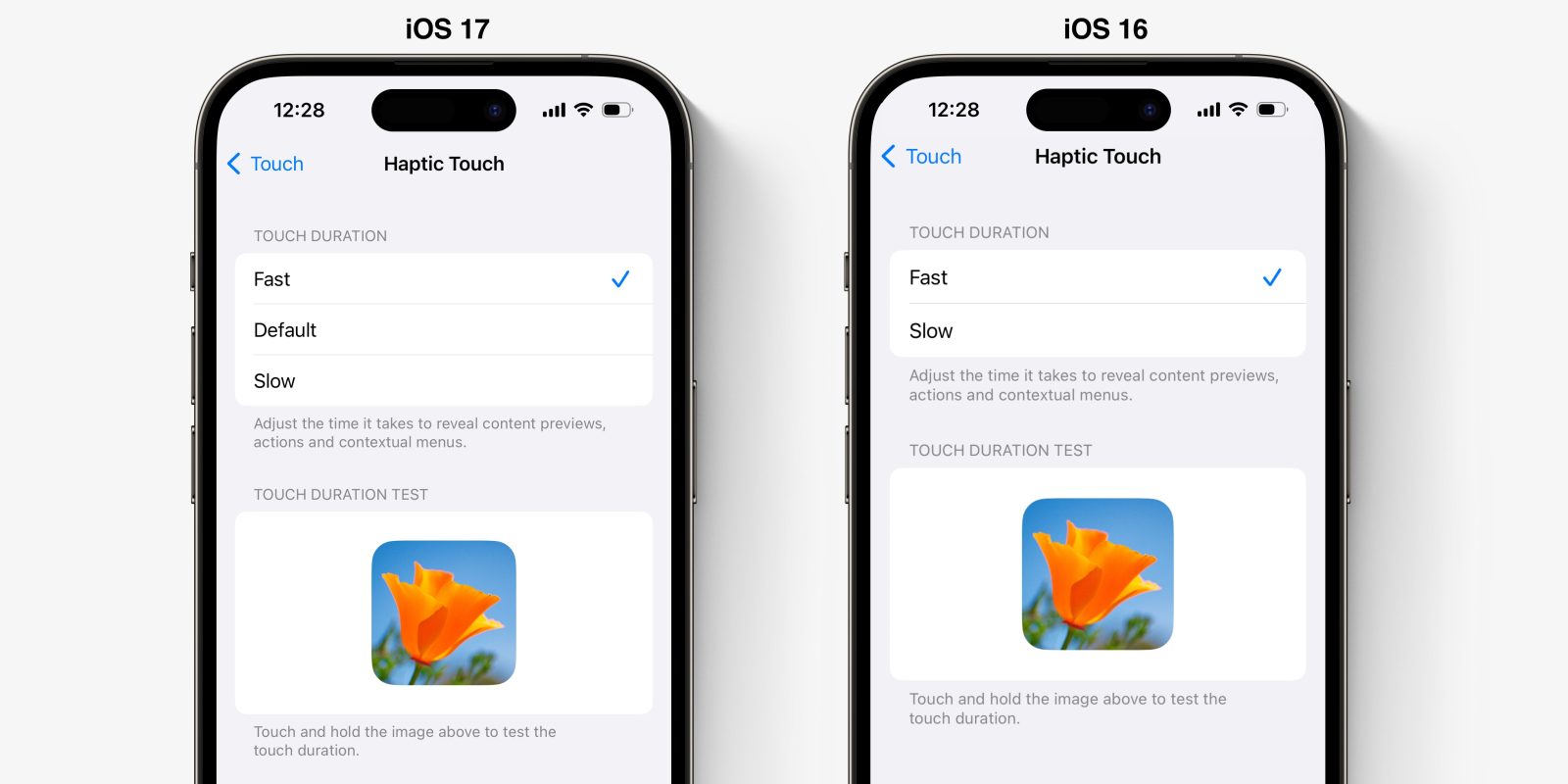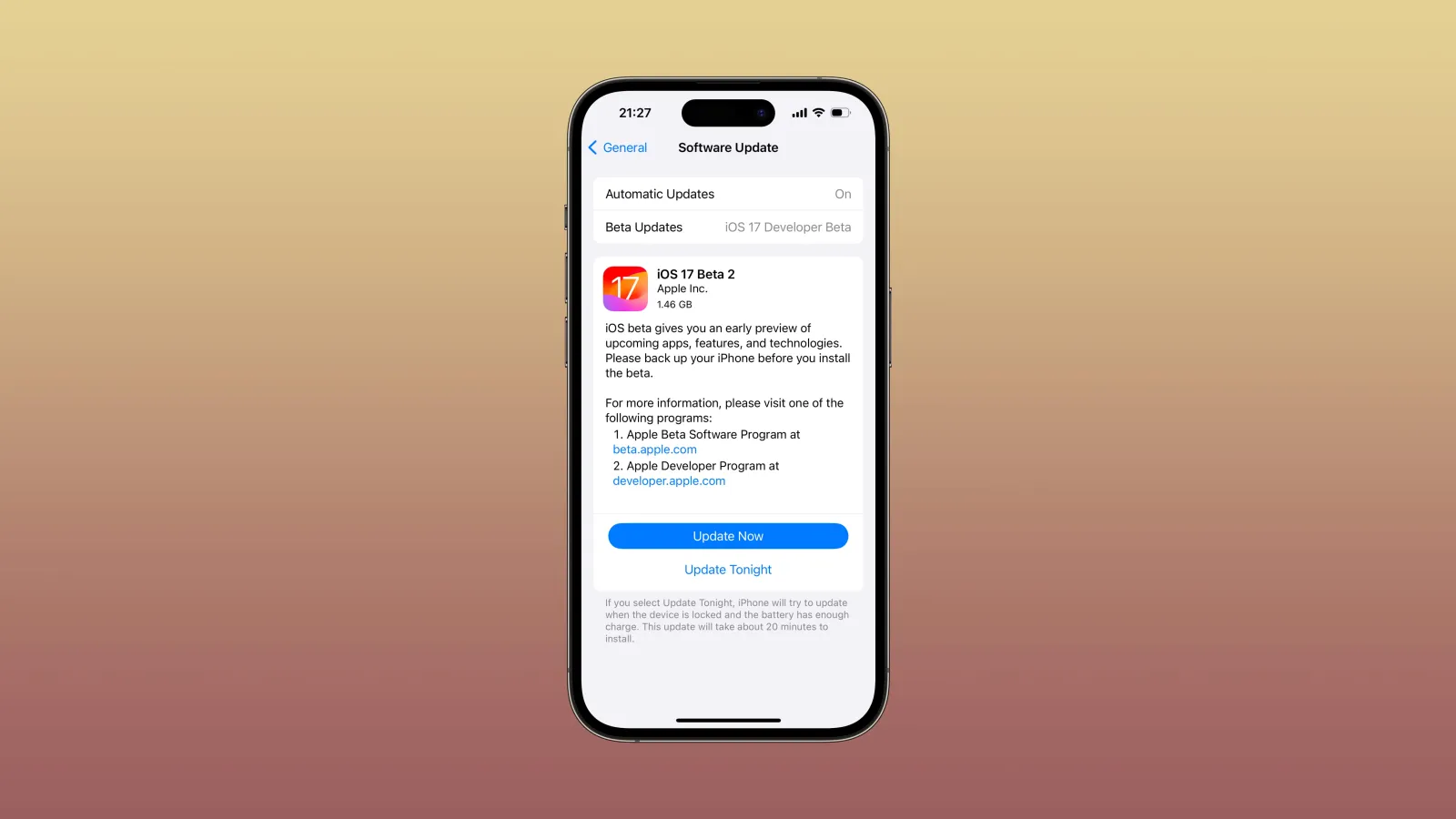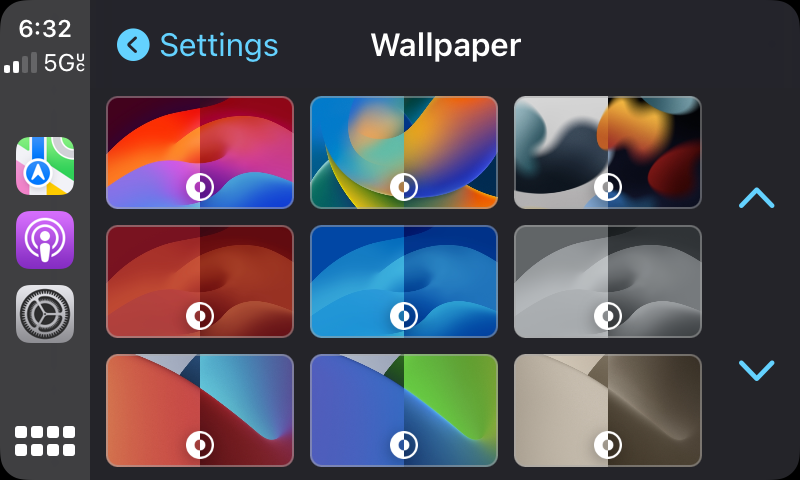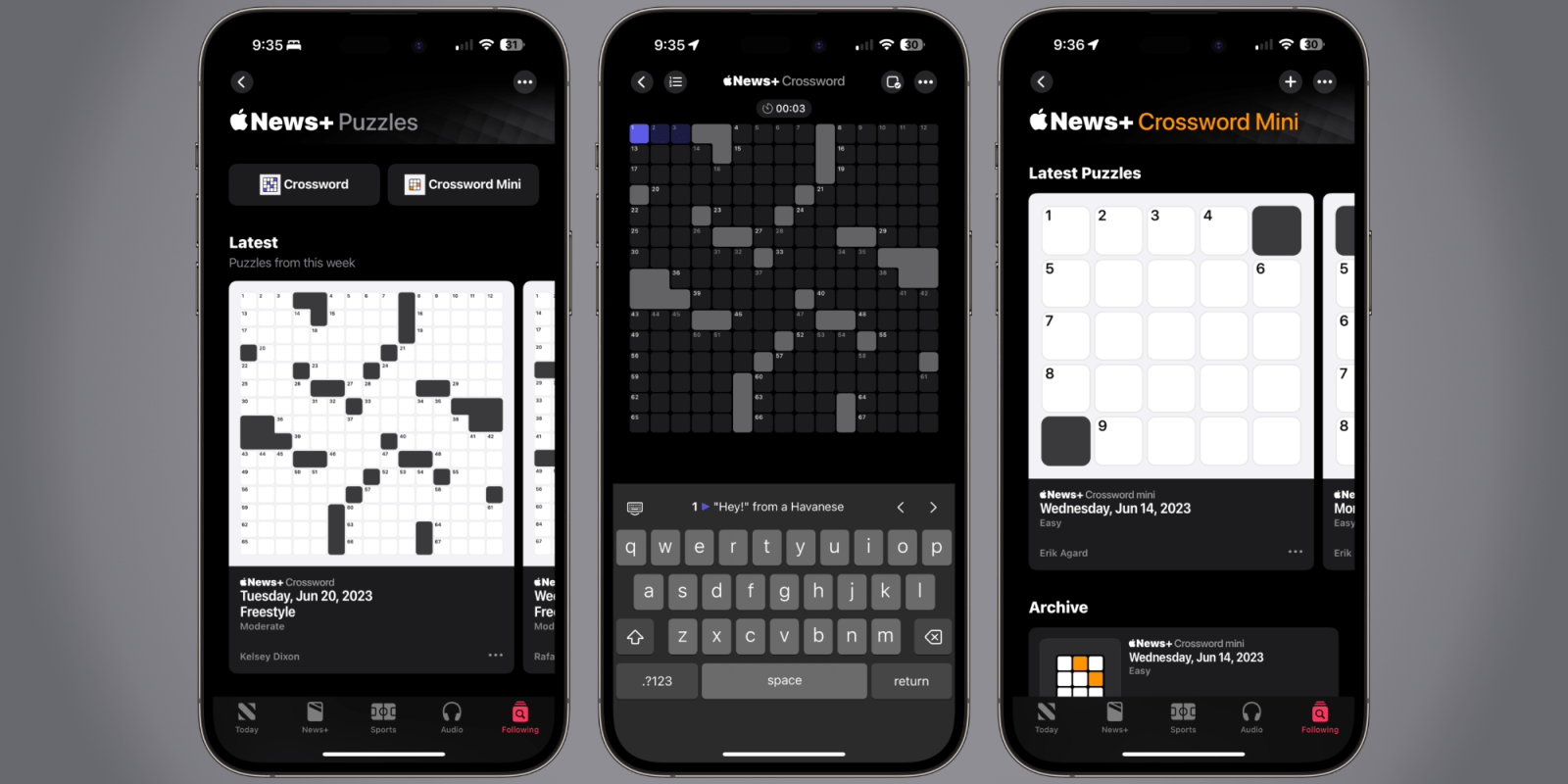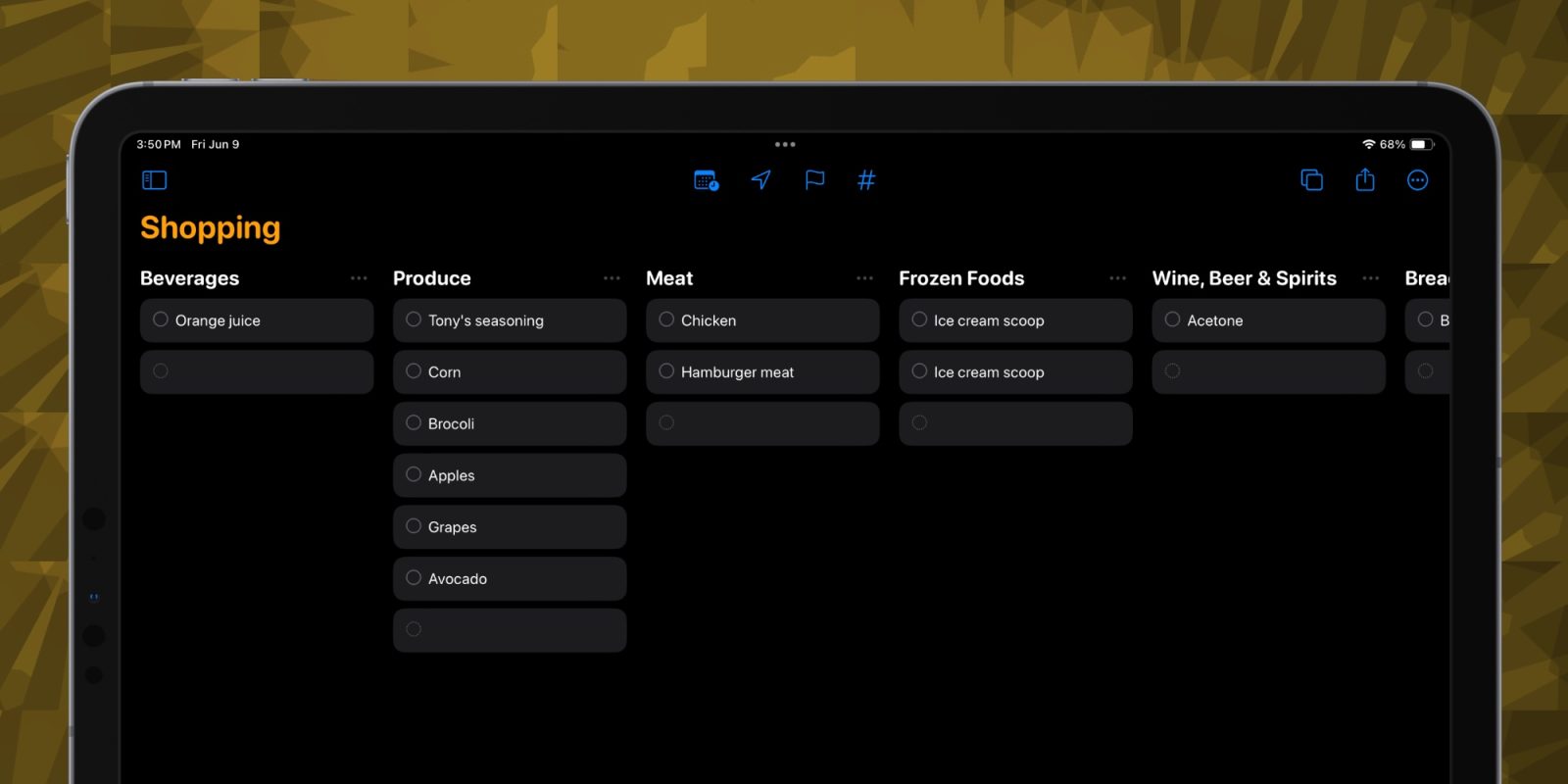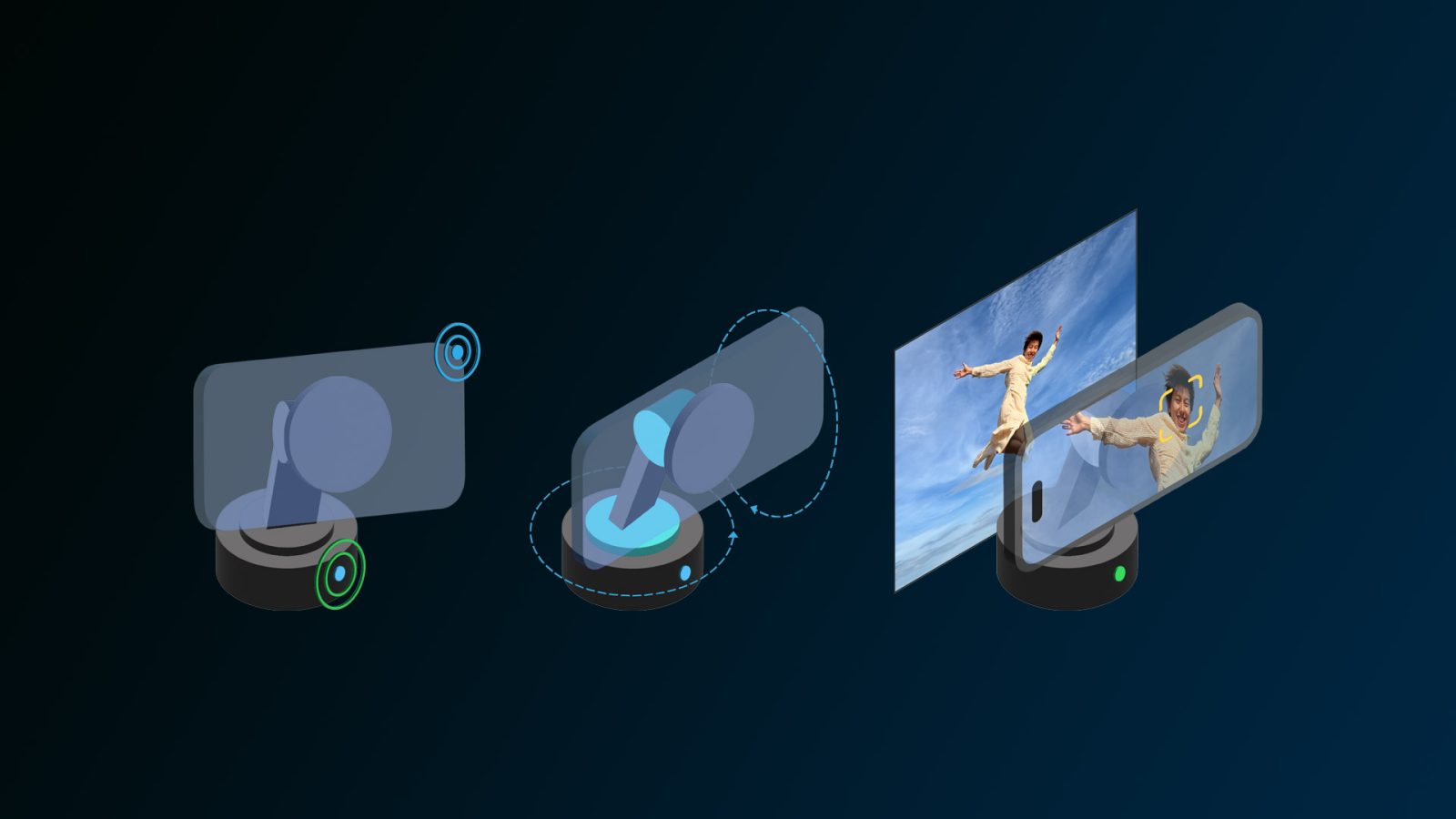iPhone Diary: StandBy is a great way to reduce distractions (and screen time)

I’ve been using the iOS 17 developer beta for a few weeks now, and been meaning to write a roundup of the features I’ve found most useful. I will get around to that, but there’s one which stands out to me – and that’s StandBy.
Apple’s primary intention with this right now is to turn the iPhone into a handy nightstand clock, but this isn’t the only way to use it …
Expand Expanding Close