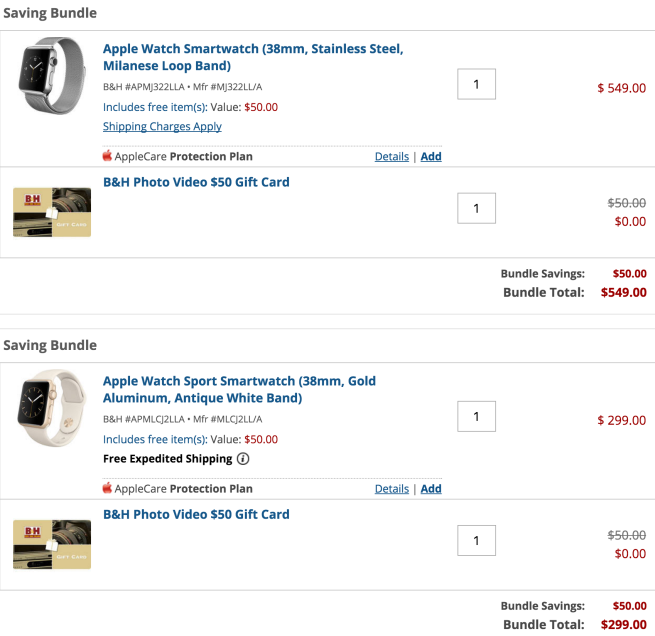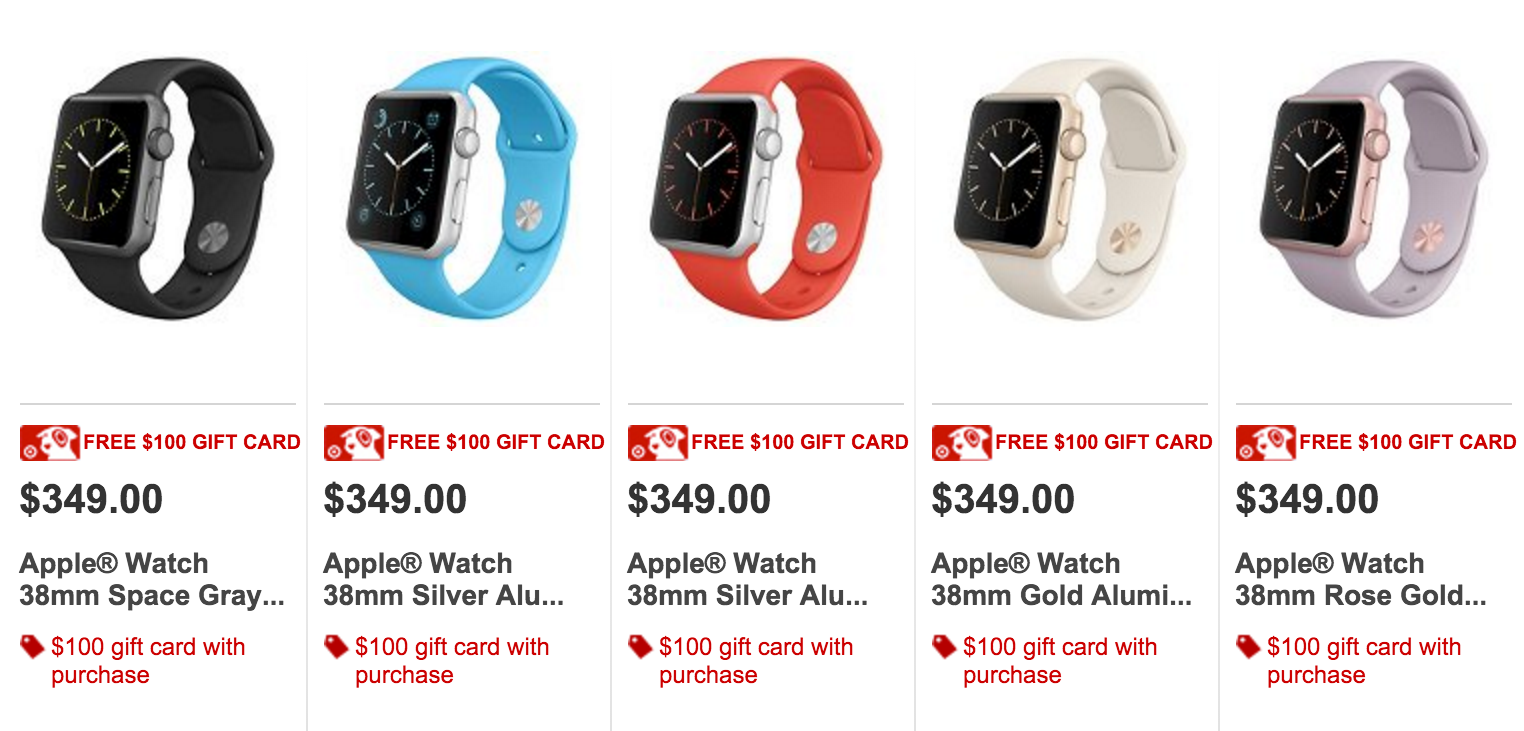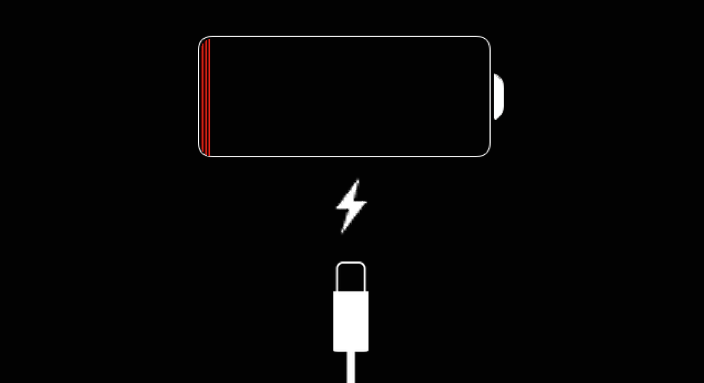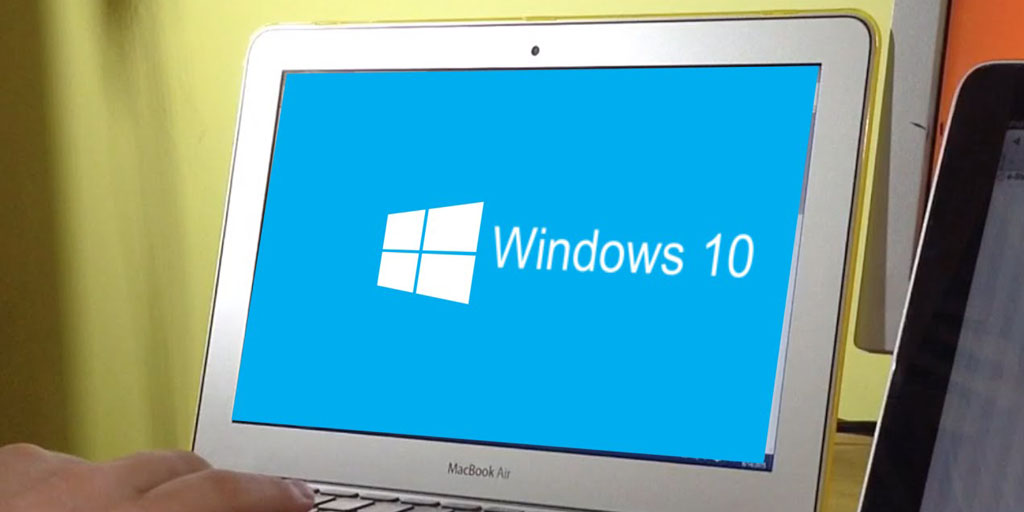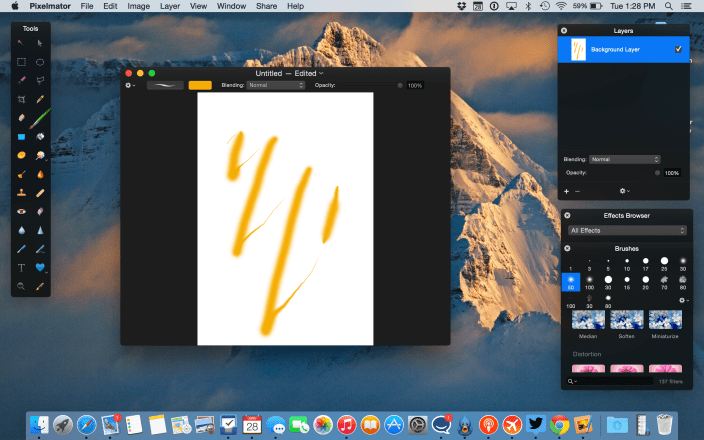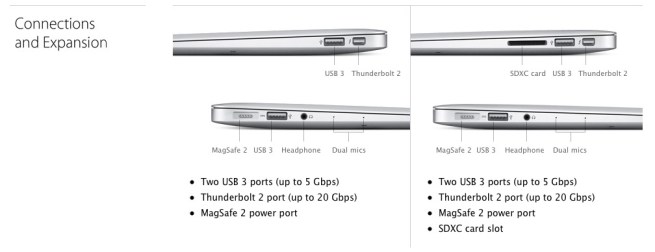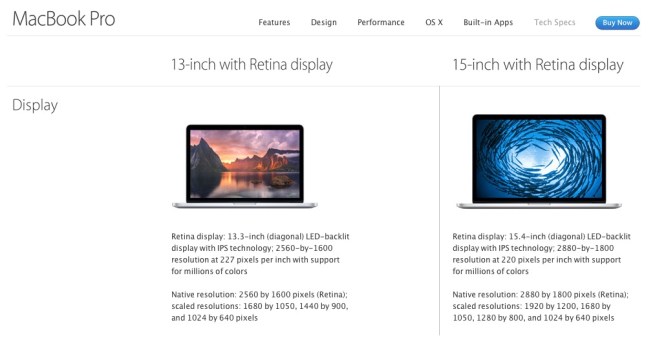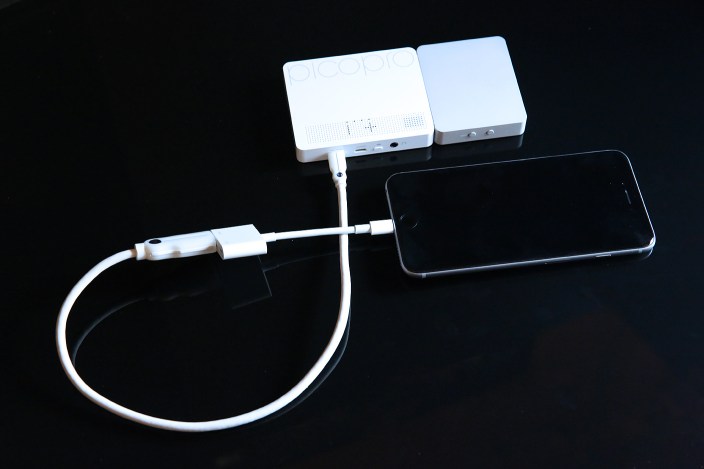Mac mini
Launched in 2005 as the first sub-$500 Mac — a key in attracting "switchers" from Windows PCs — the Mac mini (now $799 and up from the Apple Store) was most recently redesigned in late 2018.

The Mac mini is the gateway for the macOS ecosystem. The most affordable Mac is now one of the most powerful Apple computers. Here’s everything you need to know about it
Table of contents
History

The Mac mini is one of the oldest products sold by Apple and it’s currently in its fifth generation, feeling as new as ever.
First introduced in 2005, the original Mac mini was equipped with the PowerPC G4 processors. This computer was Apple’s attempt to enter the BYODKM (Bring Your Display, Keyboard, and Mouse) market. This is the only Mac that Apple sells without any accessories. The Mac Pro, for example, doesn’t come with a display, but it ships with the Magic Mouse 2 and the Magic Keyboard with Numeric Keypad.
One year later, in 2006, Apple introduced the second generation with the same design, but with Intel Core processors, as well as support for Bluetooth and Wi-Fi.
The third-generation Mac mini released in June 2010 brought a thinner unibody aluminum case and an HDMI port. Later revisions of this Mac added a Thunderbolt port and Intel Core i5 and i7 processors.
The fourth-generation introduced in October 2018 is still being sold today and is the last one with an Intel processor. This generation includes a darker Space Gray finish, features SSD as standard, and replaces most data ports with USB-C. This is the first Mac mini made with 100% recycled aluminum.
In November 2020, Apple introduced the fifth-generation model based on the Apple Silicon processor with a silver finish of earlier models. This Mac was preceded by the A12Z-based Developer Transition Kit, a prototype used by developers to test what was going to be the first M1 Apple Silicon chip. It came with 16GB of RAM, 512GB of SSD storage, and two USB-C ports.
Mac mini specs: Apple Silicon and Intel models
Apple sells two different Mac minis: one with its newer Apple Silicon chip and a high-spec model with the 8th generation Intel chip.
M1 Mac mini

The M1 Apple Silicon Mac mini comes with an 8-core CPU, 8-core GPU, and 16-core Neural engine. It starts with 8GB unified memory and 256GB SSD storage, and it can go up to 16GB of RAM and 2TB of SSD storage. This Mac has two Thunderbolt/USB 4 ports with HDMI 2.0 and Gigabit Ethernet ports and a 3.5 mm headphone jack.
In April 2021, Apple silently updated the M1 model with an optional 10 Gigabit Ethernet port, which was previously only available on the Intel version.
This Mac is also made of 100% recycled aluminum.
Intel Mac mini

The Intel Mac mini comes with the 8th-generation Intel Core i5, with 8GB of RAM, Intel UHD Graphics 630, and 512GB SSD storage and can go up to the 3.2GHz 6-core 8th-generation Intel Core i7, 64GB of RAM, up to 2TB of SSD storage, and 10 Gigabit Ethernet support.
macOS Big Sur

The M1 Mac mini first operating system was macOS 11 Big Sur, which introduced a new design to the Mac software and proper optimization for the new processor.
macOS Big Sur also brought the Control Center to the macOS for the first time with quick access to brightness and other quick toggles. The Notification Center in macOS, for example, is now up-to-date with the iOS version, featuring grouping and rich interface styles.
The iOS 14 widget system is also available on macOS and the Messages app for Mac has also been revamped with an inline photo picker and Memoji. The Apple Maps app has also been modernized, now as a Catalyst app so it shares the same codebase with iOS.
macOS Monterey

During WWDC21, Apple previewed macOS 12 Monterey. On October 25, Apple released Monterey for Mac users. Here are some of its most important features:
- Shortcuts app now on the Mac;
- Revamped FaceTime feature;
- Redesigned Safari;
- SharePlay feature;
- Universal Control (currently in beta).
You can read more about macOS 12 Monterey here.
Pricing
The M1 Apple Silicon Mac mini starts at $699 and can go up to $1,699. The Intel model starts at $1,099 and can go up to $2,999.
Apple Silicon
- 8GB RAM, 256GB storage: $699
- 8GB RAM, 512GB storage: $899
- 8GB RAM, 1TB storage: $1,099
- 8GB RAM, 2TB storage: $1,499
The model with 16GB of RAM, adds $200 to every configuration. You can also get 10 Gigabit Ethernet for $100 more.
Intel
- i5, 8GB RAM, 512GB storage: $1,099
- i5, 16GB RAM, 512GB storage: $1,299
- i5, 32GB RAM, 512GB storage: $1,699
- i5, 64GB RAM, 512GB storage: $2,099
For the model with Intel Core i7, adds $200. If you want more storage, add $200 for 1TB and $600 for the 2TB option. The 10 Gigabit Ethernet feature is $100 more.
Lower prices may be available from Apple’s official Amazon store.
Mac mini review

In our M1 Mac mini diary video, we believe that this is a solid buy, even being a first-generation product since it has Apple’s proprietary chip:
Is the M1 Mac mini worth it? Absolutely, as long as you consider the fact that this is the first iteration of the Mac with Apple Silicon, and forthcoming versions will feature more powerful chips, more robust configuration options, and more I/O. But even in its current form, this Mac is the most versatile of any of the machines in Apple’s M1 lineup, and it also happens to be the least expensive. When paired with the right peripherals, the Mac mini shines as one of the best Macs that we’ve seen in quite some time. The more I use it, the more I come to appreciate just how good it is.
Here’s what our video review says about the Intel model:
The 2019 Mac Pro might be the best Mac desktop ever by a long shot, but the Mac mini is the best value desktop Mac, and it remains my favorite desktop Mac to this day. Although I look forward to an eventual CPU upgrade, the 2018 Mac mini, when properly specced, makes for a good workhorse machine for tasks like video editing with Final Cut Pro X.
Deals
Over at 9to5Toys, you can find the best deals on the Mac mini and other Apple products. Download the 9to5Toys iPhone app to receive push notifications for new deals as well.
Mac mini rumors

There are some rumors about a new Mac mini. According to a Bloomberg report in May 2021, the new Mac mini will feature a next-generation Apple Silicon chip with 8 high-performance cores and 2 efficiency cores. It will also support up to 64 GB RAM and feature more Thunderbolt lanes which support the expanded IO ports. Gurman also believes this computer will launch somewhere in 2022.
In July, Gurman talked about the rumored redesigned Mac mini, which was first corroborated by YouTuber Jon Prosser. Bloomberg’s journalist doesn’t think we’ll see Apple redesigning its entry-level Mac since the Mac Studio looks very similar to it.
I don’t think there’ll be a redesign to the Mac mini. I actually don’t know where the rumors of a redesign came from. I think those are also going to be spec bumps. If you look at the Mac Studio, it looks like a double-height Mac mini.