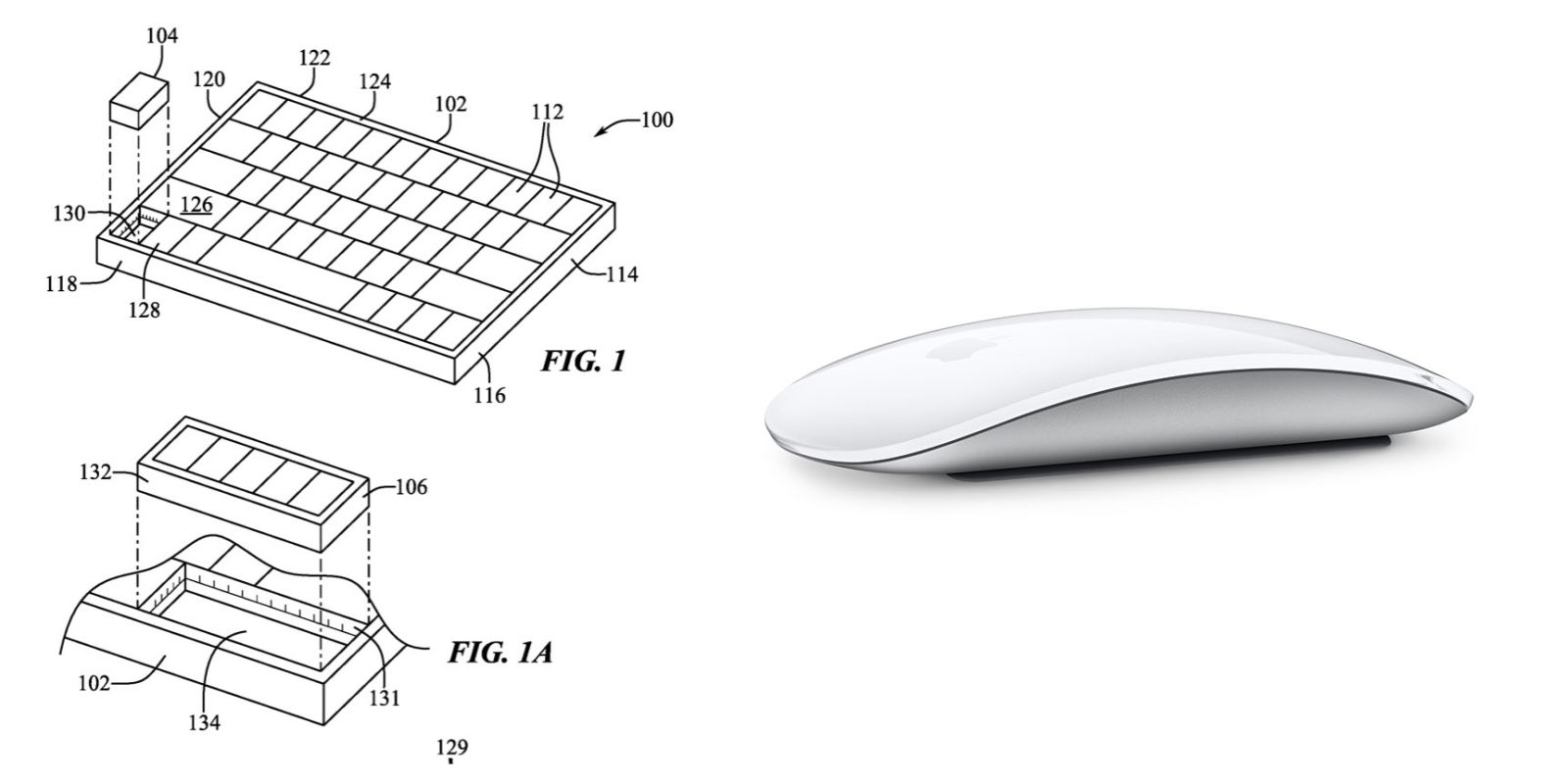MacBook Pro: The biggest and baddest Mac laptops
Apple's premium laptop comes in 13- and 16-inch screen sizes. Each model includes 2-4 USB-C ports for charging, accessories, and data transfer. Higher-end models also include the Touch Bar.

MacBook Pro has been the product name for Apple’s high-end laptop since early 2006 when the transition to Intel processors began. Now, that Pro naming has carried forth as Apple has moved to its own silicon. The latest fourth and fifth-generation Pro Apple notebooks bring dramatically more power with lower heat generation and better battery life thanks to the ARM-based Apple silicon. Keep reading for a brief history of the line and a breakdown of the current lineup.
Table of contents
MacBook Pro history
The first generation MacBook Pro followed in the style of the PowerBook G4 that came before it, but used Intel processors rather than PowerPC chips.
The second generation of the MacBook Pro was the first to really separate itself from the products before, with a unibody enclosure. The third-generation MacBook Pro introduced the retina display as well as MagSafe 2.
Perhaps the most controversial version of the MacBook Pro is the fourth generation. While the third generation received some backlash for the removal of ethernet and the optical drive, the fourth generation was a complete rethinking of the device peripherals. No more MagSafe, no more USB-A ports, and only the 13-inch model kept the function keys. Instead, this redesigned MacBook Pro opted for all Thunderbolt 3 ports and headphone jack. In place of function keys, the MacBook Pro gained an OLED Touch Bar. In late-2020, Apple introduced the M1 chip and updated the 13-inch MacBook Pro. The ARM-based processor brought down power consumption and increased performance.
In October of 2021, Apple introduced the fifth-generation MacBook Pro with not one but two updated versions of the M1 chip, the M1 Pro and M1 Max. The move walked back some of the decisions from the previous generation, adding back an HDMI Port, MagSafe charger, and SD card reader while removing the Touch Bar.
The 2020 13-Inch MacBook Pro
In late 2020, Apple introduced the 13-inch M1 MacBook Pro as the latest update to the fourth-generation MacBook. The MacBook features the same look as previous MacBooks, but like the MacBook Air and Mac Mini, switched to Apple silicon.
Apple’s M1 chip brought ARM architecture to the MacBook line, and this was the first MacBook without an Intel processor.
The M1 chip is a unified design with an 8-core CPU and an 8-core CPU. The processor integrated memory on board, limiting the device to either 8GB or 16GB of unified memory. The 13-inch M1 MacBook Pro is configurable with between 256GB and 2TB of storage and features a Magic Keyboard, rather than the problematic butterfly keyboard.
13-inch MacBook Pro specs
Base Configuration – $1,299.00
- Apple M1 chip with 8‑core CPU, 8‑core GPU, and 16‑core Neural Engine
- 8GB unified memory
- 256GB SSD storage
- 13-inch Retina display with True Tone
- Backlit Magic Keyboard – US English
- Touch Bar and Touch ID
- Two Thunderbolt / USB 4 ports
Max Configuration – $2,299.00
- Apple M1 chip with 8‑core CPU, 8‑core GPU, and 16‑core Neural Engine
- 16GB unified memory
- 2TB SSD storage
- 13-inch Retina display with True Tone
- Backlit Magic Keyboard – US English
- Touch Bar and Touch ID
- Two Thunderbolt / USB 4 ports
13-inch MacBook Pro pricing
The price for the 13-inch M1 MacBook Pro starts at $1,299. Upgrading this base configuration to 16GB of memory adds $200 to the price. Likewise, each step above 256GB of storage – 512GB, 1TB, and 2TB – will add $200 to the price. A fully specced out 13-inch MacBook Pro will run you $2,299.
You can configure your own 13-inch MacBook Pro on Apple’s website.
Current 14-inch and 16-inch MacBook Pro
In October 2021, Apple brought a brand new design to the MacBook Pro line. Apple increased the screen size on the 13-inch, making it a 14-inch, and shrunk the bezels on the 16-inch. This fifth-generation notebook addressed many complaints of the last generation. MagSafe returned, in the form of an improved MagSafe 3, while the MacBook also regained an HDMI port and an SD-card slot.
Also gone is the Touch Bar. Instead, the standard row of function keys return. The latest MacBooks also bring a ProMotion display that was first introduced on the iPad Pro, with a variable refresh rate and mini-LED backlight.
The 2021 MacBooks aren’t without a controversial feature, as while the display has been made larger there is now a large notch for the 1080P FaceTime camera. While FaceID would have been a nice addition in exchange for this small chunk of the screen, there are some reasons this is not totally practical.
14-inch MacBook Pro specs
Base Configuration – $1,999.00
- Apple M1 Pro with 8-core CPU, 14-core GPU, 16-core Neural Engine
- 16GB unified memory
- 512GB SSD storage
- 67W USB-C Power Adapter
- 14-inch Liquid Retina XDR display
- Three Thunderbolt 4 ports, HDMI port, SDXC card slot, MagSafe 3 port
- Backlit Magic Keyboard with Touch ID – US English
Maximum Configuration – $5,899.00
- Apple M1 Max with 10-core CPU, 32-core GPU, 16-core Neural Engine
- 64GB unified memory
- 8TB SSD storage
- 96W USB-C Power Adapter
- 14-inch Liquid Retina XDR display
- Three Thunderbolt 4 ports, HDMI port, SDXC card slot, MagSafe 3 port
- Backlit Magic Keyboard with Touch ID – US English
14-inch MacBook Pro pricing
The 14-inch MacBook Pro starts at $1,999. The base model includes 16GB of memory, 512GB of storage, and an M1 Pro processor with an 8-core CPU and 14-core GPU. There are multiple versions of the M1 Pro processor available, while jumping to an M1 Max processor will cost $500 more, and requires you to jump up to 32GB of memory – a $400 upgrade. Going with the M1 Max processor means you can configure up to the full 64GB of memory, an $800 upgrade.
You can configure up to 8TB of storage in the 2021 14-inch MacBook Pro. Upgrade costs are as follows:
- 1TB SSD Storage – $200
- 2TB SSD Storage – $600
- 4TB SSD Storage – $1,200
- 8TB SSD Storage – $2,400
You can configure your own 14-inch MacBook Pro on Apple’s website.
16-inch MacBook Pro specs
Base Configuration – $2,499.00
- Apple M1 Pro with 10-core CPU, 16-core GPU, 16-core Neural Engine
- 16GB unified memory
- 512GB SSD storage
- 16-inch Liquid Retina XDR display
- Three Thunderbolt 4 ports, HDMI port, SDXC card slot, MagSafe 3 port
- 140W USB-C Power Adapter
- Backlit Magic Keyboard with Touch ID – US English
Maximum Configuration – $6,099.00
- Apple M1 Max with 10-core CPU, 32-core GPU, 16-core Neural Engine
- 64GB unified memory
- 8TB SSD storage
- 16-inch Liquid Retina XDR display
- Three Thunderbolt 4 ports, HDMI port, SDXC card slot, MagSafe 3 port
- 140W USB-C Power Adapter
- Backlit Magic Keyboard with Touch ID – US English
16-inch MacBook Pro pricing
The 16-inch MacBook Pro starts at $2,499. There is only one M1 Pro processor available on the 16-inch MacBook, and that’s the highest version 10-core CPU, 16-core GPU version of the M1 Pro processor that is a $300 upgrade on the 14-inch MacBook Pro. Of course, you can also step up to the M1 Max processor with either a 24-core or 32-core GPU, a $200 and $400 upgrade respectively (which also requires the $400 upgrade to 32GB of memory). The memory and storage options are all the same as the 14-inch MacBook Pro.
You can configure your own 16-inch MacBook Pro on Apple’s website.
Differences between 13-inch,14-inch, and 16-inch models
The 2021 MacBook Pro lineup is a refreshing change. The return of ports and physical keys make the laptops more versatile, while additions like an XDR display and hardware acceleration for ProRes improves the experience but is harder to quantify for the average user.
| 13-inch | 14-inch | 16-inch | |
|---|---|---|---|
| Processor | M1 | M1 Pro / M1 Max | M1 Pro / M1 Max |
| Memory | 8GB / 16GB | 16GB / 32GB / 64GB | 16GB / 32GB / 64GB |
| Storage | 512GB, 1TB, 2TB | 512GB, 1TB, 2TB, 4TB, 8TB | 512GB, 1TB, 2TB, 4TB, 8TB |
| Screen | 2560×1600 pixels | 3024×1964 pixels; ProMotion | 3456×2234 pixels; ProMotion |
| Weight | 3.0 pounds (1.4 kg) | 3.5 pounds (1.6 kg) | M1 Pro: 4.7 pounds (2.1 kg) M1 Max: 4.8 pounds (2.2 kg) |
| Size (Width x Depth) | 11.97 x 8.36 inches (30.41 x 21.24 cm) | 12.31 x 8.71 inches (31.26 x 22.12 cm) | 14.01 x 9.77 inches (35.57 x 24.81 cm) |
| Height | 0.61 inch (1.56 cm) | 0.61 inch (1.55 cm) | 0.66 inch (1.68 cm) |
| Base Price | $1,299.00 | $1,999.00 | $2,499.00 |
The $1,999 starting price for Apple latest computer is a harder pill to swallow than the $1,300 13-inch Pro from last year. For an average user, the superb M1 MacBook Air will likely suffice (and that sub-$1,000 price is hard to pass up).
But the 2021 14-inch and 16-inch MacBook Pro are exactly what they need to be, a return to function-over-form that will truly meet the needs of professional users.