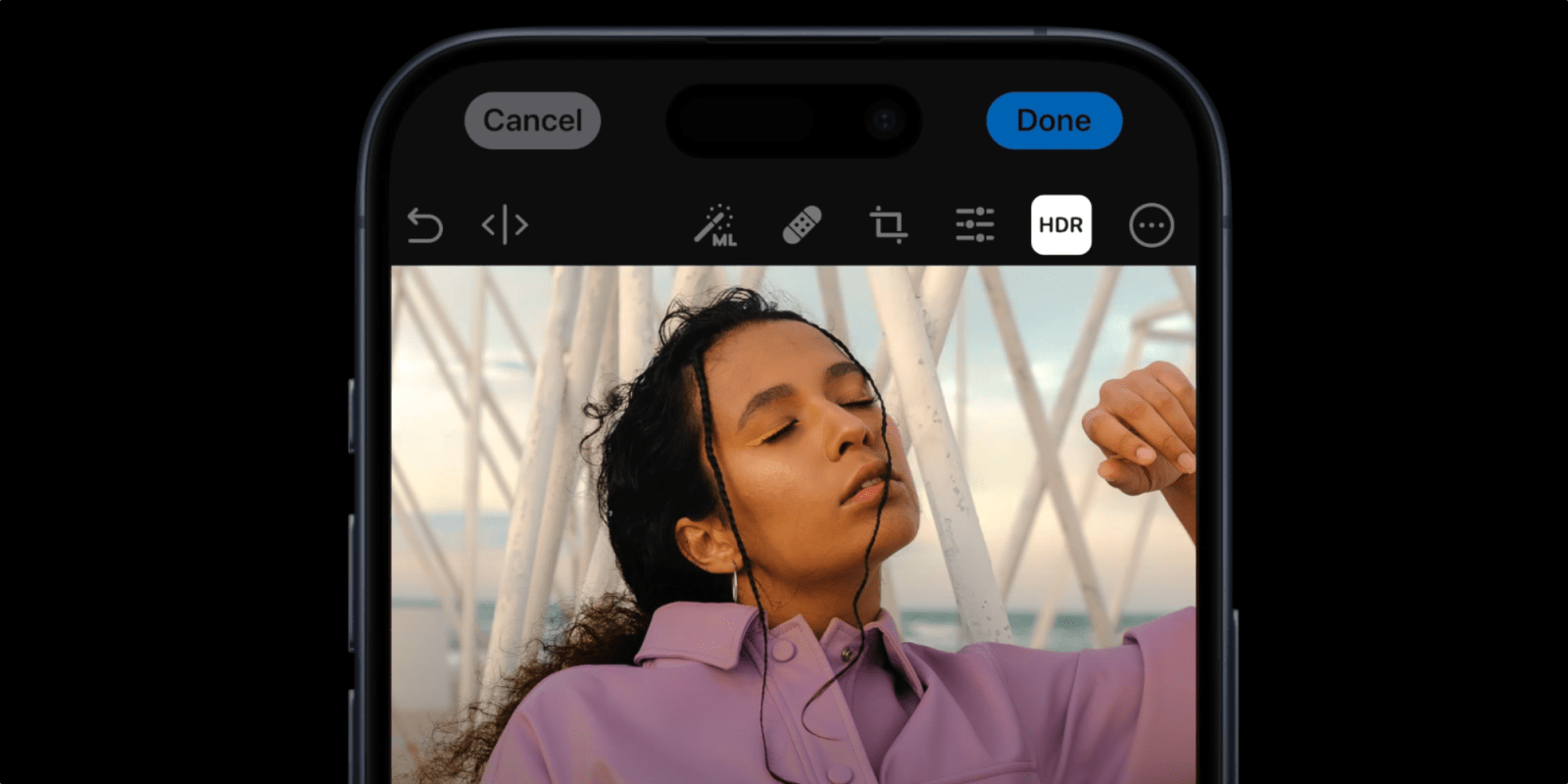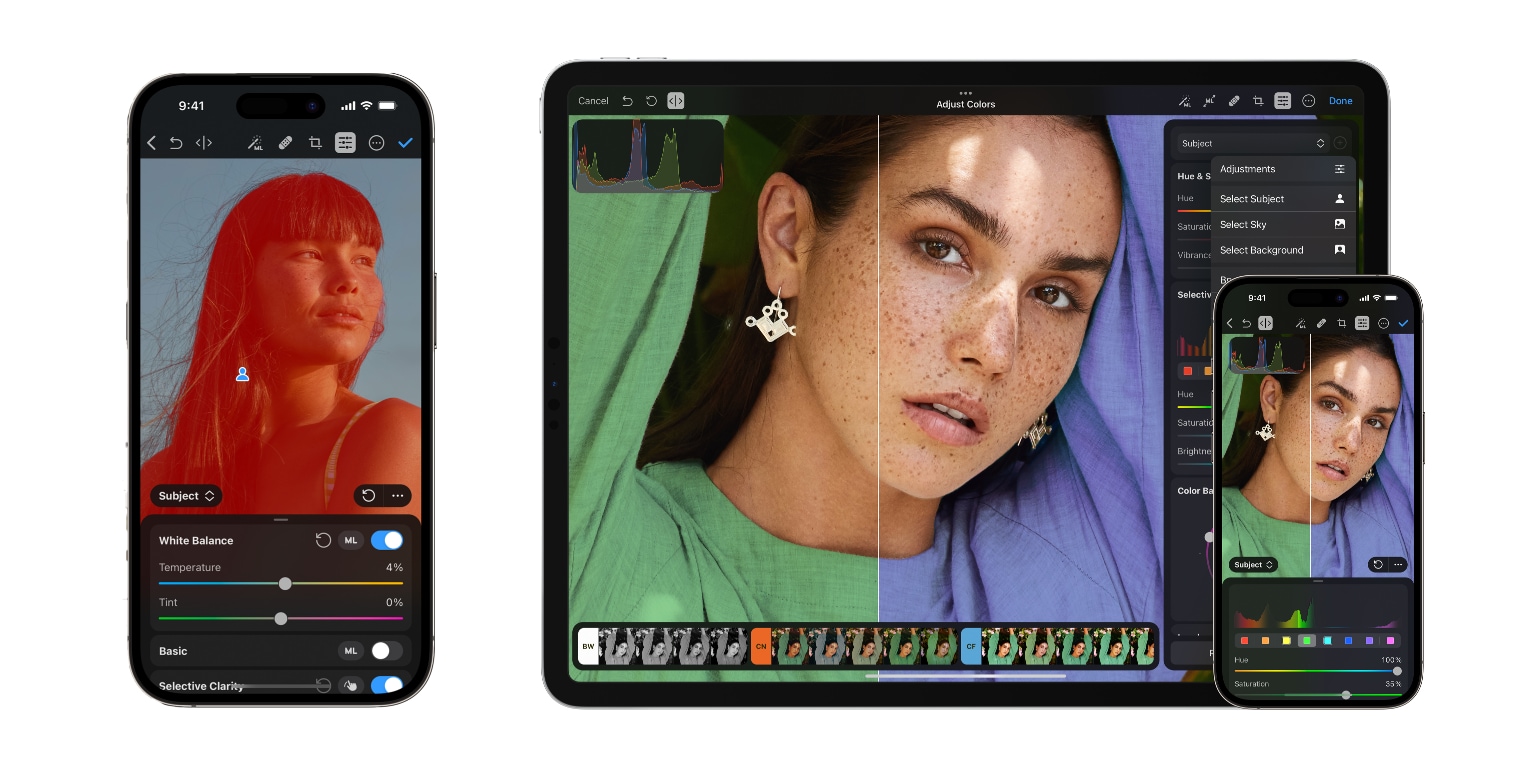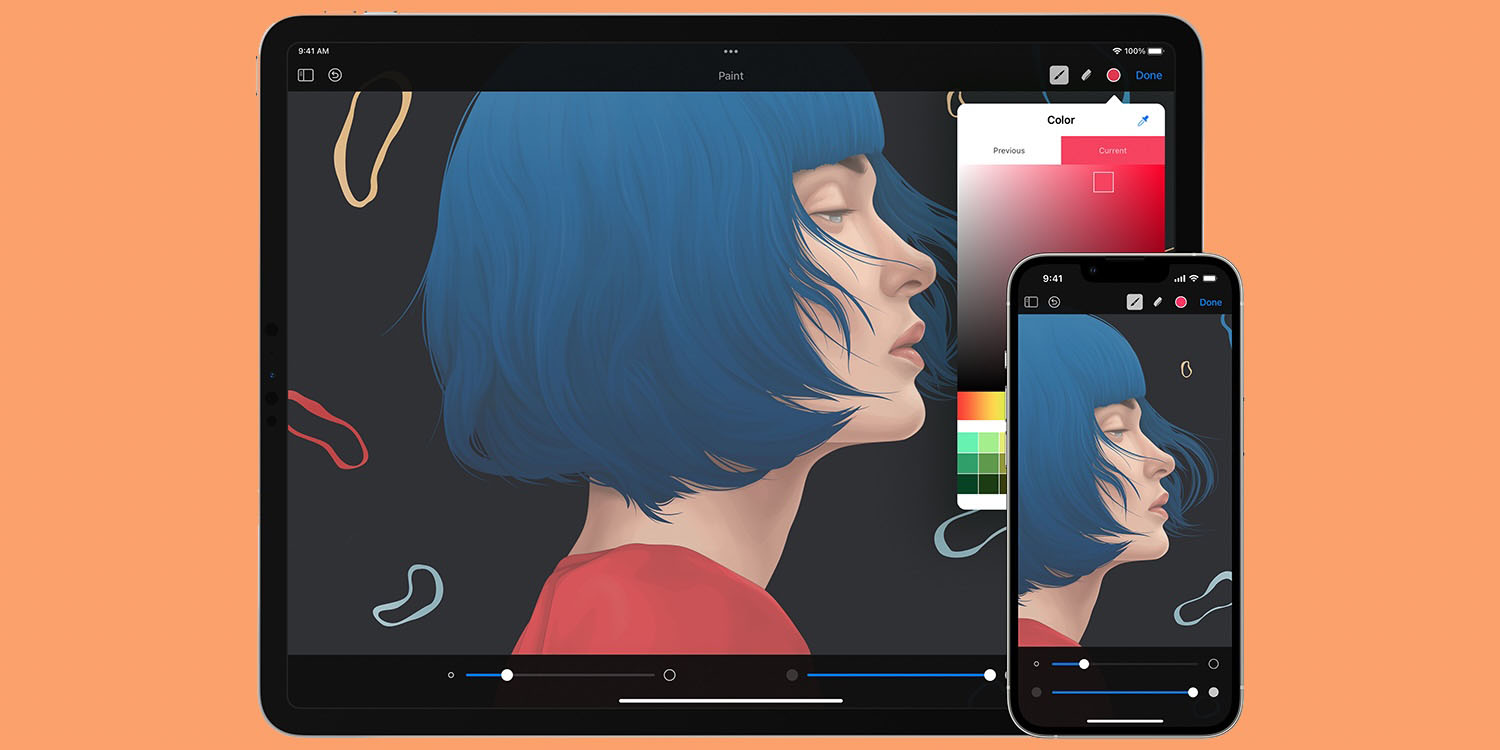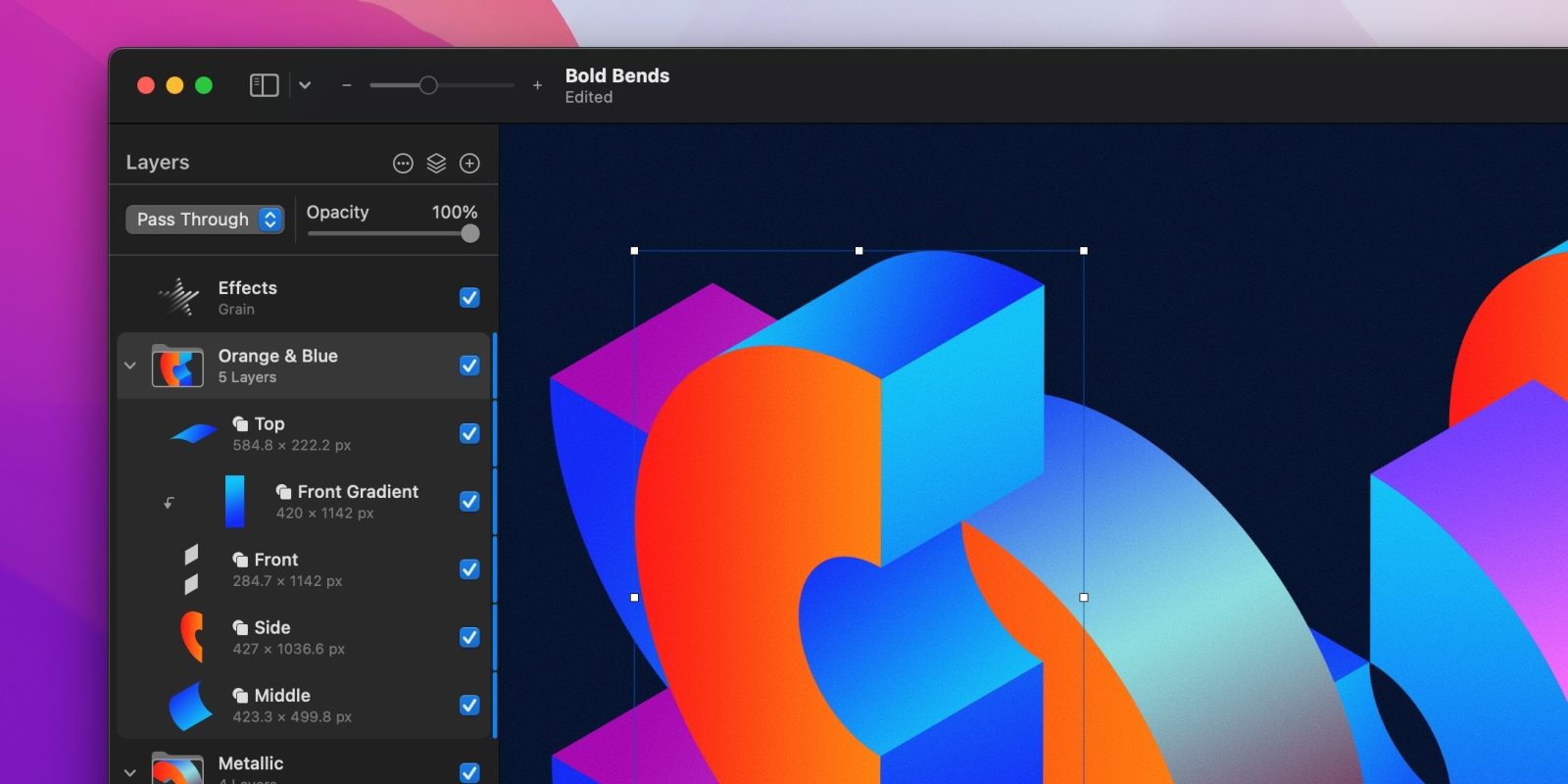Pixelmator
Award-winning photo editor for iPhone, iPad and Mac
Pixelmator is a great photo editor app alternative to Adobe Photoshop for iPhone, iPad and Mac. Available in the App Store, Pixelmator includes advanced image editing features like layers, brushes, effects, filters and more. Use various selection tools to accurately tweak specific regions of a photo or use content-aware fill to automatically remove elements from a scene. Pixelmator is frequently updated to support the latest Apple technologies and platform features and uses iCloud to sync and collaborate on projects across its iOS and macOS apps.