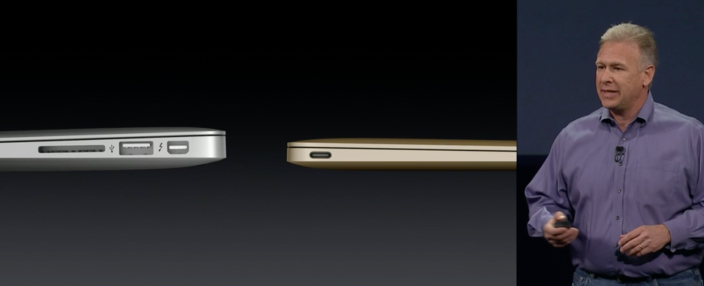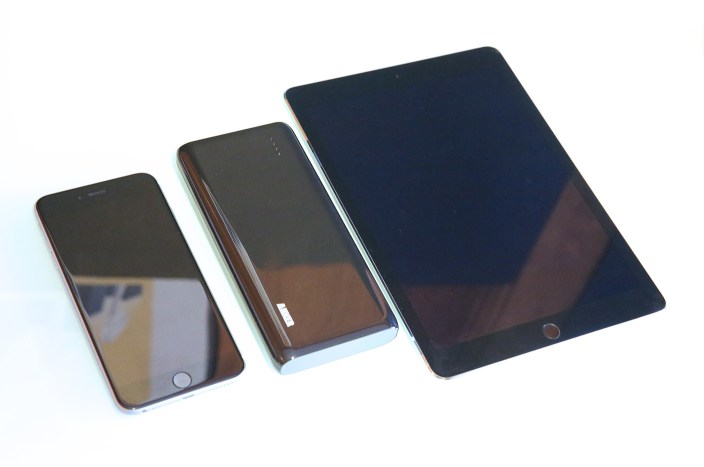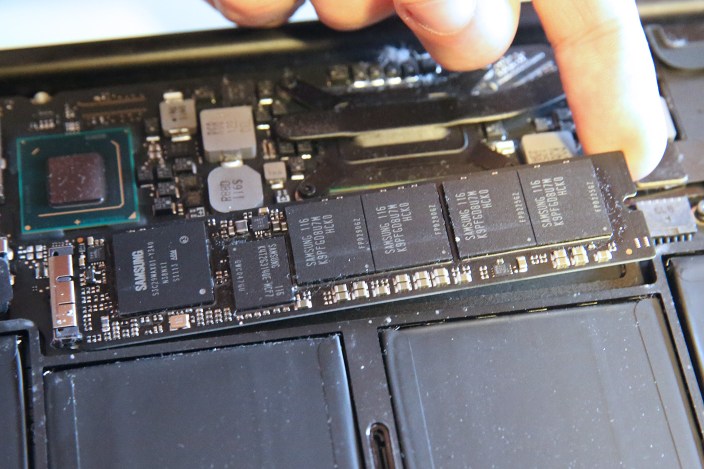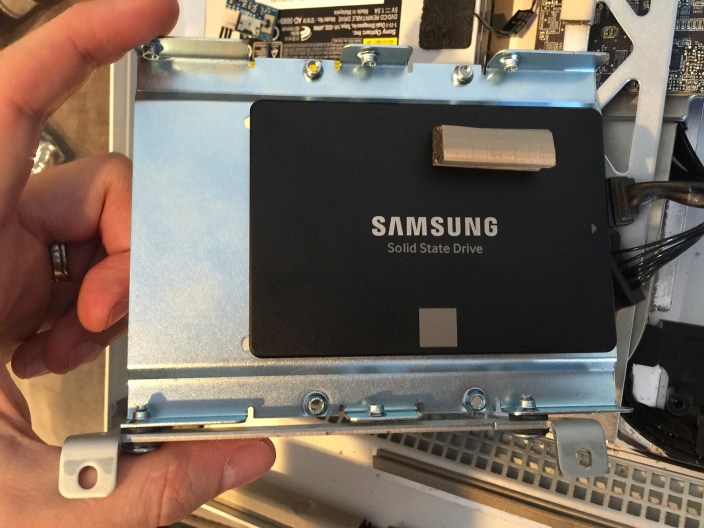Apple’s Spring Forward event on March 9 was packed with news, including everything from expected Apple Watch announcements to the debut of the Retina 12″ MacBook, a price drop for Apple TV, the announcement of ResearchKit, and the release of iOS 8.2. Here’s everything you need to know.
First, the Apple TV dropped in price from $99 to $69, and got a three-month exclusive window to launch HBO Now, a standalone $15/month to HBO TV content and on-demand library.
Second, Apple announced ResearchKit, enabling iPhone users to opt-in to large-scale medical research studies using all-new apps to track and provide health information. Five initial apps were released, including heart, glucose, breast cancer, asthma, and Parkinson’s research tools.
[youtube https://www.youtube.com/watch?v=_bhsG8k7GvI&ab_channel=TechnoBuffalo]
Third, Apple officially unveiled the all-new 12″ MacBook, its thinnest and lightest Mac laptop yet, with a Retina display, single USB-C port, and Force Touch trackpad, starting at $1,299. A collection of new USB-C adapters are required to connect the MacBook to traditional USB devices and wired displays. It also updated the older MacBook Air and 13″ Retina MacBook Pro with faster Intel Broadwell processors, faster SSDs, and battery improvements.
[youtube https://www.youtube.com/watch?v=wjiZv0WBR0o&ab_channel=TechnoBuffalo]
Fourth, the Apple Watch finally got its long-awaited battery life (18 hours) and pricing ($349/$549/$10,000/$17,000) details, plus preorder (April 10) and launch (April 24) dates. Additional details on real-world Apple Watch 38mm and 42mm battery life, as well as warranty details, were quietly released online. A small collection of Apple Watch apps were shown off, and accessories including bands and chargers also got priced ($29-$449). One of the accessories actually includes two separate bands in one package.
[youtube https://www.youtube.com/watch?v=dDAP9OWtQro&ab_channel=Apple]
After the event, Apple released iOS 8.2 with Apple Watch support and Health improvements. It also published the official event video, as well as separate Jony Ive-narrated videos showing the aluminum, steel, and gold manufacturing processes for the Apple Watches. To help customers plan their Watch band purchases, Apple released a new band size guide showing the wrist sizes that will fit each of the numerous types of bands (in millimeters).