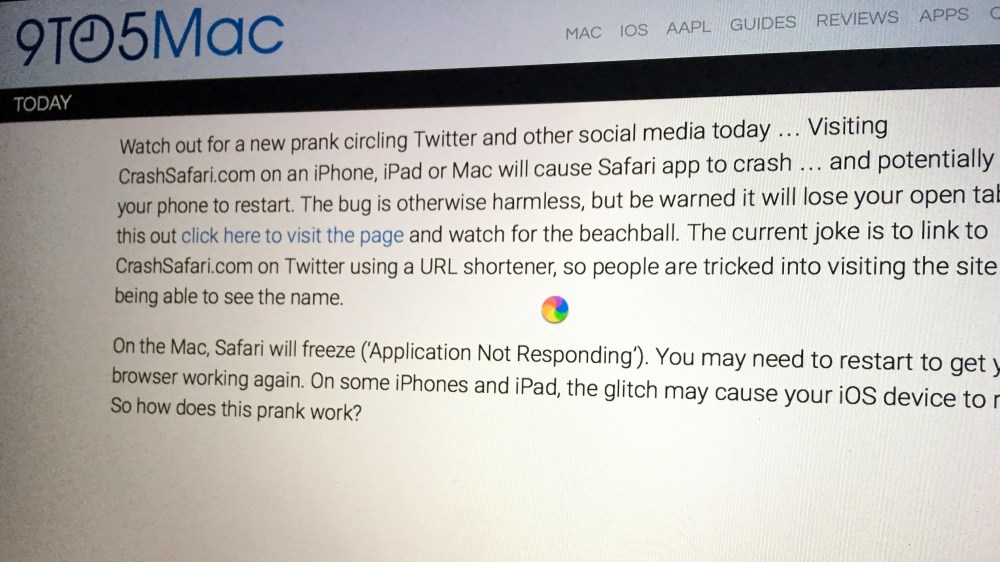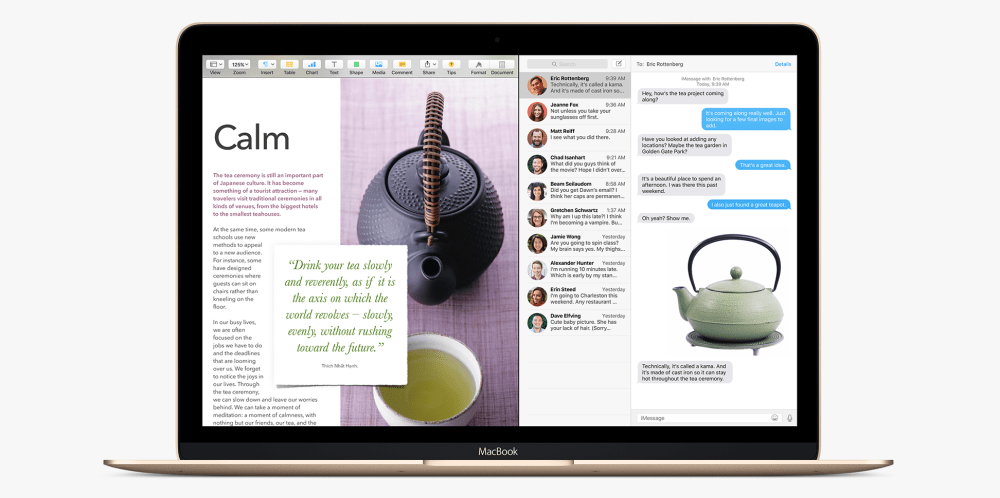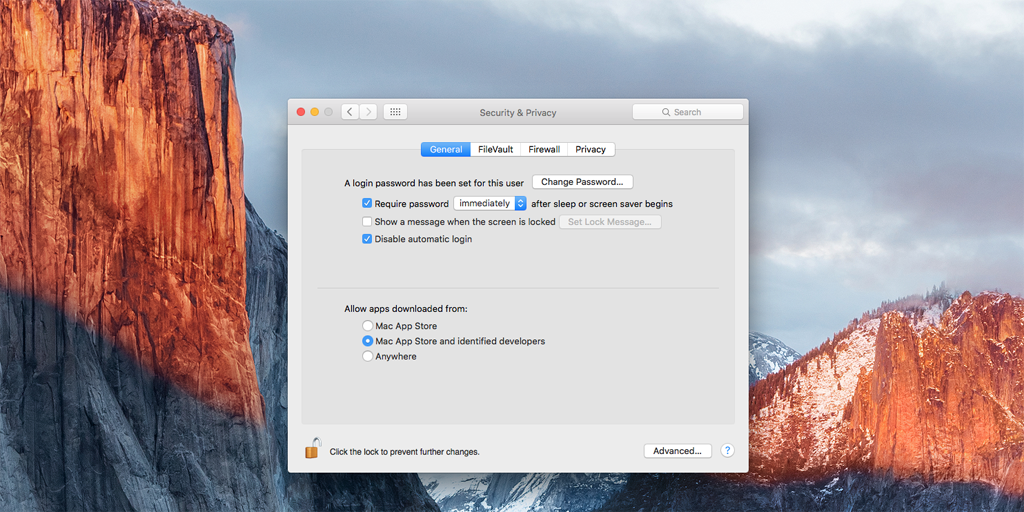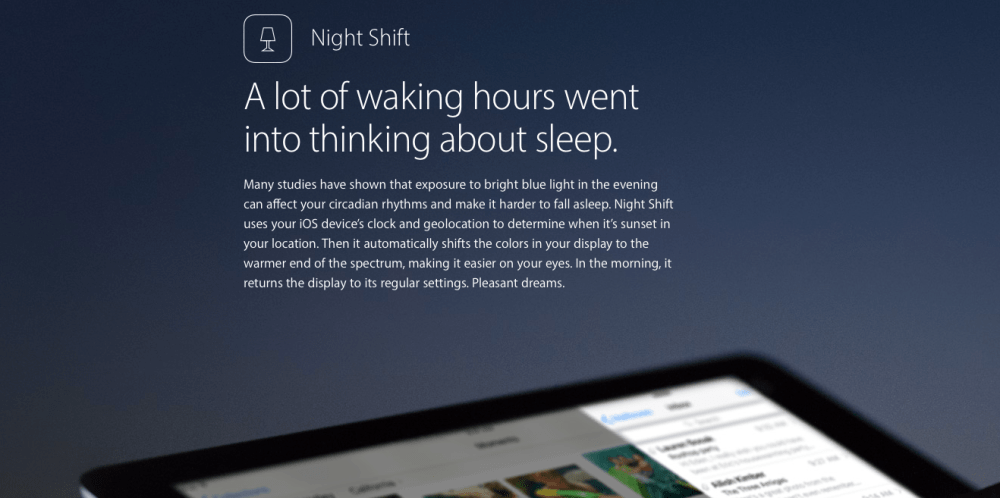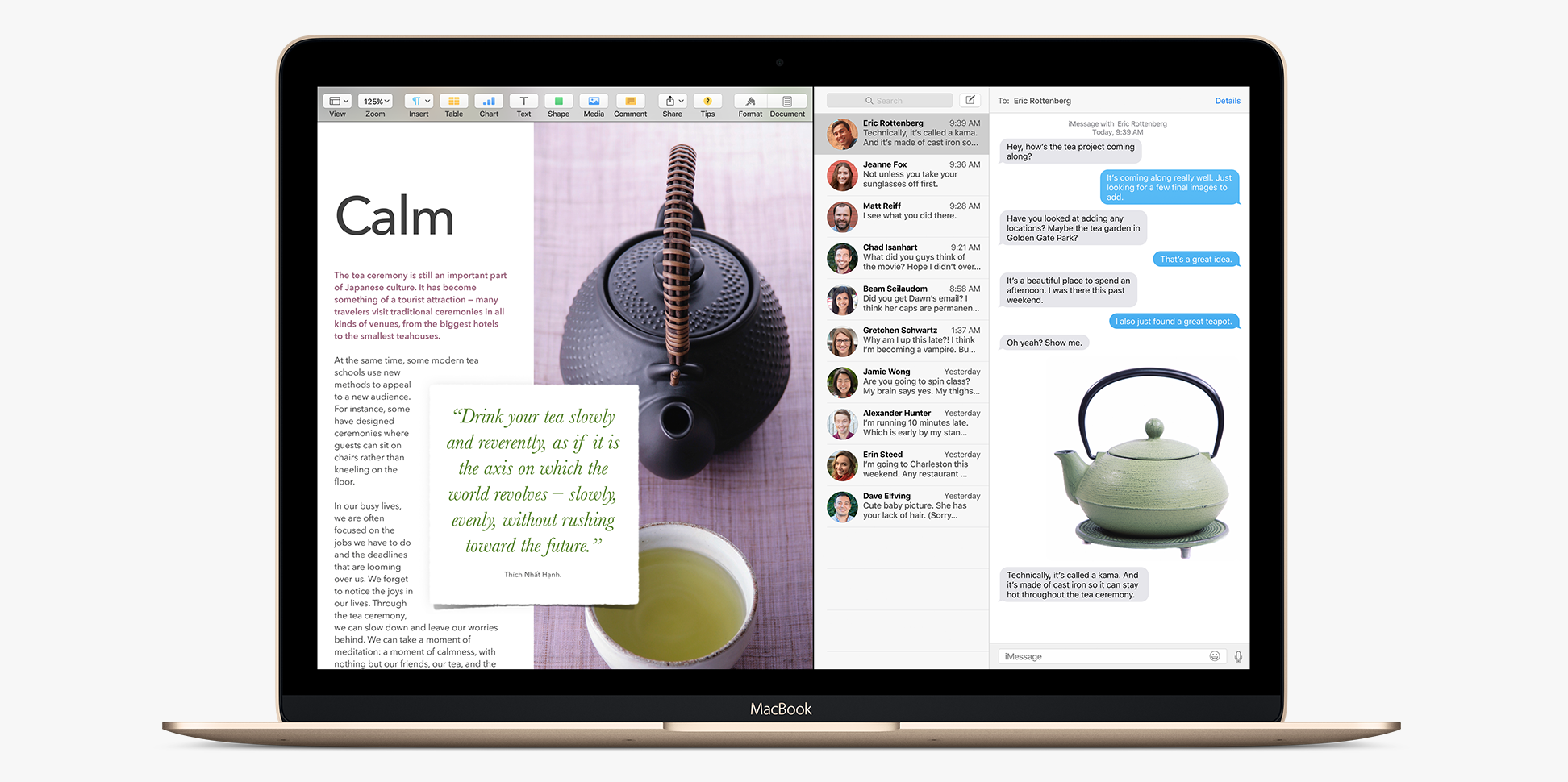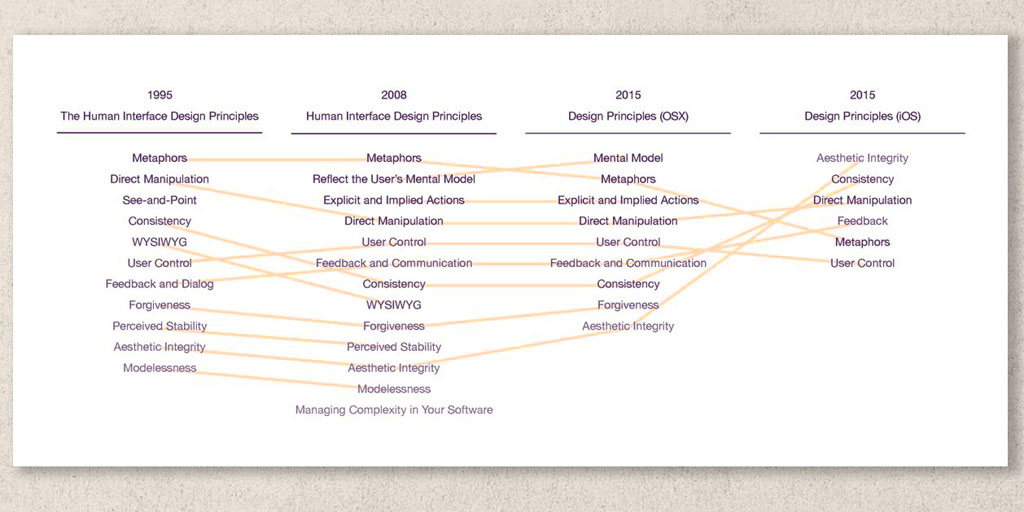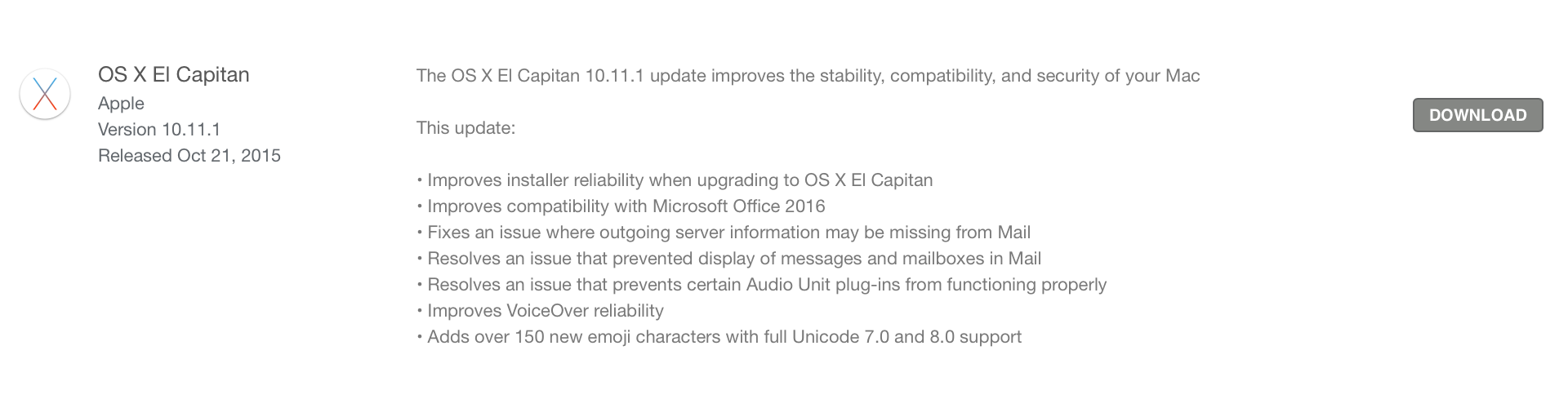Apple releases OS X 10.11.4 public beta 2 + rare update for OS X 10.6 Snow Leopard
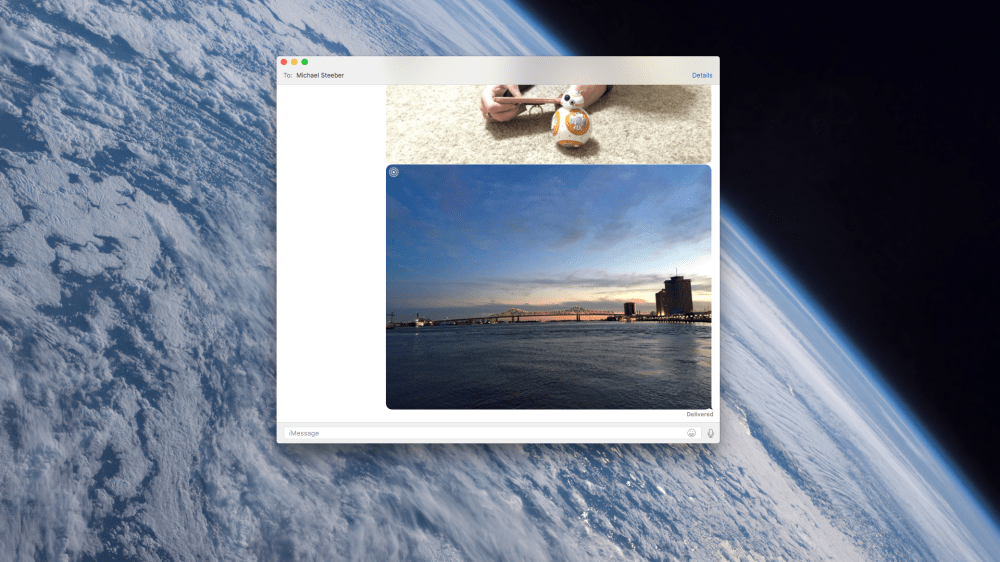
Apple is out with the second public beta version of the upcoming OS X 10.11.4 software update for Mac.
The release adds a secure, password-protected Notes, which sync with iOS 9.3, as well as support for viewing and sharing Live Photos over iMessage with the Messages app. Other focus areas include the iBooks and Photos apps, according to Apple.
Today’s release follows the developer version of the same software update earlier this week.
Apple has also released a rare software update for Mac users still running OS X 10.6.
This update ensures future compatibility of the Mac App Store included with OS X Snow Leopard, and is recommended for all Snow Leopard users.
The update is called ‘Mac App Store Update for OS X Snow Leopard’ and is only a 3.5MB download from Apple’s support site. Snow Leopard was released in 2009. The Mac App Store was introduced in 2010 with OS X 10.6.6 as an update to Snow Leopard.