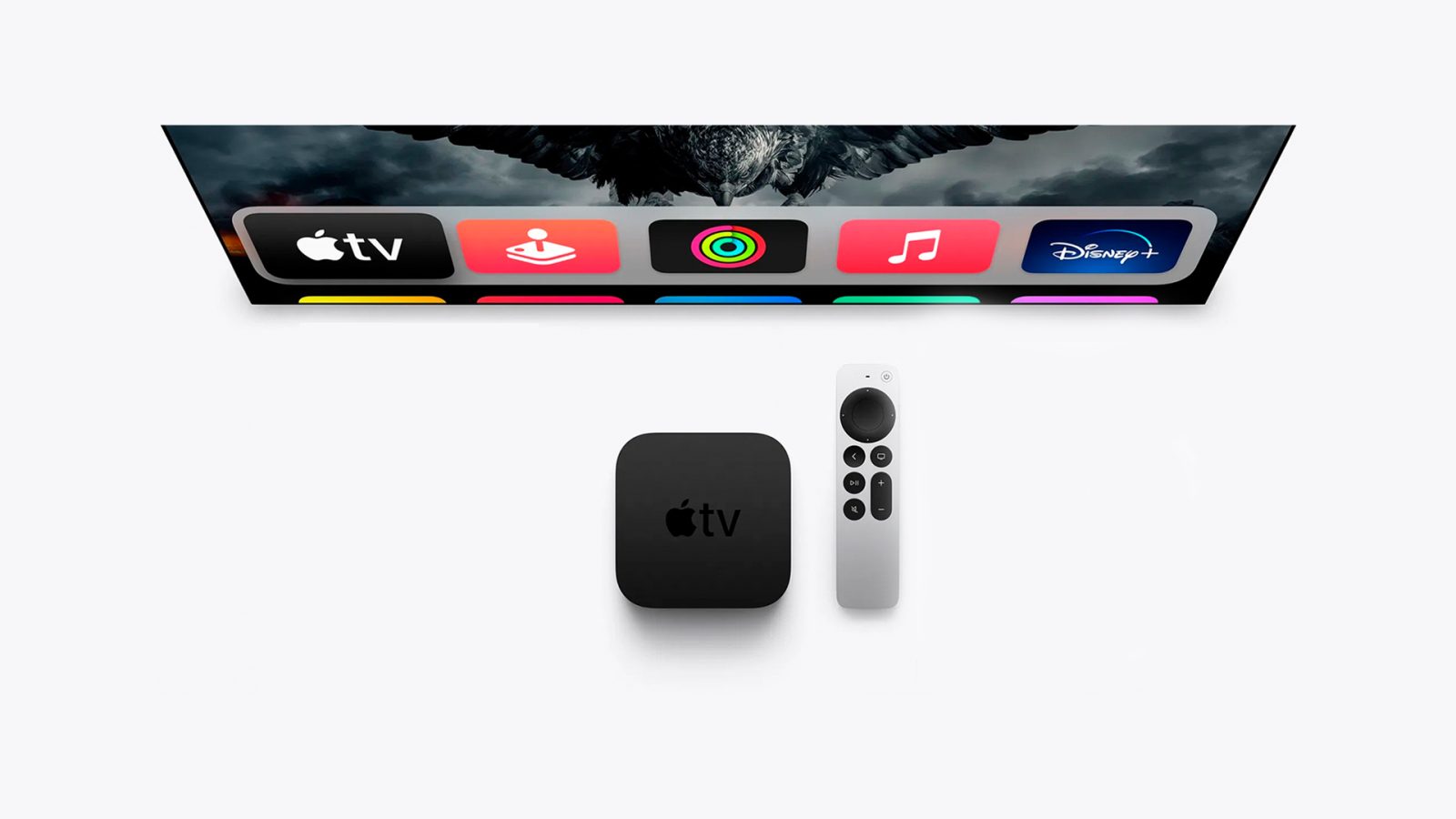Siri Remote (2021): Here’s everything you need to know

The Siri Remote is the main accessory for the Apple TV. While Apple’s set-top box hasn’t changed much over the years, the Siri Remote has gone through multiple iterations.
Table of contents
History

The Siri Remote combines with the history of the Apple TV. Although Apple’s set-top box always had a remote, it was only called “Siri Remote” starting with the fourth-generation Apple TV in 2015.
The original Apple Remote from 2006 was made of white plastic and designed with six buttons, resembling the first-generation iPod shuffle.
In 2009, the remote received its first redesign but it launched without a new Apple TV, being released alongside the 27-inch iMac and multi-touch Magic Mouse. The aluminum model was made available one year later with the second-generation Apple TV and remained the same in the third-generation Apple TV. It was rebranded and redesigned in 2015 with the fourth generation of the set-top-box and called Siri Remote.
The first version of the Siri Remote wasn’t well-received. Made with a mix of aluminum and glass, it had a beautiful design, but could easily crack when dropped on the floor. It was also hard to know which way to point to the set-top box. Its touchpad was also complicated to use. Most of the time, the pointer moved instead of clicking.
When Apple introduced the fifth-generation Apple TV in September of 2017, the Siri Remote received a white circle around the Menu button.
With Apple’s ‘Spring Loaded’ event in April of 2021, the company unveiled the second-generation Apple TV 4K with a brand new Siri Remote. With more buttons, it resembles a mix of the first Apple Remote models. Like all the other this new accessory charges via Lightning.
Siri Remote inspired by iPod click wheel

In an interview with Apple Vice President of Product Marketing for Home and Audio Tim Twerdahl, the new remote is inspired by the iPod click wheel:
“Once we came up with this circular design we thought it looked a lot like the iPod quick wheel, so what could do that could really help people with their TV using an interface like that? The scrubbing of the video came as such a natural thing, professional editors often use these jog-style controls, which are quite powerful, and it’s really nice to bring this into people’s living room.“
He also praised Siri on the new Remote, as the virtual assistance has a dedicated button on the right-hand side of it:
“We want to make it super easy to engage with Apple TV regardless of your comfort level. If you hit the Siri button on your remote and don’t say anything some suggestions will cycle through on the TV screen to help you understand the kinds of things you could say. By moving the Siri button to the side – where it is on your iPhone – we’re hoping that also reinforces with people as you can do exactly the same kind of things on your iPhone as your Apple TV remote.”
Siri Remote Specs and Features

The second-generation Siri Remote is made of aluminum and rubber buttons. It has a microphone for Siri, an IR transmitter, a Lightning connector for charging, and uses Bluetooth 5.0 technology. According to Apple:
“The Siri Remote (2nd generation) brings precise control to your Apple TV 4K and Apple TV HD. Its all-new touch-enabled clickpad lets you click titles, swipe through playlists, and use a circular gesture on the outer ring to find just the scene you’re looking for. And with Siri, you can find what you want to watch using just your voice.”
The new accessory has a total of eight buttons if you count the clickpad as only one button. Here’s what every button does:
- Power button: turn the Apple TV on/off
- Clickpad: it’s possible to use it clicking or swiping the finger, like on the iPod Classic
- <: Previous page
- TV icon: Opens the Apple TV app
- Play/pause
- Mute
- Volume
- Siri button: on the right side, there’s a dedicated button to invoke Siri
Although it was rumored, the second-generation Siri Remote doesn’t have a U1 chip to help users find the accessory when it gets lost on the couch. According to Apple VP Tim Twerdahl, the thicker design of the remote chassis means it won’t get lost in couch cushions as much as the previous generation. Read more about it here.
How to control your TV and receiver with the Apple TV Siri Remote
In a best-case scenario, when you plug in your Apple TV to the HDMI on your TV or receiver, the Siri Remote (new and old) will automatically be set up to power on/off the set-top box, TV/receiver, control volume, and switch to the correct HDMI input that Apple TV is connected to.
- On the all-new Siri Remote, press the power button to turn on your TV/receiver and Apple TV
- Press and hold the power button to turn everything off (you can still press and hold the screen icon button > Sleep)
- On the old Siri Remote or Apple TV Remote:
- Click the main trackpad to turn everything on
- Press and hold the screen icon button > Sleep to turn everything off
- The volume controls should work to control whatever speakers you have set up (internal, external, HomePod, etc.)
- On the iOS Apple TV Remote in Control Center:
- You can tap the Menu button on the iOS Apple TV Remote to power on your TV/receiver and Apple TV from iPhone or iPad
- You can also use physical volume buttons on your iPhone/iPad to control the Apple TV volume
- Press and hold the display icon > Sleep to power everything off
Another benefit of the new Apple TV 4K is audio return channel (ARC/eARC) support. Particularly for HomePod owners, that means you can push all of your TV audio (even from other devices) through HomePod.
See more tips and tricks here.
Pricing
The Siri Remote pricing is $59.
Lower prices may be available from Apple’s official Amazon store.
Release Date

The second-generation Apple TV 4K is already available. It launched on May 21 of 202 and is backward compatible with the previous-generation Apple TV 4K and Apple TV HD.
Review

In our Siri Remote review, 9to5Mac Benjamin Mayo wrote that this new remote makes everyone happy:
The best argument for the new remote is that my family is no longer frustrated when they sit down to watch TV. I also observed that everyone seems more open to trying to swipe around and utilize the trackpad to its full effect, now that they aren’t worried about accidentally triggering it. In a somewhat counterintuitive fashion, the return of buttons to this remote has increased the usage of the trackpad. I take that as an indicator of a successful design.
If you have an Apple TV, the new Siri Remote is 100% recommended. It will make everyone happy, apart from perhaps your wallet. But as an Apple TV user, frankly, you are used to that.
Deals
Over at 9to5Toys, you can find the best deals on Siri Remote and other Apple products. Download the 9to5Toys iPhone app to receive push notifications for new deals as well.
Third-party certified Apple TV Remote

In August of 2021, Deutsche Telekom started offering a third-party certified Apple TV Remote. This is the first company to offer Universal Electronics’ remote control to customers who purchase a new Apple TV 4K directly with the carrier with a Magenta TV subscription.
The alternative Siri Remote from Universal Electronics looks more like a classic TV remote control since it does not have a trackpad and comes with buttons for switching channels and accessing the TV guide. However, it also includes all the buttons needed to navigate through tvOS, including the Siri button and even a built-in microphone.