OWC

OWC specializes in upgrades, gear, and accessories for Mac computers. You can find their products at MacSales.com

OWC specializes in upgrades, gear, and accessories for Mac computers. You can find their products at MacSales.com
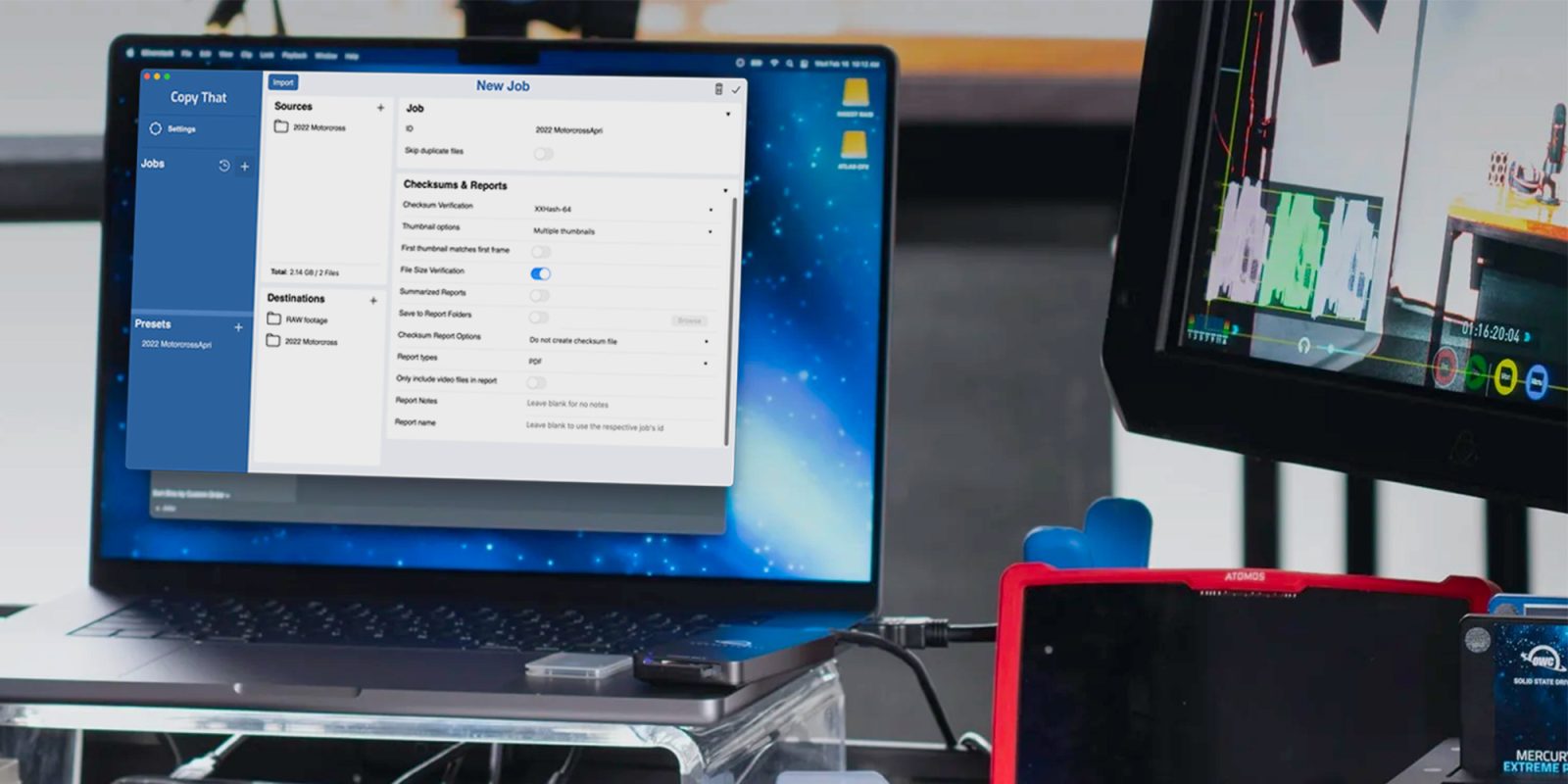
OWC is out with a new workflow tool today to help videographers move footage quickly from “capture to creation.” Copy That for Mac is available to try out now – in public beta – and is built to streamline the ingest process from RED, Blackmagic, ARRI cameras, and other media storage to Mac.
Expand Expanding Close
As I explained in my latest episode of Back to the Mac, the M1 Mac mini is my main desktop computer, but where necessary, I also use a 16-inch MacBook Pro in clamshell mode. In either case, I’ve found the OWC Thunderbolt Hub to be a great addition to my setup.
When using the M1 Mac mini, the hub expands the amount of Thunderbolt connections, which is a huge improvement since M1 Macs sport just two physical ports. For my M1 Max MacBook Pro, it allows me to maintain a connection to all of my Thunderbolt peripherals, including the Pro Display XDR, with just a single cable connection. Watch my hands-on video for the details.
Expand Expanding Close
Today, third-party Apple hardware maker OWC announced the acquisition of LumaForge, best known for its Jellyfish lineup of shared storage solutions primarily aimed at video content houses. Notably, LumaForge will continue as a company, with team intact, as it seeks to further expand its hardware and software solutions.
Expand Expanding Close
One of the best things about the Mac Pro, besides its beautiful design, is the fact that it can be upgraded. Nearly every part of the Mac Pro can be upgraded and enhanced after purchase, making for a machine that can be customized to meet the various needs of creative professionals.
If you’re looking to supercharge your Mac Pro, then OWC provides upgrades that will not only speed up your Mac, but save you lots of money in the process. Watch our hands-on video as we explore OWC’s cost-saving RAM and the OWC Accelsior 4M2 PCIe SSD.
Expand
Expanding
Close

OWC has confirmed today that the RAM it’s been offering for the Mac Pro starting from $500 is compatible with the rack-mounted Mac Pro that recently hit the market. Customers looking to save on upgrading can also take advantage of OWC’s memory trade-in program.

One of the great things about the Mac Pro, and the primary reason why I’ve been anticipating it so much, is its ability to accommodate PCIe expansion. With the Mac Pro we finally have a modern Mac that can be expanded, not only via external Thunderbolt 3 peripherals, but via internal PCIe cards like the OWC Accelsior 4M2 PCIe SSD.
OWC’s newest Mac Pro-friendly accessory allows users to add a significant amount of fast solid state storage to their machines in just a few minutes. But the Accelsior 4M2 may also a viable option for MacBook Pro users looking to add external external storage to their laptops via a simple Thunderbolt 3 enclosure.
Expand
Expanding
Close

While there are many Thunderbolt 3 docks on the market already, OWC has designed its latest release for professional creators and producers. It includes 10Gb Ethernet, two Thunderbolt 3 ports, CFast 2.0 and SD 4.0 card readers, an eSATA port, and more.

Popular Mac accessory maker, OWC, is out today with a new Thunderbolt 3 peripheral. The Mercury Elite Pro Dock offers a nice selection of I/O including Gigabit Ethernet, UHS-II port, and more along with two bays for 2.5- or 3.5-inch SSDs or hard drives that can be used in a RAID configuration. Read on for all the details…

There are external SSDs, and then there is the ThunderBlade. This is the crème de la crème of fast external storage, and it’s produced by OWC, a company at the forefront of storage and Thunderbolt 3 accessories for Mac.
The ThunderBlade is OWC’s fastest offering — a single drive provides storage up to 8TB and speeds up to 2800 MB/s read — and they can be daisy chained, set up in a RAID configuration, and they are silent.
It’s admittedly overkill for some users, but if you’re a creative professional who needs the best of the best, then the OWC ThunderBlade is one of the most impressive external storage offerings available today. Watch our hands-on video review for more details.
Expand
Expanding
Close

OWC is out today with an update to its ThunderBlade SSD for Mac. The second generation of the fast, high-capacity ThunderBlade includes two Thunderbolt 3 ports, speeds up to 3800 MB/s, daisy-chaining for up to 48TB or SSD storage, stack-ability, and a $400-$1500 price drop depending on the capacity.


The OWC Express 4M2 is a Thunderbolt 3 enclosure that can accommodate up to four M.2 NVMe SSDs simultaneously for up to 8TB of storage. It features a compact design and dual Thunderbolt 3 ports for daisy chain setups along with DisplayPort for connecting to an external display.
OWC says that speeds for the 4M2 can reach up to 2800 MB/s read. To reach those speeds, you’ll need four fast drives configured with RAID 0 using the included SoftRAID software.
The 4M2, with its massive 8TB capacity and fast speeds is particularly apt for video editing workflows. But the enclosure, which costs $349 without any drives inside, requires a considerable investment to get the most out of it. Should you consider OWC’s chassis if you need the throughput speed and storage space? Watch our video walkthrough inside for the details.
Expand
Expanding
Close

We’re a few years into the Thunderbolt 3 era, and now it’s finally beginning to seem like we have a wealth of peripheral options for the speedy I/O. OWC sent us its Envoy Pro EX SSD, one of the latest Thunderbolt 3-enabled accessories aimed at MacBook Pro users. It brings with it fast bus-powered performance at a friendly price point.
Starting at $249.99 for 250GB, the Envoy Pro EX is also available in 500GB and 1TB varieties. Is the OWC Envoy Pro EX worth considering? Watch our video walkthrough as I take the 1TB version for a test drive.
Expand
Expanding
Close

After first being slated for availability in February earlier this year, OWC’s 13-port Thunderbolt 3 dock is now finally available for purchase.


As an owner of a Late 2013 MacBook Pro with Retina Display, it’s slowly beginning to show its age. However, I find that this machine, an i7-powered rig with 16GB of RAM, is still plenty powerful for the applications that I run on a day-to-day basis. For example, with Final Cut Pro X, it’s not the fastest machine in the world (it lacks dedicated graphics), but it’s still plenty competent when it comes to editing and exporting 4K videos.
The biggest bottleneck that I’ve encountered with this computer is its storage capabilities, and that’s something I’ve been trying to deal with since the day I purchased it. With only 256 GB of flash storage, space has been hard to come by since day one. That wouldn’t be so bad if there was a way to upgrade the amount of internal storage, but sadly there has been no upgrade solution…until now.
Back in early March, OWC made a splash by announcing the very first flash storage upgrade solution the MacBook Pro as far back as the Late-2013 product cycle, and the MacBook Air, as far back as the Mid-2013 product cycle. Yes, finally! MacBook Pro and MacBook Air owners with qualifying machines can come out of the storage dark ages with OWC’s new Aura PCIe flash storage upgrade.
Expand
Expanding
Close


Today, aftermarket Mac upgrade specialists OWC announced that the long-awaited PCIe flash storage upgrades for late model Mac laptops are now available. MacBook Pro, as far back as the Late-2013 product cycle, and MacBook Air, as far back as the Mid-2013 product cycle, are eligible to upgrade. Upgrades include a 480GB or a 1TB PCIe-based flash storage solution.
Considering that many of these Macs shipped with anemic 128GB or 256GB SSDs, this can be considered a major upgrade. For instance, with MacBook Airs that featured 128GB of flash storage space, a 1TB upgrade equals 8x the storage space, a significant increase in eligible storage.
Expand
Expanding
Close


Mechanical hard drives will continue to be available — though decreasingly important — into the foreseeable future. New drives are cheaper and higher-capacity than increasingly popular solid state drives, and old drives pulled from computers are hard to throw away, even if they’re past their prime. Most people would seek out an external hard drive enclosure, which is ideal if you want to commit to repurposing one internal drive for an extended period of time. But what if you want to swap multiple internal hard drives in and out on an as-needed basis?
Sporting a substantially metal chassis with Thunderbolt 2 and USB 3.0 ports, OWC’s new Drive Dock ($245) is a premium solution for people who want high-speed, on-demand access to internal hard drives. The top has two SATA-compatible drive bays, each capable of holding 2.5″ laptop drives or 3.5″ desktop drives, while the bottom holds a power supply capable of safely powering both drives as plug-and-play volumes…


Apple gave up on optical drives several years ago. Citing Blu-ray Disc licensing issues and the growing popularity of Internet streaming, the company was able to leave CD, DVD and Blu-ray drives out of new Macs without suffering any drop in sales. Today, except for a single MacBook Pro model that hasn’t been updated since 2012, Macs are physically too thin to accommodate optical drives, and that’s not going to change any time soon.
But optical disc technology has soldiered on, adding new features to hook serious video and photo fans. “BDXL” Blu-ray Discs can now store up to 128GB of data, and Ultra HD Blu-ray Discs can hold full-length movies for 4K Ultra HDTVs. Separately, Millenniata debuted M-DISC, an archival disc technology that lets anyone burn DVDs or Blu-ray Discs guaranteed to last “centuries.” While M-DISCs must be written using new burners, they can be read by traditional DVD and Blu-ray players, ensuring broad compatibility.
OWC’s new Mercury Pro ($78/$135) external drives are designed to help Mac owners burn M-DISCs. The basic $78 model burns less expensive, lower-capacity M-DISC DVDs, while the superior $135 version can also burn higher-capacity M-DISC Blu-rays, as well as burning and playing regular Blu-ray Discs. Each version of Mercury Pro comes bundled with a heavy-duty Mac-matching external enclosure, cables, and software, while the Blu-ray model also includes two blank BD-R discs to get you started…


Other World Computing doesn’t just dabble in Mac accessories — it’s one of the most popular third-party Apple RAM and SSD vendors, and sells some of the only Blu-Ray drives marketed at Mac users. So it wasn’t a surprise to learn that OWC had developed its own Thunderbolt 2 Dock ($228), entering an accessory category that was simultaneously worthwhile and fairly stagnant. Almost all of the best Thunderbolt 2 docks have the same core features and design elements, mixing silver aluminum, black plastic, an external power supply and a bunch of ports together to make one-point connectivity hubs for Macs. OWC’s design is similar, but it’s functionally unique.
Measuring 9″ wide by 3.5″ deep by 1.1″ tall, OWC’s Thunderbolt 2 Dock is the largest such accessory I’ve seen, looking like an elongated Mac mini with a glossy black top. The right side has two always-powered USB ports, while the back includes a collection of 10 additional audio, video, and data ports, plus wall power. That means OWC’s design is both the biggest and most capable Thunderbolt 2 dock out there, but does that also make it the best? From my perspective, that depends on your Mac’s needs…

With most Macs these days, soldered memory chips mean that whatever RAM you want, you have to buy it from Apple when you order the machine. But the new 27-inch iMac still uses plug-in RAM, so you’re free to add your own RAM after purchase. And while Apple limits you to a maximum of 32GB, OWC (just like in years past) has just announced that it will shortly offer upgrade kits for 48GB and 64GB RAM …
Expand
Expanding
Close

The 12-inch MacBook is the ultimate portable Mac, but that single USB-C port feels a lot less convenient when you want to connect to a bunch of devices at home or in the office. We covered a $79 portable hub yesterday, and now OWC has announced its $129 desktop model, available for pre-order today for delivery in October.
Available in silver, space gray and gold, to match your MacBook, the OWC USB-C Dock provides a total of 10 ports in a unit designed to remain on your desk, allowing you to instantly connect and disconnect via a single USB-C cable …
Expand
Expanding
Close


Across the How-To guides I’ve written for adding solid state drives (SSDs) to iMacs, Mac Pros, Mac minis and MacBooks, there was one option I left out: thumb drives. While external SSDs such as Elgato’s Thunderbolt Drives and Samsung’s T1 can do two things — dramatically speed up Macs and add storage space — thumb drives tend to be much slower, lower in capacity, and made from inexpensive materials to achieve smaller sizes and price points.
Other World Computing’s new Envoy Pro mini (120GB/$119, 240GB/$199) sits directly between thumb drives and SSDs in both features and performance. “It’s nearly twice as fast as the average thumb drive,” OWC says, and roughly the size of an actual adult thumb — larger than most USB flash drives, but a lot smaller than traditional external hard drives, while promising “desktop-class” SSD speeds, capacities, and build quality. Unlike common plastic thumb drives, it’s made from aluminum and uses a USB 3.0 connector, yet matches desktop SSD 120GB or 240GB storage capacities. It’s affordable, but clearly designed to be a professional option.
How does it actually stack up? Read on…

As I’ve spotlighted over the past month, the best way to dramatically speed up an older Mac is to replace its old hard drive with a new solid state drive (SSD). The process is super-easy on MacBooks and Mac Pros, surprisingly manageable on iMacs, and challenging on Mac minis, yielding 3X to 5X speed boosts. But there’s another option that can speed things up with relatively little effort or expertise: upgrading your Mac’s RAM.
RAM upgrades are easy and cheap. You can expect to pay $90 or less for enough (Mac-safe) RAM to run OS X Yosemite without hiccups, or $180 for enough RAM to guarantee you won’t need more for years. Installing RAM generally doesn’t void your Mac’s warranty, and except for several models, the only tool you’ll need is a small screwdriver. Below, I’ll walk you through your best options.


One of the reasons I like Macs is that their useful life tends to be significantly longer than that of a typical Windows machine. This is especially true of the pre-Retina MacBook Pro models, where it’s trivial to upgrade both the RAM and the drive.
I’d previously swapped out the 750GB hard drive and optical drive that came with my late-2011 MacBook Pro 17 for two 1TB hard drives. Along with a RAM upgrade, that gave me a 16GB RAM, 2TB hard drive machine. The plan was to use the machine in that form for a year or two, then do a further upgrade to SSDs once 1TB models arrived and fell to a halfway sensible price.
When that finally happened, and I did the upgrade, that gave me two 1TB hard drives surplus to requirements. I could have placed each into its own external drive caddy, but one 2TB drive is more useful than two 1TB ones, so I decided instead to try out OWC’s Mercury Elite Pro mini. This is an external enclosure for two 2.5-inch drives, which supports both USB 3 and Firewire 800, drawing power from either source – making it a portable drive without the need for external power …
Expand
Expanding
Close