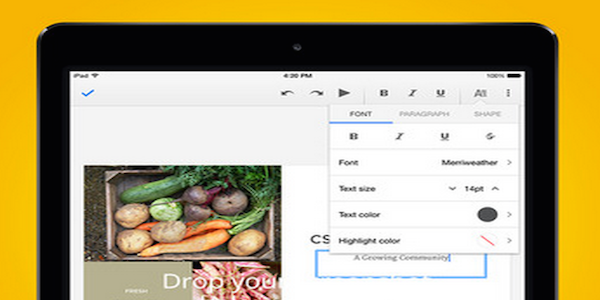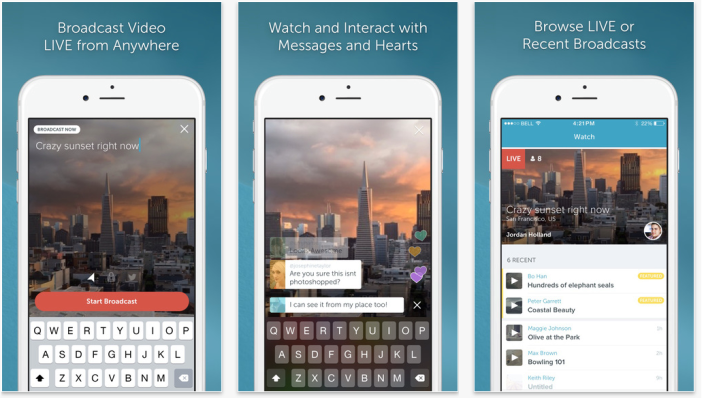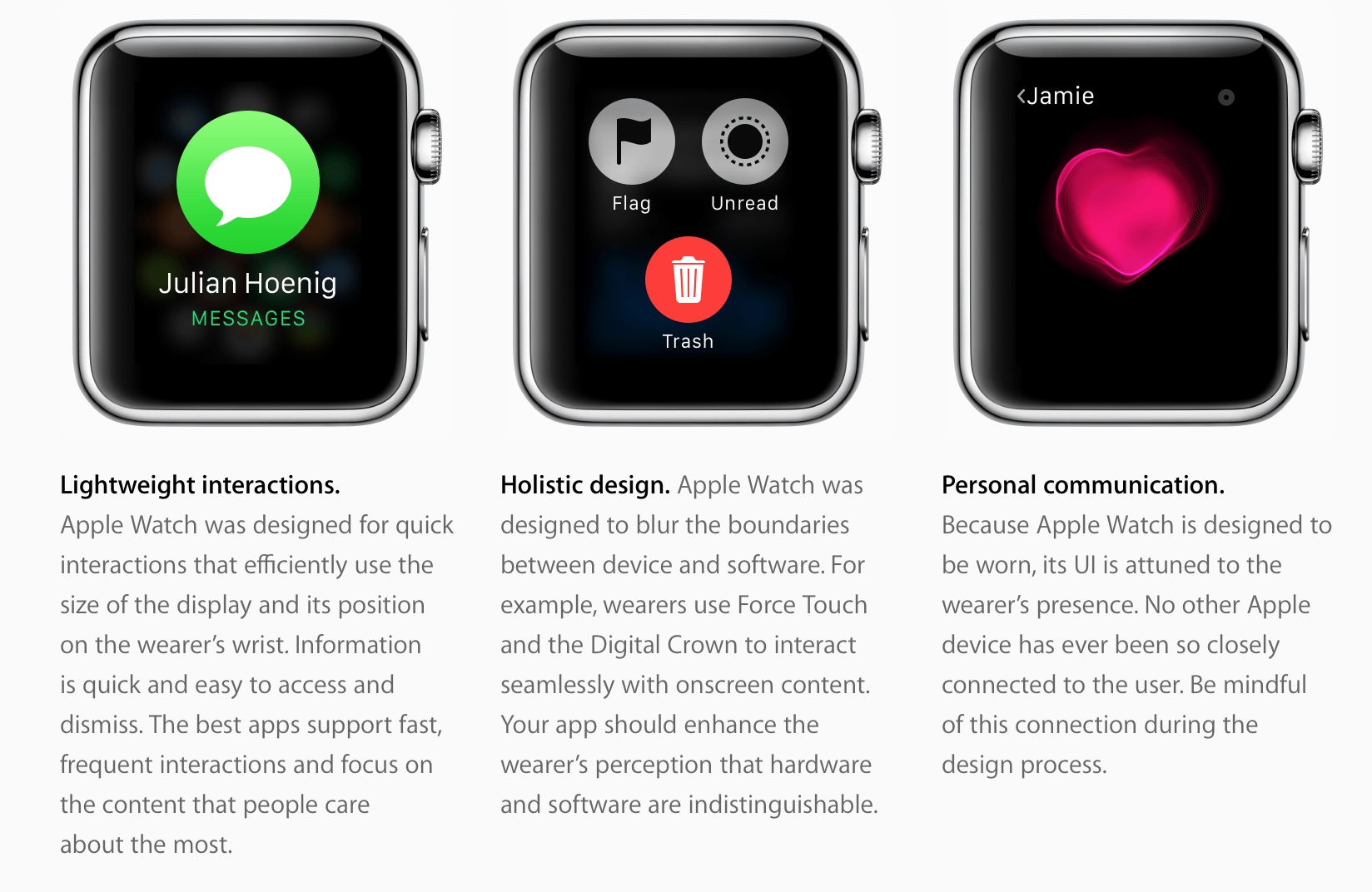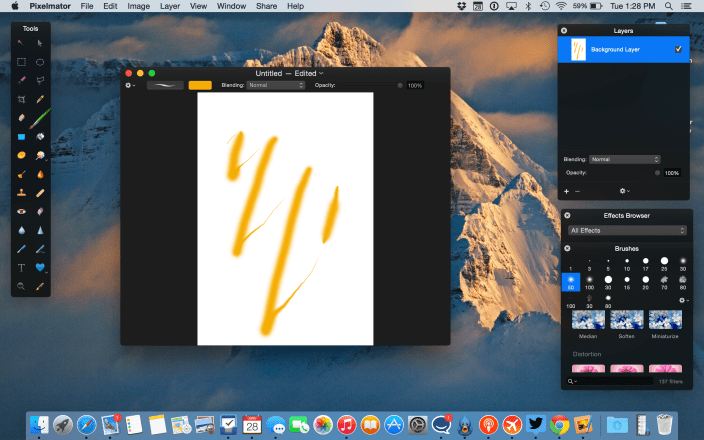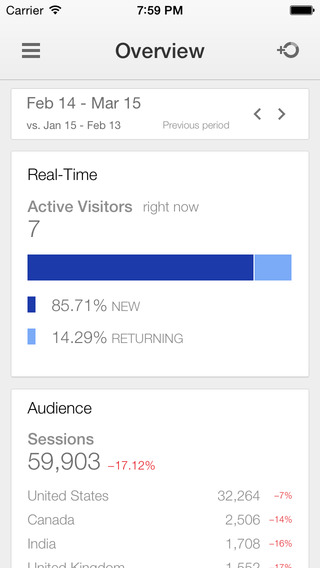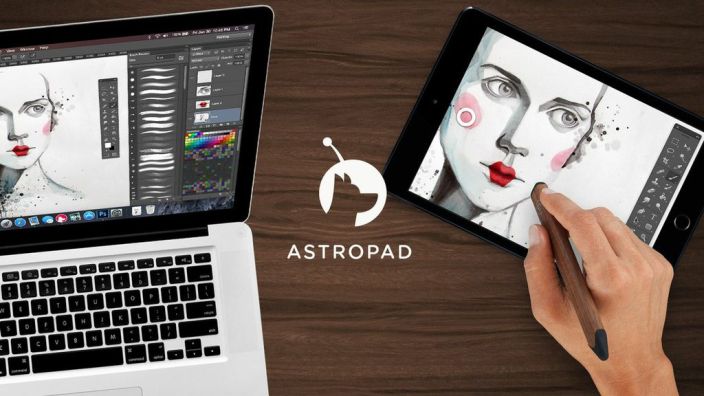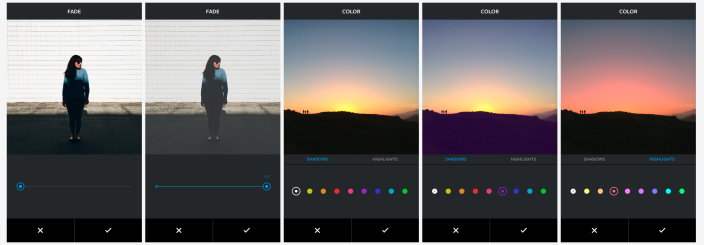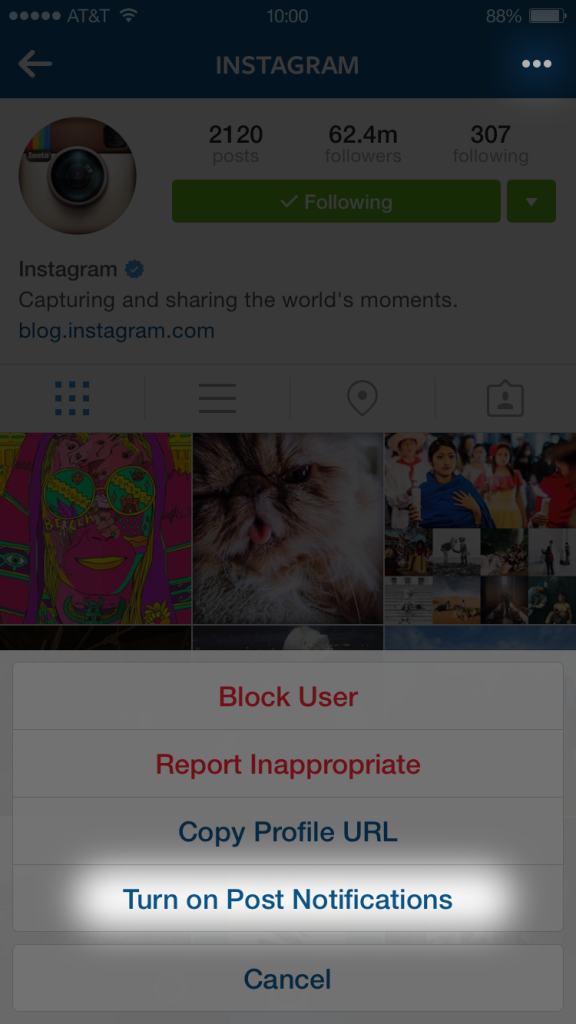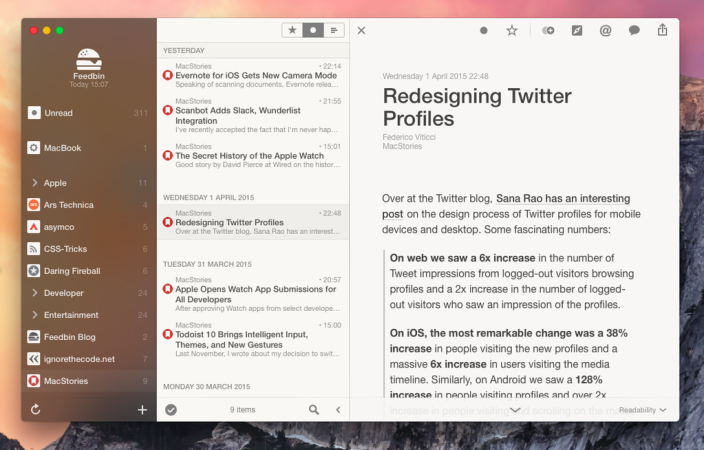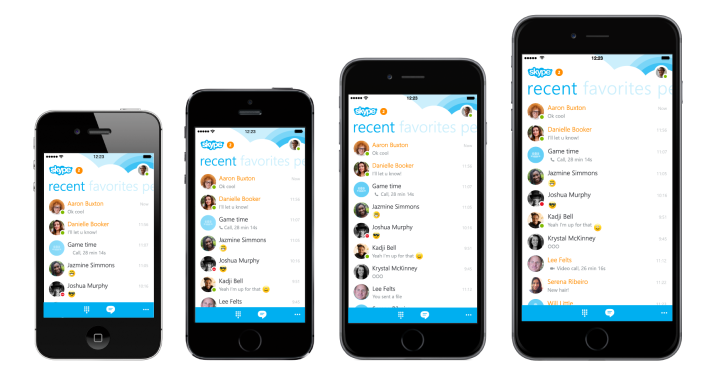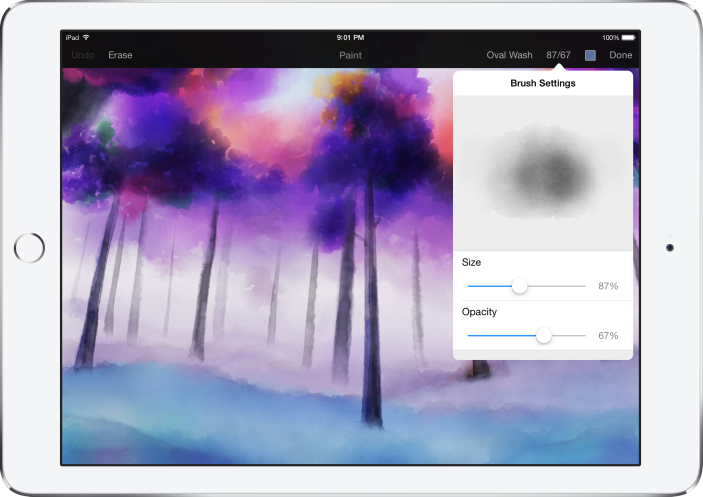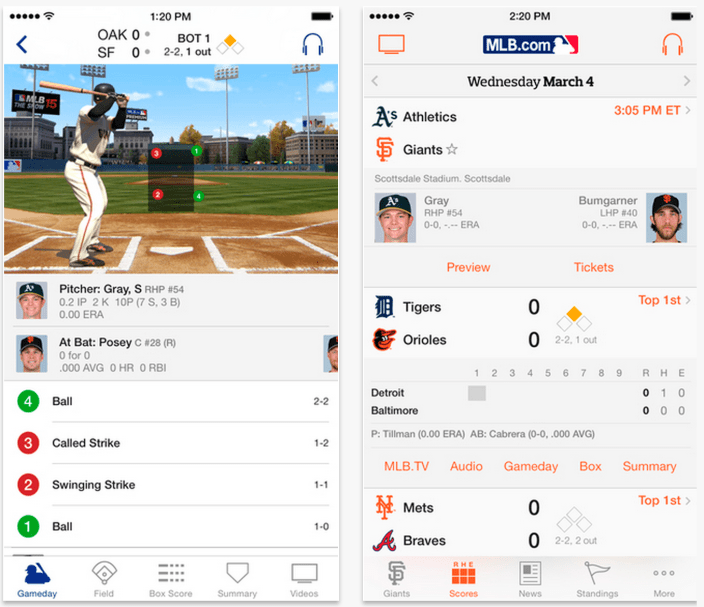Sonos is today rolling out version 5.3 of its Sonos Controller app for iOS to introduce a few new features and a tweaked user interface.
The feature being highlighted above others in the update is easier access to controlling the app’s Rooms feature: Effortlessly move your music around your home with a more accessible ROOMS menu available by tapping the top of any screen in the Sonos app. Group and ungroup rooms from the ROOMS menu to play music in perfect synchrony throughout your home.
Also new in the update is an updated user experience for iPad users that offers new, separate views for currently playing music and discovery features:
- More engaging browse experience for tablets. Version 5.3 provides separate views for music discovery and what’s currently playing.
- Last browsed on a phone or tablet. Quickly return to the last place you browsed.
- Touch to view the last place you browsed. On your phone, you can also go back to the last place you browsed by swiping down on the Now Playing screen.
- Touch the collapsed Now Playing screen at the bottom of the screen to return to full-screen view.
Sonos highlighted a few other new features including more readily available search and a new playback progress slider.
The updated app, version 5.3, is available on the App Store now.
What’s New in Version 5.3
SIMPLER ROOM CONTROL AND FASTER ACCESS TO ALL YOUR MUSIC.
Effortlessly move your music around your home with a more accessible Rooms menu available by tapping the top of any screen in the Sonos app.
A more engaging browse experience for tablets with dedicated screens for what’s playing and music discovery.
Simplified track progression bar, just below the album art in the Now playing screen. Drag it to whatever point in the song you want to play. This is only applicable for music sources that allow this.
Switch between screens by swiping down from the Now Playing screen to go back to browsing your music. Then swipe from far left to right to show all your music sources.
Search is now more readily available so you can quickly find and play music.