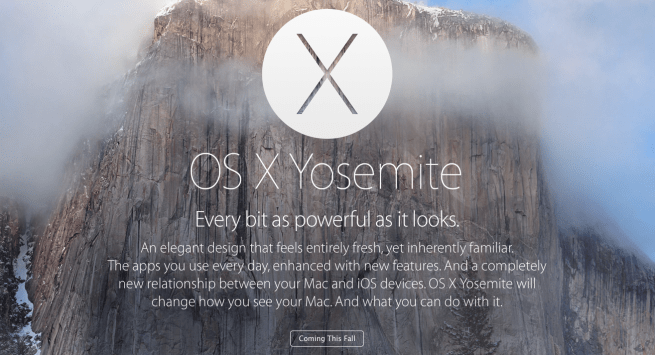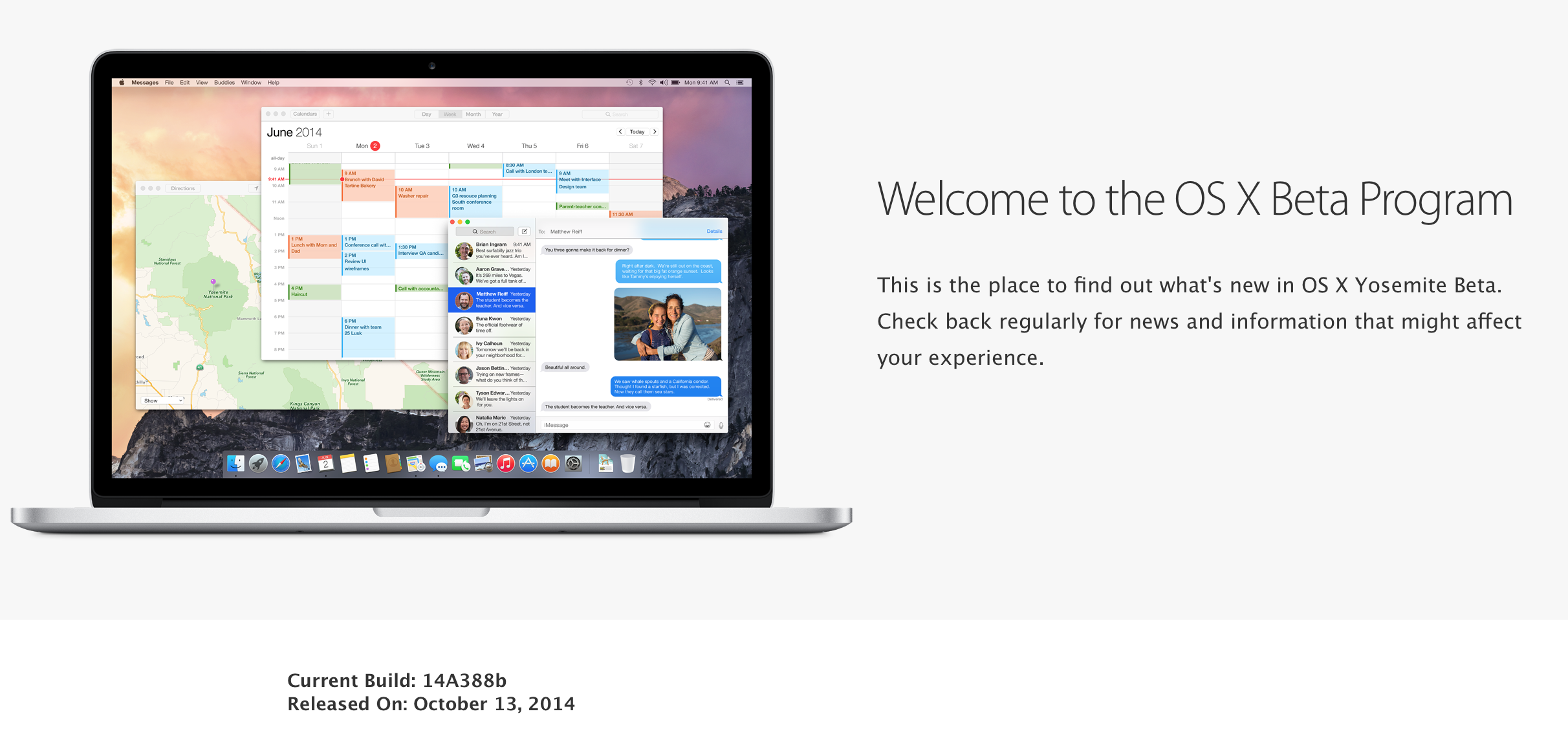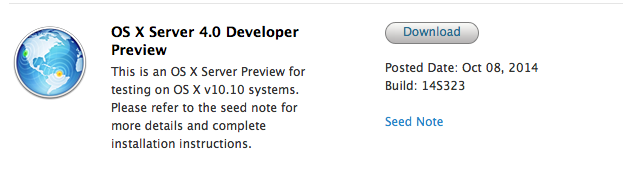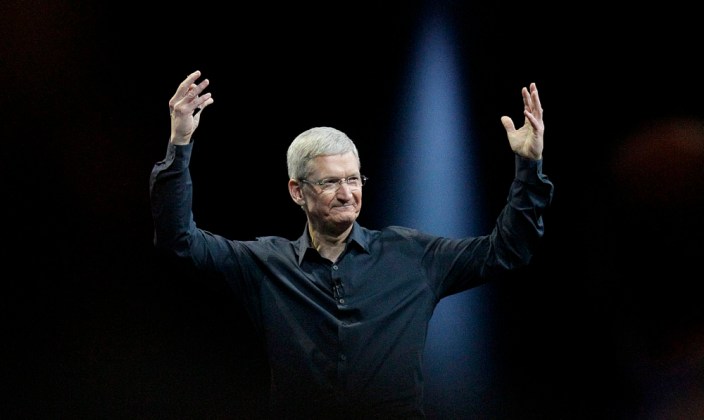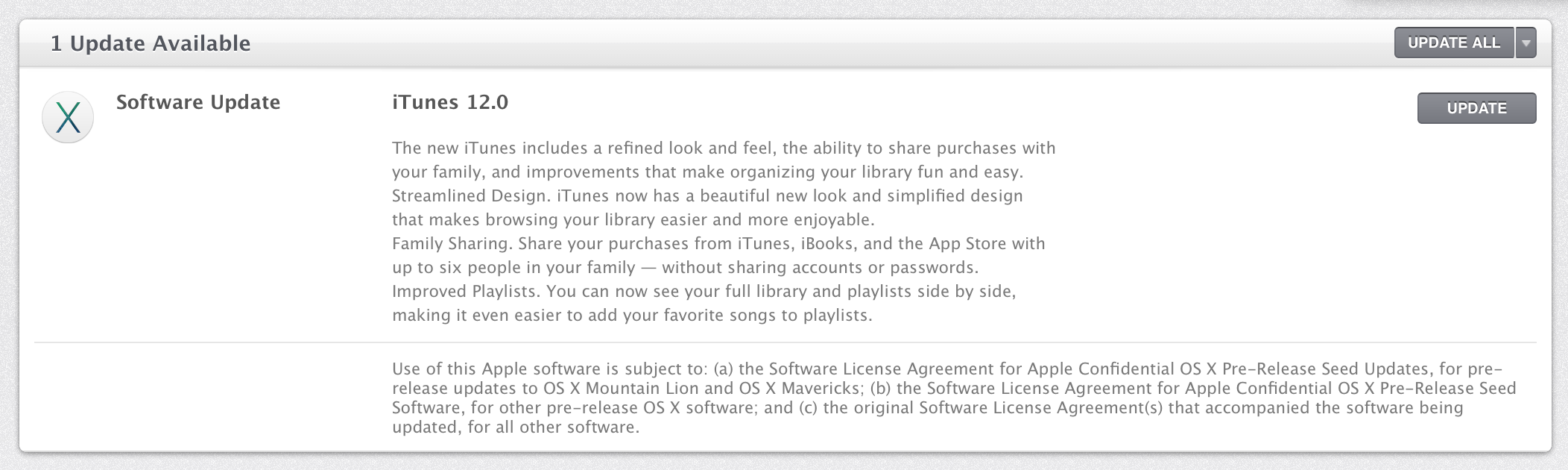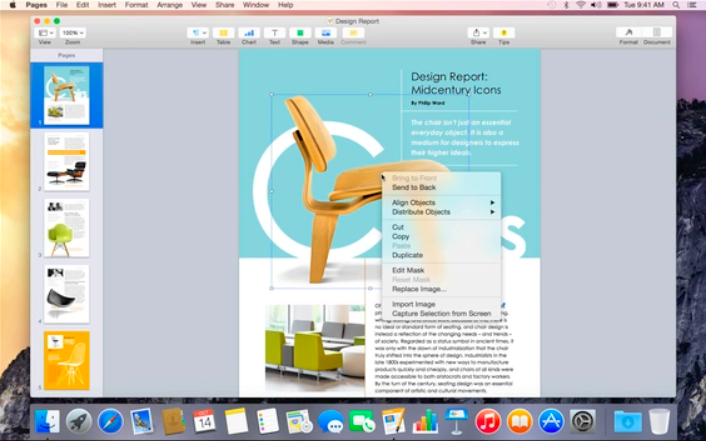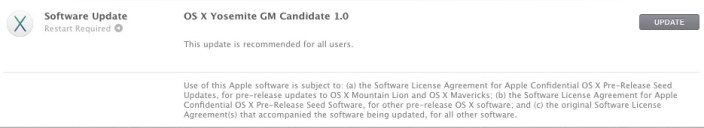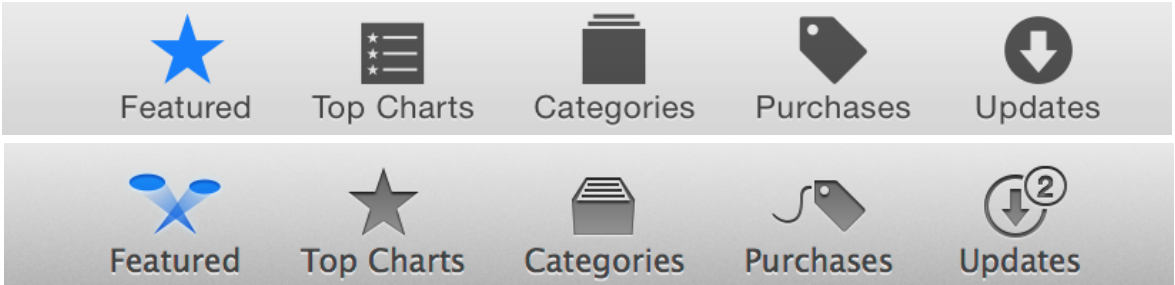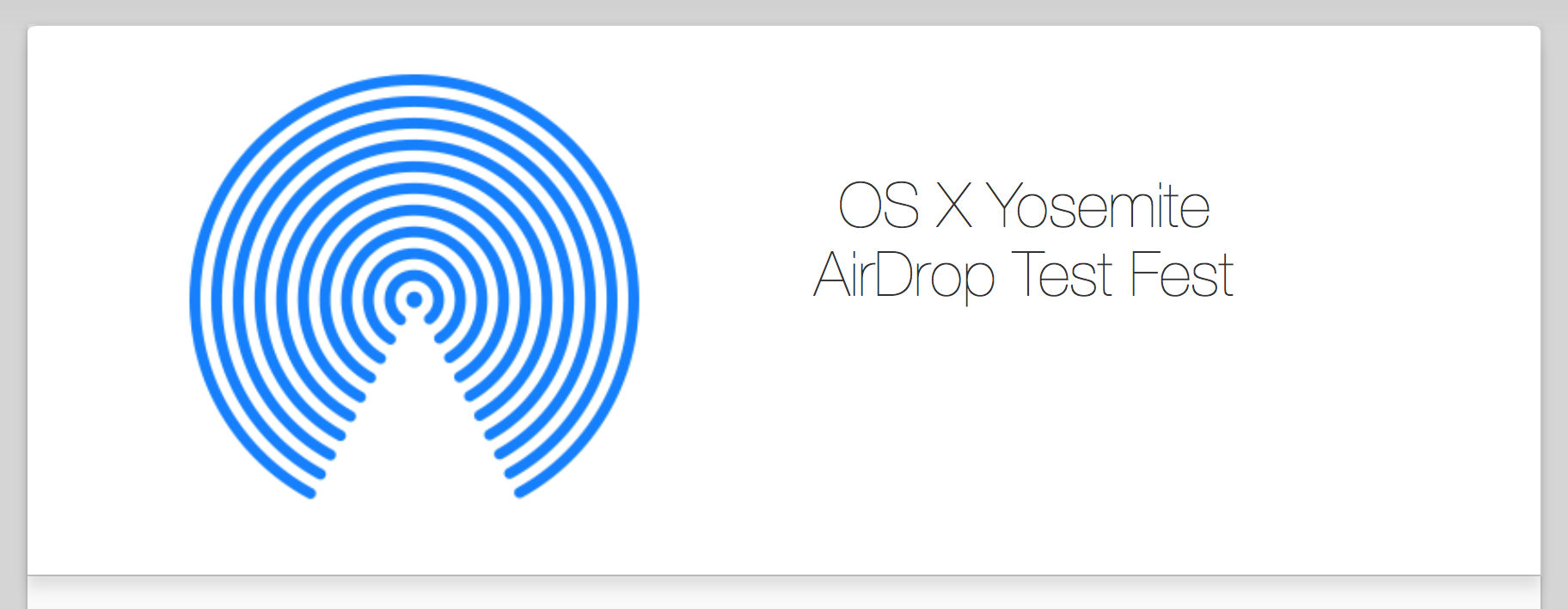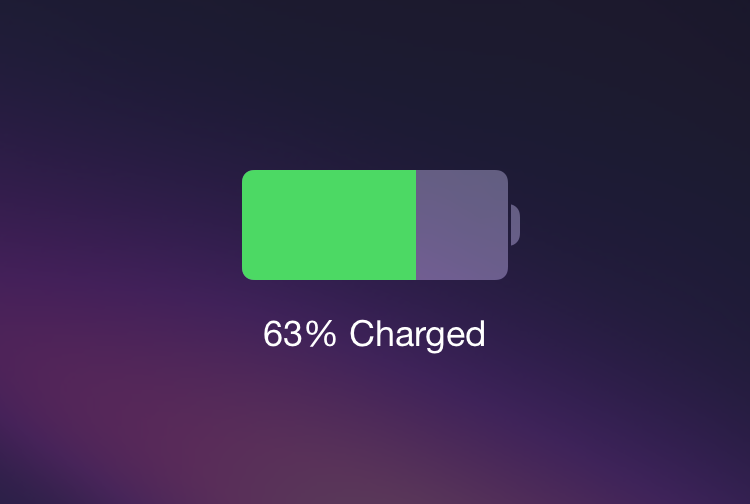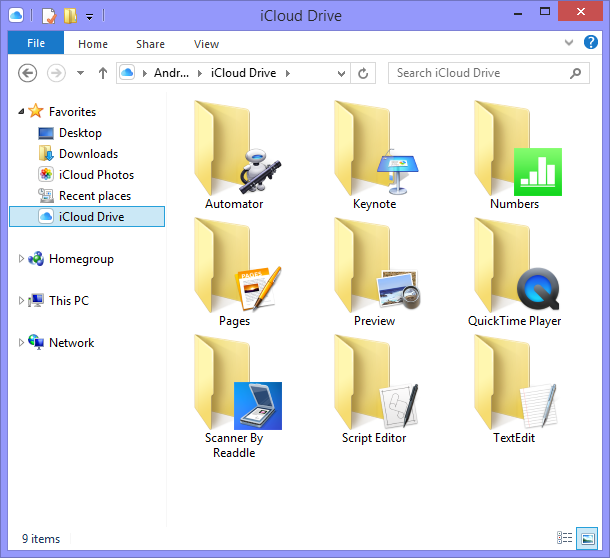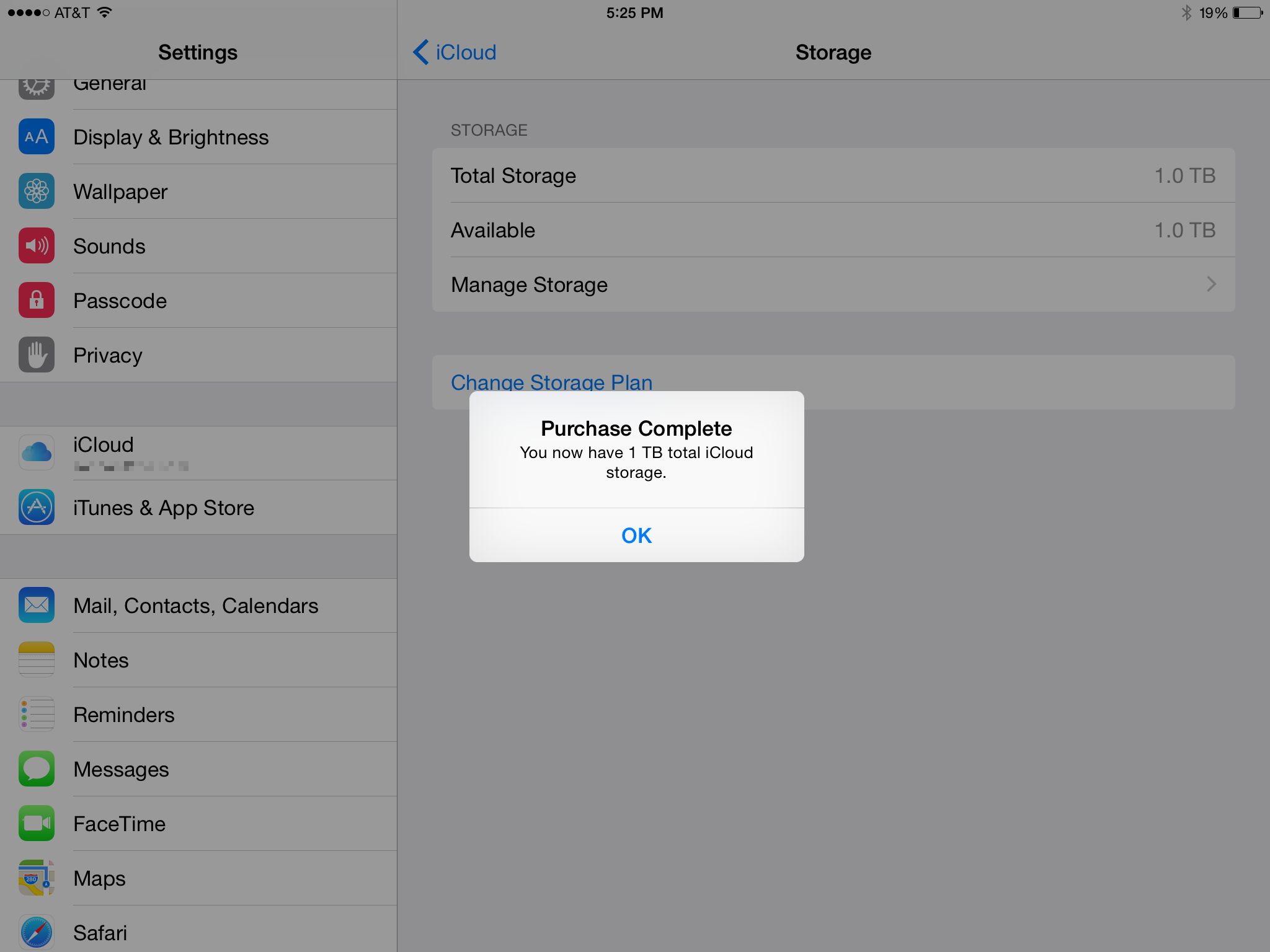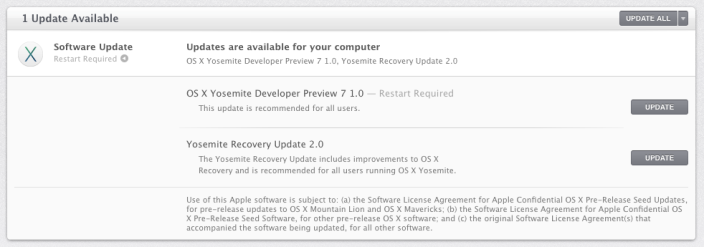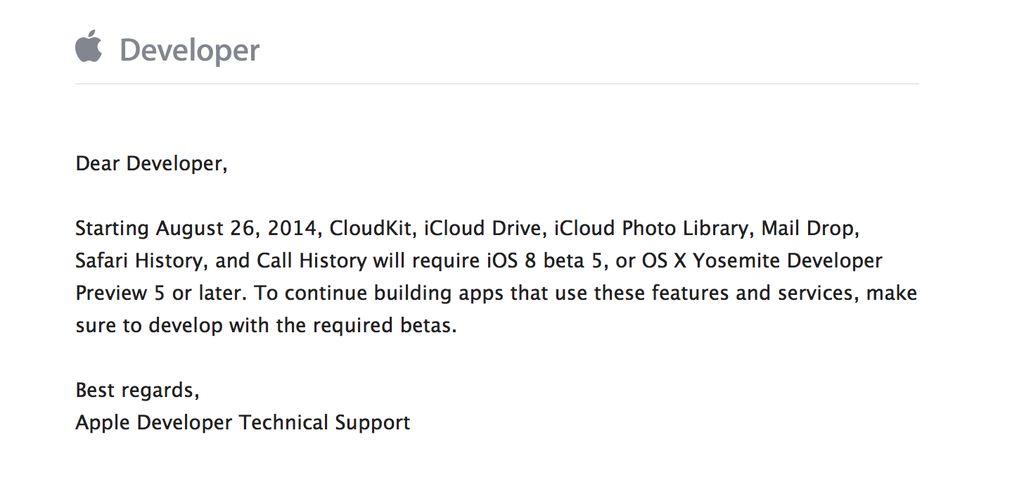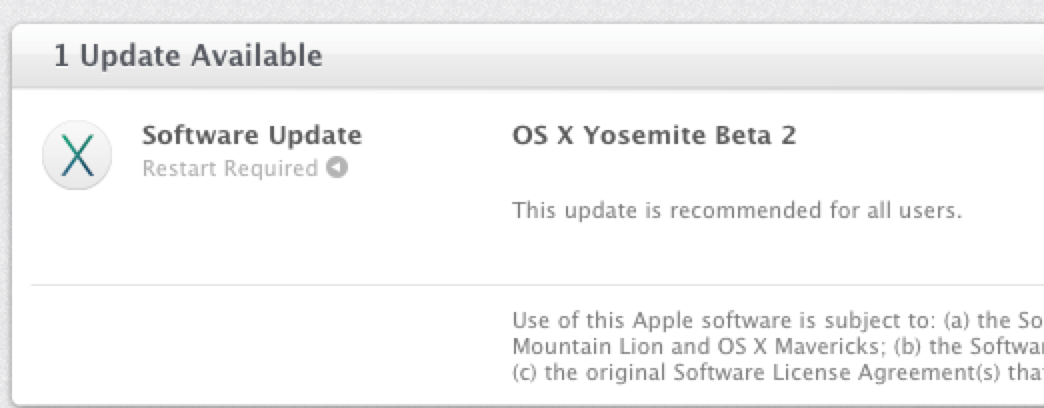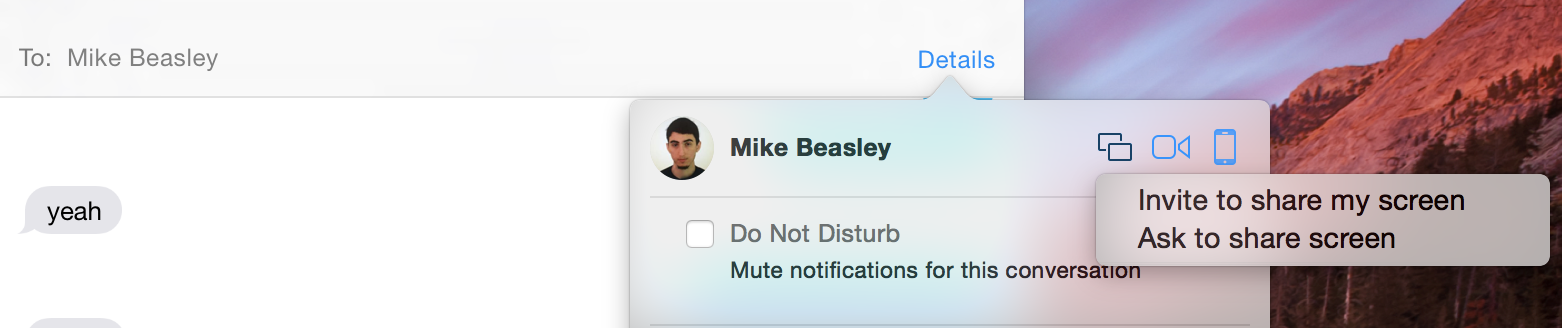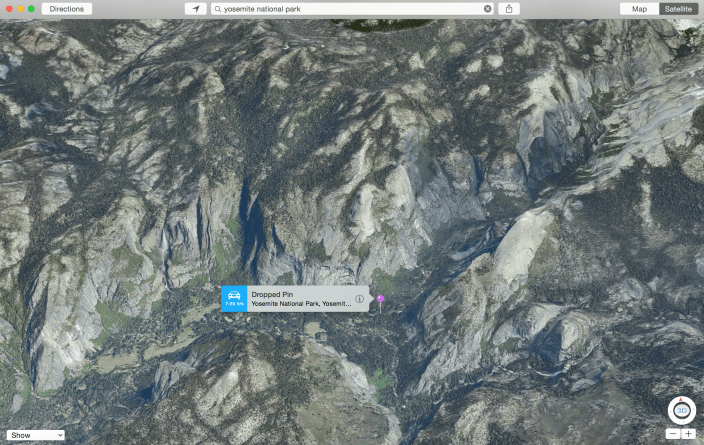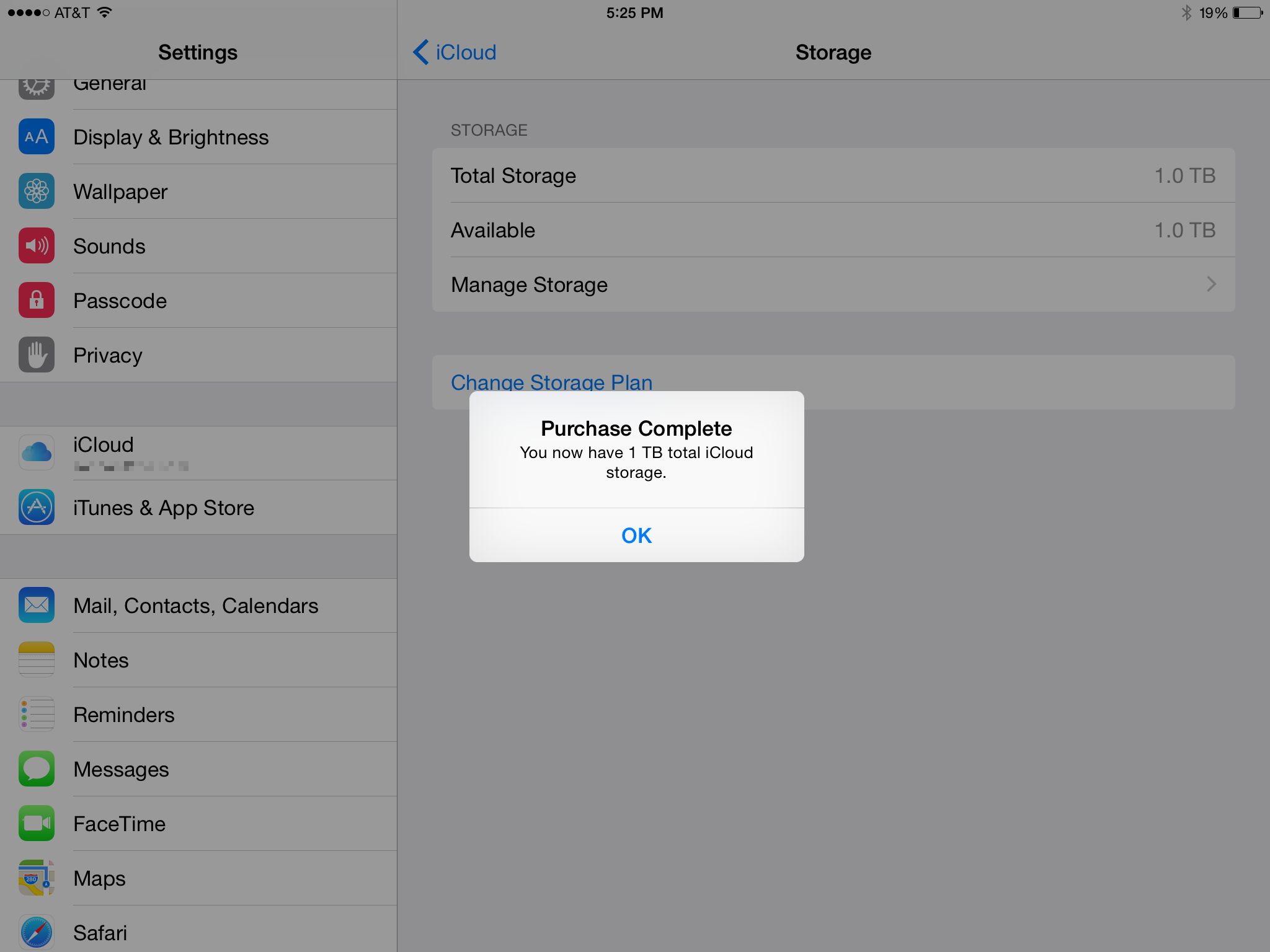
Yesterday Apple revealed the finalized pricing for its revamped iCloud plans, but at the time they weren’t available for purchase. Today the plans have officially gone live for all customers. As you can see in the screenshot above, users can now buy up to 1 TB of storage space, which will cost $19.99 per month.
You can upgrade your current iCloud plan through the iCloud settings on your iOS device or Mac running an iCloud-compatible version of its operating system. Since the plans are account-based and not device-based, you’ll have access to all of that storage on all of your other devices, as well.
Apple is also refunding existing customers and automatically upgrading them:
We recently announced new, more affordable iCloud storage plans. As a thank you for being a current iCloud storage plan subscriber, we’ve increased your storage plan and you will be receiving a refund based on the reduced plan price.
Your plan has been upgraded from 15 GB of total storage at $20.00 a year to 20 GB at just $10.99 a year. You will receive a prorated refund of $0.52, which is based on the price reduction and the remaining months on your subscription. On September 30, 2014 this 20GB plan will automatically renew and you will be charged $10.99.
We increased the amount of storage in our new plans so you can get most out of our new features like iCloud Drive, which lets you store
and access any type of file from all your devices. All edits you make are automatically updated, which means you’ll always have access to the latest version of all your documents. If you need more storage, you can choose a different plan from iCloud Settings at any time, right from your iPhone, iPad, iPod touch, Mac, or PC. Learn more about iCloud storage pricing.
The iCloud Team
NOTE: This annually priced storage plan is only available to current iCloud storage plan subscribers. You may cancel or downgrade from your device at any time. If you choose to change to one of our new plans, you won’t be able to switch back to this annual plan. You can contact Apple for a refund within 15 days of an upgrade. Partial refunds are available where required by law.