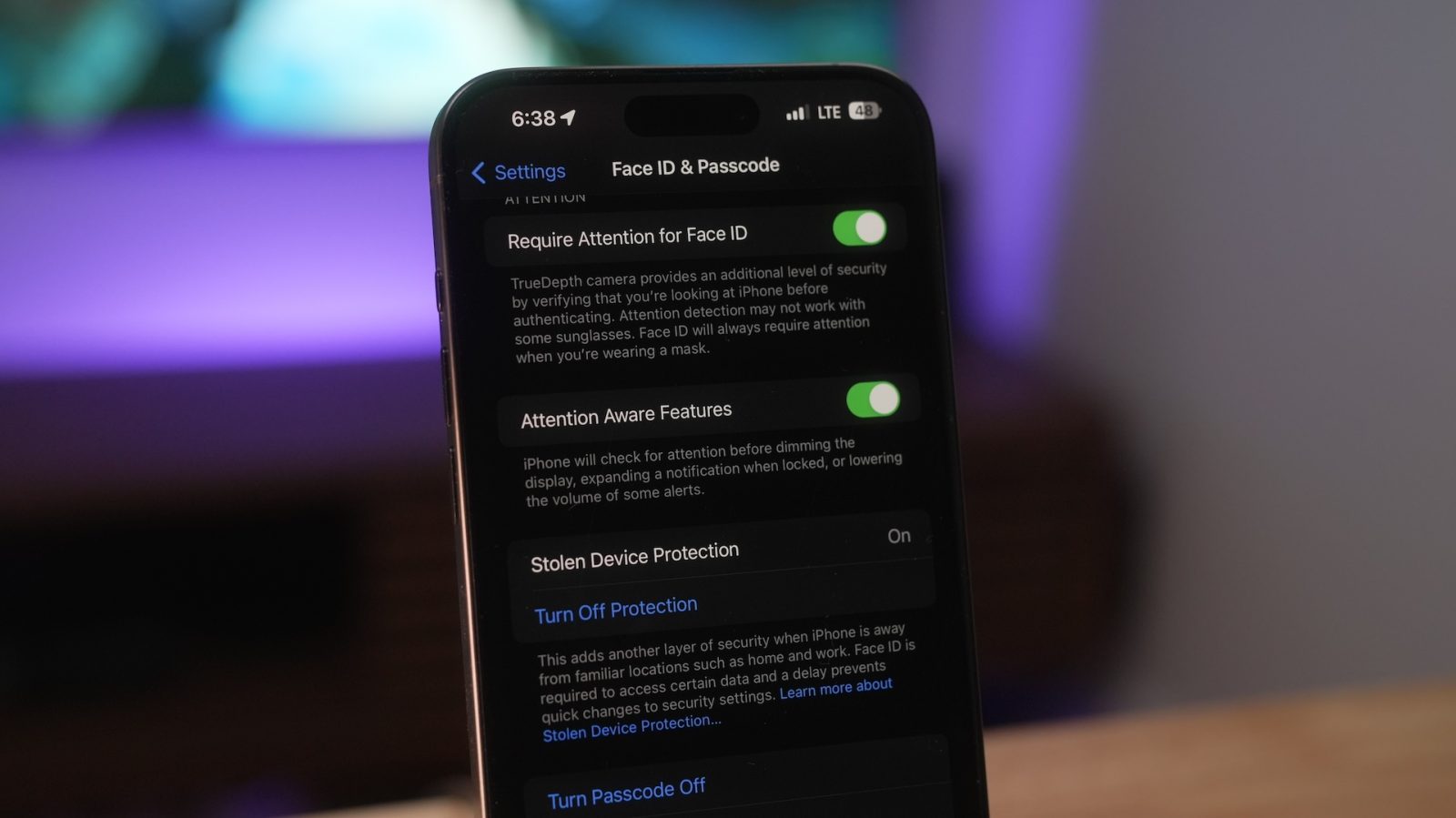On this week’s edition of 9to5Mac Overtime, Fernando and Jeff discuss their latest Apple Vision Pro impressions, upcoming 2024 iPads, and iPad hardware and software wishlists.
9to5Mac Overtime is a weekly video-first podcast exploring fun and interesting observations in the Apple ecosystem, featuring 9to5Mac’s Fernando Silva & Jeff Benjamin. Subscribe to Overtime via Apple Podcasts. You can also watch this episode on YouTube and subscribe to our YouTube channel for more.
Expand Expanding Close