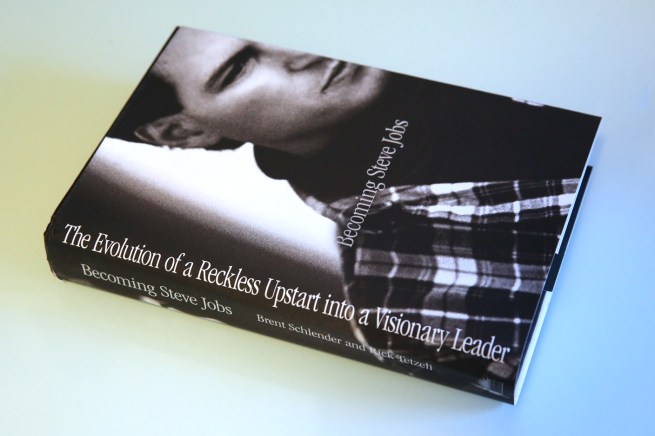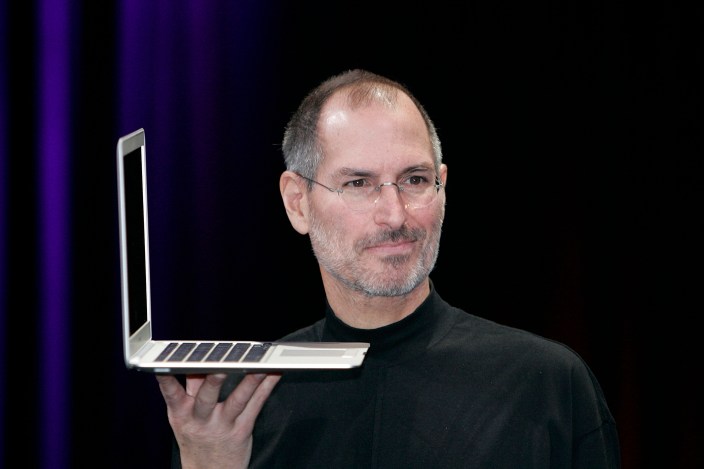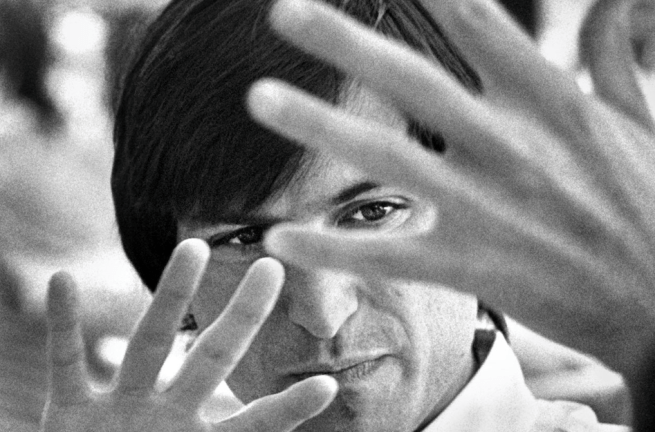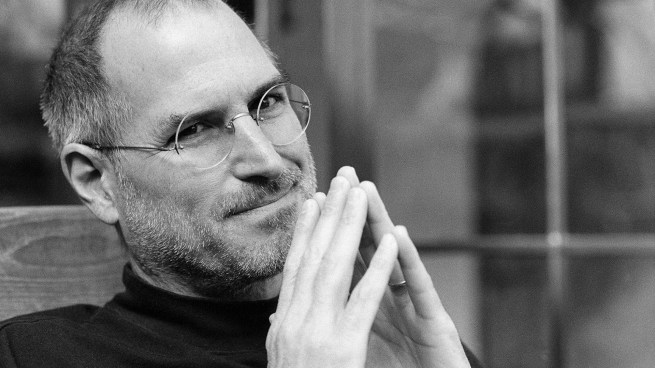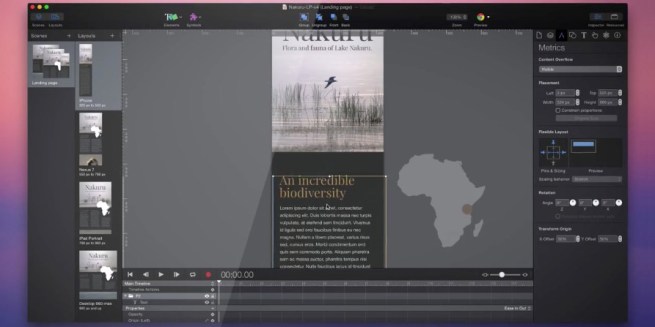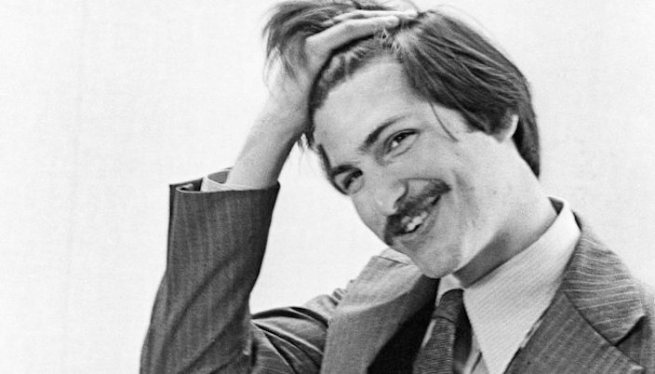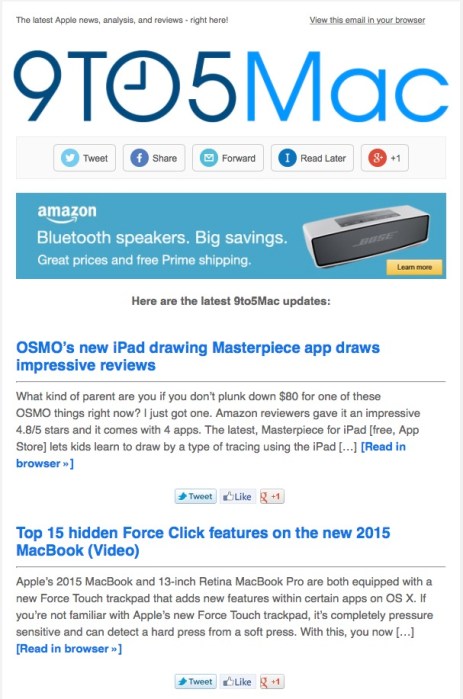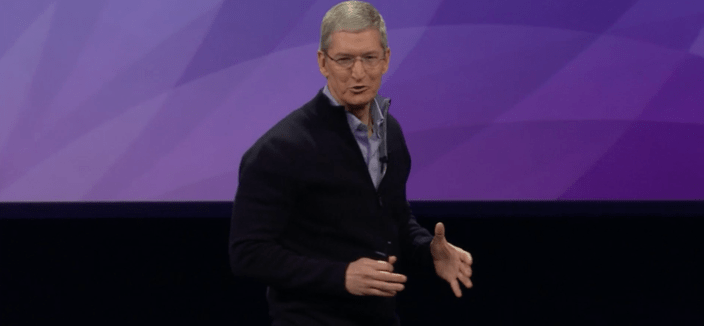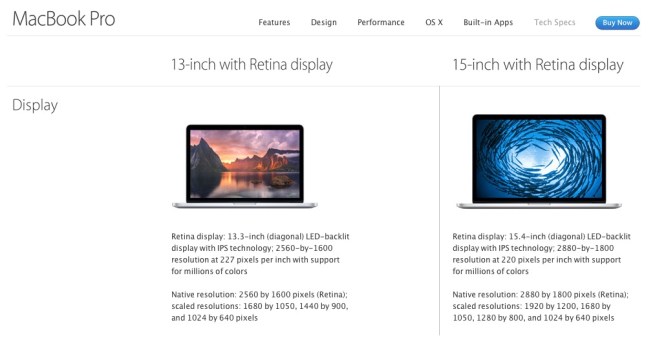
Buying a Mac is designed to be easy. Apple has a handful of different models, each generally available in good, better, and best configurations. You’re supposed to start with the specific Mac model that fits your needs, pick a configuration that has the price and features you want, and walk away happy with your purchase. (Better yet, do your research online and save money after ordering from Amazon, or use the product guides off to the bottom right of this page.)
One thing Apple tends to downplay are tech specs — important numbers and acronyms that nonetheless confuse many people. Look carefully on Apple’s web site and you’ll find that there’s a Tech Specs page for every Mac Apple sells; they’re the keys to making an informed Mac purchase that will be right for your current and future needs. My latest How-To is here to walk you through each of Apple’s specs with clear explanations, so you can understand what you’re about to buy. This Part 1 discusses the “big 5” Mac specs you need to know about, and Part 2 tackles the rest…