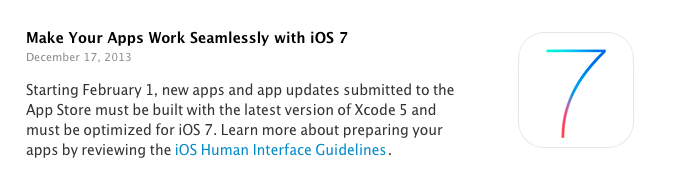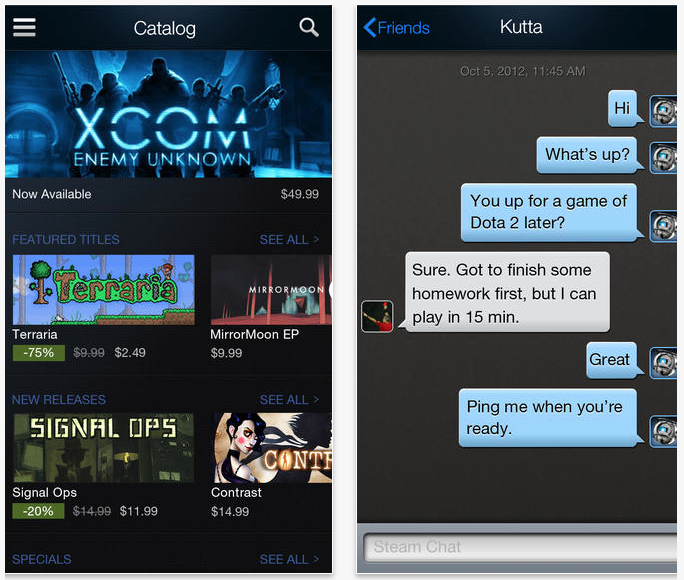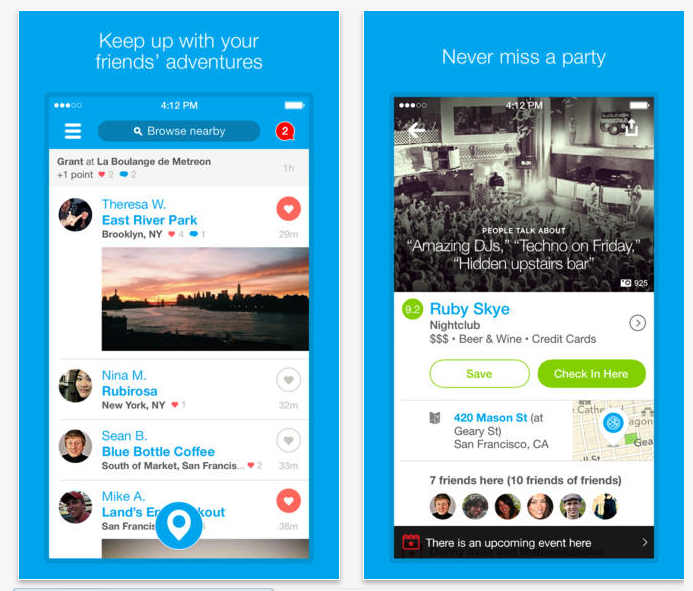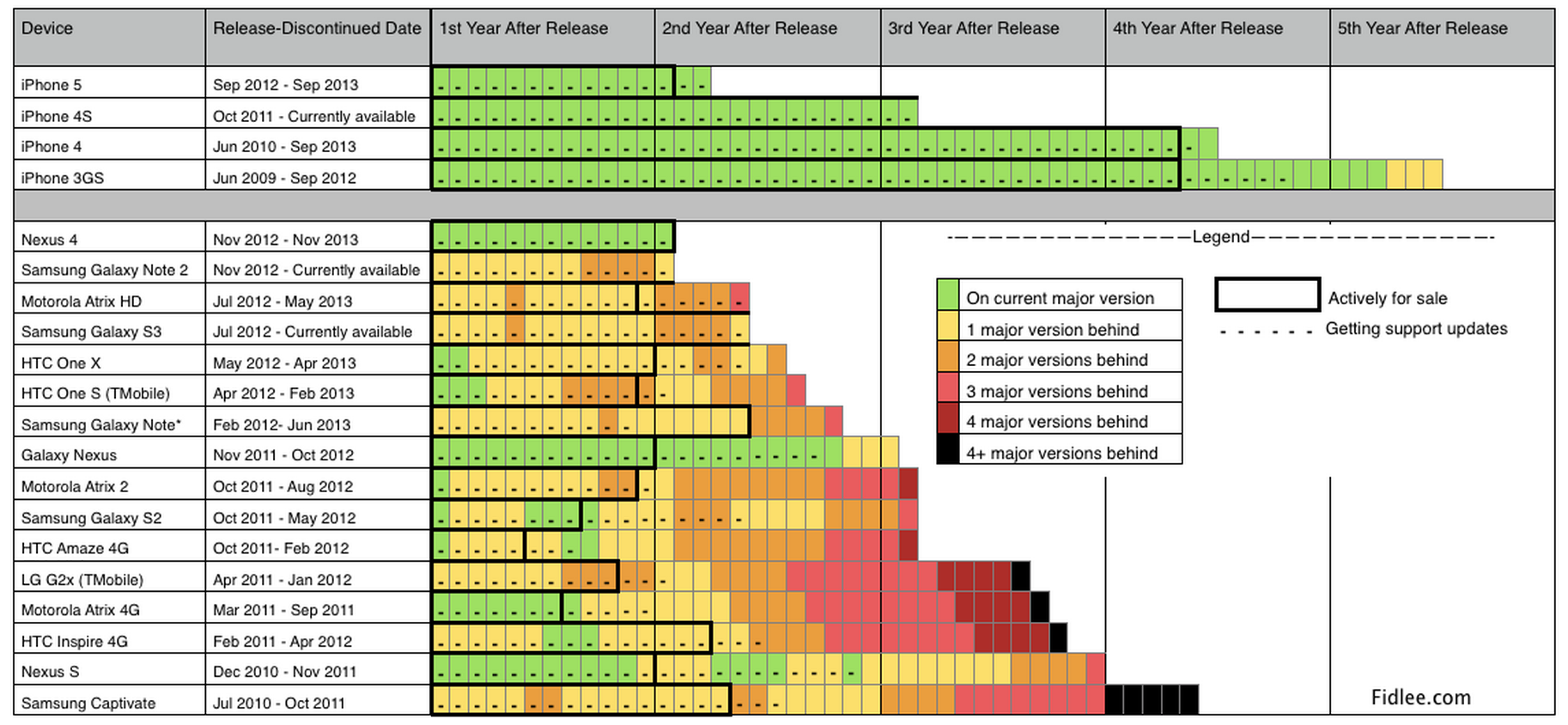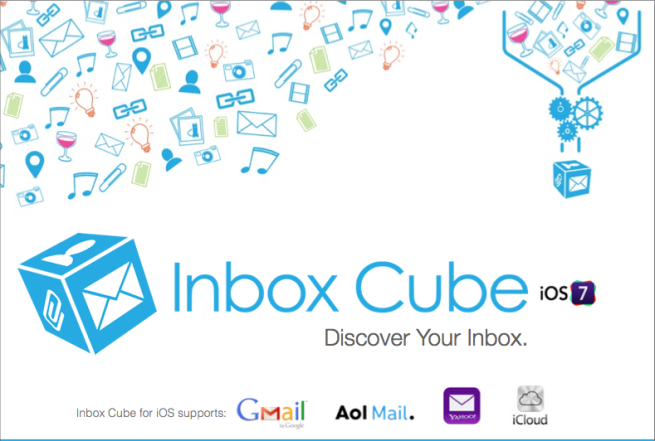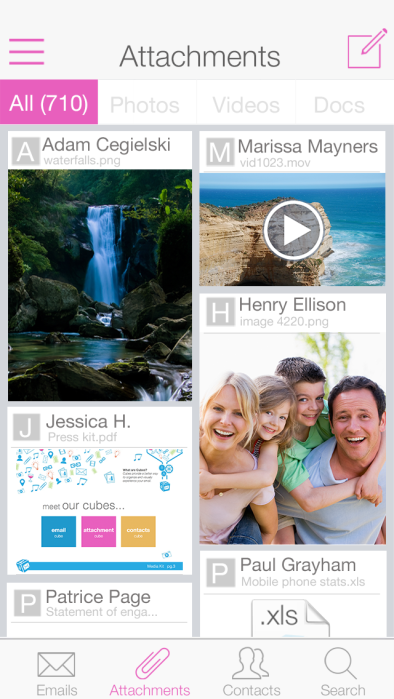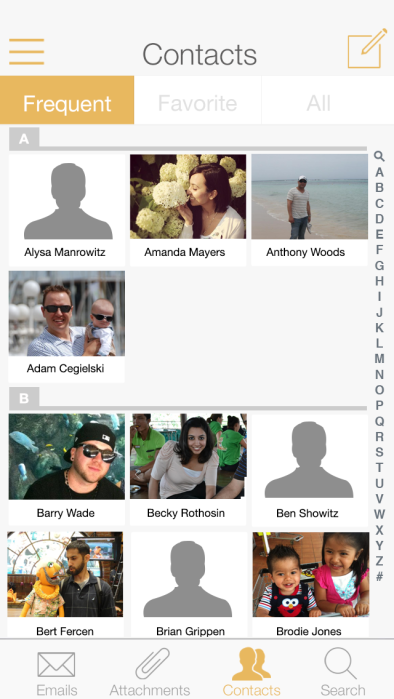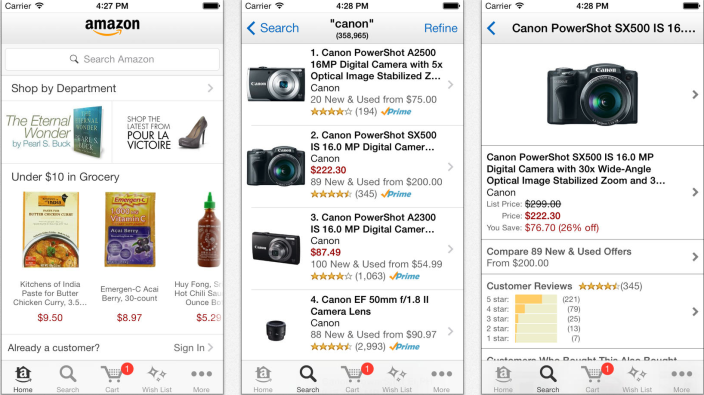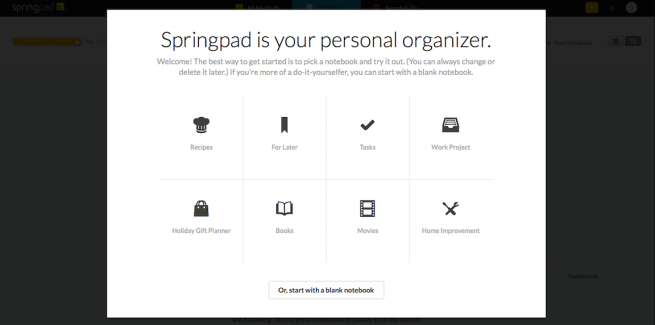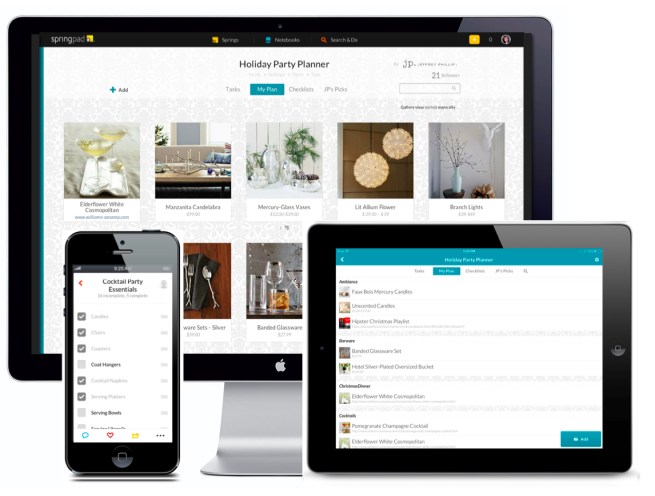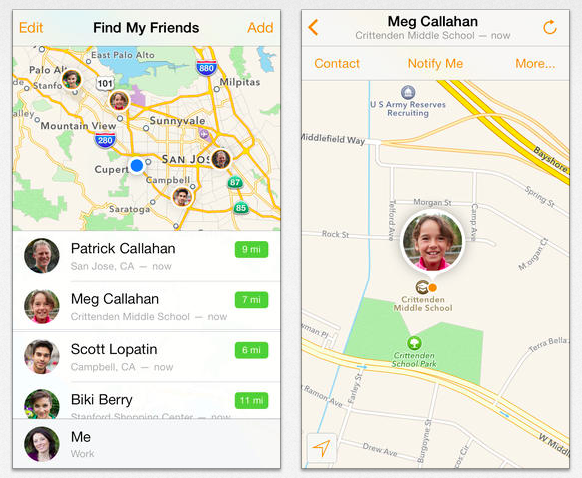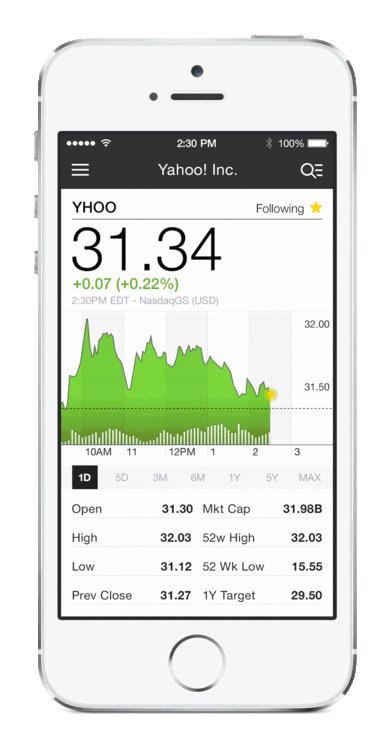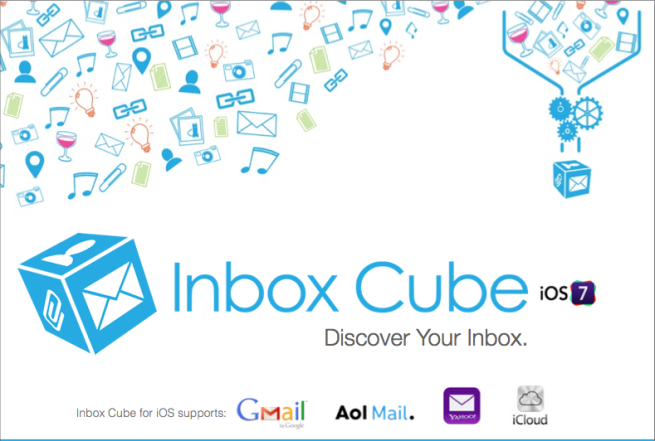
Inbox Cube is a new innovative app that allows the user to easily navigate and find their emails and quick respond to them. It does this by separating your email into three different “cubes”: Emails, Attachments, and Contacts. Inbox Cube supports Gmail, iCloud, Yahoo!, AOL, and other generic IMAP accounts. It allows multiple email accounts which you are able to view separately.
[vimeo http://vimeo.com/79432766]
The Email Cube is where you’ll find your emails. The sender’s contact photo appears on the left side of the preview (or their first initial, if they don’t have a photo). A paperclip indicator tells you if the email contains attachments, how many attachments there are, and whether you starred the email for reference later.
By default the tiny preview of the message is the first two lines. If you want to preview more of your email without entering the message, pinching out will show you the first four lines of the message (or the first three lines with thumbnails of some of the attachments). Swiping to the right initiates the “action cube,” giving you one-tap options for forwarding, replying, adding stars to messages, marking mail as read, moving, and deleting.
The Attachment Cube allows you to view all of your attachments, both sent and received. It provides a visual preview of each attachment and allows you to quickly go back to the email that contained it. There are also different views for separating out the different types of attachments such as photos, videos and documents.
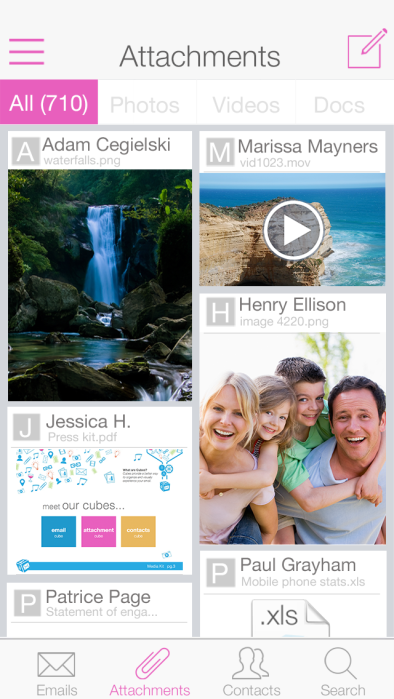
The last cube, Contacts Cube organizes email by contact. It groups all of any correspondence to or from a specific contact together. This makes finding emails from certain people very efficient. This process is much quicker than searching your inbox for that contact and waiting for the search results to load.
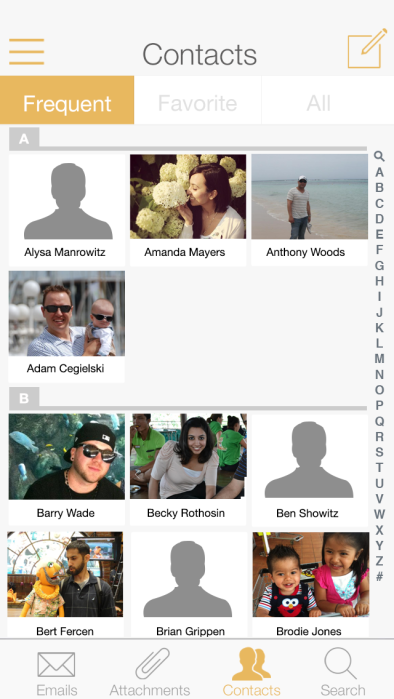
Inbox Cube promises to deliver great features, but falls short in many areas, not the least of which is the number of bugs. Right away using it on my iPhone 4S going through the tutorial it was easily noticeable that parts of the interface were chopped off due to the smaller screen size. This also happened on occasion in the Attachments Cube and Contacts Cube, where you cannot scroll all the way down to see everything at the bottom.
Most of bugs lie in the Attachments Cube. Sometimes a few of the previews fail to load, while other times they all show up blank. At times the app says you have no attachments at all, even when this is clearly not the case.
The content in the Contacts Cube doesn’t always match up with the device’s built-in address book. For example, Contacts Cube easily allows you to add a photo to the contact, but that photo will not appear in the vCard in the Contacts app. If you use VIPs in the Mail app, or Favorites in the Contacts app those will not transfer over to favorites in Inbox Cube. It would be nice if either VIPs or Favorites would sync across the two different services. Also there is not a way to merge Contacts into one, which could be beneficial if one of your contacts has multiple email accounts. In the Contacts Cube it would be useful if there was an indicator denoting if you have a new email from your contact, as opposed to searching your inbox to see if anything important came.
Despite the quirks and bugs, with future updates, Inbox Cube can become a very efficient and powerful email client. It makes navigating through the cultter of your inbox easy and efficient by showing you only the things you need. Inbox Cube is available for free in the App Store.