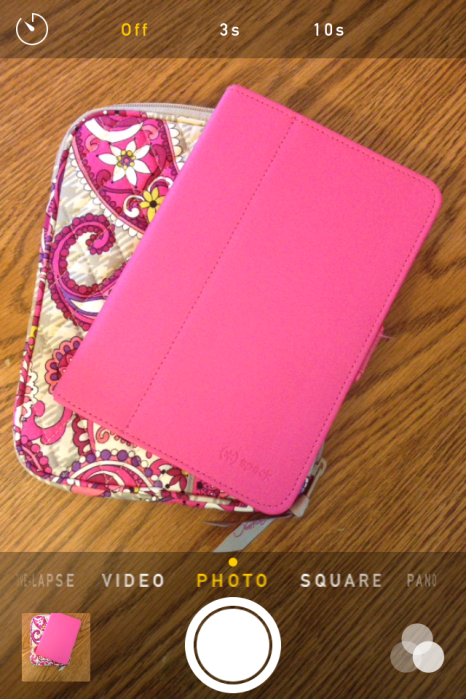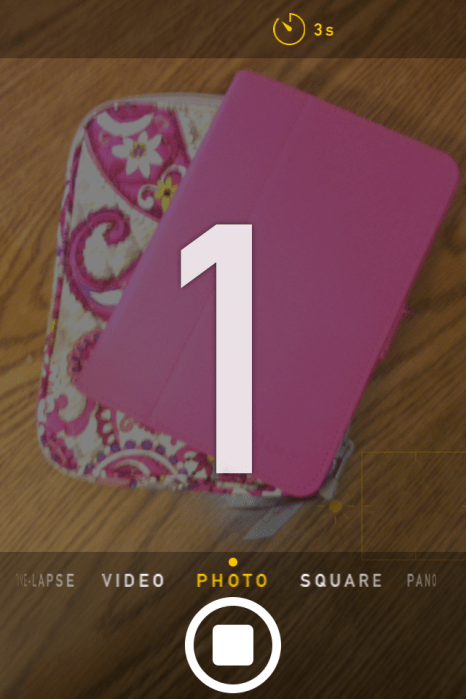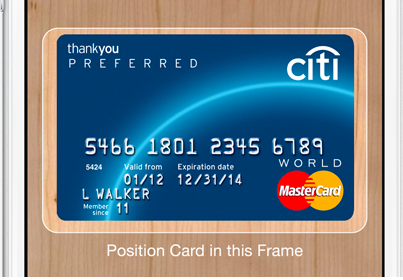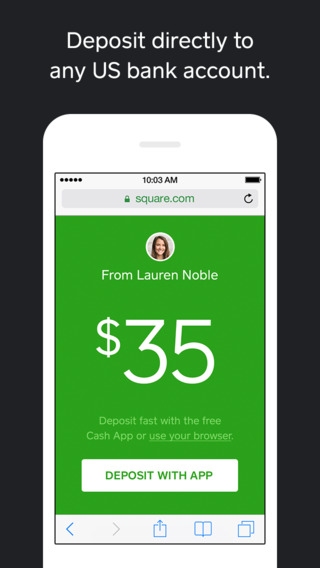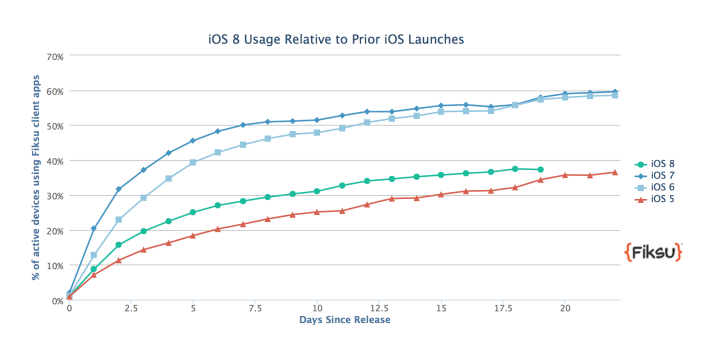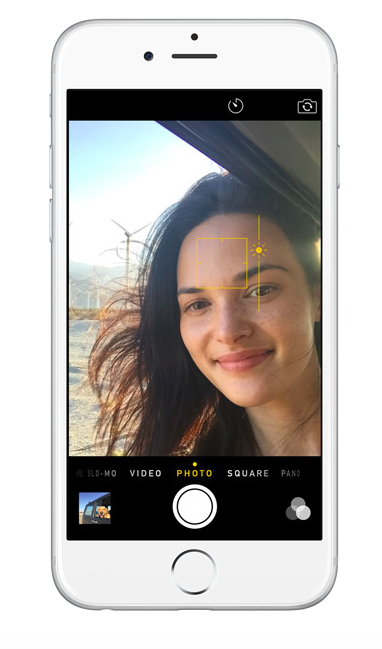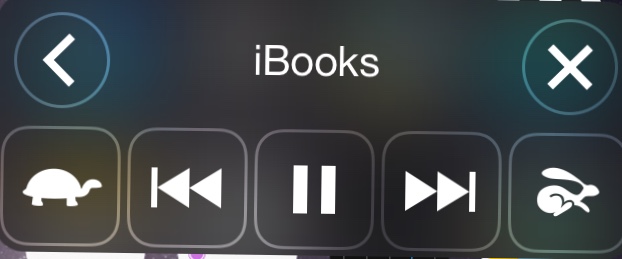Swype iOS 8 keyboard now available in 20+ languages, adds new layouts & auto Emoji suggestions
Nuance announced an update for its Swype keyboard for iOS 8 today that introduces support for a long list of new languages in addition to new layouts and features for both iPhone and iPad.
New languages include: Czech, Danish, Dutch, UK English, Finnish, Greek, Hinglish, Hungarian, Irish, Norwegian, Polish, Portuguese, Romanian, Russian, Swedish, and Turkish. The app now supports over 20 languages including the previously supported languages– English, French, Italian, German and Spanish.
The keyboard also now includes QWERTY, QWERTZ and AZERTY layouts for both iPhone and iPad as well as access to all Swype themes on iPad. In addition, the update brings an auto-space feature, a “sound on Keypress” option, and auto suggestions for Emoji:
- Intuitive Emoji Input: Stoked about the upcoming game this weekend? When you message your friends about your excitement, Swype will now automatically suggest the right emoji. Swype will predict emojis based on the words you enter – so if you’re feeling happy, confused, tenacious or satisfied, Swype’s got just the right emoji for you.
The updated Swype keyboard for iOS 8 is available from the App Store for $1.


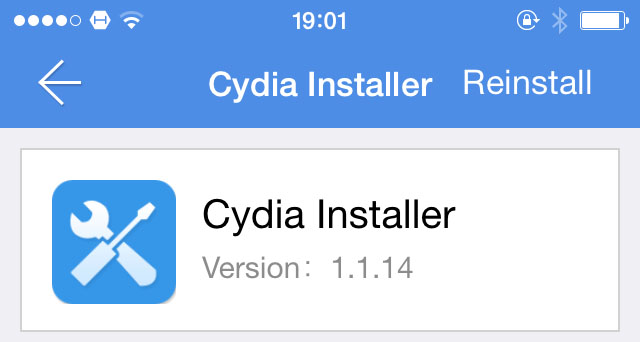
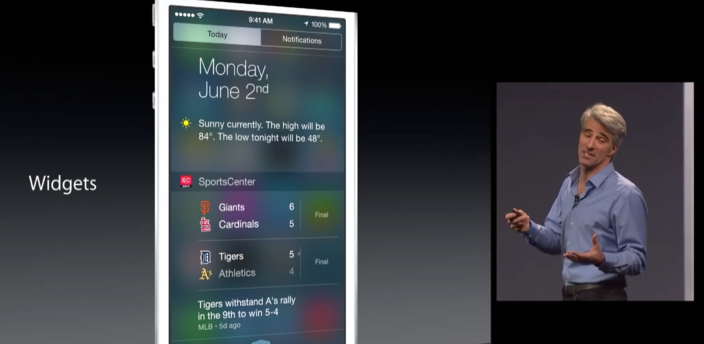
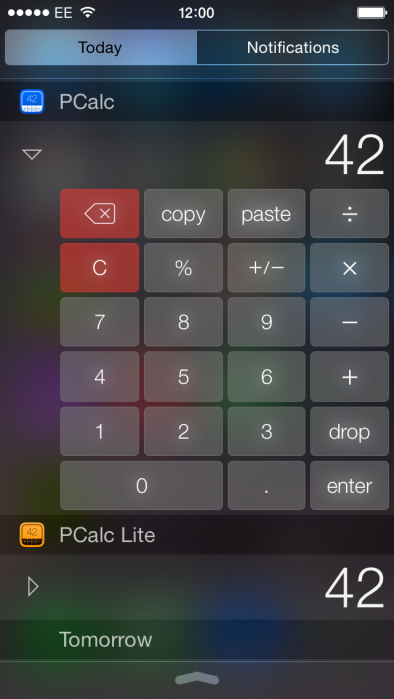 Developer James Thomson of popular calculator app
Developer James Thomson of popular calculator app 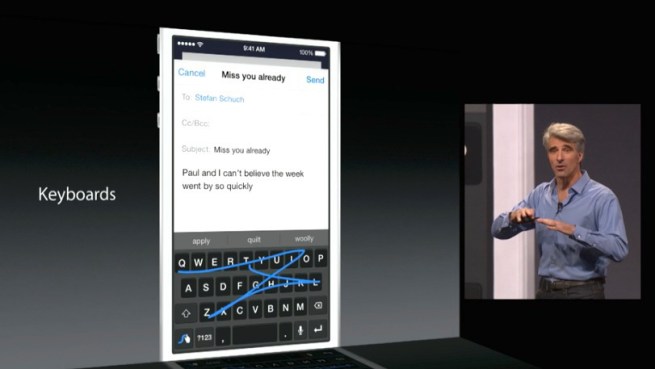
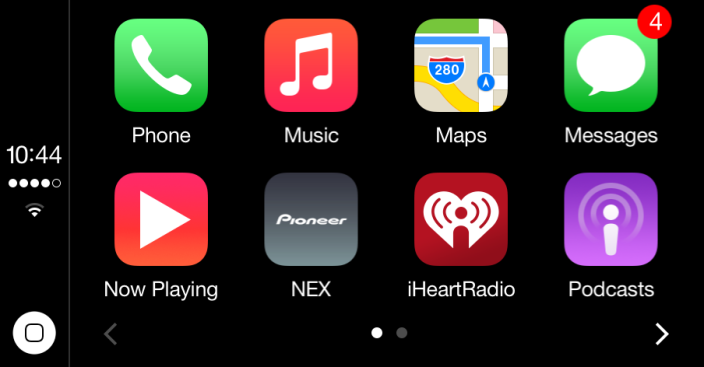 iHeartRadio
iHeartRadio