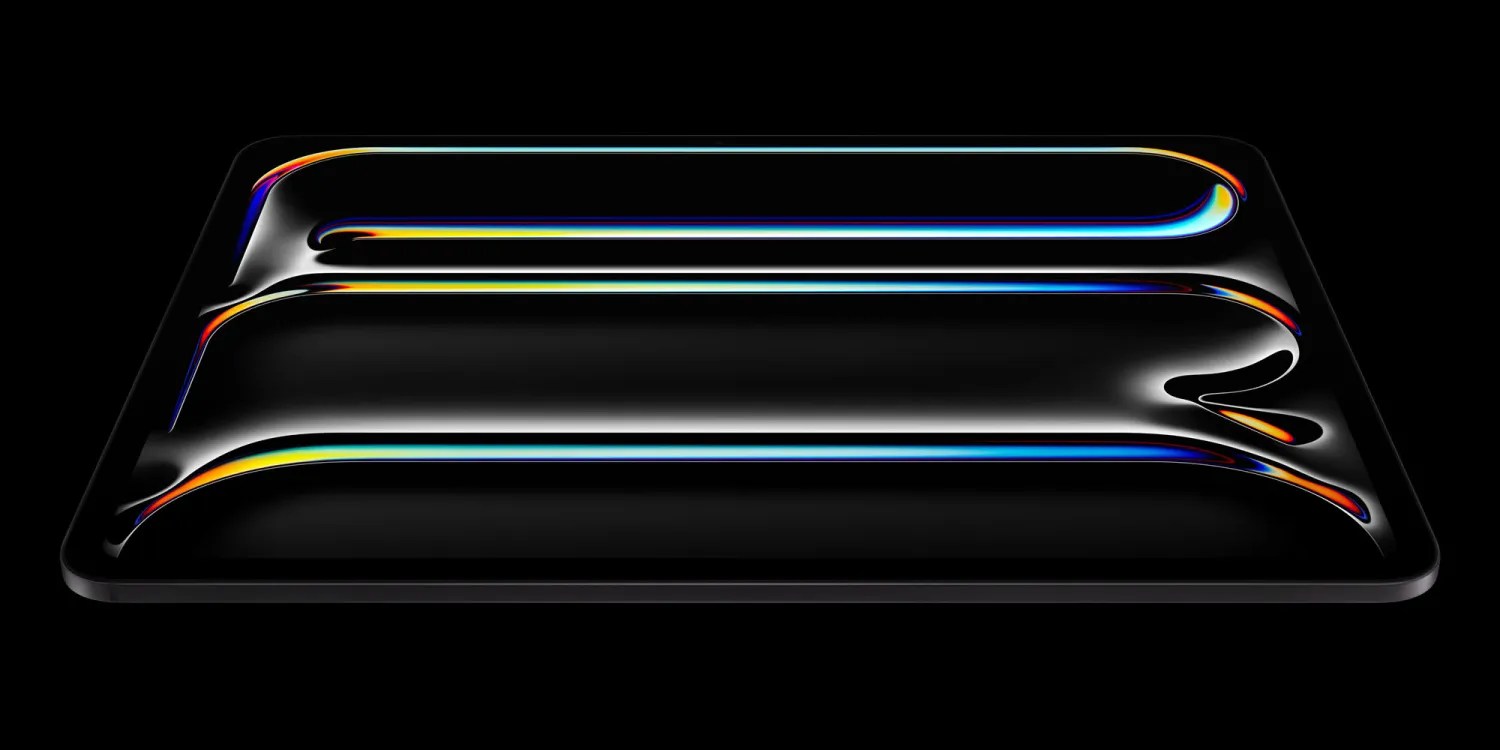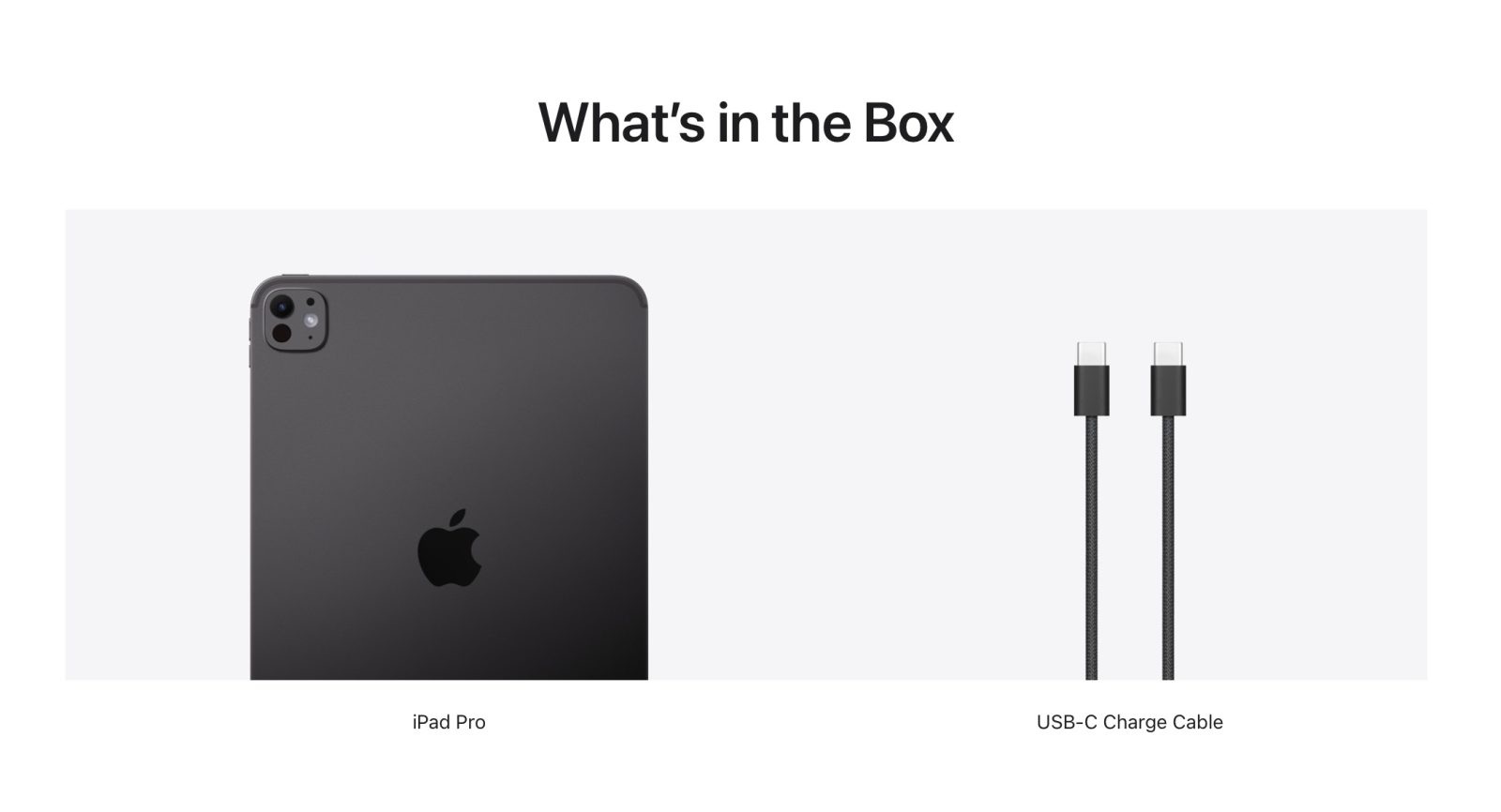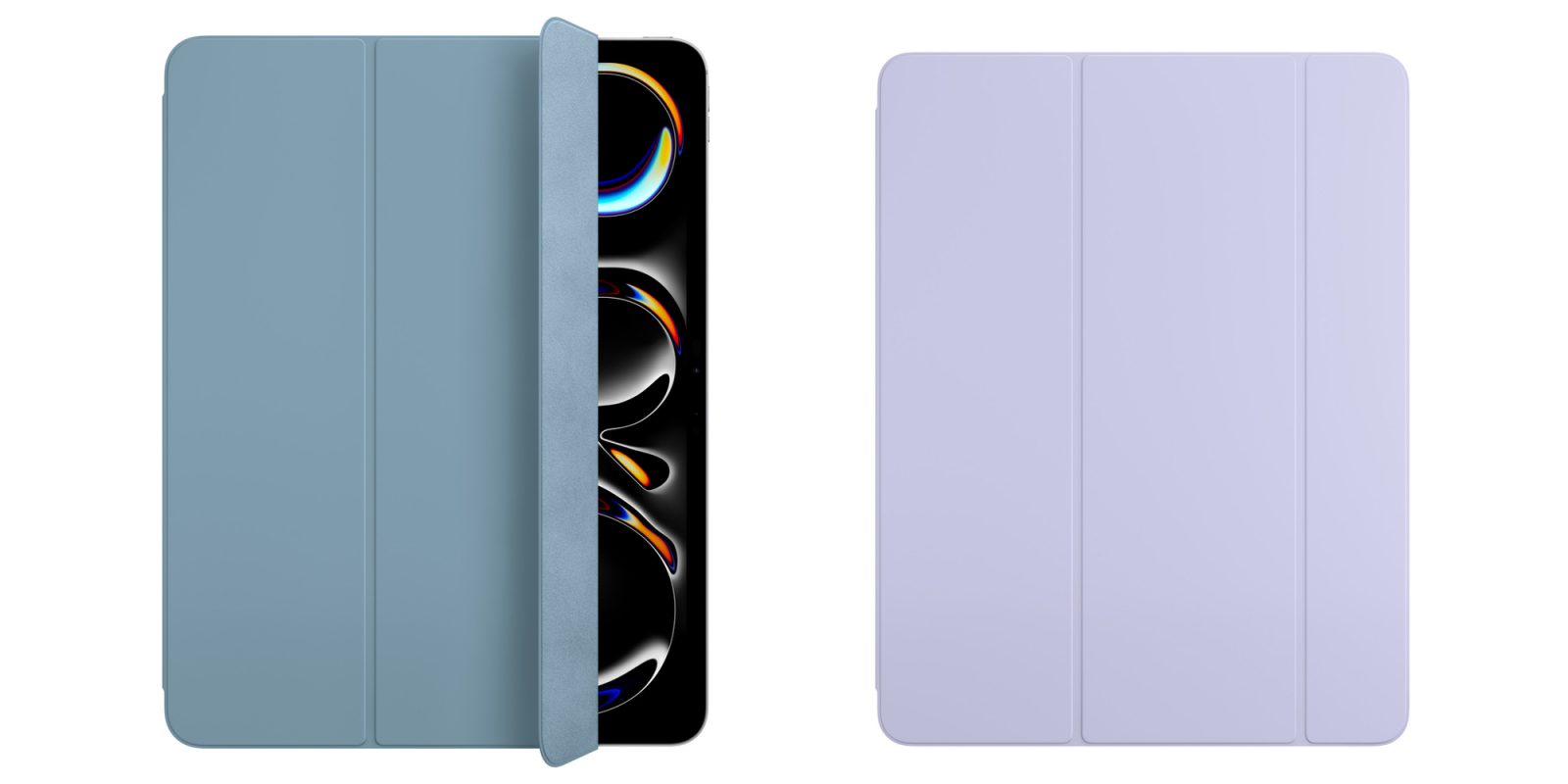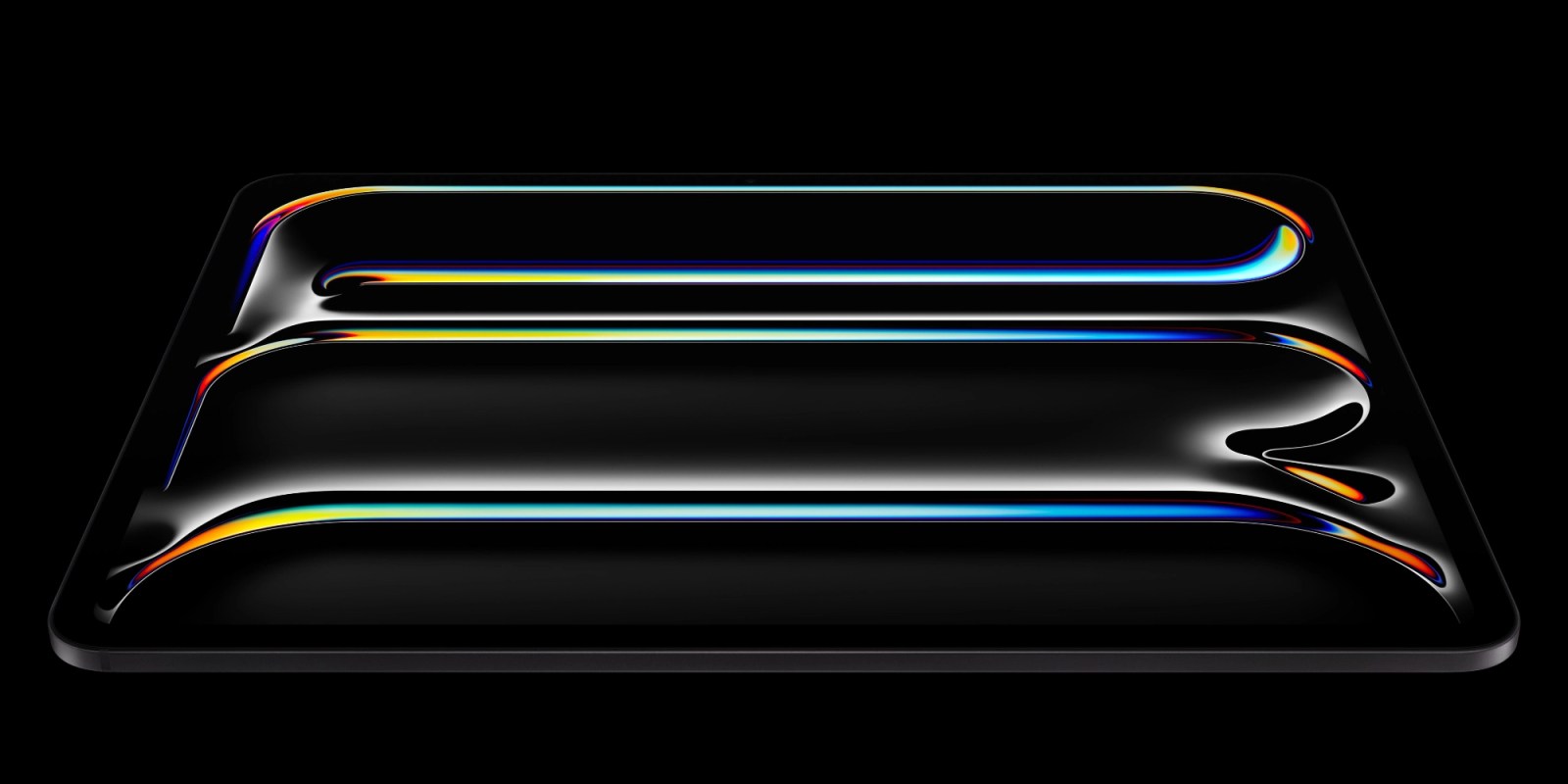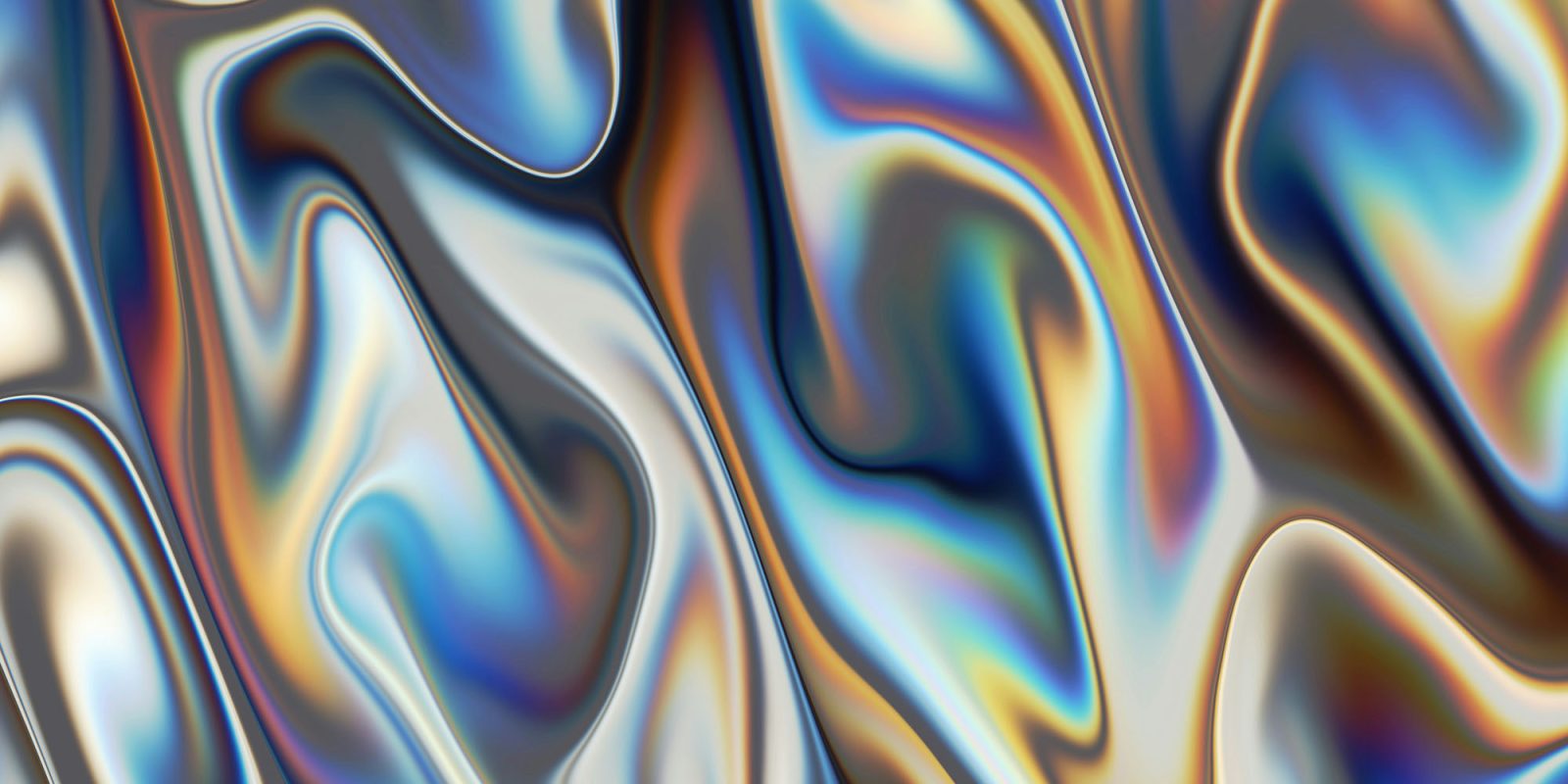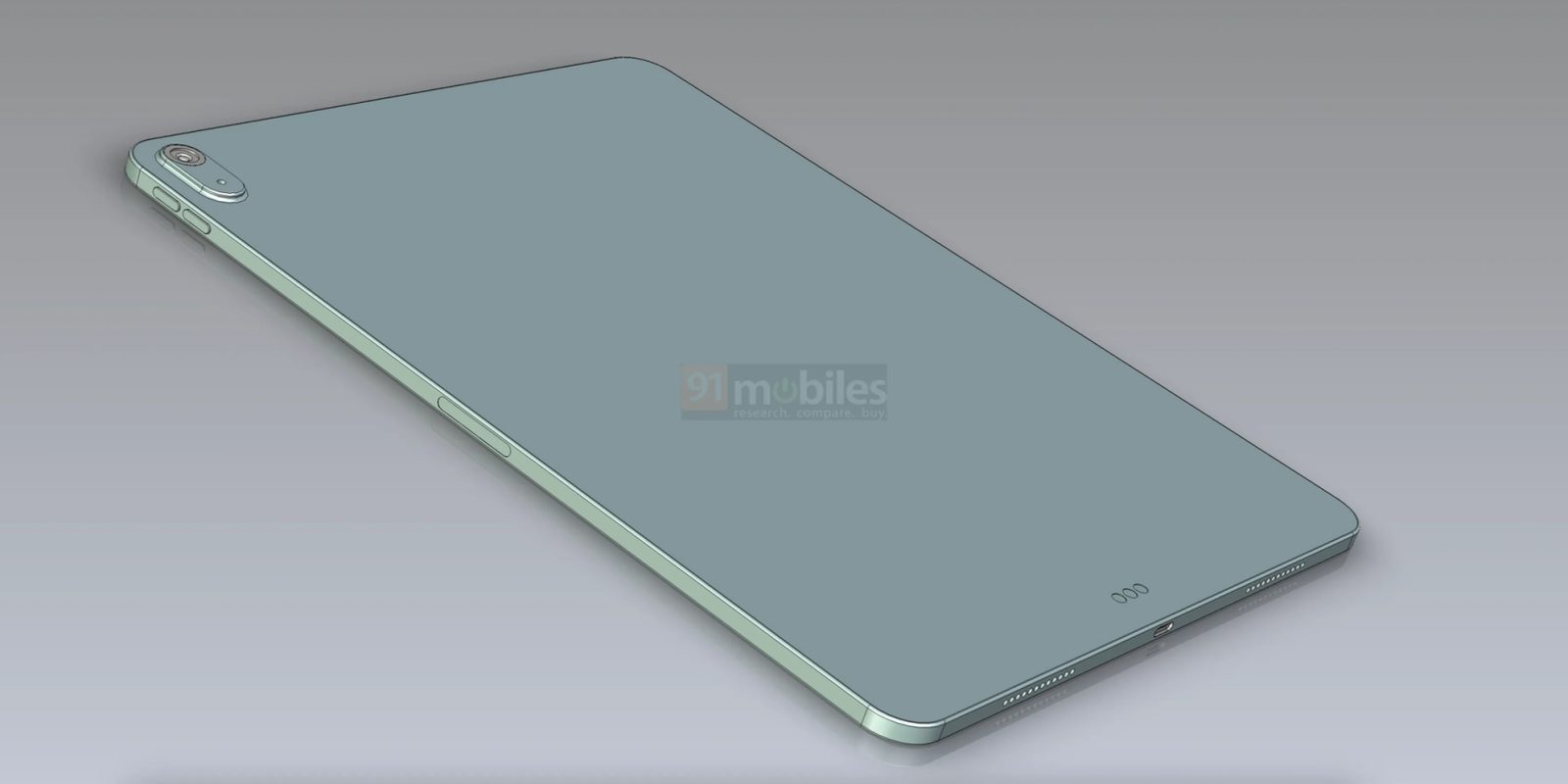iPad Air
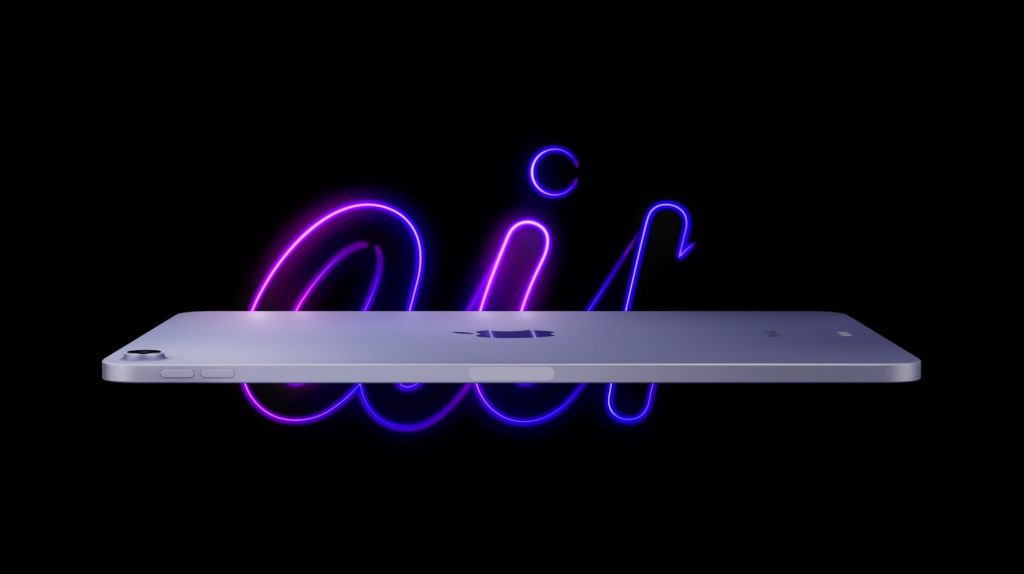
The iPad Air was first introduced in 2013 along the iPad mini 2 and the cylindrical “Trash Can” Mac Pro. With a 9.7-inch display, it was really thin and light, weighing only 469 grams – over 25% lighter than its respective predecessor, the iPad 4. But that’s history. Today, iPad Air is even larger, slighty lighter, and more powerful with Apple’s M-Series chips.
The current (6th generation) iPad Air with M3 was unveiled on March 4, 2025 via a press release and became available a week later on March 12, 2025. Along with the new M3 chip, Apple also gave us a new Magic Keyboard to go along with it and an updated version of the base iPad.
Pricing was unchanged for the new iPad Air, with the 11-inch model starting at $599 and the 13-inch model starting at $799. The device is available in blue, purple, starlight, and space gray with 128GB, 256GB, 512GB, and 1TB storage options.

Here are some iPad Air with M3 performance stats from Apple:
- 8-core CPU and 9-core GPU
- Support for dynamic caching, along with hardware-accelerated mesh shading and ray tracing
- 2x faster than iPad Air with M1
- 3.5x faster than iPad Air with A14 Bionic chip
- 40% faster graphic performance than iPad Air with M1
- 60% faster for AI-based workflows than the M1 iPad Air
You can now purchase the new iPad Air on Amazon.
Be sure to check 9to5Toys first for iPad, and other Apple deals happening across the web.