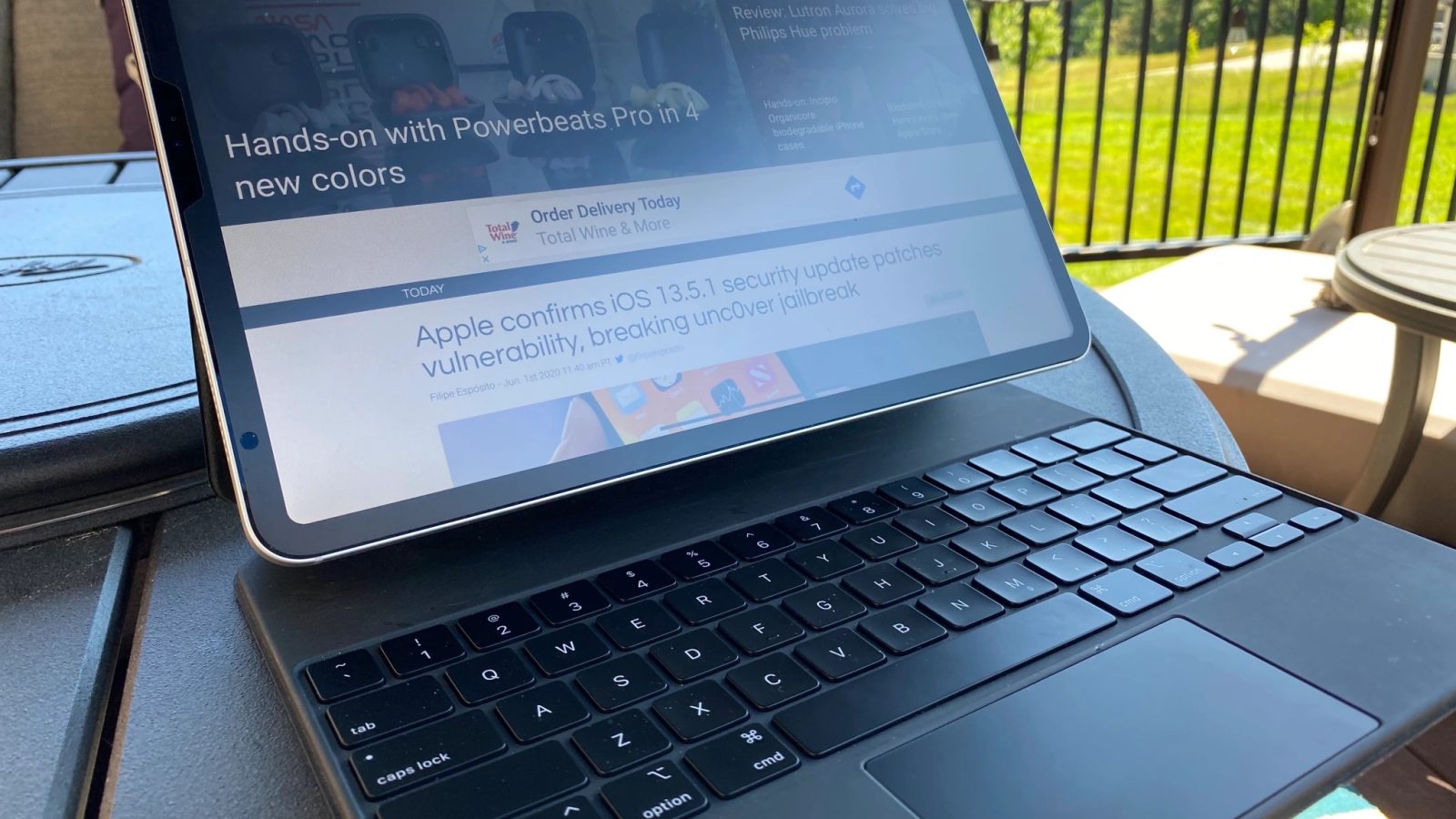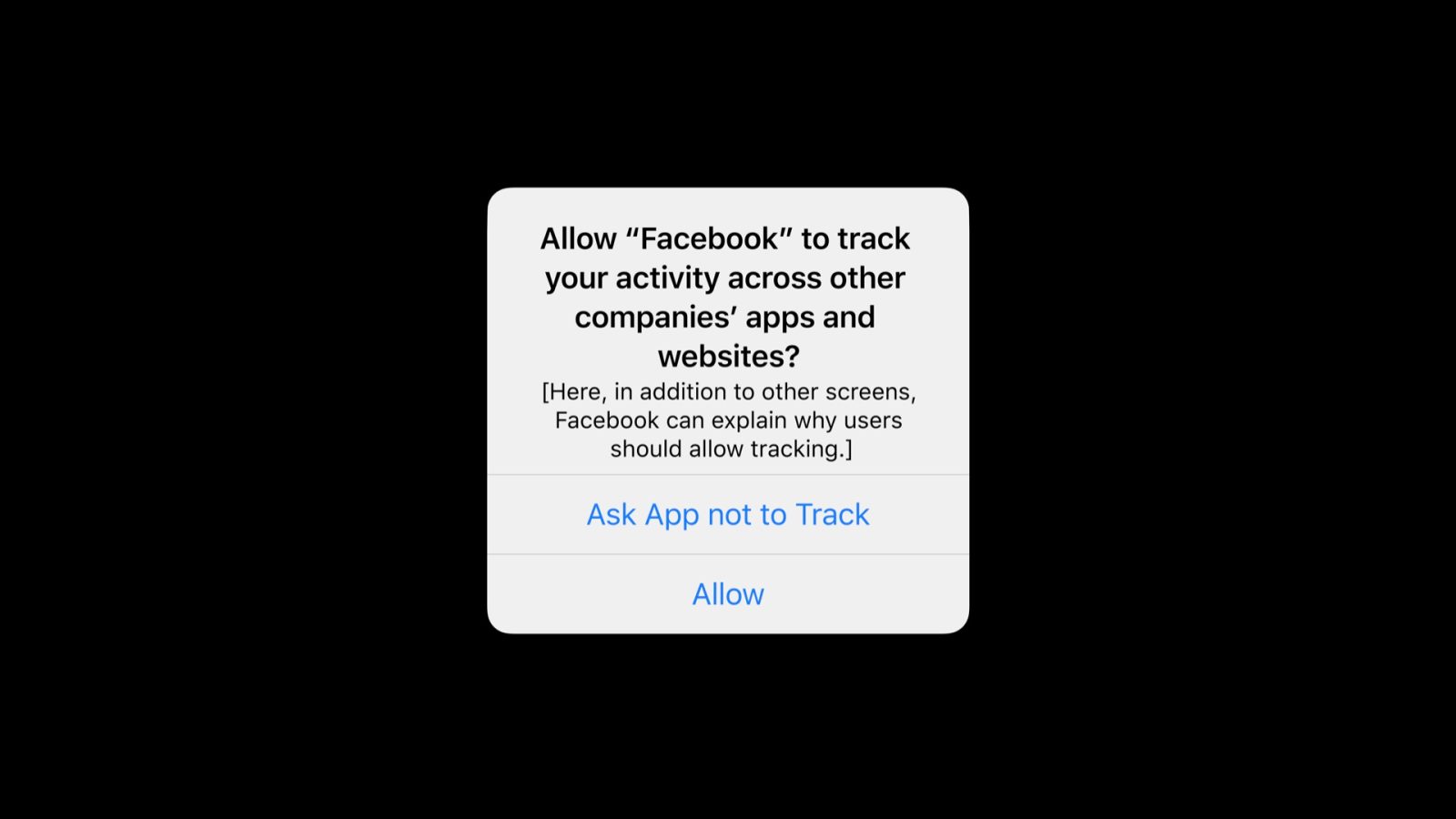iPadOS 14

At WWDC 20, Apple announced iPadOS 14, building on the already announced iOS 14 features like home screen widgets. Apple is expanding stock apps with unique iPad design elements like sidebars in Photos and Apple Music. Interfaces like Siri and incoming phone calls are now modal experiences rather than full-screen overlays.
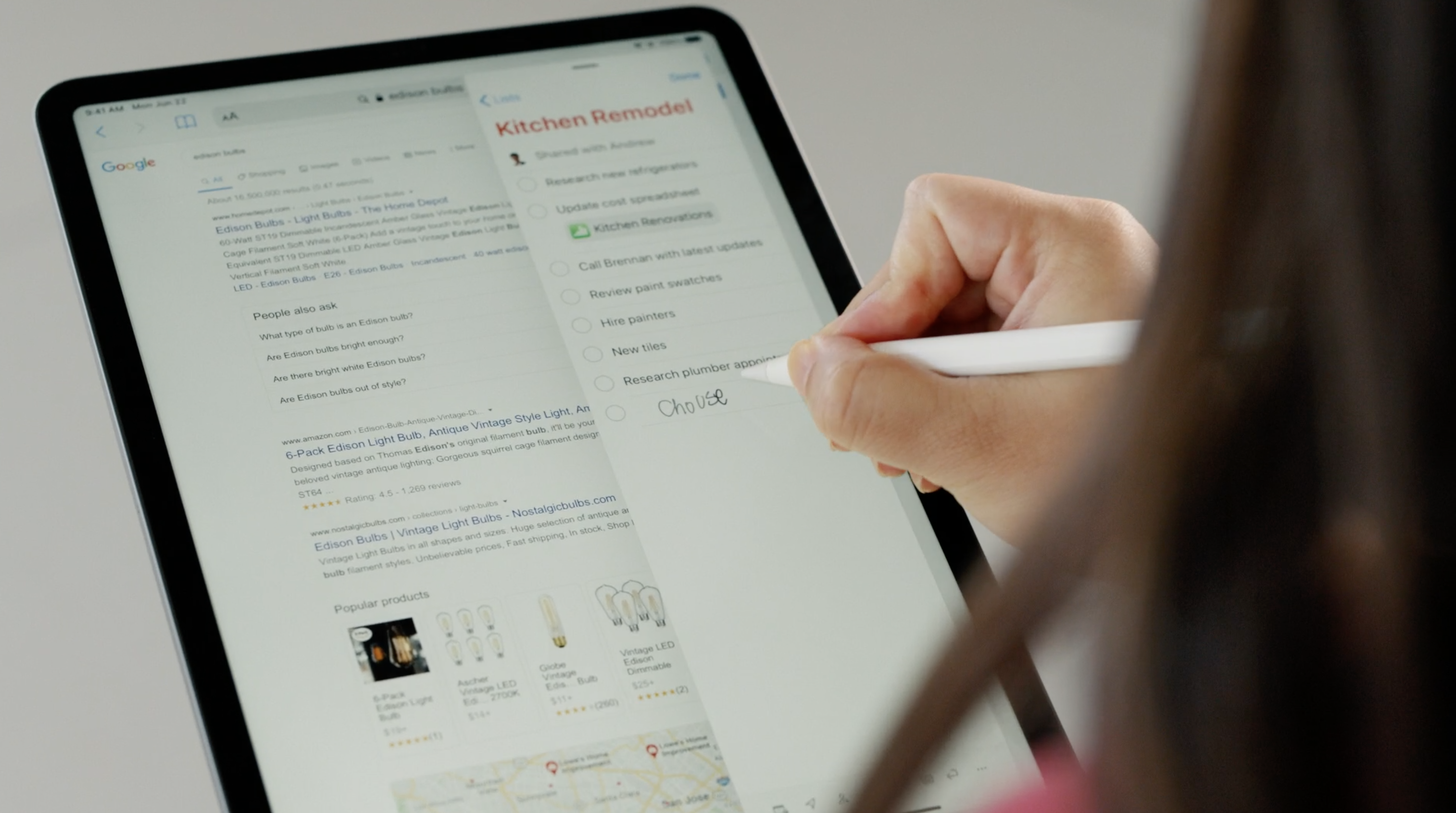
There is also a new search experience, system-wide handwriting recognition, and other changes designed to make the iPad experience work better with Apple Pencil and the Magic Keyboard.
With iOS 14 and iPadOS 14, Apple has overhauled the widget experience with new sizes and layouts. For the first time, you can drag widgets to place them in between your app icons.
Apple has improved Spotlight Search to mirror the Mac experience, with a non-modal search field that floats in the middle of the screen. You can use a connected keyboard to quickly launch apps or actions.
iPadOS 14 is available now as a developer beta and will be available this fall for all users. A public beta will be available in July. In even better news, all iPads that run iPadOS 13 will be able to update to the newest version of Apple’s mobile operating system.
What devices can run iPadOS 14?
- iPad Air 2 and later
- iPad Pro (all models)
- iPad 5th generation and later
- iPad mini 4 and later