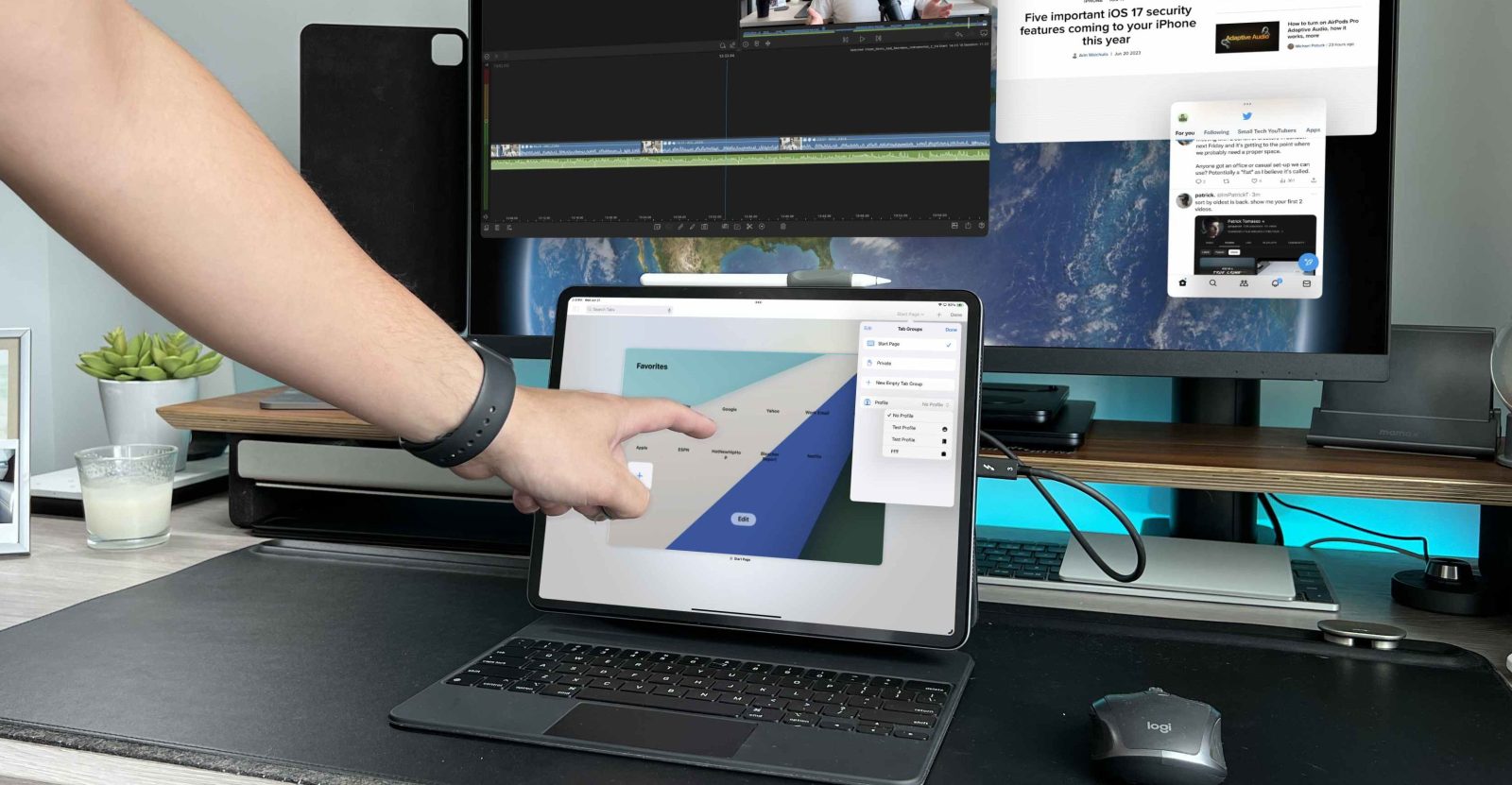iPadOS

Arguably the biggest software surprise of WWDC 2019 was iPad receiving its own platform. Apple announced iPad would be splitting off from iOS and will run on iPadOS going forward.
iPadOS Features
Users can now have multiple windows per open application, in split views. There’s also new link previews when long-pressing. The iPad now supports external disk drives and SD cards natively; just plug in and access from the Files app.
iCloud Drive now supports folder sharing, not just files. The new Files app includes a column view which resembles macOS. Directories from attached storage show up in the Files app. For cameras, there’s a way to launch your favorite third-party image editor — like Lightroom — automatically.
Apple is also bringing “desktop-class” browsing to the iPad, with better compatibility for web-apps like Google Docs, Squarespace, and WordPress. iPad Safari is also gaining new keyboard shortcuts and a download manager.
Apple is adding custom font support to iPadOS. You can download font libraries from the App Store.
There are new three-finger gestures for cut-copy-paste, including a three-finger swipe to undo.
Apple Pencil latency is dropping from 20 milliseconds to 9 milliseconds for even more responsive interactions when using a digital stylus. Markup is integrated system-wide, so you can annotate a screenshot or an entire document. A PencilKit API is also available for third-party apps.
There’s a new compact layout keyboard mode for the iPad, which shrinks down the keyboard to only occupy a fraction of the screen space.
Mouse Support on iPadOS?
One of the rumored iOS 13 features was support for mouse input as an Accessibility option. While Apple didn’t mention it on stage, iPadOS 13 does indeed support mouse input as an AssistiveTouch option.
Mouse input in iPadOS 13 works much like you would expect it to, especially when you consider that it is an AssistiveTouch feature. The mouse cursor resembles other Assistive Touch input options, simulating a finger over the interface.
Mouse input on the iPad works with USB mice connected to the iPad’s Lightning or USB-C port. This includes Apple’s Magic Trackpad, allowing you to navigate through iPadOS without actually touching the display. It is enabled via the Accessibility menu in the iPadOS Settings app.
iPadOS Release Date
iPadOS is currently in beta, but the final version will be released for users this fall. It will be available for the following iPad models:
- 12.9-inch iPad Pro
- 11-inch iPad Pro
- 10.5-inch iPad Pro
- 9.7-inch iPad Pro
- iPad (6th generation)
- iPad (5th generation)
- iPad mini (5th generation)
- iPad mini 4
- iPad Air (3rd generation)
- iPad Air 2
Top Stories about iPadOS
- iPadOS 13 includes support for USB mouse input as an AssistiveTouch option
- Here are all of the iPhones and iPads that will support iOS 13 and iPadOS 13 this fall
- Here’s how Sidecar will extend your Mac’s display with iPad and which apps are compatible
- Apple releases first developer betas of iOS 13, iPadOS13, watchOS 6, macOS 10.15, and tvOS 13
- Apple announces brand new iPadOS: redesigned home screen, multi-window apps, plug in a USB thumb drive, more