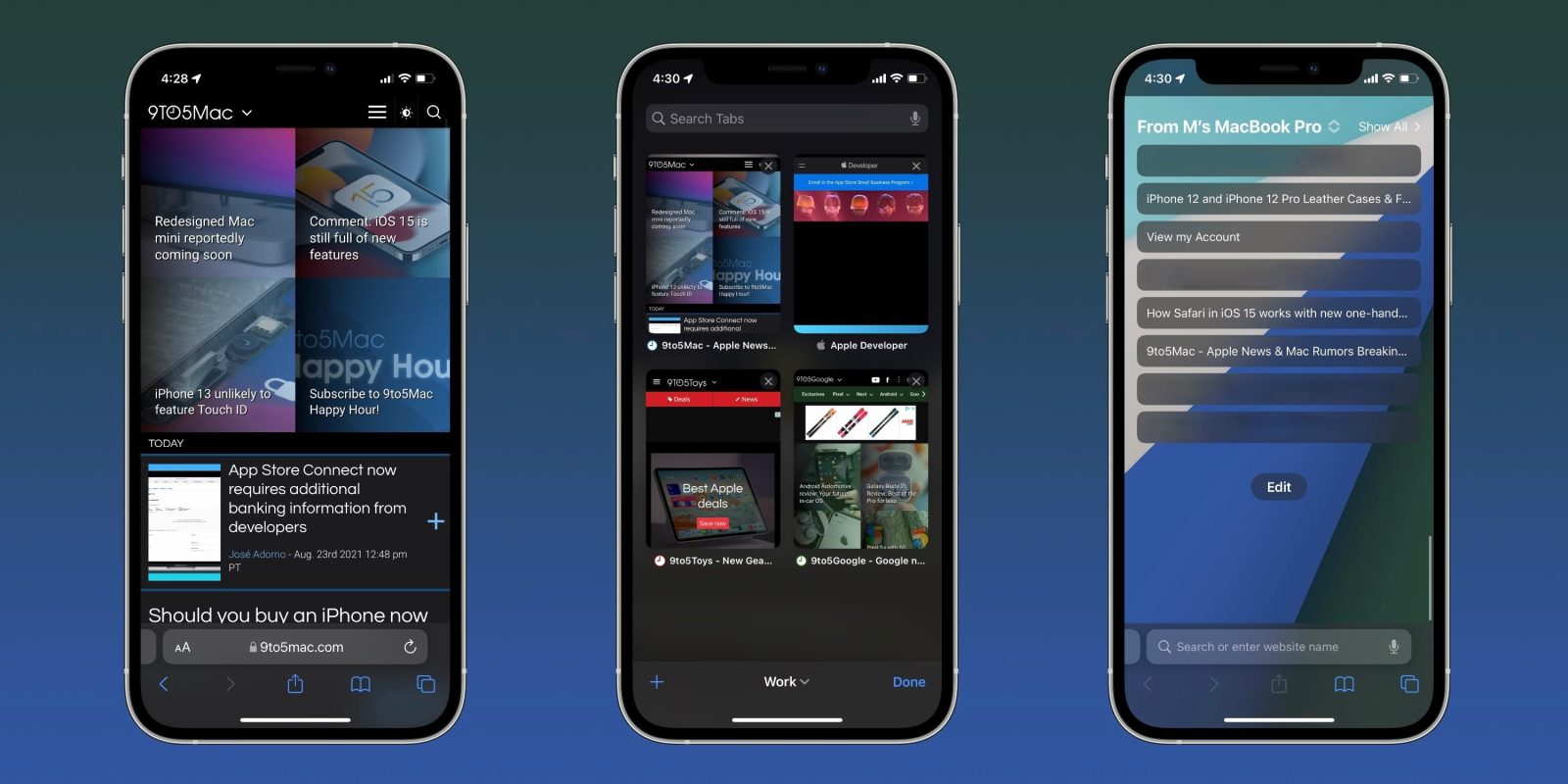Report: Safari crosses one billion users, but still sits far behind Google Chrome in popularity

A new report shows Apple’s Safari finally crossed the billion users mark, although it still sits far behind Google Chrome in popularity. With that, Safari is the second browser to cross one billion users. Here’s what you need to know.
Expand Expanding Close