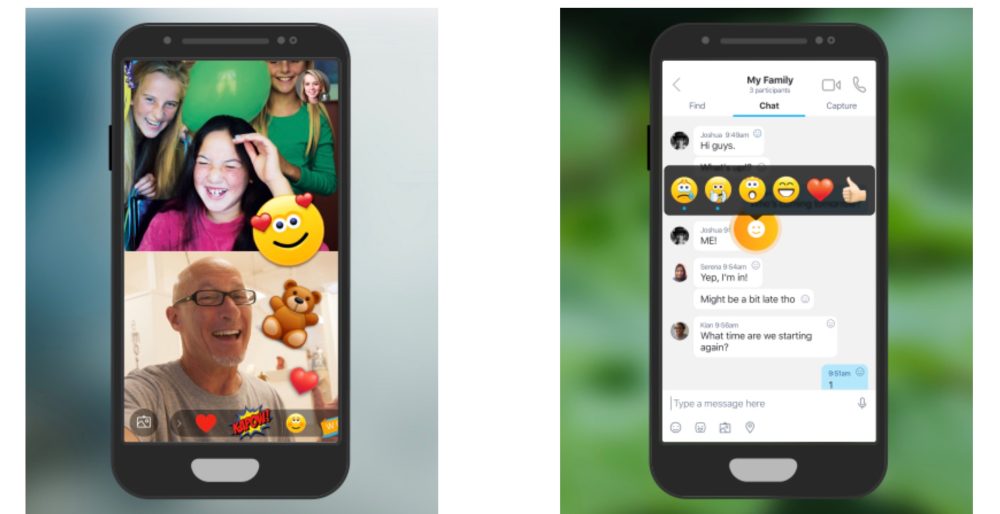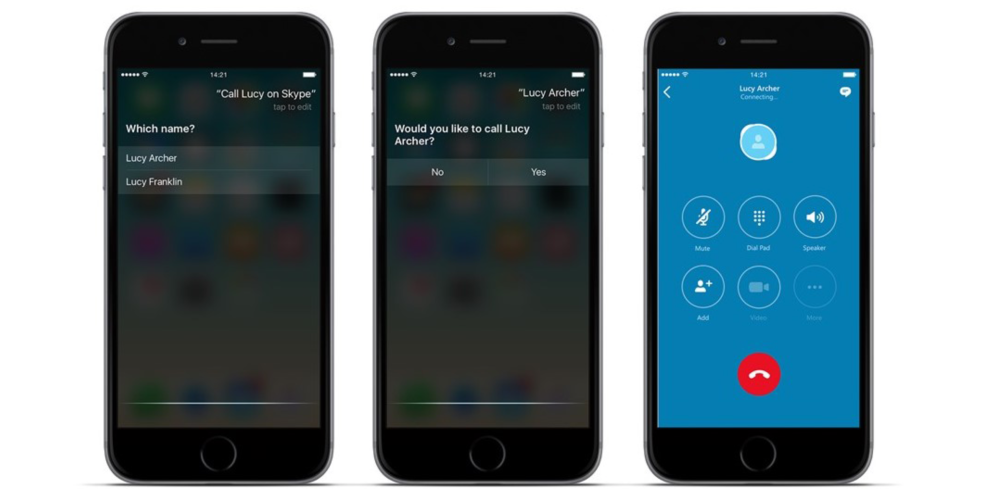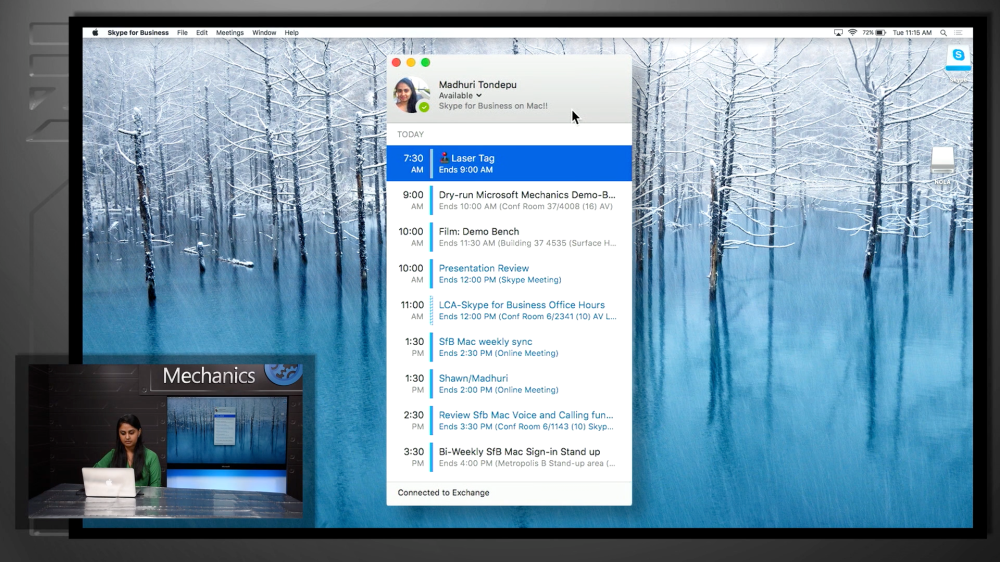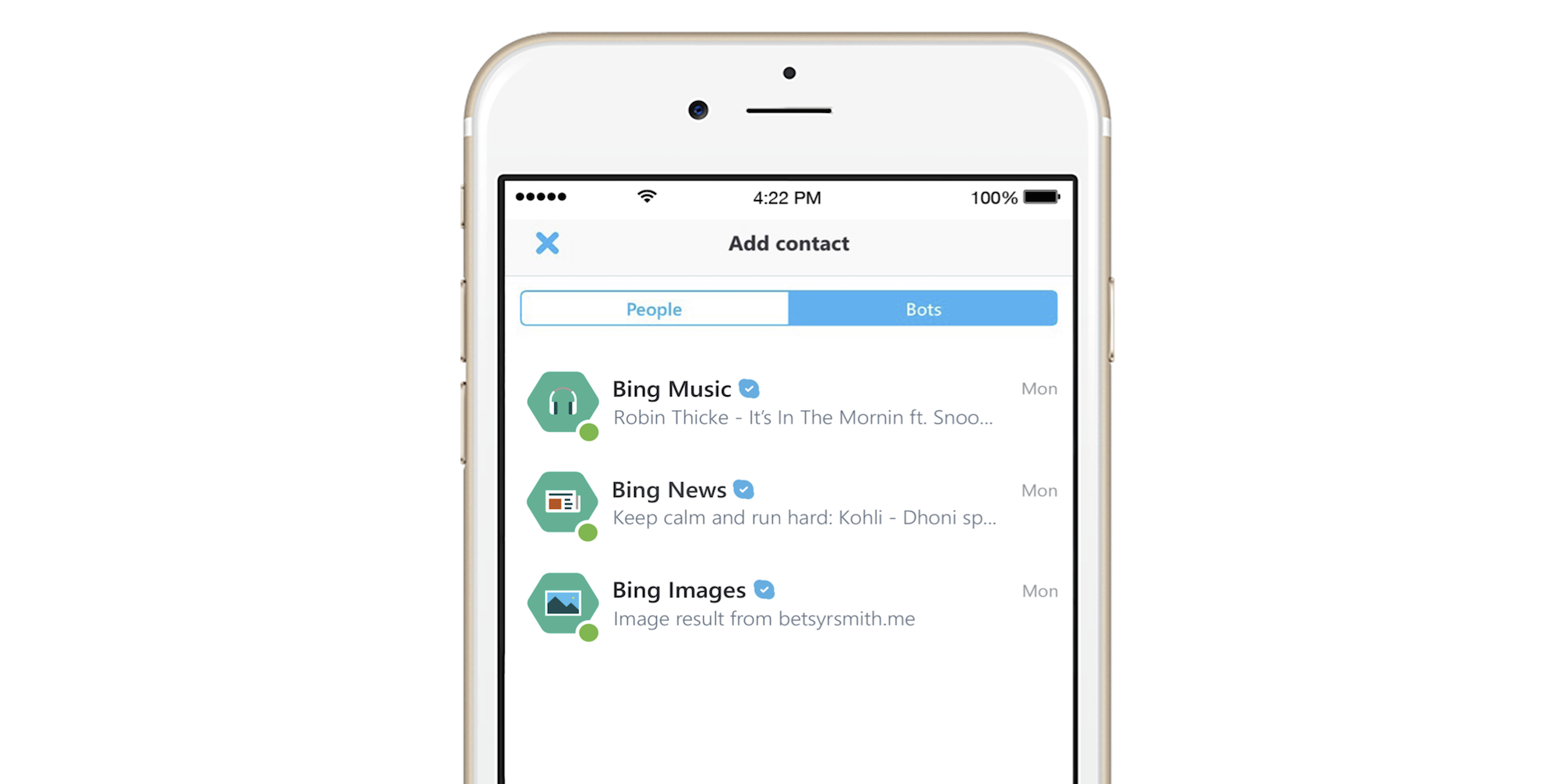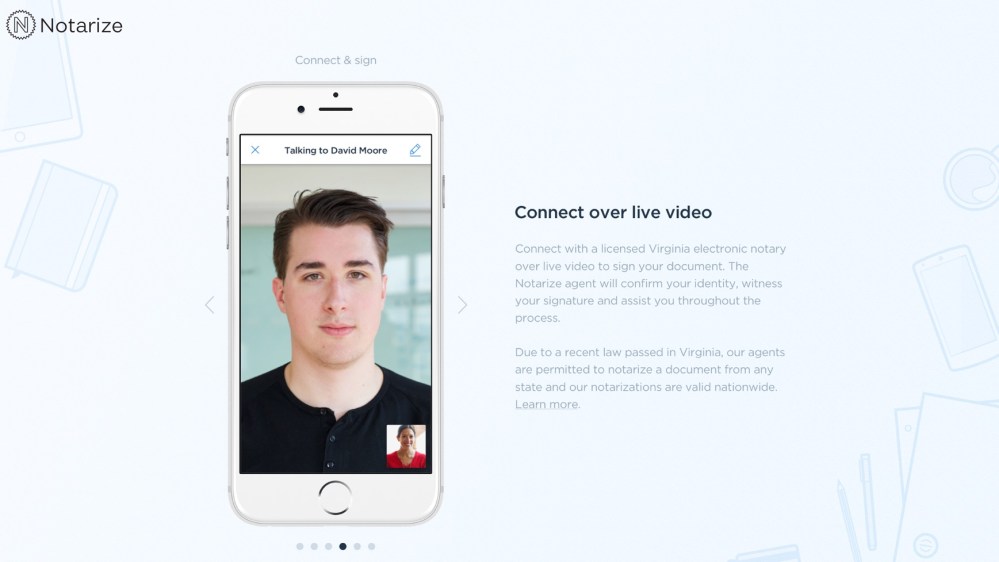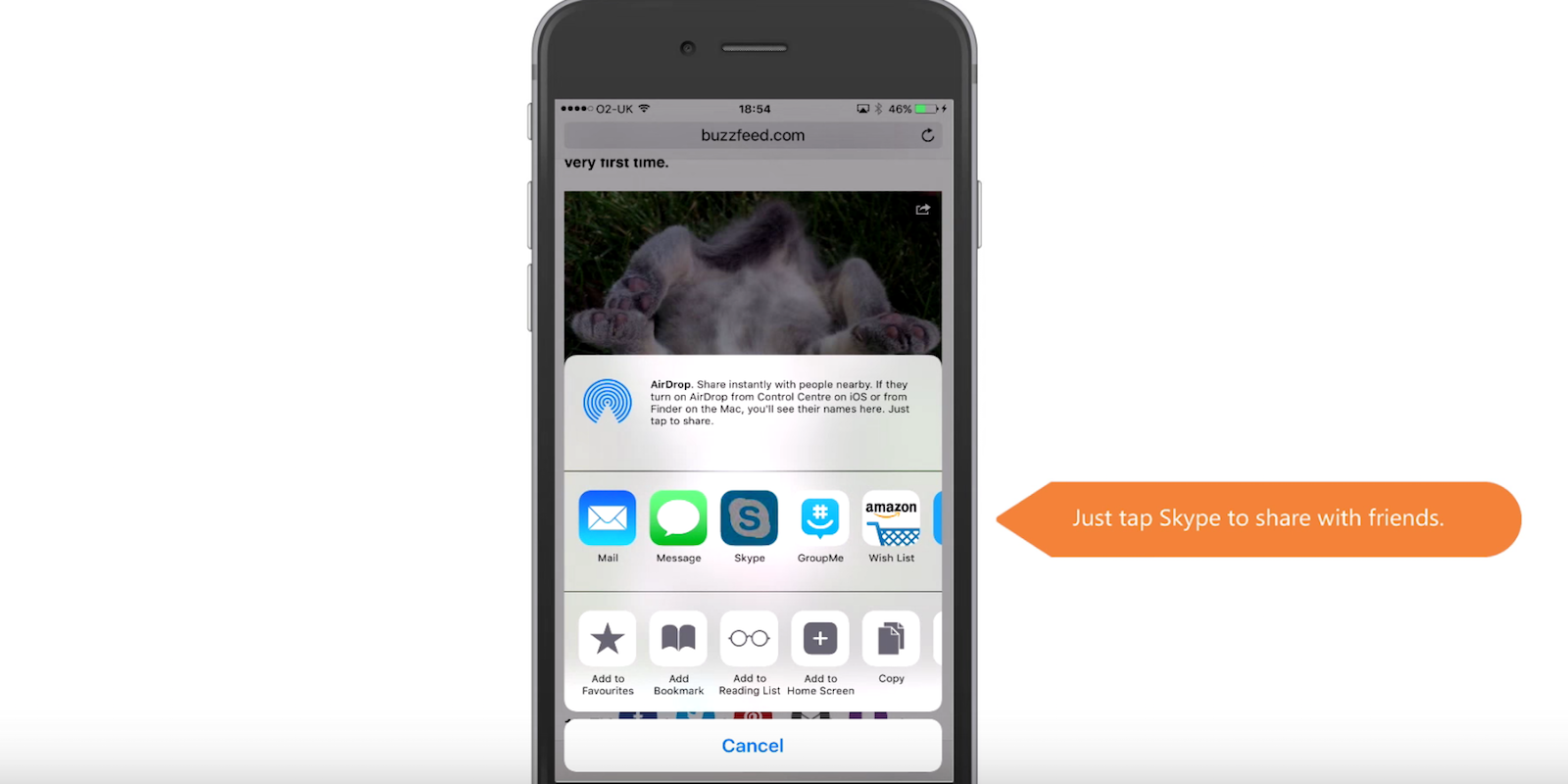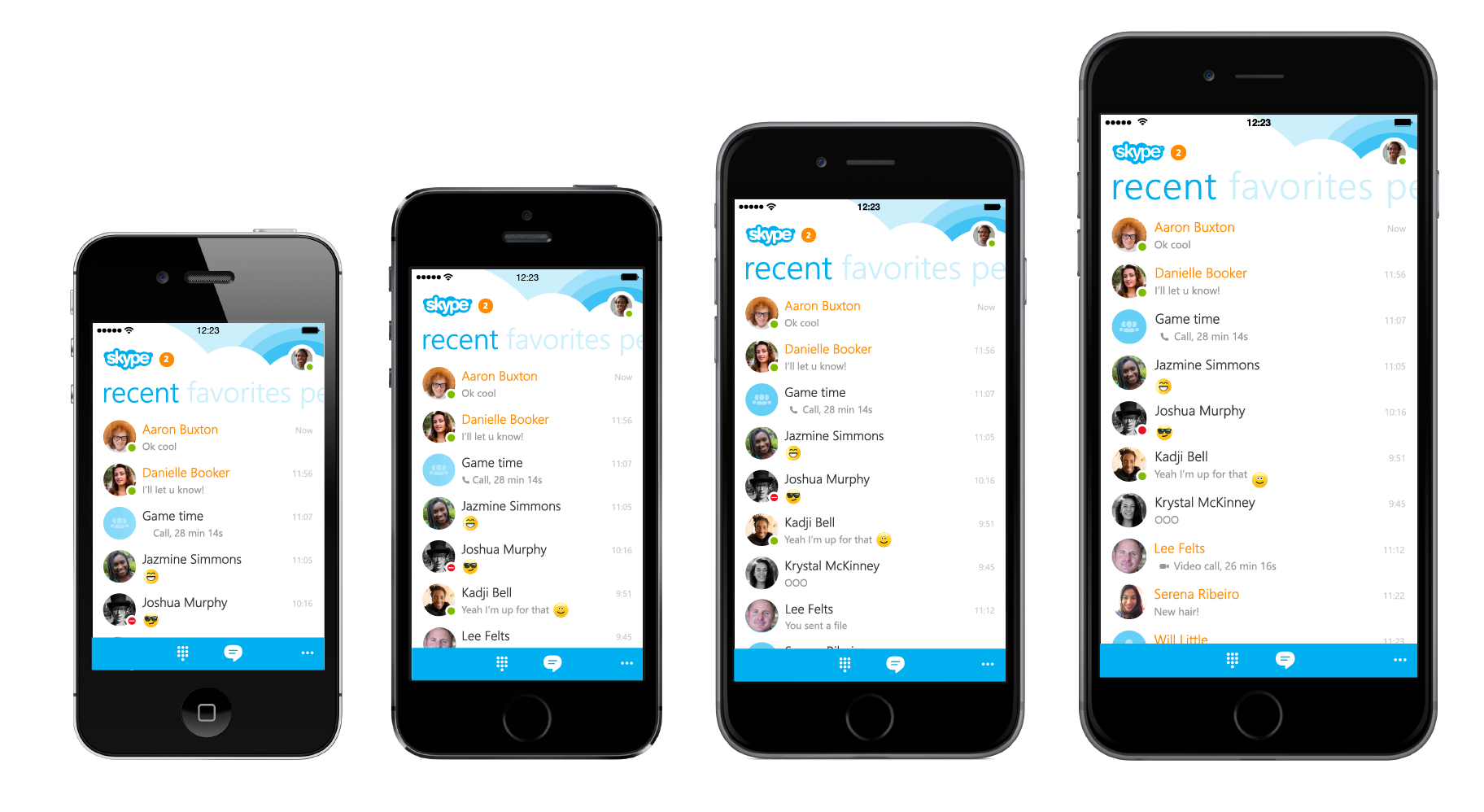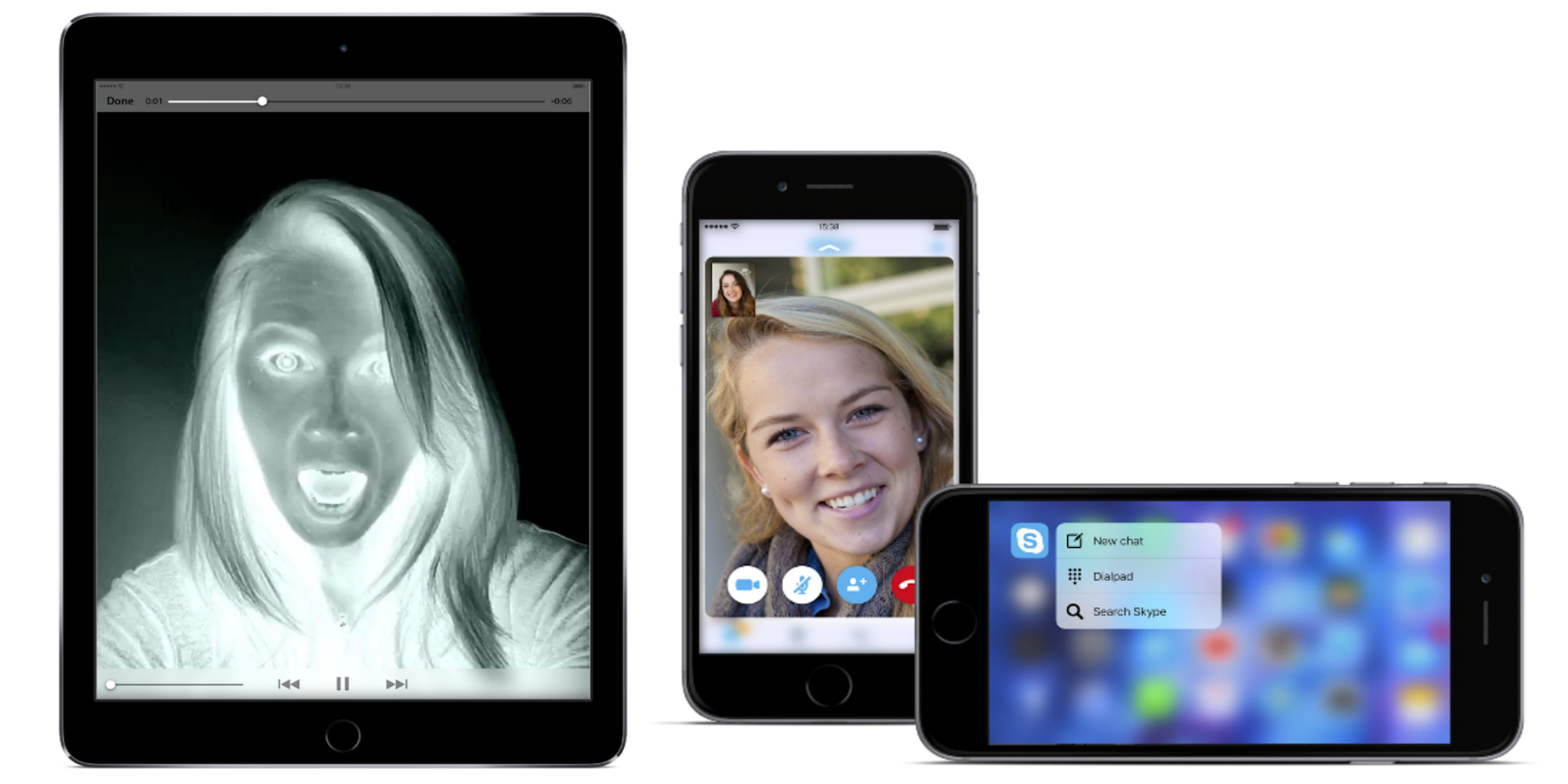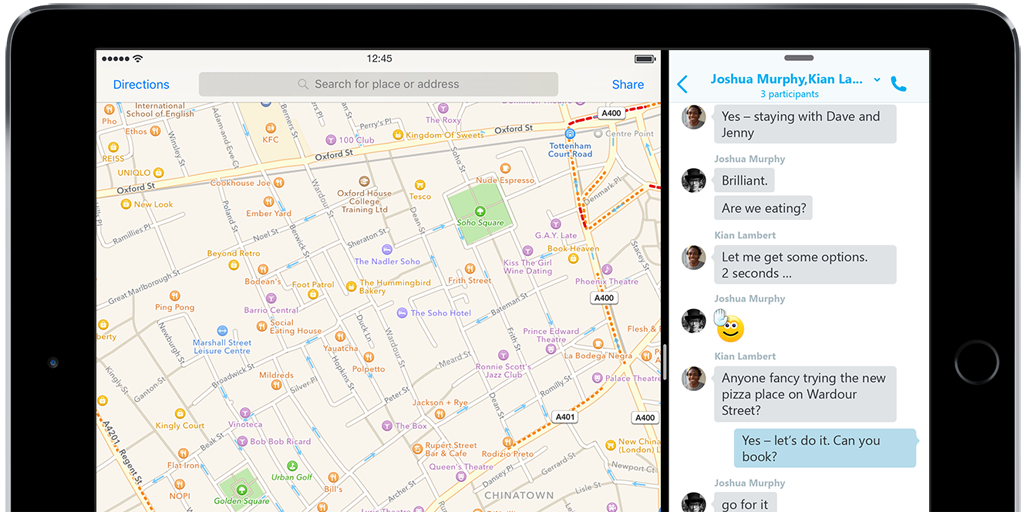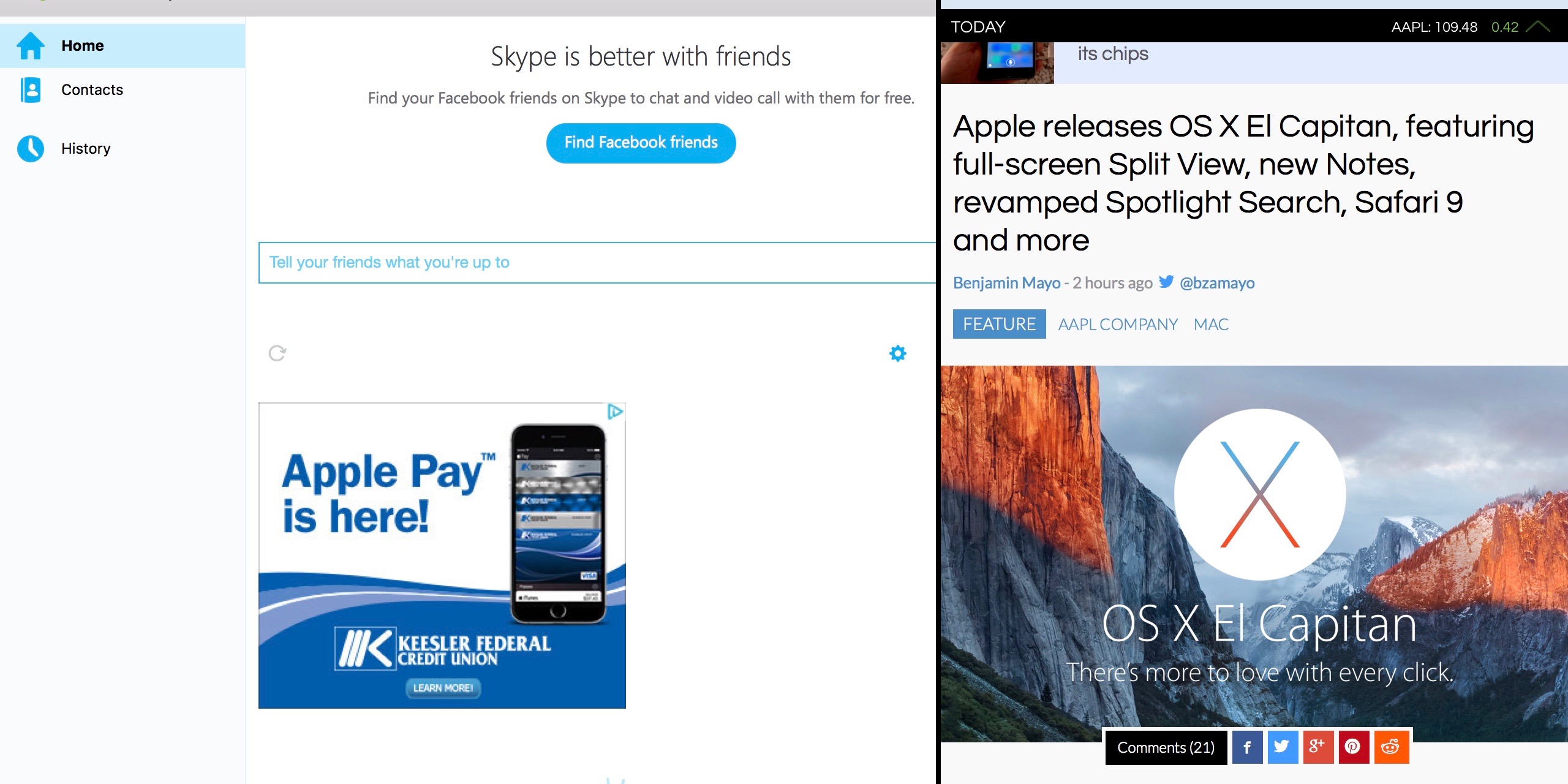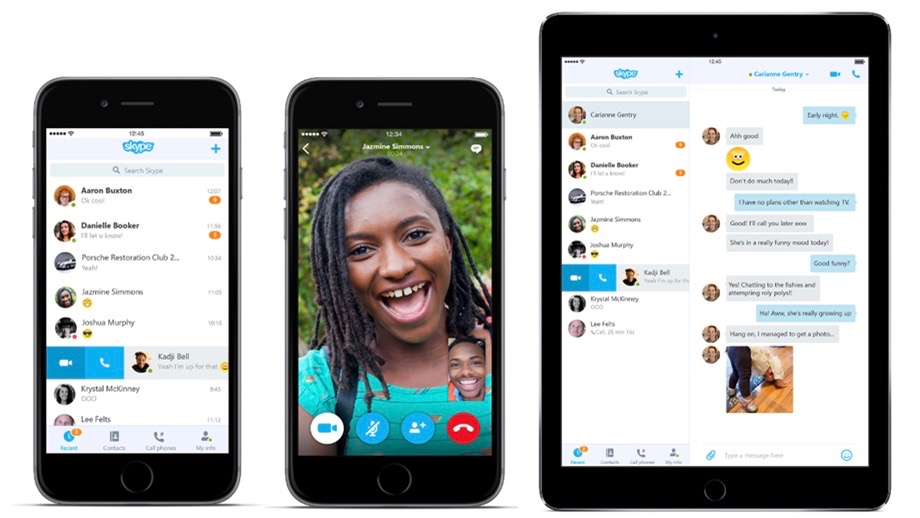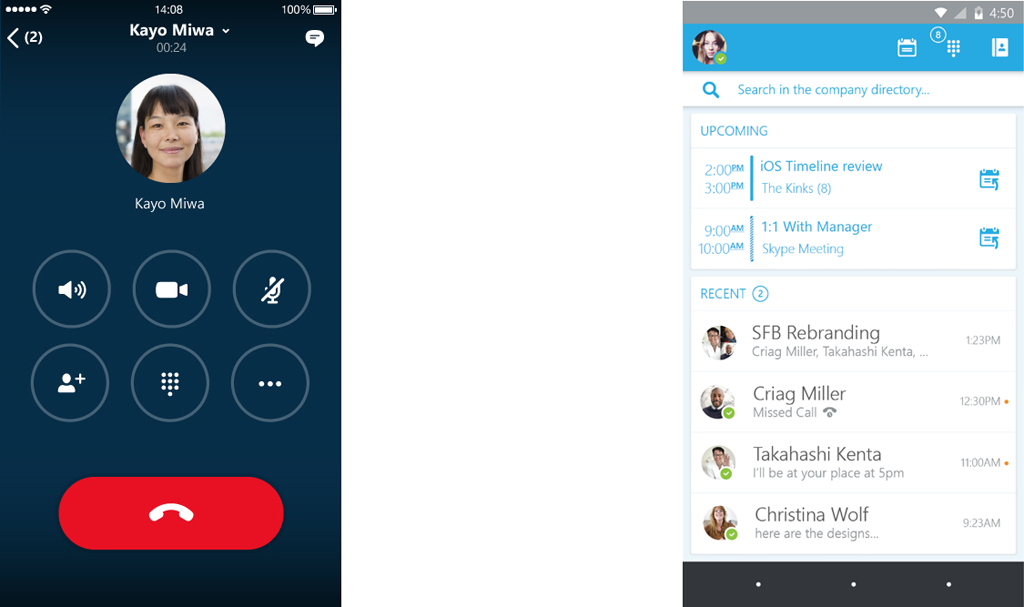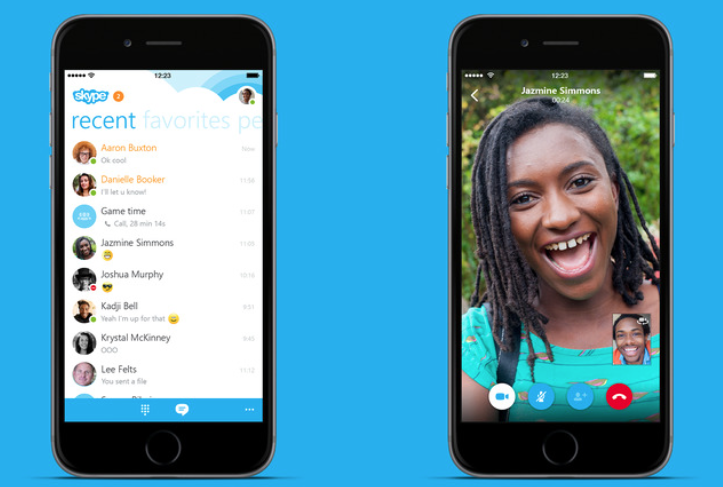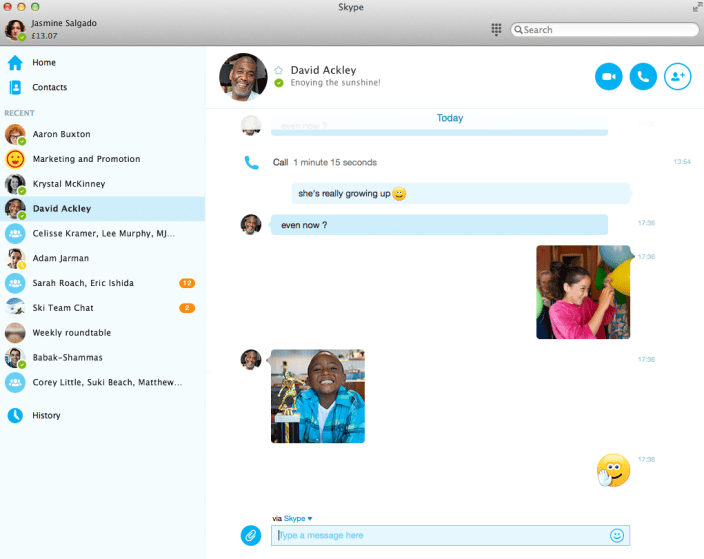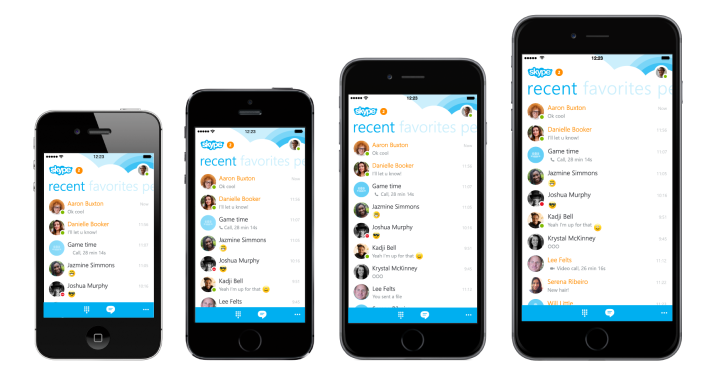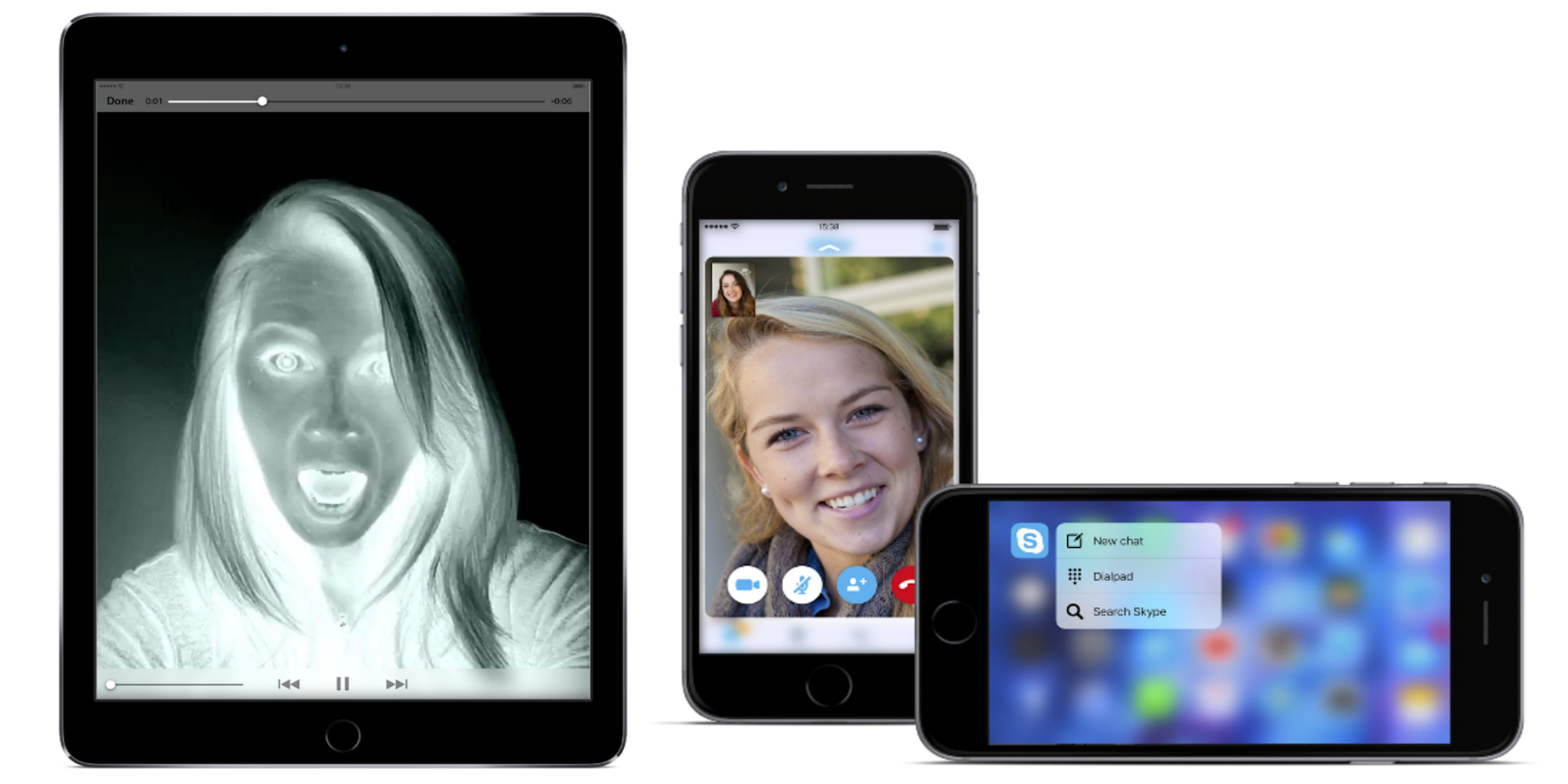
Skype is rolling out an update for its iPhone and iPad mobile apps today that introduces a number of ways to use Apple’s new 3D Touch feature on the iPhone 6s and 6s Plus, as well as support for video filters not unlike competitive video chat services.
For 3D Touch, iPhone 6s and 6s Plus users will find a few ways to use the feature including the usual quick-start actions by firmly touching the Home screen icon. In addition, you can “press on a Recent conversation to Peek the latest IMs or a live video call” and “Force Touch shared locations, photos, contacts and URLs to Peek the content.”
And for both iPhone and iPad users, Skype is adding filters for video messages with various effects to choose from:
Get started by tapping the filter wand at the bottom left of the video message window. Choose a filter to see it in action then, when you’re ready, hit the record button. Add balloons to your video message to celebrate any occasion. If you’re feeling goofy, change the appearance of your face to make it look rounder or longer – we love this one! Or, if you’re sending a video message showing off your Halloween costume, add some ghosts or use the negative filter to set a spooky mood.
And lastly, both the iPhone and iPad apps add improvements to conversations and contacts:
– Hide conversations from your Recent list with a swipe.
– Completely delete a conversation’s history from the chat menu or Recent list.
– Easily share Skype contacts.
The updated Skype for iPad and Skype for iPhone apps are available on the App Store now.