Thunderbolt 3

Thunderbolt 3, with bandwidth support up to 40 Gbit/s and the ability to drive two 4K displays at 60 Hz, was developed by Intel using a USB Type-C connector.

Thunderbolt 3, with bandwidth support up to 40 Gbit/s and the ability to drive two 4K displays at 60 Hz, was developed by Intel using a USB Type-C connector.

Elgato first unveiled its new Thunderbolt 3 Dock for the latest MacBook Pros back in January as part of CES 2017, and today the company has officially announced a ship date. Elgato Thunderbolt 3 Dock will ship in just under two weeks on June 6 in the United States, across Europe, and Australia. Here’s a recap of how Thunderbolt 3 Dock expands MacBook Pro I/O:

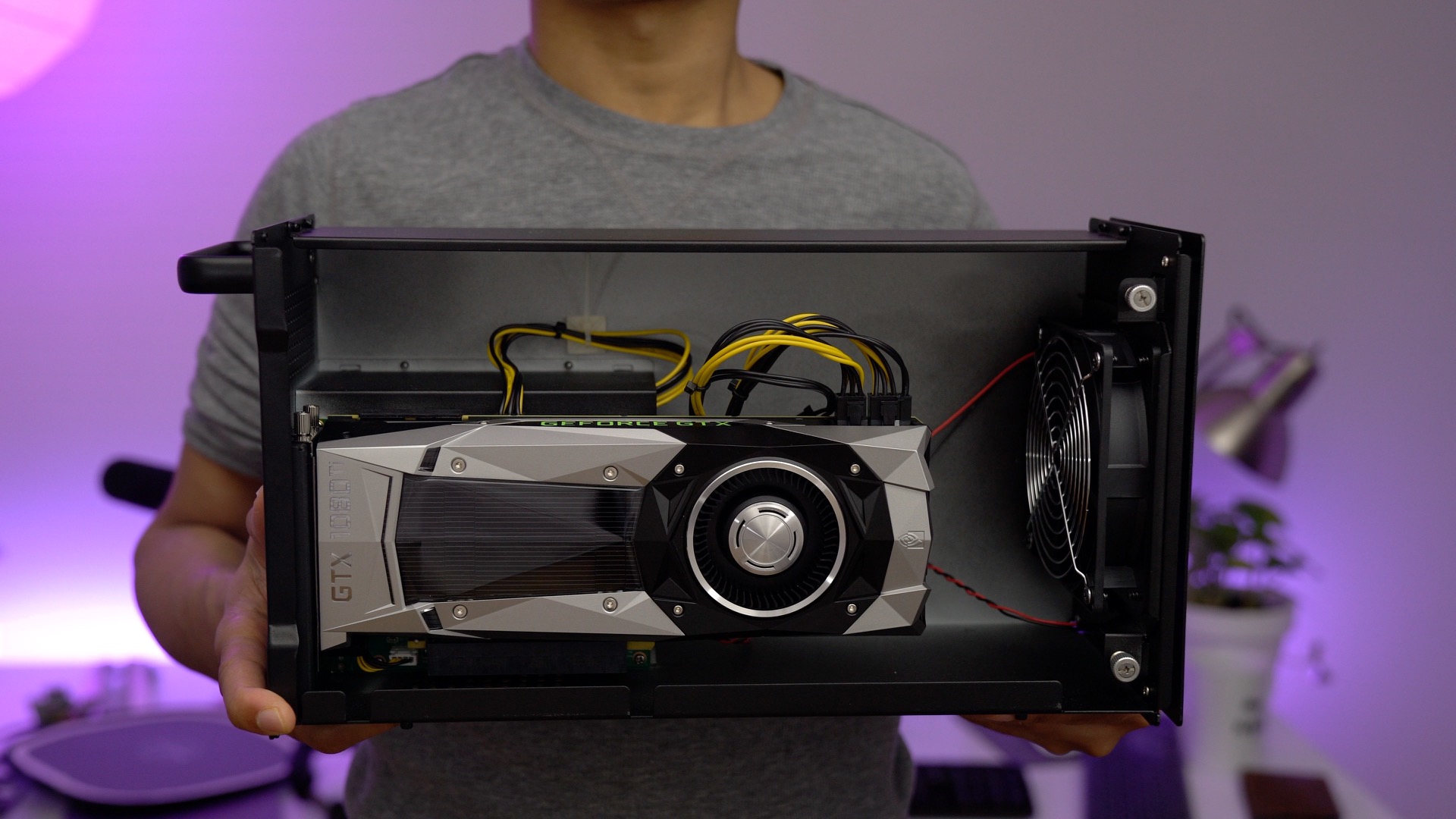
After last week’s exciting release of Nvidia’s beta Pascal drivers for Mac, I was looking forward to trying the top of the line consumer GPU with my MacBook Pro. That GPU is none other than the venerable GeForce GTX 1080 Ti — a $700 card with 11 Gbps of GDDR5X memory and a 11 GB frame buffer. Needless to say this card is one that will interest those looking to push their games to the next level.
I took the time to install my EVGA GTX 1080 Ti FE inside of my Akitio Node external GPU enclosure. After connecting the unit to my 2016 MacBook Pro via a Thunderbolt 3 cable, all it took was a simple shell script and a reboot to get the unit working with a (required in macOS) external display.
Nvidia’s drivers are still in beta, and from my hands-on time, the experience is far from perfect in macOS. That said, you can most certainly see the potential and performance differences between the 13-inch MacBook Pro’s integrated Intel Iris Graphics 550 GPU, and the beastly 1080 Ti. As expected, it’s also a lot faster than the GTX 1050 Ti that I tested last week.
If you’re looking to truly experience the power of such a card with the MacBook Pro, however, you’ll need to step into the Windows world, and run a Boot Camp installation. The GTX 1080 Ti + Windows turns the MacBook Pro into an insanely powerful and flexible gaming machine with just a single Thunderbolt 3 cable. Watch our hands-on video walkthrough as we explain.
Expand
Expanding
Close


LaCie, the Seagate-owned company best known for its rugged external drives, has developed a Thunderbolt 3-enabled dock. The just-announced product, which debuts at this year’s NAB Show in Las Vegas, is officially titled the 2big Dock Thunderbolt 3, and it looks to be the most compelling Thunderbolt 3 dock thus far.
Expand
Expanding
Close


As we reported earlier this morning, Nvidia has released its long-awaited Pascal beta drivers for the Mac. These drivers make it possible to use graphics cards from the company’s popular 10-series lineup, which include the GeForce GTX 1080 Ti, among other hardware.
This release has major implications for legacy Mac Pro, Hackintosh, and eGPU users. It means that we can now use the latest Nvidia hardware to drive our machines graphically. It means taking a relatively underpowered computer like the 13-inch 2016 MacBook Pro, and running games at high settings with respectable frame rates.
We plan on testing out the beta drivers more extensively in the future, but for quick testing purposes, we decided to try powering our 13-inch MacBook Pro with the Pascal-based GTX 1050 Ti. What we found was an encouraging sneak peek at the potential of eGPU setups on the Mac.
Expand
Expanding
Close

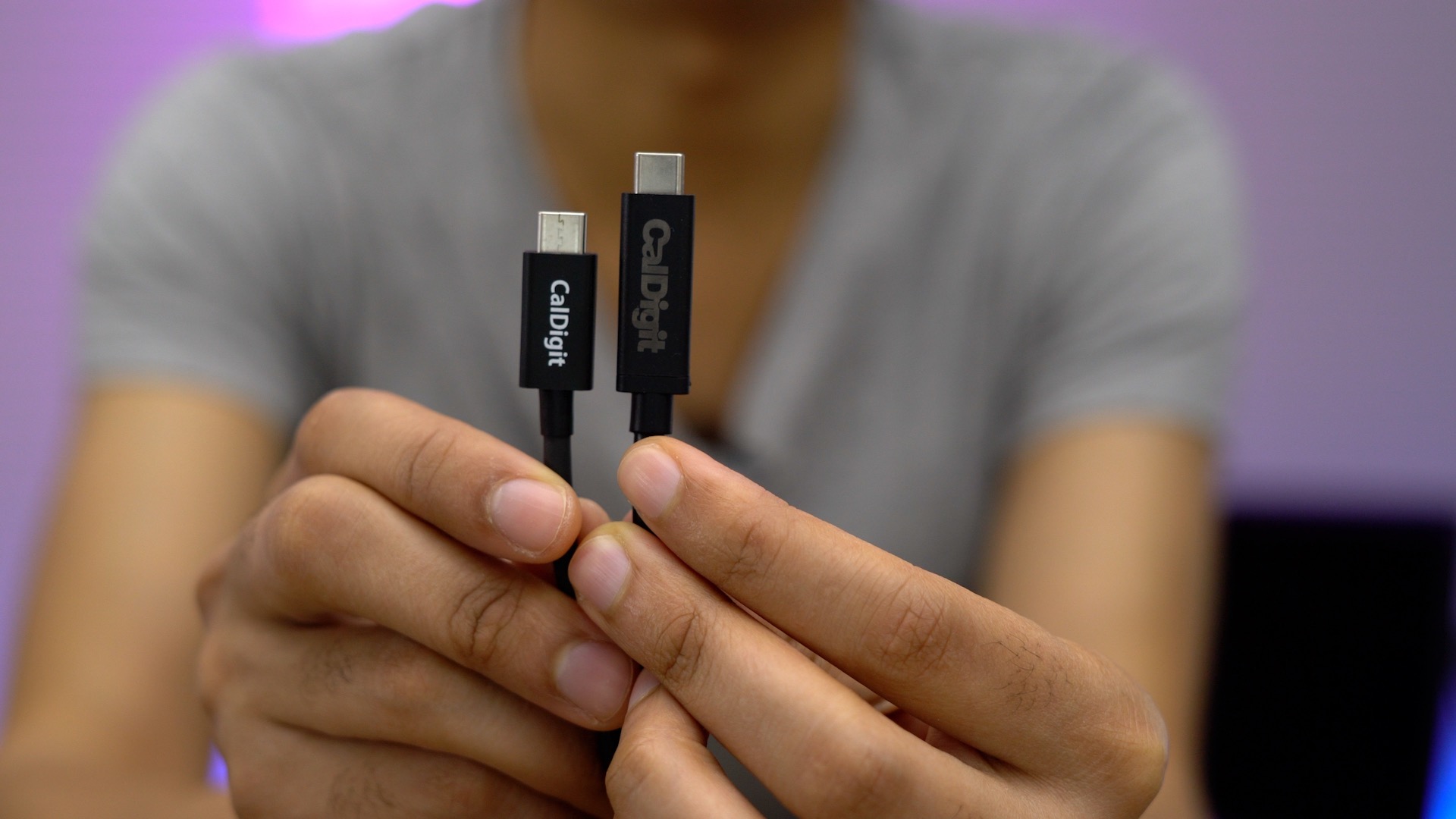
Several of the Thunderbolt 3 accessories that I’ve been able to test since the release of the 2016 MacBook Pro have come with Thunderbolt 3 cables. However, most of the pack-in cables are of the shorter variety, usually around 0.5m long.
The reason for this is because cheaper passive cables support full Thunderbolt 3 bandwidth at lengths up to 0.5m long, while passive cables over 0.5m max out at 20 Gbps data transfer. In order to have a longer cable with full 40 Gbps data transfer, the cable must be of the more expensive active variety.
CalDigit sent over two long active Thunderbolt 3 cables — a 1-meter cable and a 2-meter cable — and each are capable of full data transfer and can deliver up to 100 watts of power to charge any 2016 MacBook Pro SKU at full speed. Have a look at our brief hands-on walkthrough as we showcase CalDigit’s cable on video.
Expand
Expanding
Close


The $199 CalDigit Thunderbolt Station 3 Lite (TS3 Lite) is a Thunderbolt 3 dock geared towards 2016 MacBook Pro users. Unlike some of the docks released prior to the most recent MacBook Pro refresh, the TS3 Lite works out of the box without needing to employ any hacks or workarounds.
The aluminum-wrapped unit comes with dual Thunderbolt 3 ports and is capable of being daisy-chained. It also comes with two USB-A ports, Gigabit Ethernet, DisplayPort, and audio in/out connections.
Perhaps most-notably, the TS3 Lite works with the LG UltraFine 5K Display, which makes it an option that may warrant the consideration of those with such a setup. But as you’ll see from our hands-on video walkthrough, the TS3 Lite isn’t for everyone; it’s primarily aimed at customers who don’t require full power delivery from the dock.
Expand
Expanding
Close

Earlier in the week, we reported that the LG UltraFine 5K Display can be effectively unusable if placed near a Wi-Fi router with some kind of radio interference causing the monitor to regularly black out and hang the connected MacBook Pro.
LG has now said that it has identified the hardware problem in which Wi-Fi routers within 2 feet of the display resulted in signal interference issues. All new UltraFine units produced after February will not be affected as they will be fitted with ‘enhanced shielding’. Existing owners of the UltraFine 5K Display, recommended by Apple as the best companion to the 2016 MacBook Pro, will need to contact LG support for assistance.


[UPDATE: New hardware resolves.]
Apple discontinued its Thunderbolt Display last summer after five years on the market, and now Apple recommends the LG UltraFine 5K Display ($974 through March 31, regular $1299.99) for new MacBook Pro customers. While the industrial design doesn’t match Apple’s hardware, the UltraFine 5K screen is Retina resolution like 5K iMacs and connects using the new Thunderbolt 3 I/O.
LG UltraFine 5K Display has a critical usability issue, however, that doesn’t affect other external monitors: the hardware can become unusable when located within 2 meters of a router.


While they’ve existed before the most recent MacBook Pro, the surge of interest in external GPUs is largely thanks to the implementation of Thunderbolt 3 in the latest Mac hardware. As we’ve shown in a previous post, an eGPU can make a significant performance difference, turning an otherwise graphically pedestrian MacBook Pro into a competent gaming machine.
In our previous tutorial, we showed you how to wield an AMD RX 480 in macOS. While that solution yielded definite benefits, it was also hindered by difficulties caused by macOS itself.
It should come as no surprise that the setup process and support with Windows is, in some ways, quite a bit better than using an eGPU with macOS. That’s not to say that you should run out and buy a Windows laptop if you want to play the latest games requiring a more powerful GPU. Instead, you can utilize a Boot Camp installation, and turn your MacBook Pro into a 1080p gaming machine.
The now-available $249 Akitio Thunder3 is much smaller than the larger Akitio Node, so it takes up a smaller footprint on your desk. The setup also lets you tap into the power of the GPU right from your MacBook Pro’s built-in display, no external display required. Watch our full walkthrough, as we showcase this simple and compact eGPU solution on video.
Expand
Expanding
Close

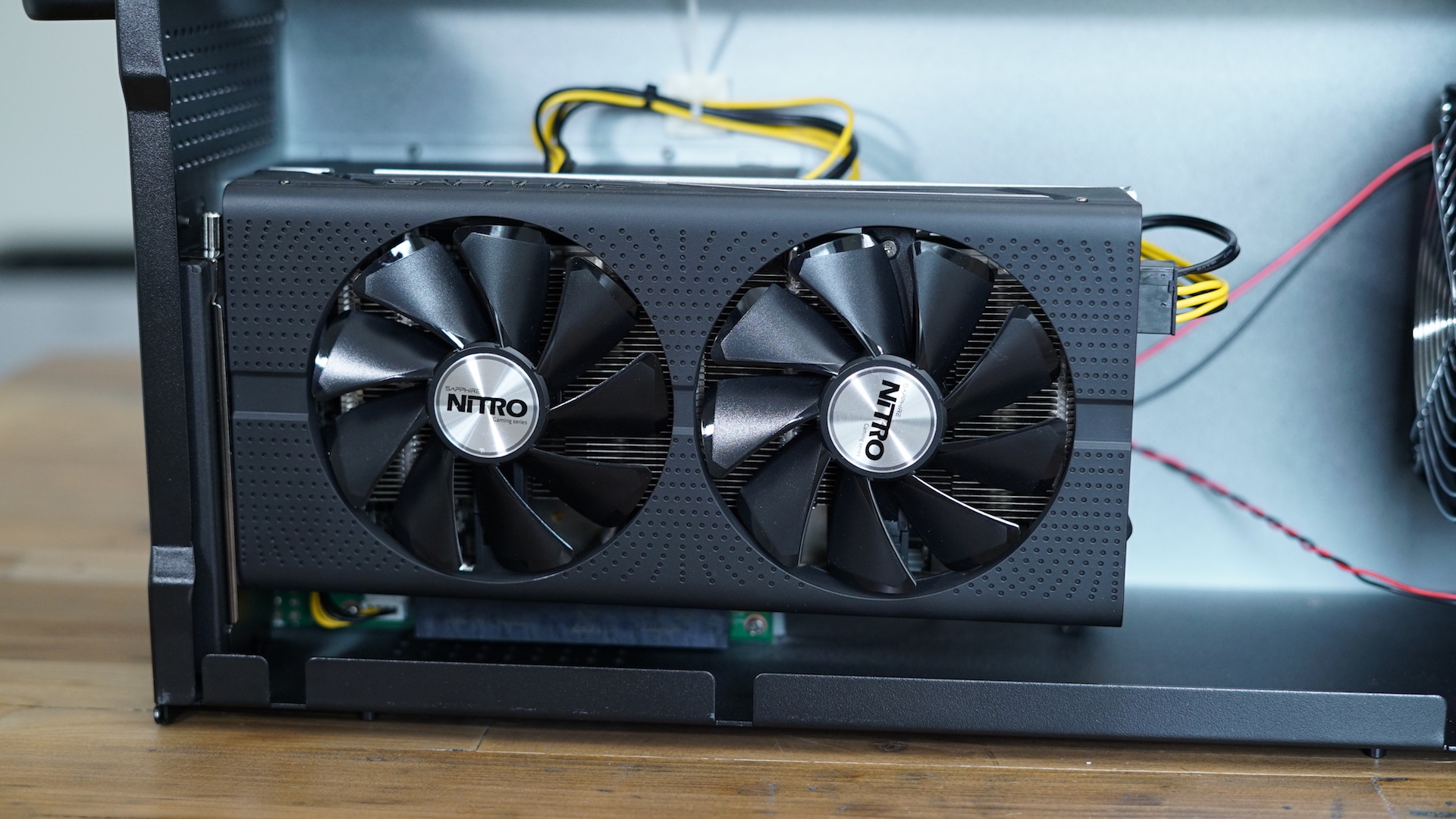
The 2016 MacBook Pro has endured criticism for its lack of I/O ports, but what that it does have — two or four Thunderbolt 3 ports based on your configuration — has lots of potential. For example, it’s now possible to connect an external GPU (eGPU) box via Thunderbolt 3 and tap into the power offered by a full-sized graphics card.
In this hands-on post, we’re going to showcase how to power the 13-inch 2016 MacBook Pro with an eGPU using Sapphire’s AMD RX 480. The RX 480 is modestly-priced GPU with a decent amount of power that’s good enough for 1080p gaming. The connection is made possible by means of the Akitio Node — an external GPU box with an embedded 400W power supply, and enough room inside for a full sized card like the RX 480.
The nice folks at Akitio provided us with an early unit for testing with macOS. Unlike Akitio’s other Thunderbolt 3-enabled enclosures, the Node features the newer Texas Instruments TI83 controller and is immediately recognized in macOS. While that makes for one less hurdle to clear, there are still lots of factors to consider before taking the eGPU plunge.
As you’ll see in this post, the setup takes some effort to get right, but it’s fairly simple to get working if you follow the steps correctly. If you’re a Mac gamer or video editor, then the benefits are very apparent, especially if you’re using a MacBook Pro with an integrated Intel Iris GPU like the 13-inch 2016 model. Have a look at our full hands-on video walkthrough for our step-by-step guide through the setup process.
Expand
Expanding
Close


Elgato is introducing its new Thunderbolt 3 Dock at CES 2017 this week. The new hardware works with new MacBook Pros and includes two Thunderbolt 3 ports plus various video and audio ports.


Apple peripheral maker Kanex has launched three new Thunderbolt 3 products that will surely be of interest to new MacBook Pro owners. The products, just announced at CES 2017 in Las Vegas, include a Thunderbolt 3-enabled eSATA+USB Adapter, a Thunderbolt 3 cable, and a Thunderbolt 3 Travel Dock.
Expand
Expanding
Close


LG’s UltraFine 5K Displays are slowly making their way into the hands of customers, and as such, there are still quite a few lingering questions about the units. We’ve already posted an in-depth hands-on video walkthrough, but in this post we’ll answer some of the most frequently asked questions that we’ve encountered thus far.
Expand
Expanding
Close


The LG UltraFine 5K Display is Apple’s answer to MacBook Pro customers who wish to connect their notebooks to an external display with a single cable. After reportedly getting out of the standalone monitor business, LG’s offerings, which are available in 4K and 5K varieties, might be the next best option.
The fact that you can connect a single Thunderbolt 3 cable from your MacBook to the LG UltraFine 5K Display is quite compelling. Not only will this provide display output, but it will also deliver the necessary power (up to 85W) to keep your MacBook Pro — 13- or 15-inch variety — charged.
We recently got our hands on the LG UltraFine 5K Display. Is it a good choice for MacBook Pro owners? Watch our hands-on video walkthrough inside to learn more.
Expand
Expanding
Close


Lenovo has unveiled three new upcoming USB-C and Thunderbolt 3 accessories coming early next year including the ThinkPad Thunderbolt 3 Dock. Apple’s new MacBook Pro relies on USB-C and Thunderbolt 3 for all I/O, and Lenovo’s upcoming Thunderbolt 3 Dock is joining a still small market of similar accessories.


I’ve been testing two new Thunderbolt 3-enabled storage enclosures from the fine folks at Akitio. The Thunder3 Duo Pro is a hardware RAID-enabled enclosure that can accommodate two 2.5- or 3.5-inch drives. The Thunder3 Quad is an enclosure that supports up to four 2.5- or 3.5-inch drives. The Quad lacks a hardware RAID controller, but you can use utilize software RAID at the OS level.
Both enclosures feature dual Thunderbolt 3 ports, which allow the devices to be daisy-chained, and both feature DisplayPort connectivity for supporting external 4K displays at 60Hz without needlessly occupying the adjacent Thunderbolt 3 port.
In this hands-on video, we unbox both enclosures, and mate them with 550MB/s SATA-III solid state drives. What we found was impressive speed when paired with the latest MacBook Pro.
Expand
Expanding
Close


When Apple exited the display business and announced that it was partnering with LG for two new 4K and 5K UltraFine displays aimed specifically at owners of the new MacBook Pro machines, it promised that the 5K model would be available in December. LG went further and said ‘early December.’
Apple also showed introductory pricing valid only this month, reverting to full price in January.
As of today – officially mid-December – you can order the 4K model direct from Apple for the introductory price of $524, albeit with a lead-time of 5-6 weeks. But the ‘Add to Bag’ button on the 5K model remains greyed-out, its status shown as ‘Currently unavailable’ …


We already gave you the rundown on requirements for connecting your old DisplayPort and HDMI displays to the new MacBook Pro, and if you need a new monitor now, the best option going forward is probably to go all-in on USB-C. That goes not only for MacBook Pro or 12-inch MacBook users, but also anyone who wants to be future-proofed as Apple moves to Thunderbolt 3 on other devices going forward (most displays have HDMI and/or DisplayPort for your other Macs).
These are the best 4K and 5K USB-C and Thunderbolt 3 displays available so far:


Instead of using Target Disk Mode, there is another way to quickly transfer files between two MacBook Pro machines using Thunderbolt 3. Thunderbolt networking provides a peer-to-peer connection at 10 GbE speeds for super fast local transfers. In the following brief step-by-step tutorial, we’ll show you how.
Expand
Expanding
Close


TB3 enabler is a brand new hack from Khaos Tian that enables unsupported Thunderbolt 3 devices on the latest MacBook Pro.
As explained by Tian, Apple impedes support for some categories of Thunderbolt 3 devices by implementing a software block. TB3 enabler allows users to bypass that software block, enabling access to previously unsupported Thunderbolt 3 devices.
Expand
Expanding
Close


Target Disk Mode isn’t a new technology, but the fact that you can now transfer files using Thunderbolt 3 is new. Target Disk Mode allows you to quickly share files between two MacBook Pros using Thunderbolt 3. Watch our video walk-through as we guide you through the process step-by-step.
Expand
Expanding
Close

After a battery of tests with their current lineup of USB-C and Thunderbolt products, Plugable learned that Apple’s newest MacBook Pros may not be compatible with currently available Thunderbolt 3 devices. This issue seems to specifically stem from the use of Texas Instruments controller chips in the Thunderbolt 3 devices. If true, this means that has Apple potentially shut out early adopters of the new technology.


Shopping for USB-C accessories for your new MacBook? Beware that the USB-C landscape as far as accessories and compatibility with your Mac is an absolute mess.


The National Association of Broadcaster’s trade show in Las Vegas is in full swing, and several prominent hardware makers have unveiled new Thunderbolt 3-equipped tools. Although there are no current products in Apple’s lineup that support Thunderbolt 3, it’s widely assumed that such hardware, made possible by Intel’s Skylake microarchitecture, is in the pipeline.
The folks over at Lacie, Promise, and CalDigit have all revealed new Thunderbolt 3 products at NAB 2016, bringing high bandwidth and high-capacity storage solutions to market.