tvOS 15: New features, compatibility, release date

tvOS 15 received its first preview during the WWDC21 keynote and launched three months after this on September 20. The Apple TV software receives a small update but with great new features.
Table of contents
New features in tvOS 15

Different from all other upcoming operating systems from Apple, tvOS 15 doesn’t have a special page about its new features. Everything new with the system is available on the new Apple TV 4K page.
The tvOS operating system brings HomePod mini integration as the TV speaker, Spatial Audio, and more:
- For All of You: Browse a new row in the Apple TV app to find something that everyone in the house can’t wait to watch.
- Shared with You: Movies and shows shared through Messages appear in a new row in the Apple TV app.
- Spatial Audio: Listen with AirPods Pro or AirPods Max for a theater-like experience with sound that surrounds you.
- Smart AirPods routing: Get an automatic onscreen notification to magically connect your AirPods.
- HomeKit camera enhancements: View multiple cameras around the house at the same time on your Apple TV.
- Room-filling stereo sound: Pair two HomePod mini speakers with Apple TV 4K and enjoy rich, balanced sound for everything you watch.
tvOS 15.1 features
On October 25, Apple released tvOS 15.1 With this version, fortunately, Apple is finally bringing SharePlay support to the Apple TV.
With this function, you can watch movies or shows while on a FaceTime call on your iPhone, iPad, or Mac, then add Apple TV to share the viewing experience on the big screen.
tvOS 15.2 features

A month after launching tvOS 15.1, Apple seeded tvOS 15.2. This software brings a new way to view your Memories on the big screen with a new interactive interface, new animation and transition styles, and multiple image collages. Not only that but Apple Music subscribers will hear songs that combine expert recommendations with your music tastes, and what’s in your photos and videos.
Here is what else is new:
- Apple TV app: The Store tab is a new all-in-one destination to browse, buy, and rent the world’s best movies and TV shows.
- Apple Music Voice Plan is a new subscription tier that gives you access to all songs, playlists, and stations in Apple Music using Siri.
- Siri now includes language support for Dutch and French in Belgium, Russian in Russia, and French, German, and Italian in Switzerland.
- Screen savers: Enjoy stunning views of Iceland and Scotland. Location details can be found by pressing the clickpad or tapping the Touch surface on your Siri Remote.
tvOS 15.3 features
Different from tvOS 15.2, tvOS 15.3 doesn’t bring changes for the Apple TV, only small improvements and bug fixes.
tvOS 15.4 features
tvOS 15.4 bring some interesting features to the Apple TV hardware:
- Captive Wi-Fi network support;
- New “Up Next” queue that can be viewed from the “Now Playing” screen;
- Revamped Spatial Audio controls with tvOS 15.4;
- New non-binary, American Siri voice
tvOS 15.5 features
Different from other software updates, Apple doesn’t specify what’s changed with tvOS 15.5, most likely just bug fixes.
tvOS 15.6 features
Different from other software updates, Apple doesn’t specify what’s changed with tvOS 15.6, most likely just bug fixes. This was the latest tvOS 15 update before Apple released tvOS 16.
HomePod 15 software

HomePod 15, the operating system based on tvOS 15 and made for the HomePod and HomePod mini, launched alongside the tvOS update. Here’s everything new with it:
- Select a single or pair of HomePod mini as the default speakers for your Apple TV 4k for rich room-filling sound and clear dialogue;
- Media playback controls automatically appear on your iPhone’s Lock Screen when HomePod mini playing music is nearby;
- Set a lower bass level to enjoy music without disturbing the neighbors;
- Ask Siri to turn on your Apple TV, start playing a favorite movie, and control playback while you watch TV;
- Siri automatically adjusts its speaking level based on the room environment and volume of the user;
- Ask Siri to control smart home devices at a specific time like turning off the lights in 10 minutes;
- Extend access to HomePod throughout your home by enabling Siri voice control on compatible HomeKit accessories;
- Support for package detection with HomeKit Secure Video.
HomePod 15.1 software features
On October 25, Apple released HomePod 15.1. This version brings the long-awaited Lossless and Dolby Atmos support, which was promised in the middle of 2021. Here’s what you need to know
- HomePod and HomePod mini support Lossless stream;
- Only the original HomePod plays Dolby Atmos songs;
- Although HomePod mini doesn’t support Dolby Atmos songs if you ask Siri to play them, it’s possible to listen to them witha a pair of HomePod mini connected to the Apple TV. As weird as it looks, it’s the only way available for now.
HomePod 15.2 software features
Here’s everything new with HomePod 15.2 software update:
Apple Music Voice Plan
- Apple Music Voice Plan is a new subscription tier that gives you access to all songs, playlists, and stations in Apple Music using Siri
Siri
- Voice recognition support for up to six users in a home in French (Canada, France), Spanish (Mexico, Spain, US), and German (Austria, Germany)
Home app
- Location Services and Sound Check settings are now per-home settings that apply to all HomePod devices and Siri-enabled accessories
- Allow Explicit Content settings is now a per-user setting for Music, Podcasts, and third-party music services
- Update Listening History settings is a now per-user, per-device setting that applies to Music and Podcasts
HomePod 15.3 software features
HomePod 15.3 brings multi-user support for more languages and regions:
Software version 15.3 adds Siri voice recognition support for up to six users in a home in English (India) and Italian (Italy). This update also includes performance and stability improvements.
HomePod 15.4 software features

HomePod 15.4 brought some new features:
- Captive Wi-Fi network support;
- New non-binary, American Siri voice;
- HomePod users in the Netherlands can take advantage of Dutch voice recognition.
HomePod 15.5 software features
There are no major changes with the latest HomePod Software as Apple states it brings “general performance and stability improvements.”
HomePod 15.6 software features
HomePod 15.6 Software update brought voice recognition to more languages as well as support for Norwegian and Sweden.
- Siri voice recognition support in Mandarin Chinese (China mainland, Taiwan), Cantonese (China Mainland, Hong Kong), and Japanese (Japan);
- Norwegian and Swedish languages
- Performance and stability improvements;
This was the latest update before Apple released HomePod 16 Software version.
tvOS 15 device compatibility
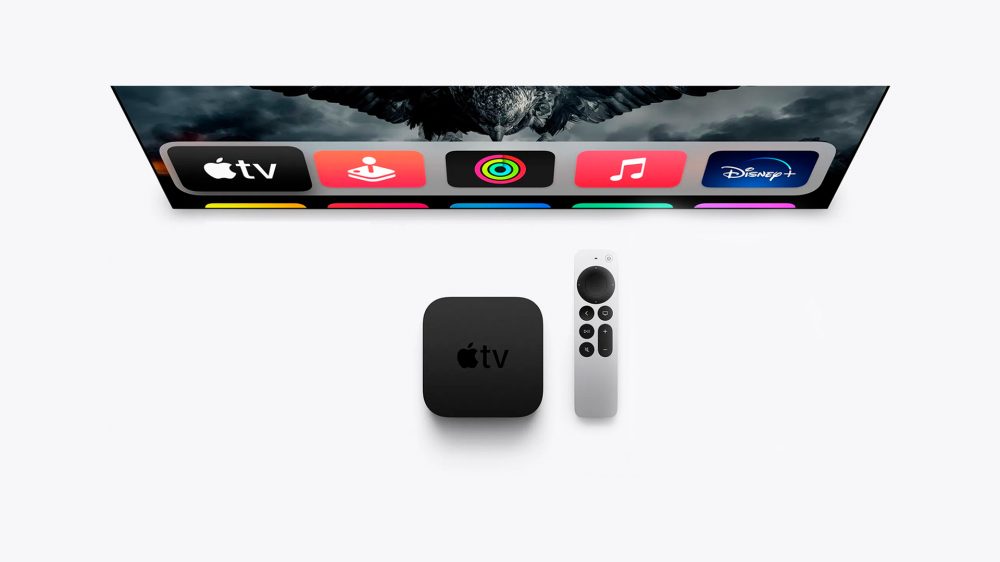
All Apple TVs compatible with tvOS will be able to upgrade to the newest tvOS. Here’s the full list:
- Apple TV HD (2015)
- Apple TV 4K (2016)
- Apple TV 4K (2021)
You can learn more about the second-generation Apple TV 4K here and the new Siri Remote here.
Also, all the HomePod available work can be updated to HomePod 15:
- HomePod (2017)
- HomePod mini (2020)
Release date: When will tvOS 15 come out?
tvOS 15 was introduced at Apple’s annual Worldwide Developers Conference 2021.
Its beta program started on the same day as the keynote, June 7 of 2021. Apple launched tvOS 15 and HomePod Software Version 15 on September 20.
How to install its public beta?

On June 30 of 2021, Apple released the tvOS 15 public beta version. Although the final version is already available, enrolling in the Beta Software Program here lets you try upcoming software updates before anyone else.
Here’s how to install tvOS public beta:
First, go to the beta.apple.com website and sign up with your Apple ID (preferably the one you use with your Apple TV). If you have never joined the Apple Beta Software Program before, the update might not appear on your Apple TV, so make sure you are registered in the program.
After that, follow these steps:
- Open the Settings app on your Apple TV
- Enter the System menu
- Click Software Updates
- Turn on Get Beta Updates option


