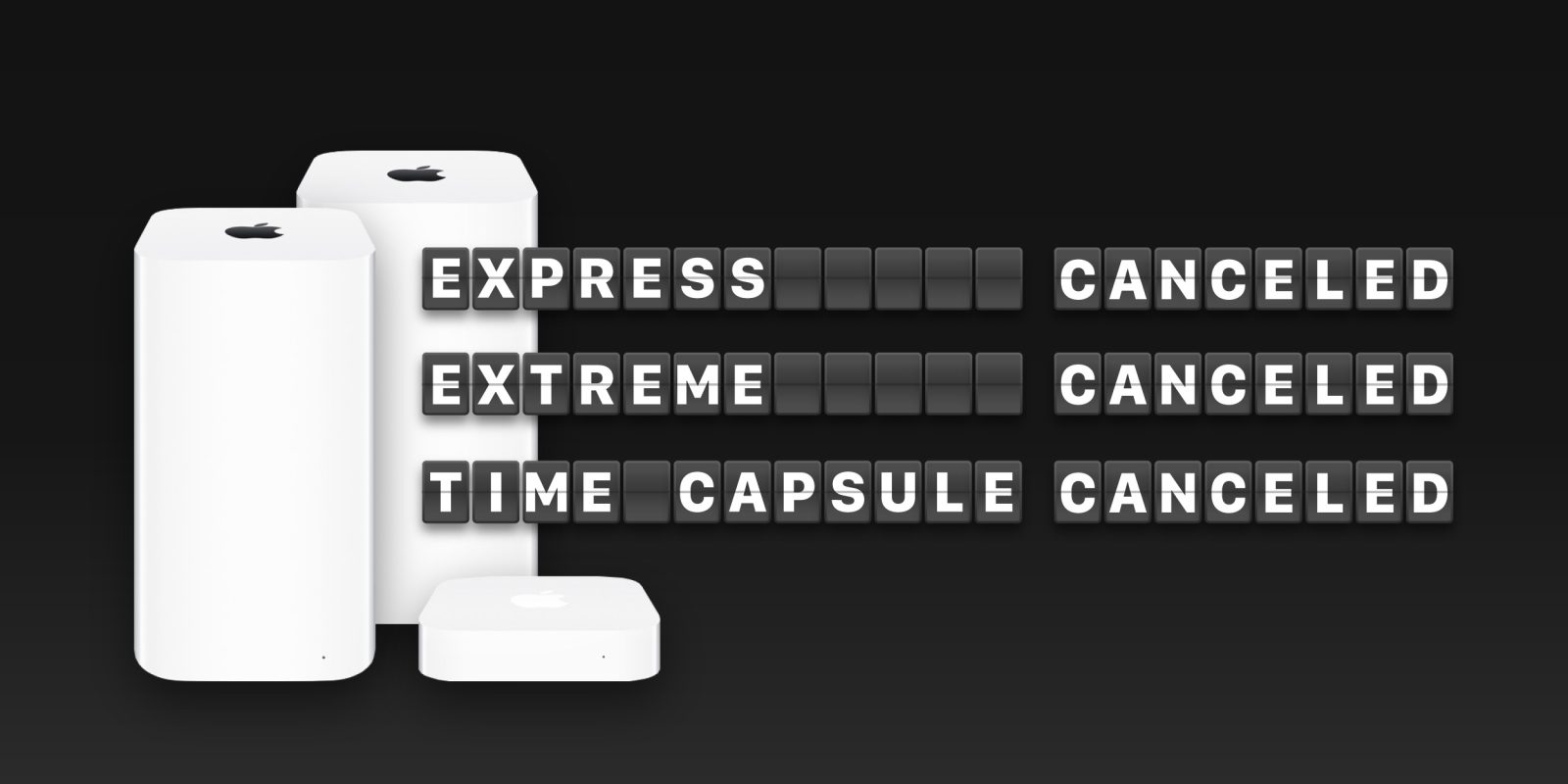AirPort

Apple’s AirPort family of wireless routers begins with two accessories: the $99 AirPort Express and the $199 AirPort Extreme. Since June 2012, the AirPort Express has looked identical to the Apple TV, a small rounded square, but made from white plastic with slightly different ports on the back. It offers 802.11n support, twin Ethernet ports, a full-sized USB port for connecting a printer, and an analog/optical audio port. Previously, it was designed to rest next to a wall outlet, but now it is meant to sit on a table or desk.
In part because it needs significantly more space inside to hold large antennas for 802.11ac wireless support, the current AirPort Extreme looks like a much taller version of the AirPort Express. Introduced in June 2013, it features three inbound Ethernet ports, plus one for communication with a broadband modem, and one full-sized USB port for connecting a printer or hard drive. The exact same design is used in the AirPort Time Capsule, a version that includes either a 2TB or 3TB hard drive for backup purposes, selling for $299 or $399.
Need extra cash to upgrade? Sell your Airport to Gazelle.