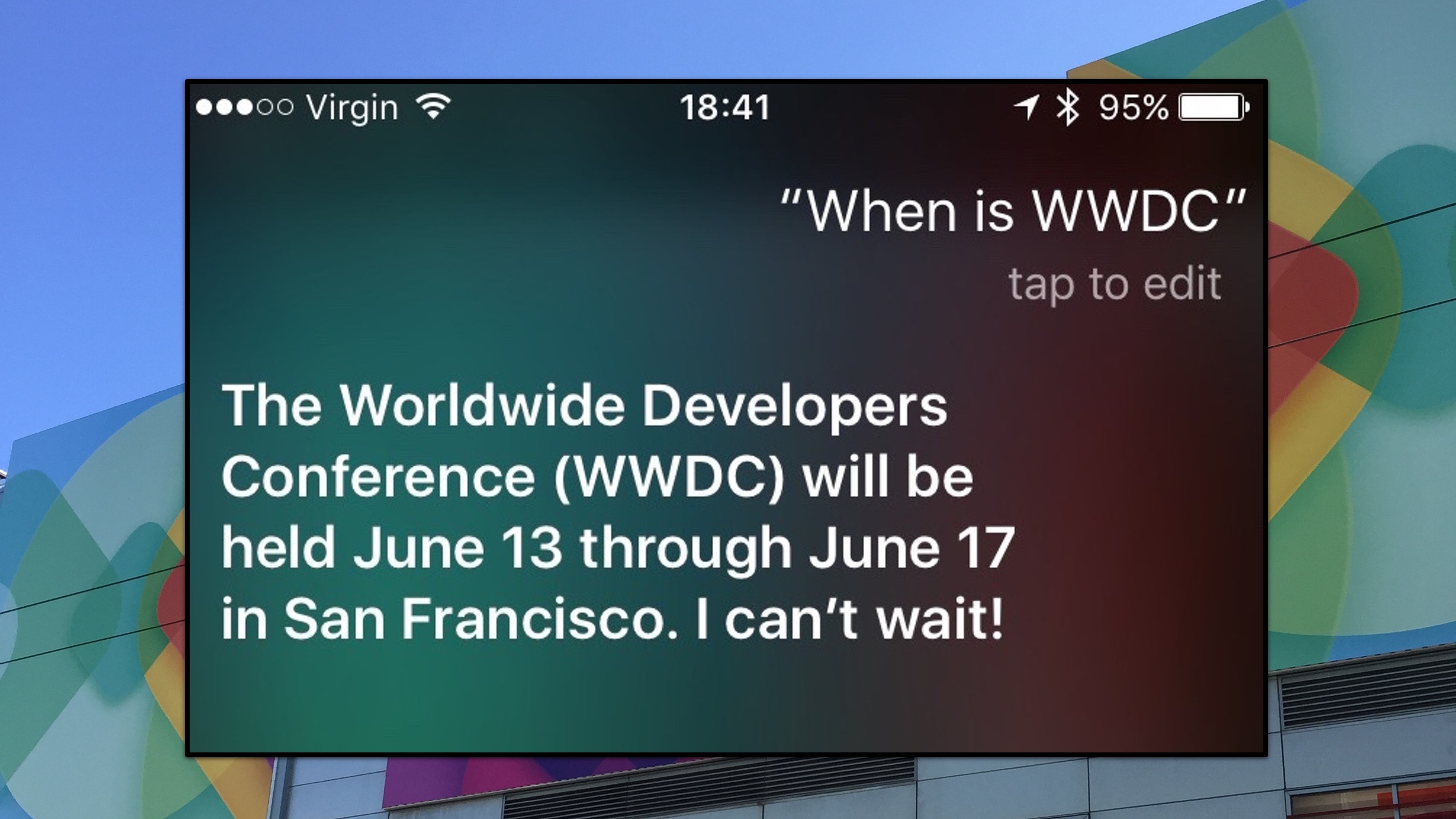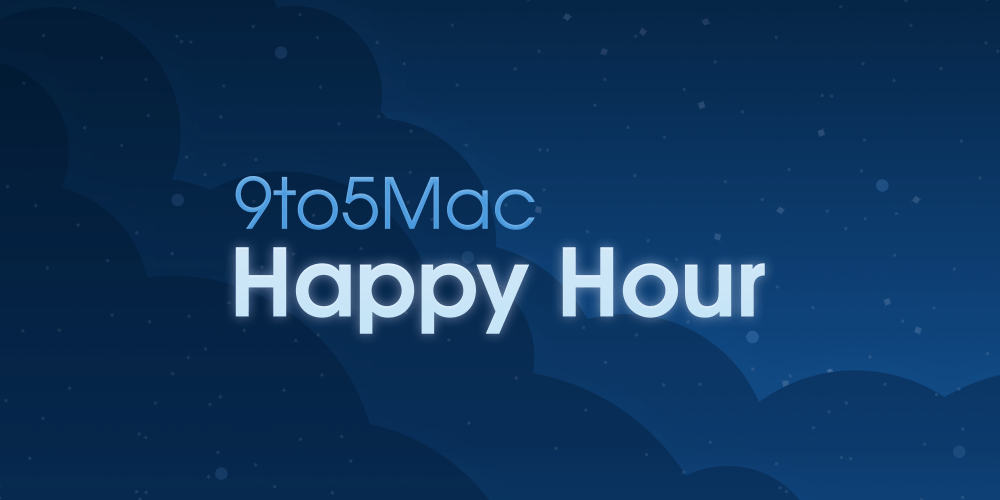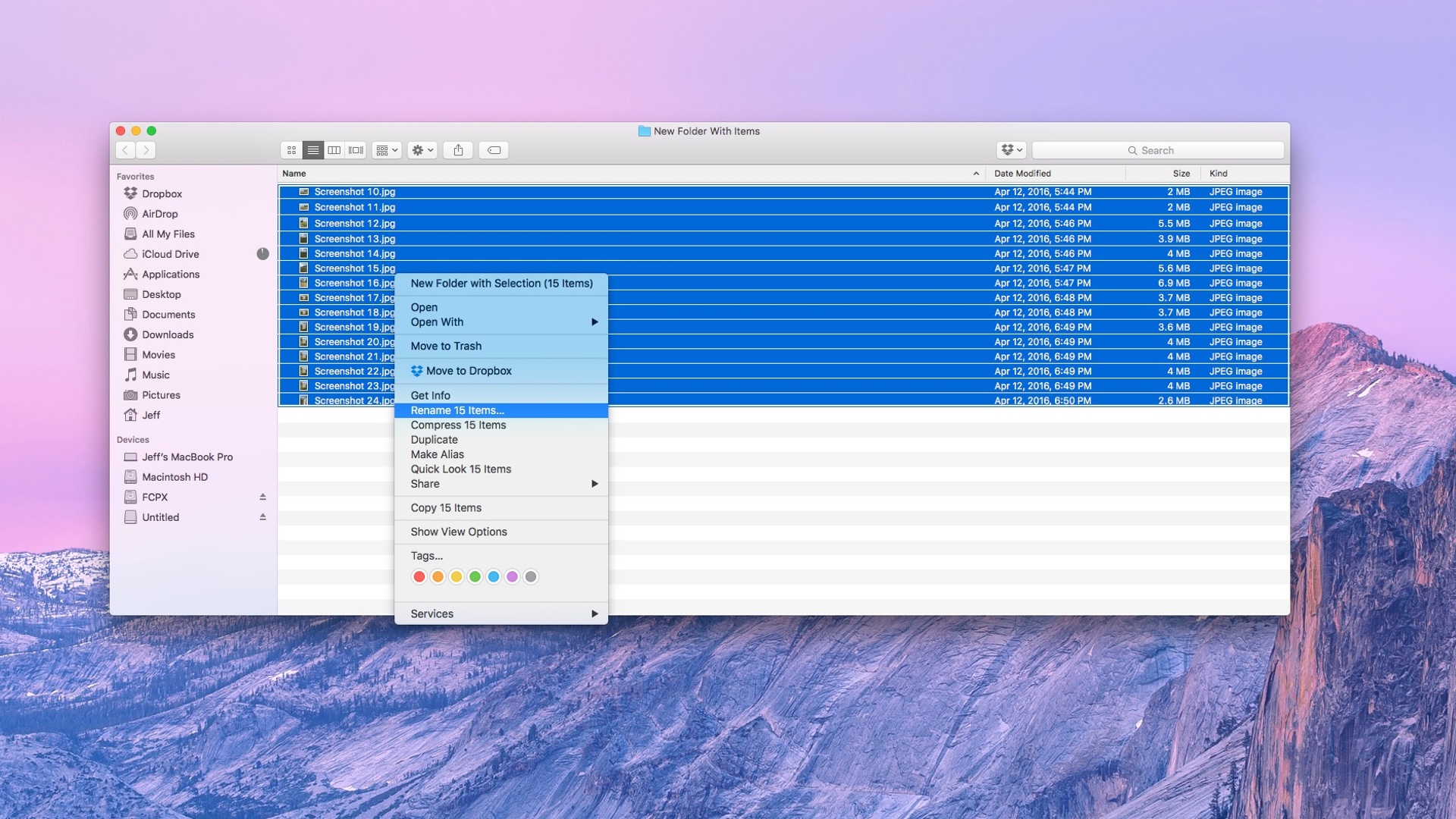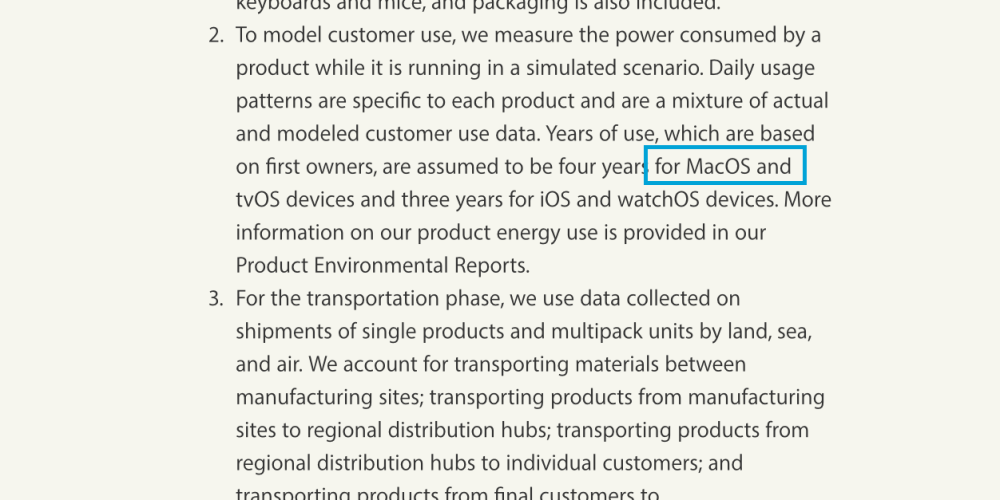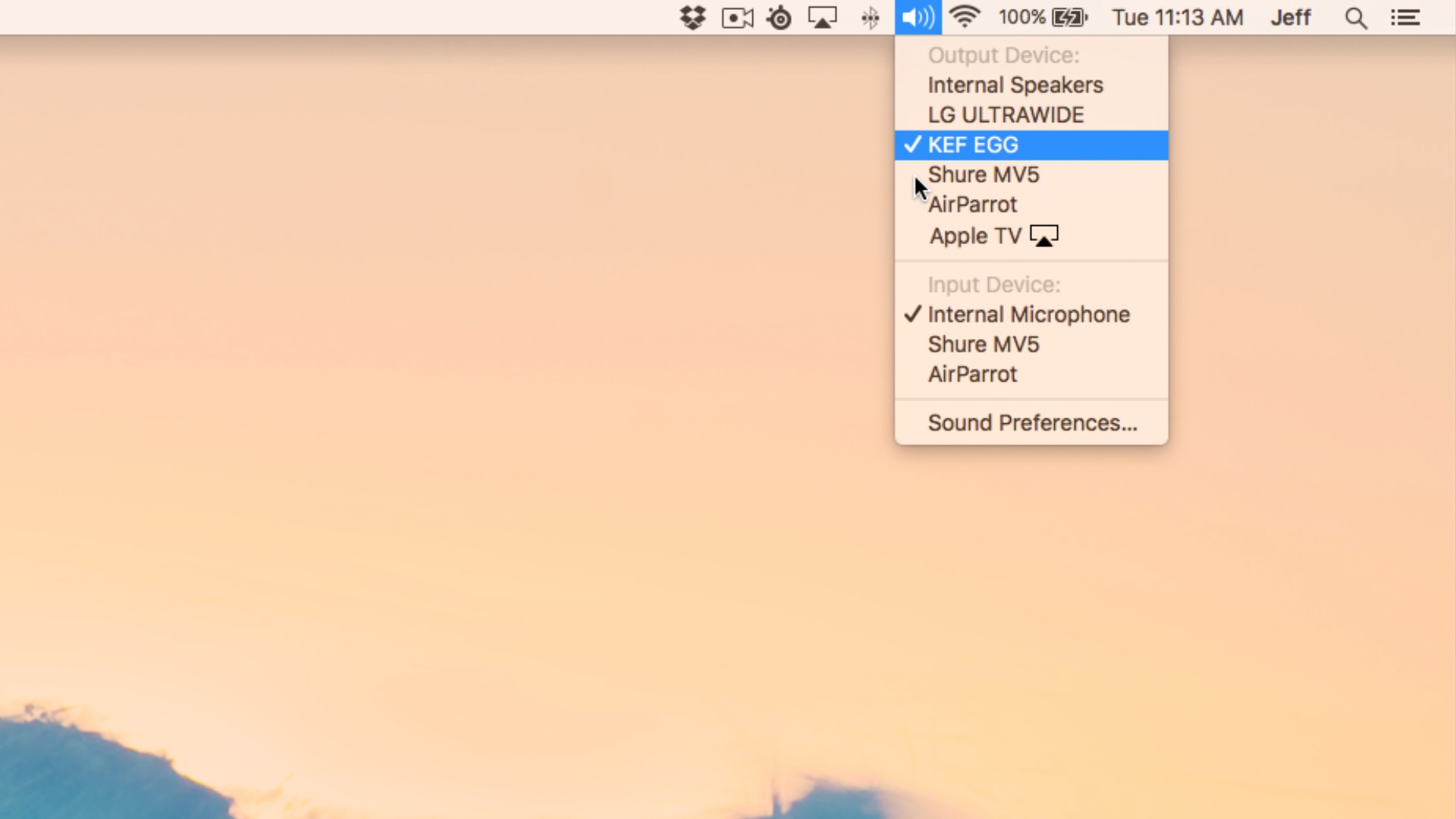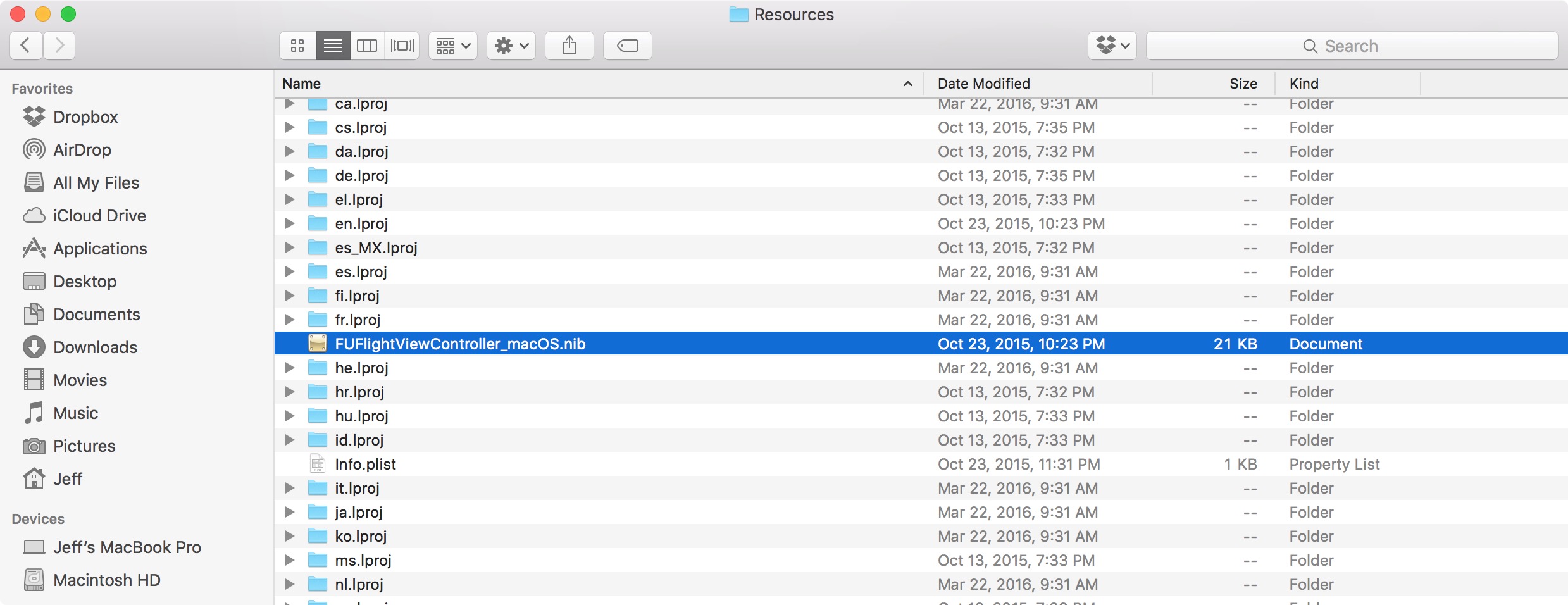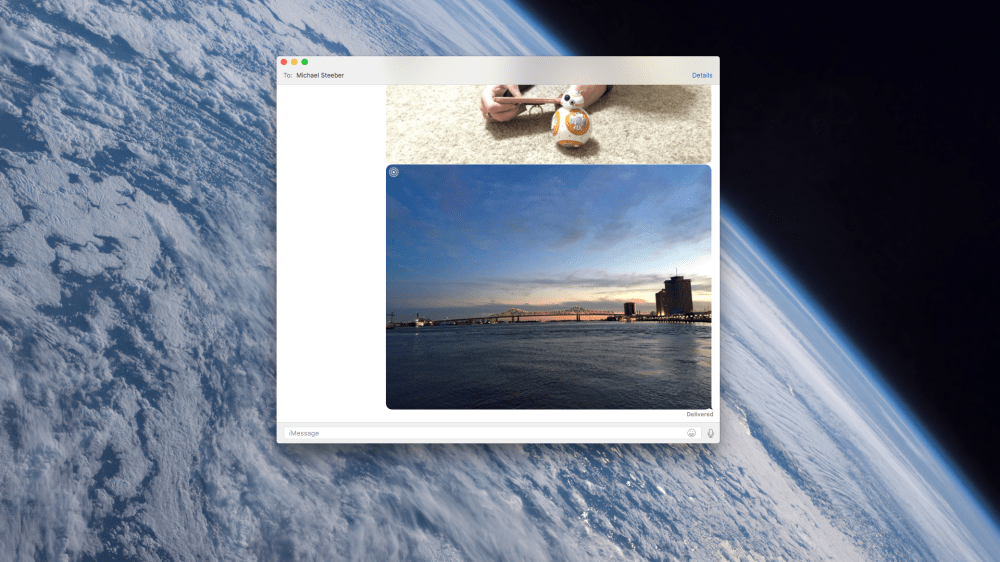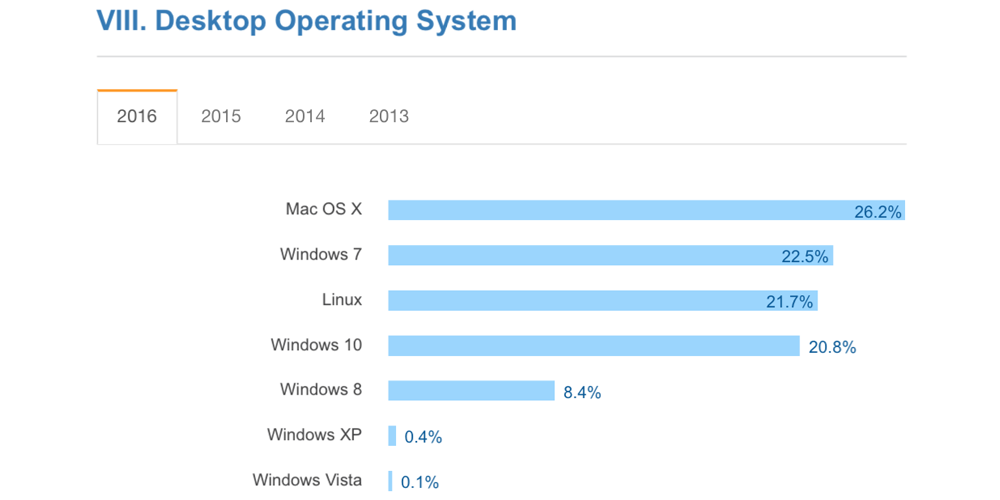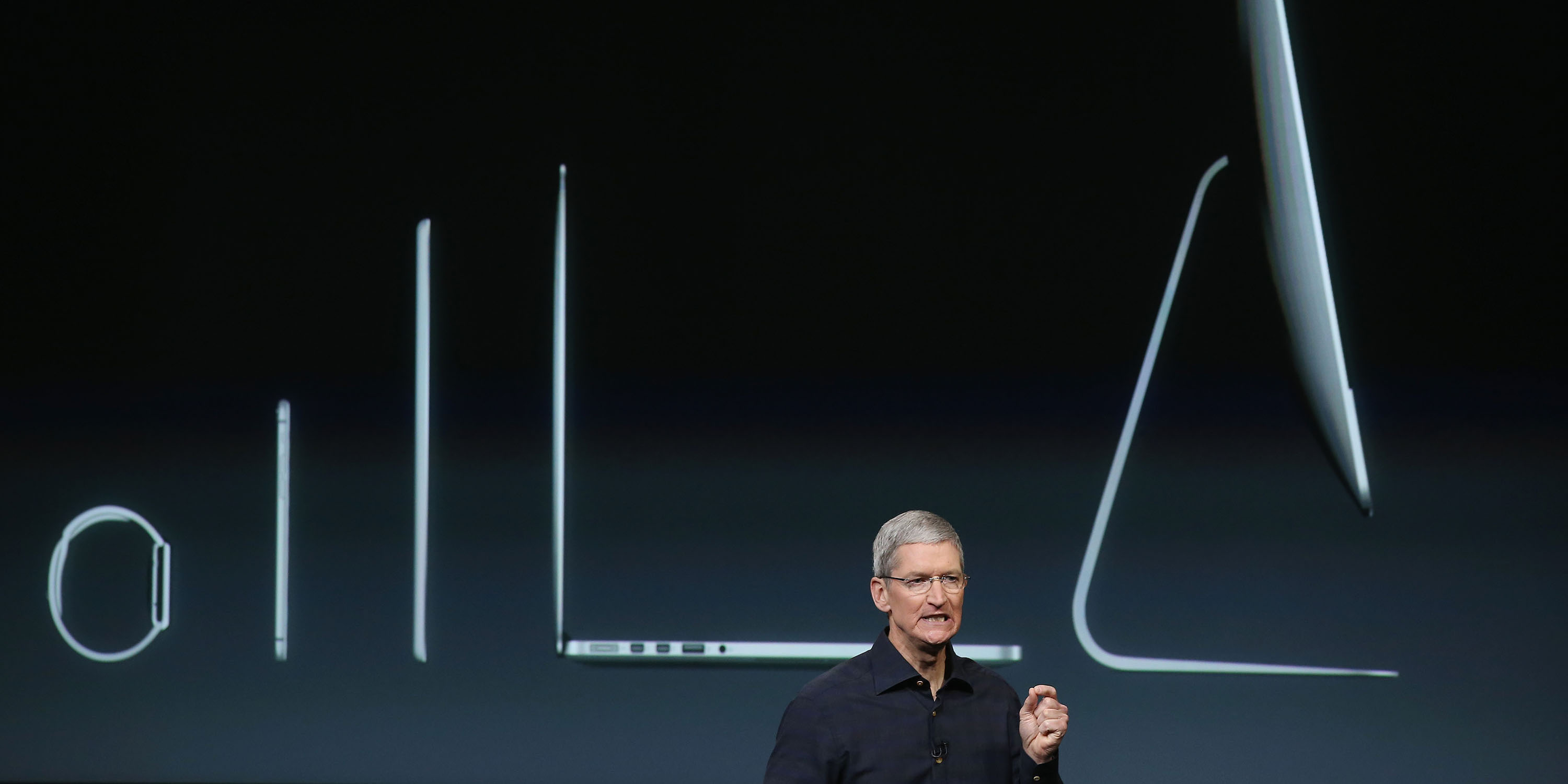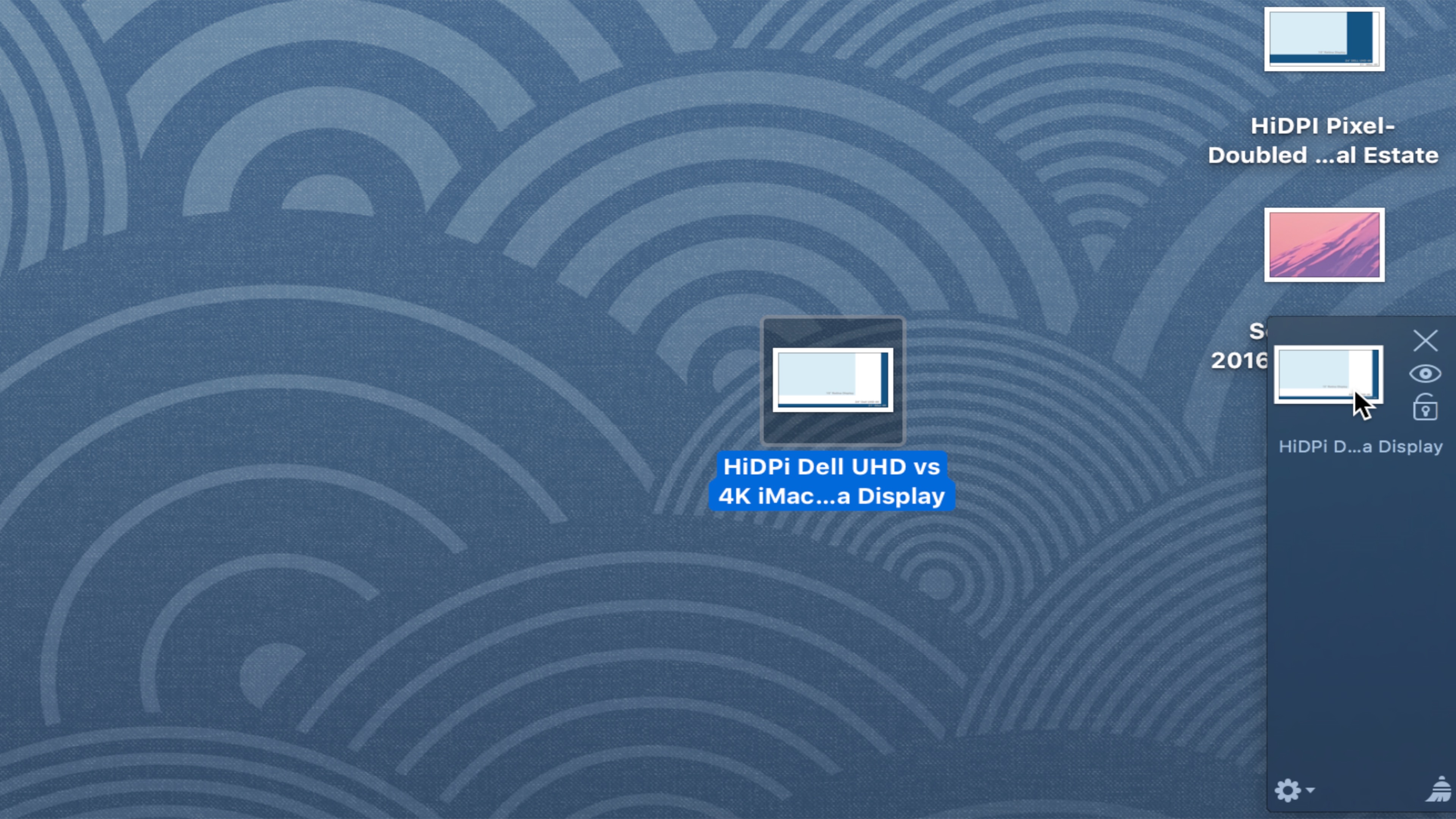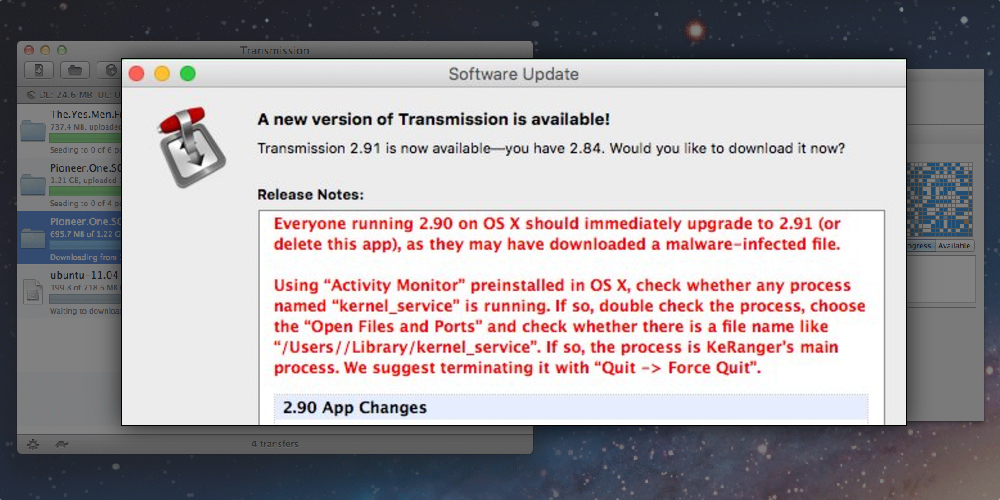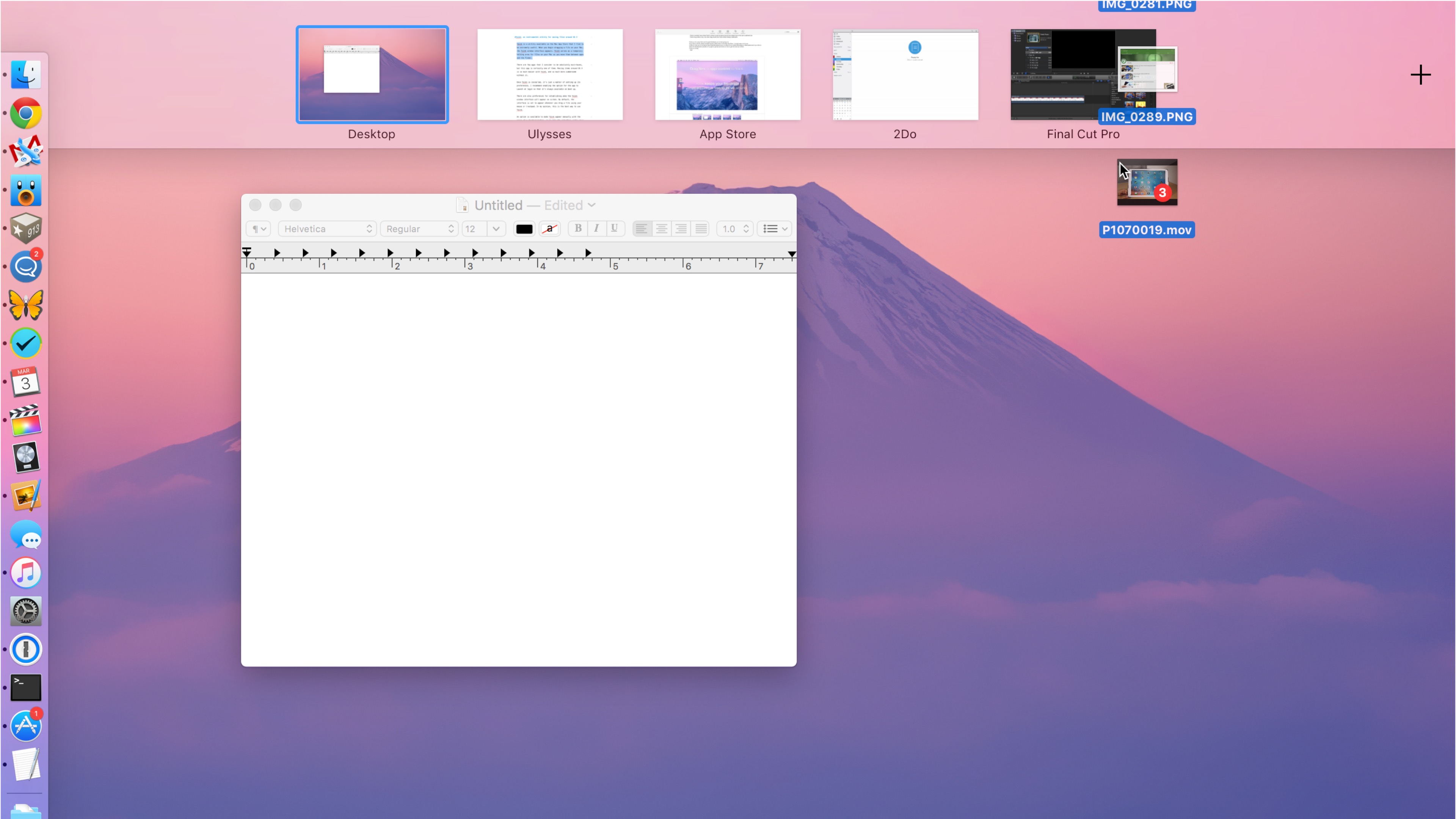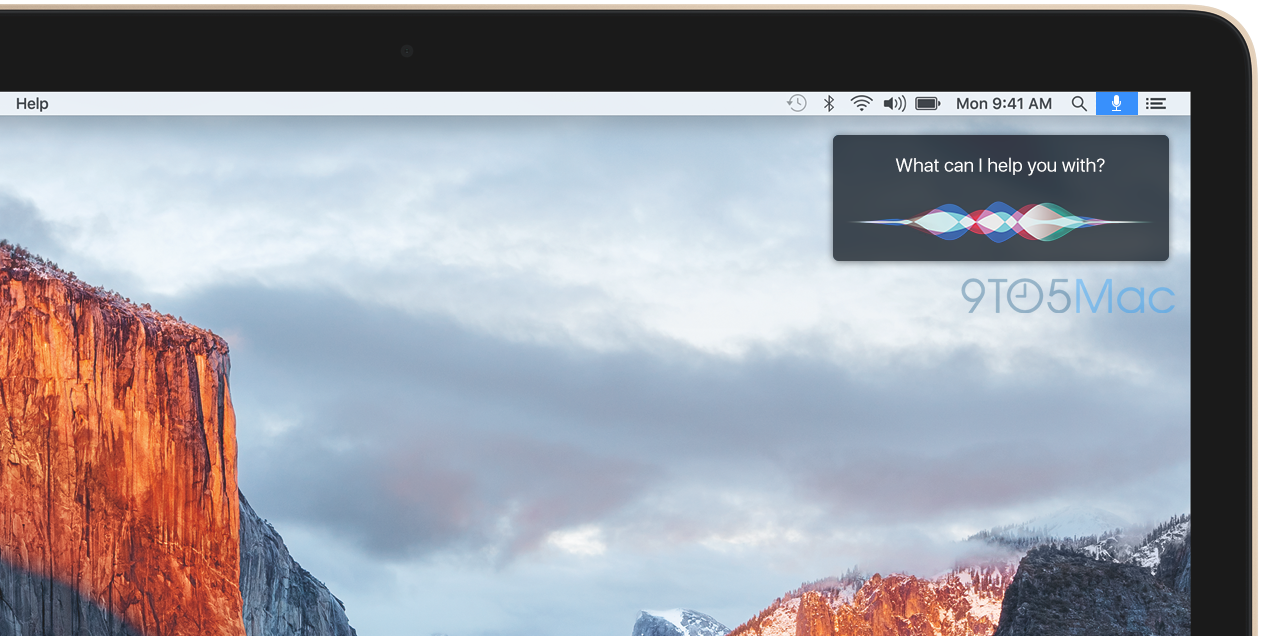How-To: Quickly resize images on OS X using a Service with Automator

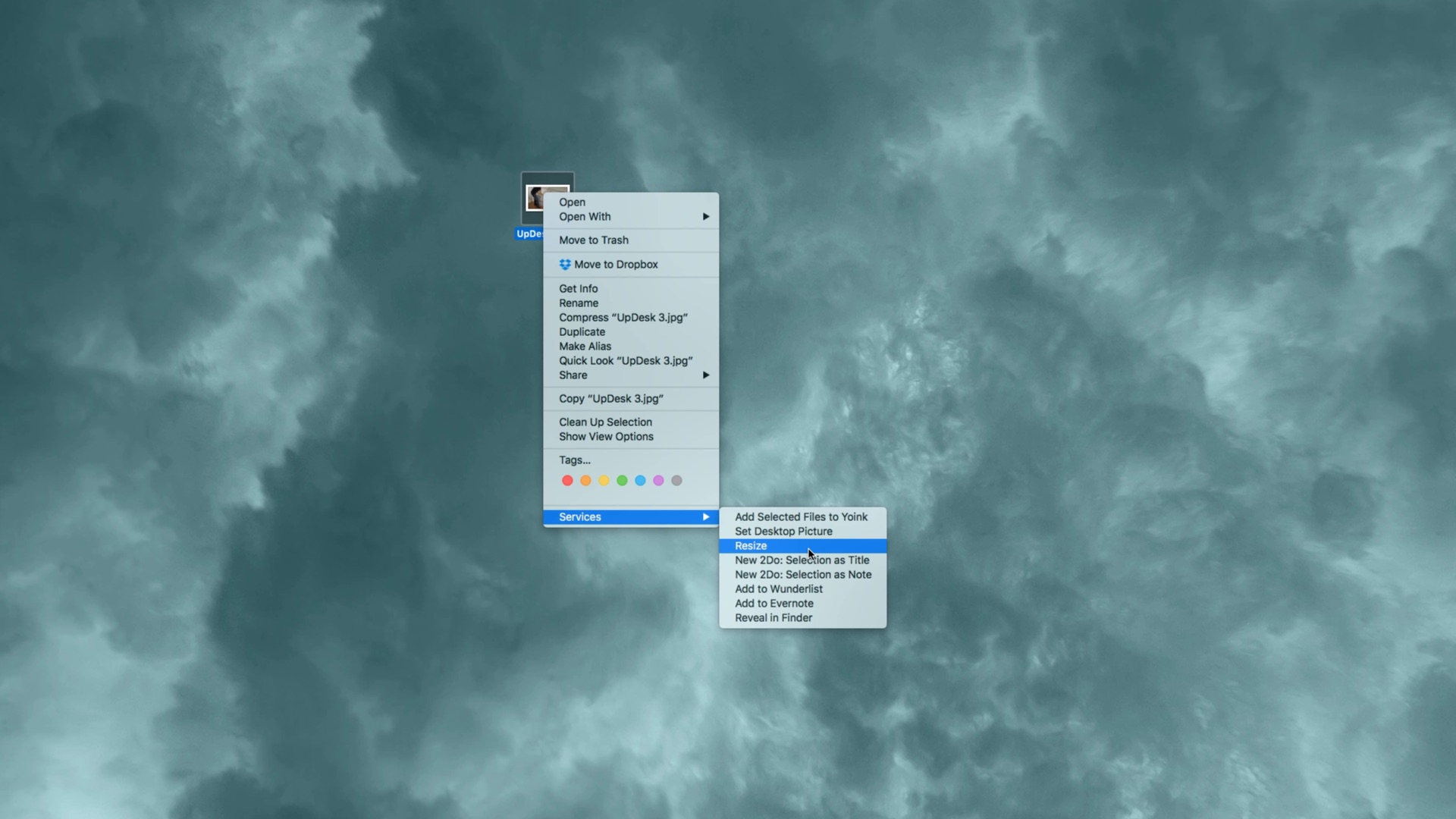
Every day I use a handy service created with Automator to resize images exported from 4K footage to a smaller size. It’s easy to resize images in an app like Preview or Pixelmator, but using a service works better for me since it can batch resize multiple images in seconds, and it’s directly accessible from the Finder. Here’s how you can create your own handy image resizing service using Automator.
Expand
Expanding
Close