
Spotify has announced a new service launching towards the end of the year that offers a new way to stream music from iPhones and iPads to any compatible speaker system. Unlike AirPlay, once you set the streaming going, music is streamed direct from the Spotify server to your wifi-equipped speakers, freeing-up your device for other tasks.
Unlike other wireless music solutions, using Spotify Connect won’t drain your battery. Plus you can continue to use your phone or tablet to call friends or start playing your favourite game without missing a beat.
A lot of big players are on board, including Bang & Olufsen, Denon, Marantz, Philips, Pioneer, Sonos and Yamaha. Some existing wireless speakers will also receive firmware upgrades to enable them to support the Spotify Connect service.
While the ability to be able to take the device out of the loop while continuing to stream music is a nice touch, it’s yet another standard and of course only works with Spotify. You’ll also need a paid Spotify subscription to use it. However, it’s likely that most (if not all) of the speaker systems supporting it will also support AirPlay, so you shouldn’t have to choose between the two.
The service will be iOS-only at launch (with apps updated to support it), with Android following later. Full press release below.
Spotify Connect: the new way to play at home
Today, in collaboration with the leaders in home audio, Spotify launches Spotify Connect – a new home audio experience giving you effortless control of your music across your phone, tablet and speakers with millions of songs built right in. Simple, seamless and hassle-free.
Bring your music home. You’ve just walked through the door, listening to your favourite playlist on your phone. With Spotify Connect, simply hit play on your living room speakers and the music instantly fires up, right where you left off – making sure you never miss a beat.
Then pick up your tablet to keep controlling the music from your sofa, or seamlessly switch the sound to your iPod Touch in the kitchen’s docking station.
None of the hassle. Thanks to Spotify Connect, you won’t need to rely on unstable connections to stream music between your devices. No longer will incoming phone calls, loss of signal range, or watching a video spoil the party.
Unlike other wireless music solutions, using Spotify Connect won’t drain your battery. Plus you can continue to use your phone or tablet to call friends or start playing your favourite game without missing a beat.
Choose your home speaker system. Spotify Connect will be available on a wide range of speakers and home audio systems from music hardware specialists including Argon, Bang & Olufsen, Denon, Marantz, Philips, Pioneer, Revo, Teufel and Yamaha, with further brands coming soon. Look out for the Spotify Connect logo on compatible systems.
“Today, listening to music at home can be a frustrating experience – dropouts, below-par audio quality, signal range and phone restrictions, battery drainage, it’s basically a hassle,” says Sten Garmark, VP Product Management at Spotify. “Spotify Connect solves this by giving you effortless control of your music across your phone, tablet and now speakers with millions of songs built right in.”
Spotify Connect will roll out to Spotify Premium subscribers on iPhone, iPad and home audio systems over the coming months, with Android and desktop updates to follow.




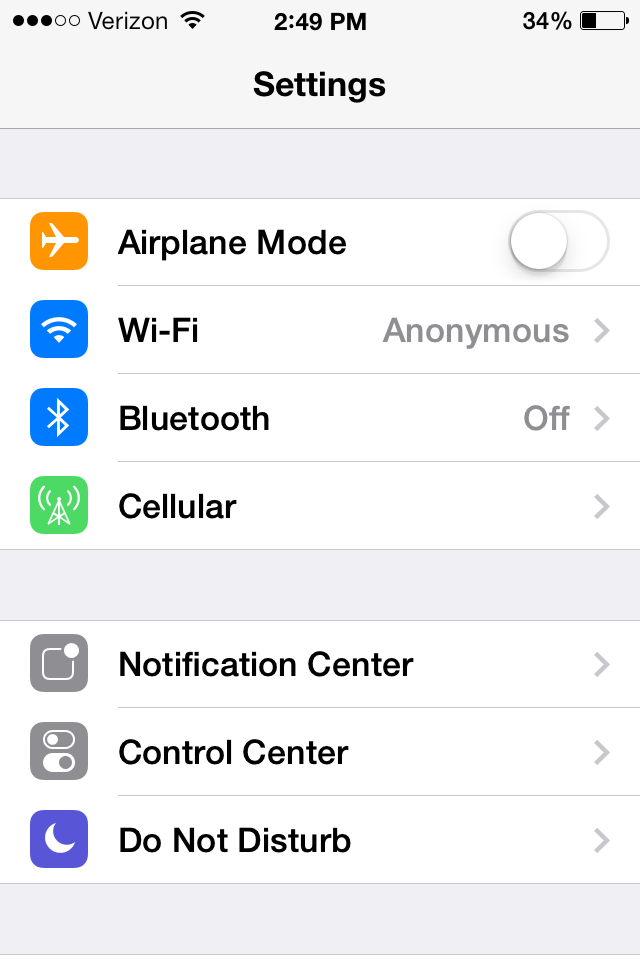
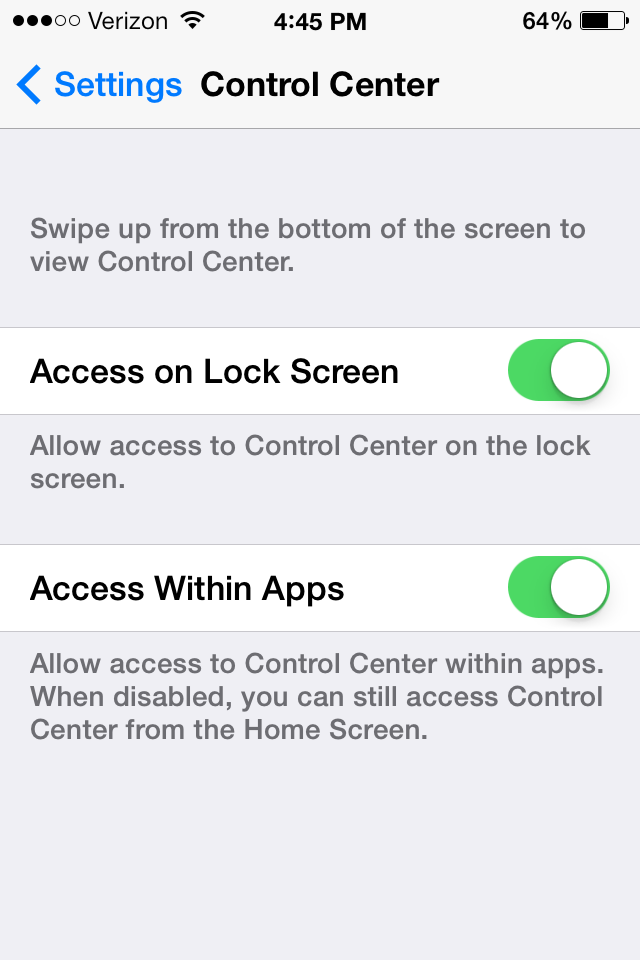

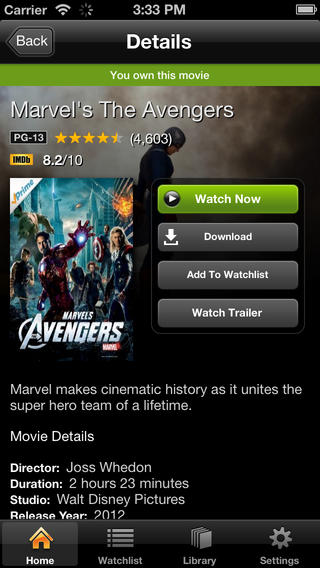


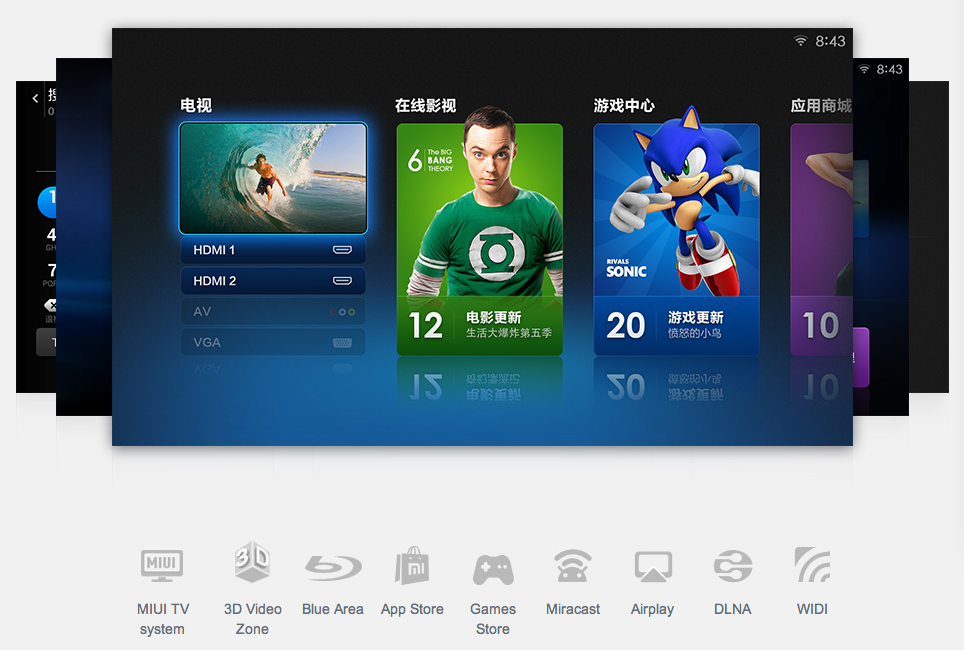
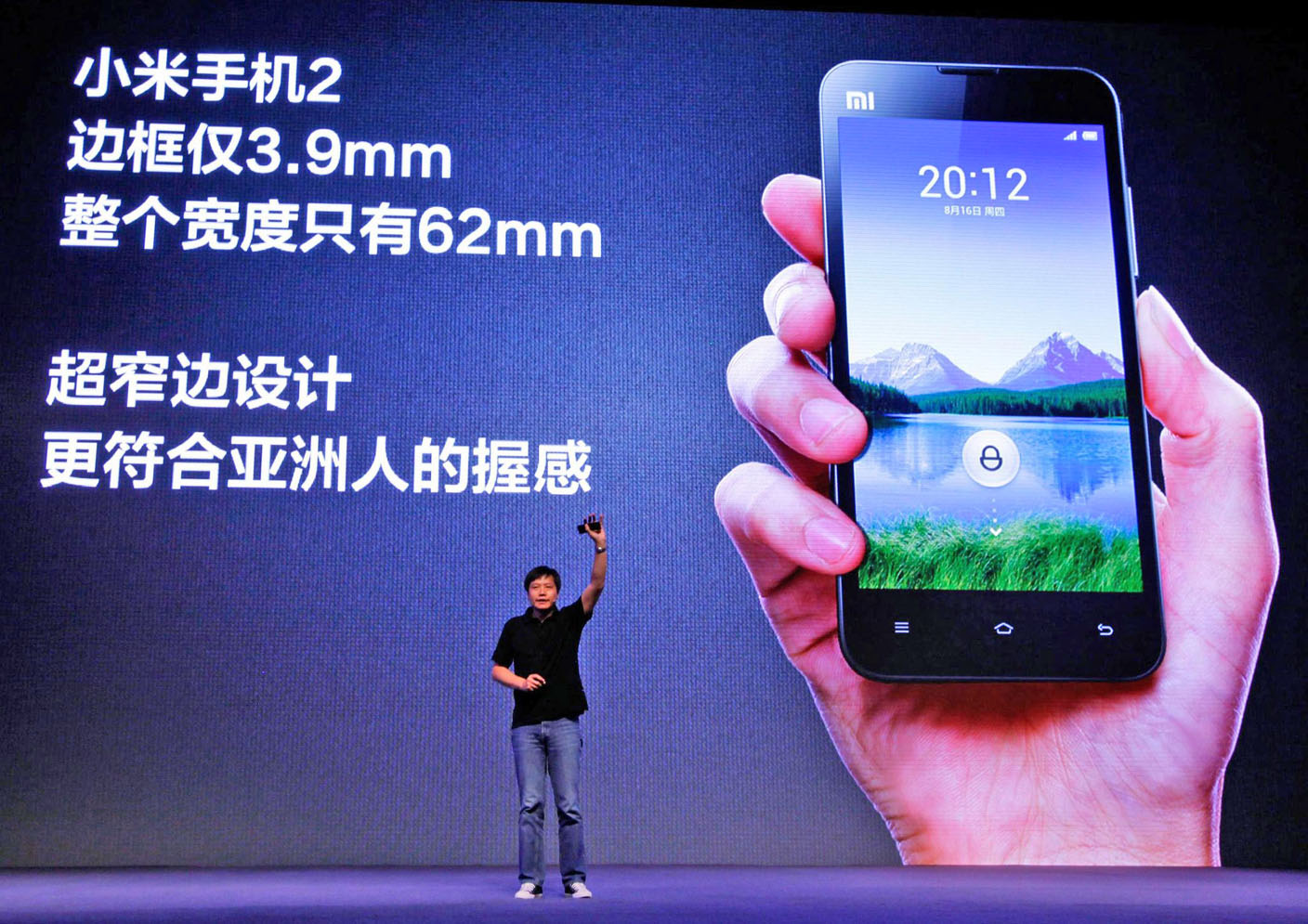


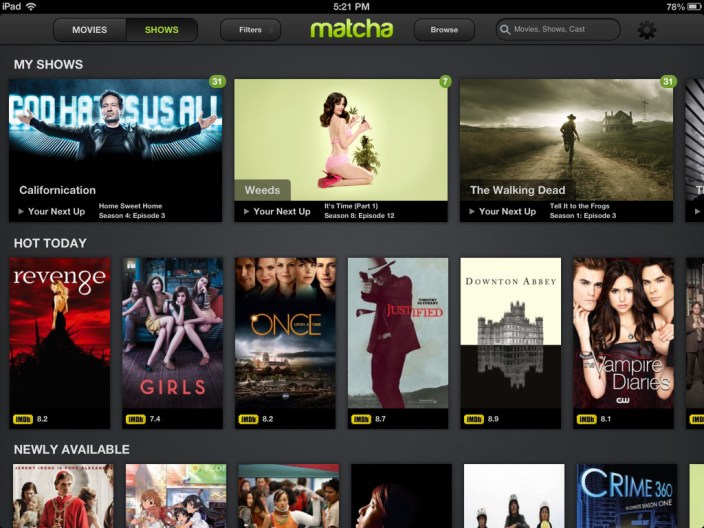


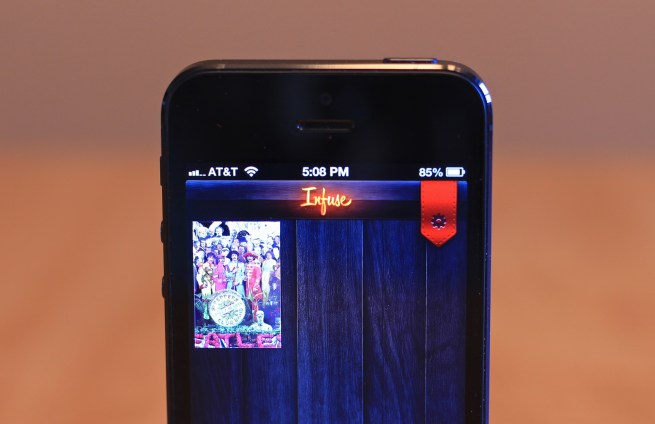



 HBO
HBO 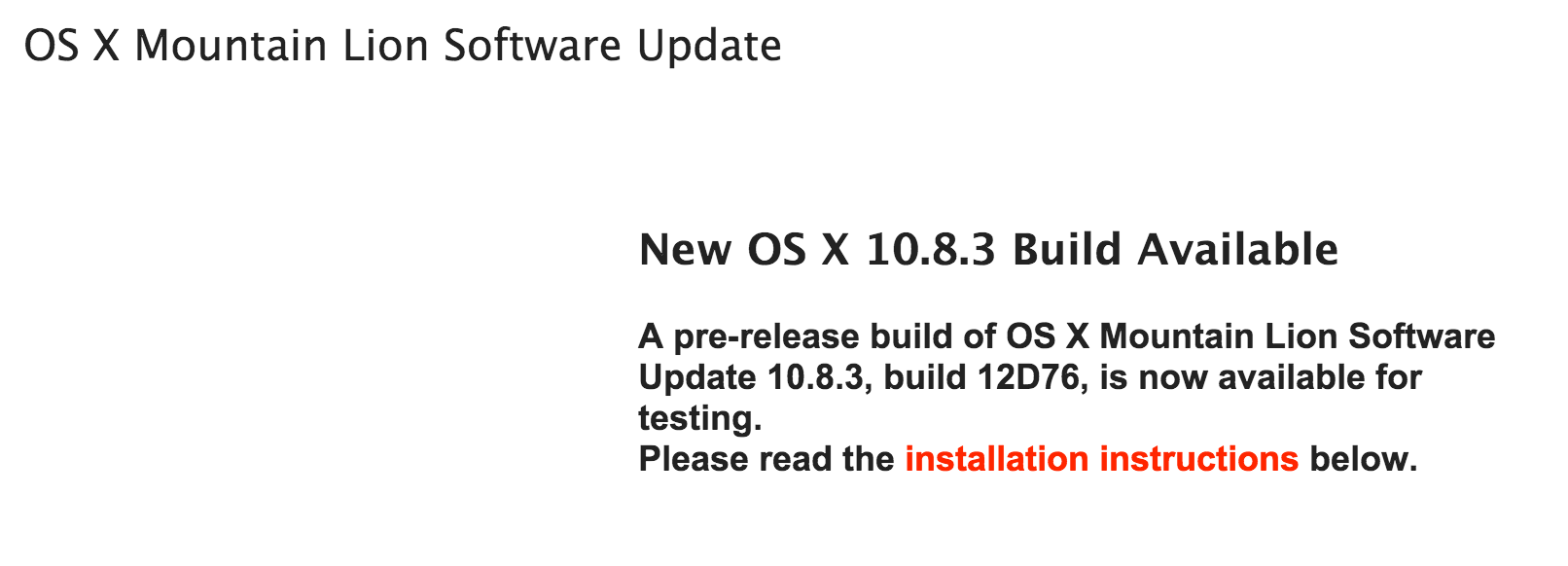
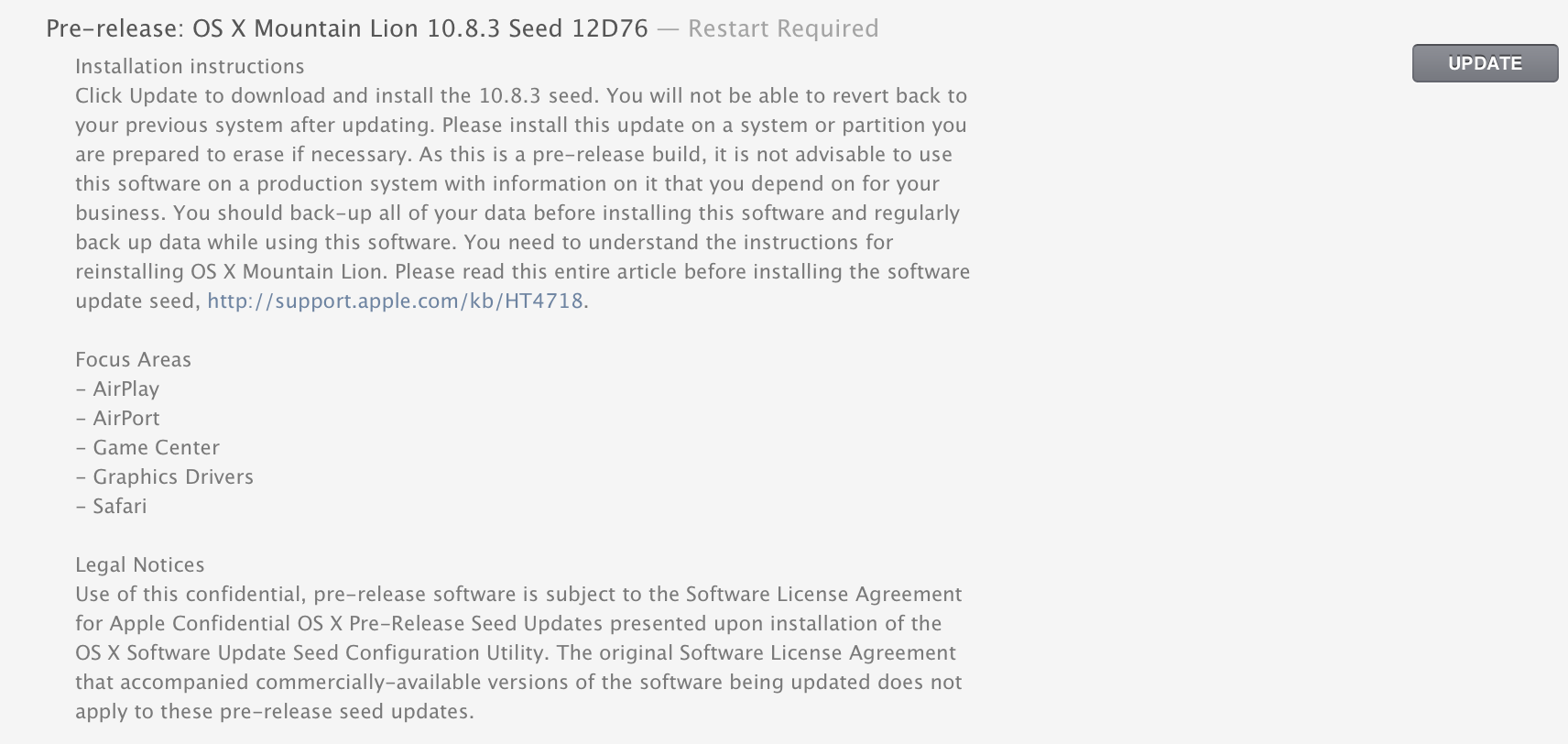
 We reported over the weekend that there was some confusion over
We reported over the weekend that there was some confusion over 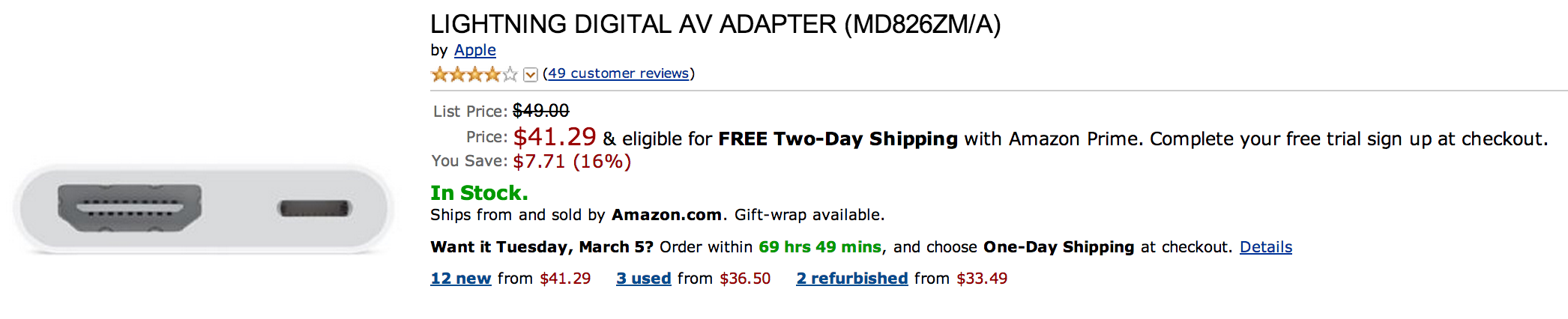 Before it is ripped apart, via Amazon
Before it is ripped apart, via Amazon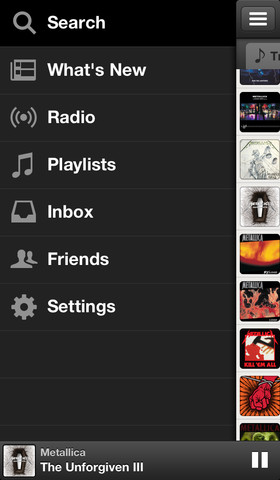

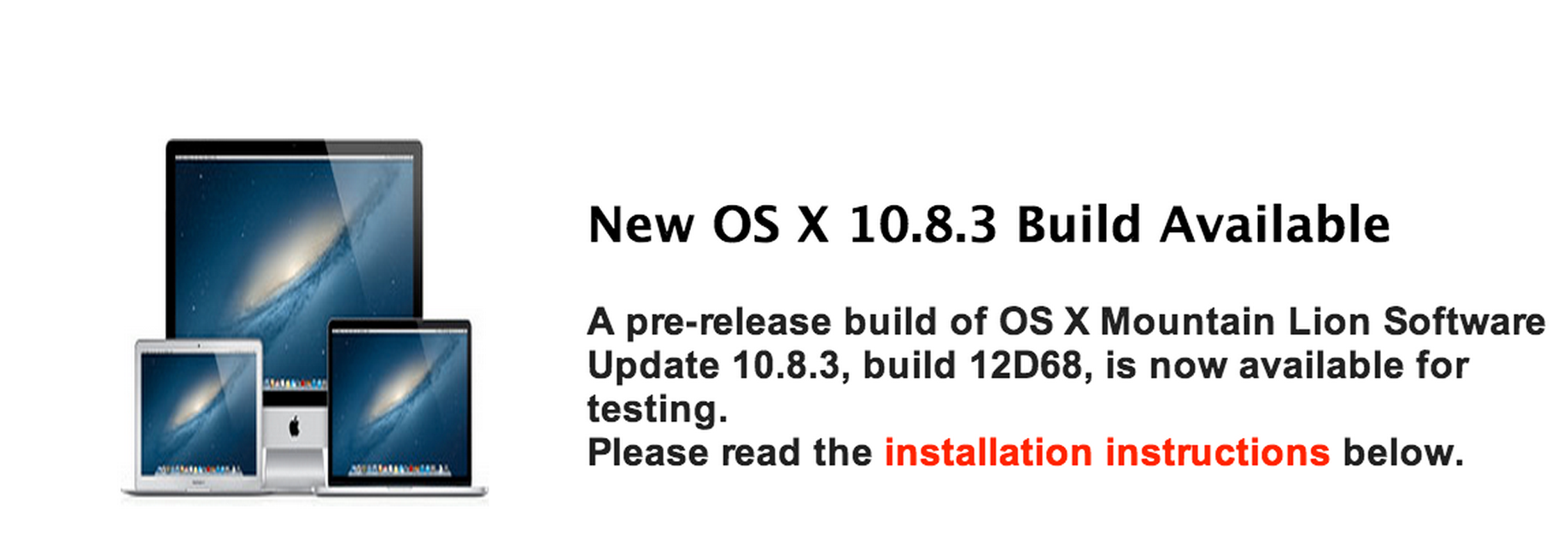
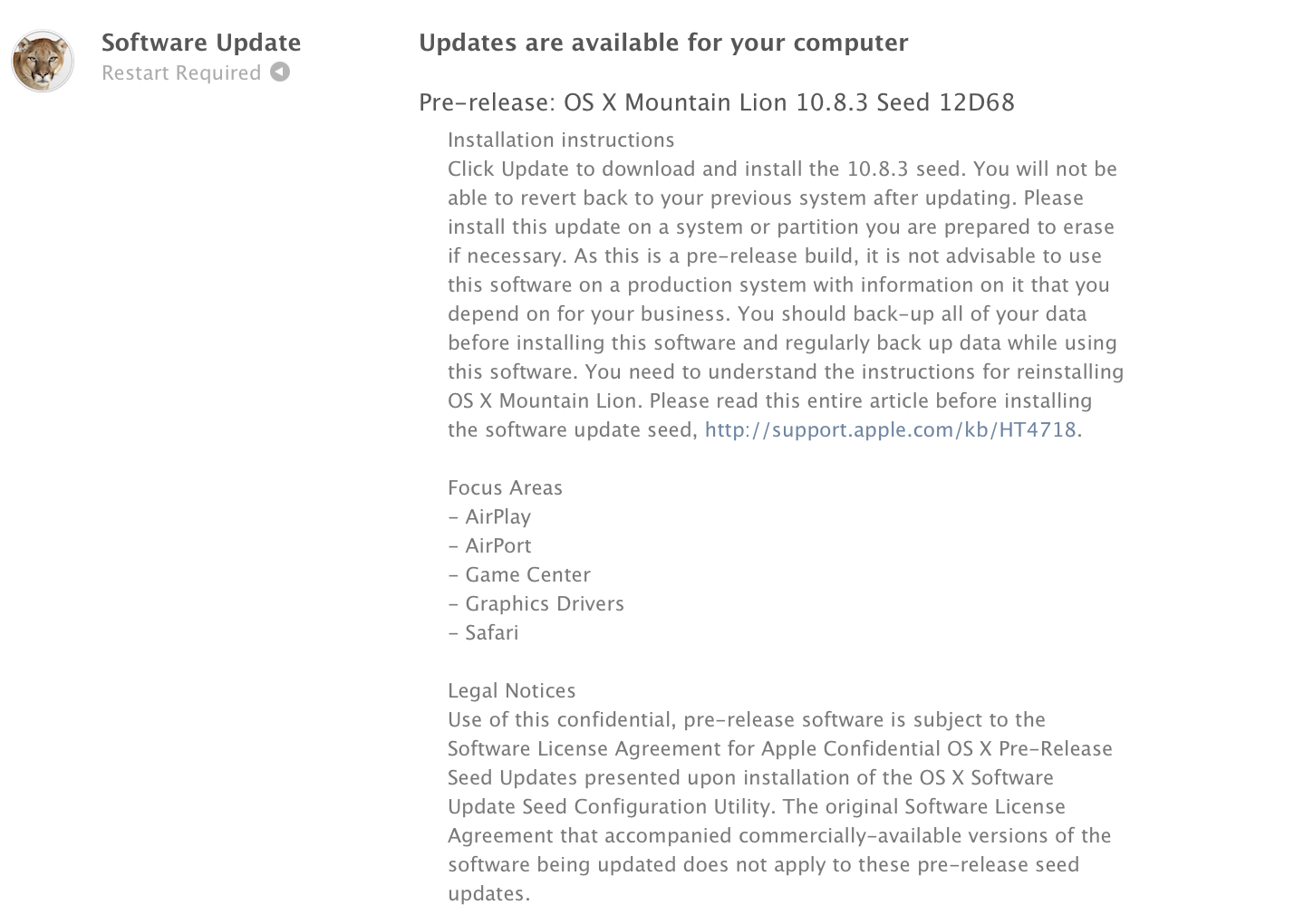
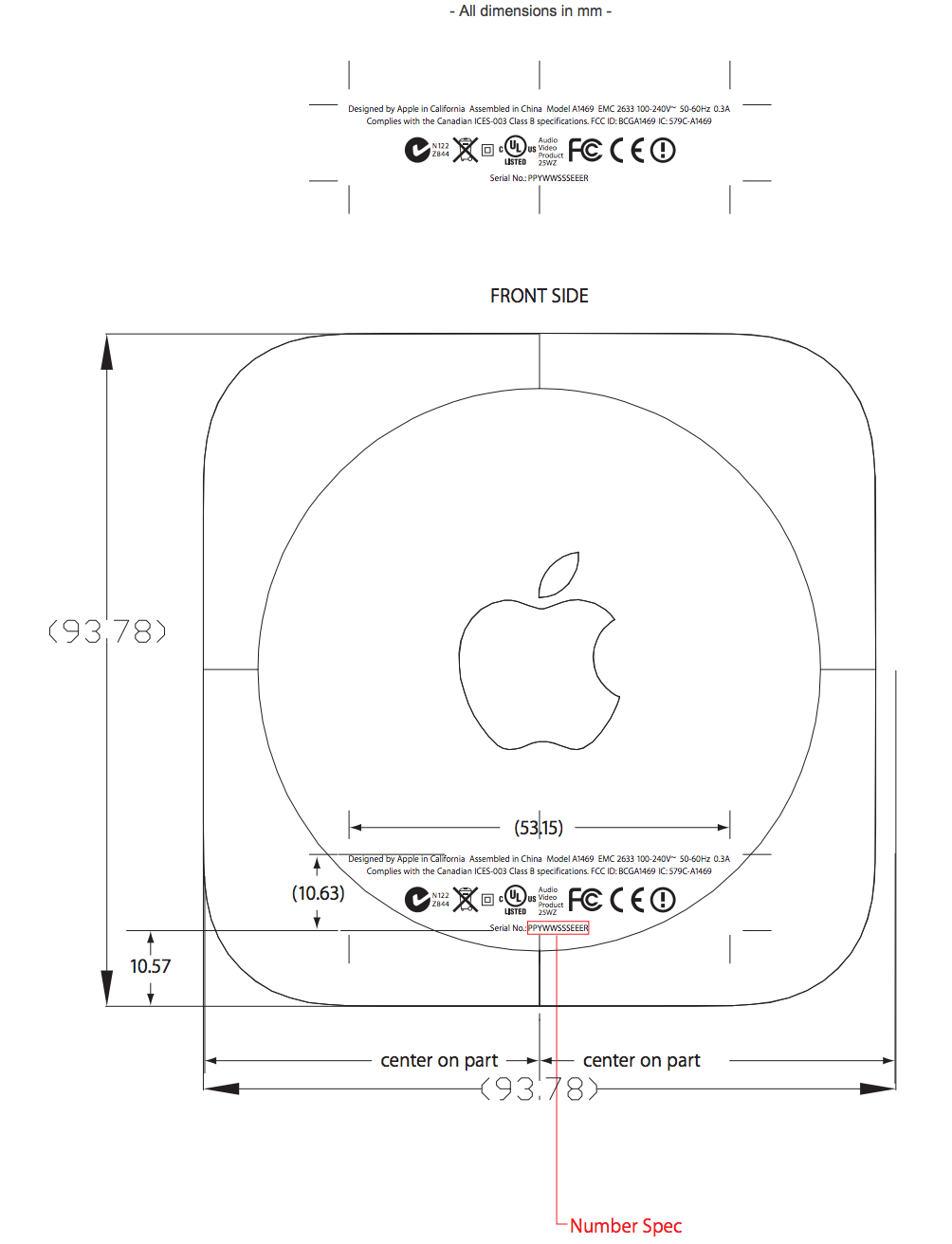
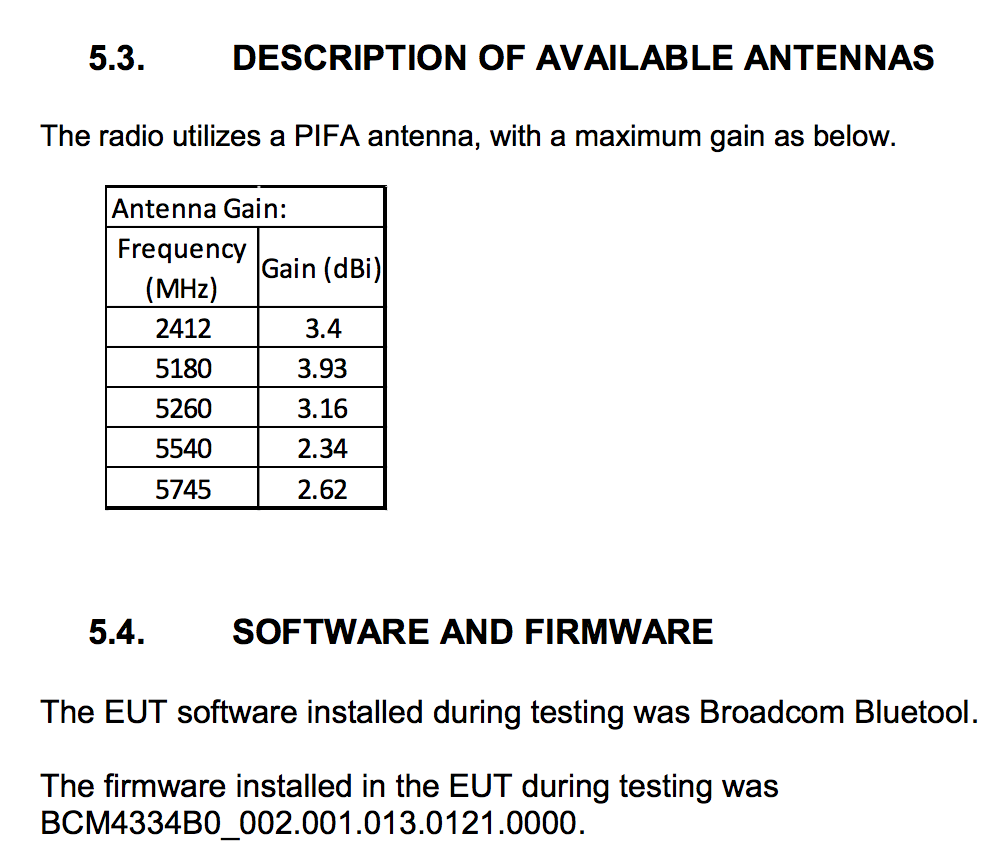 However, Apple likely accomplished the shrinkage with new hardware including the
However, Apple likely accomplished the shrinkage with new hardware including the 



