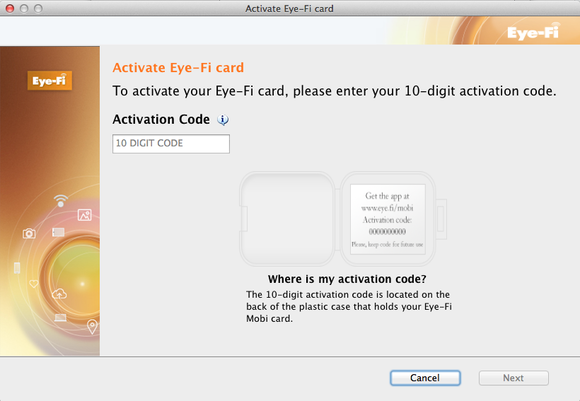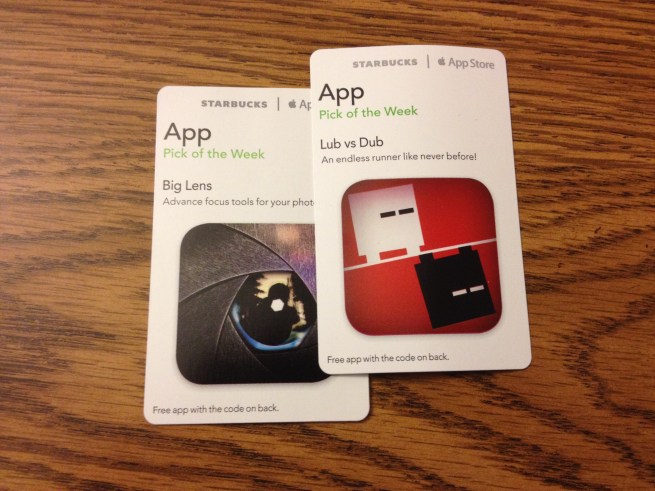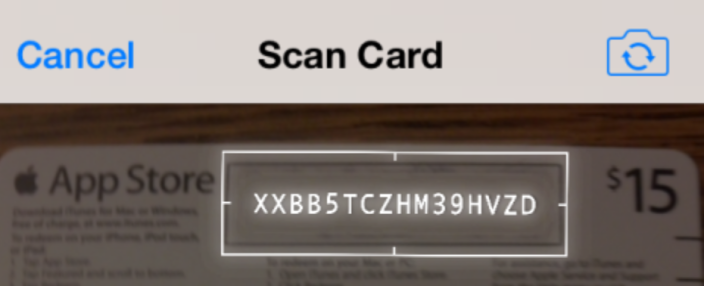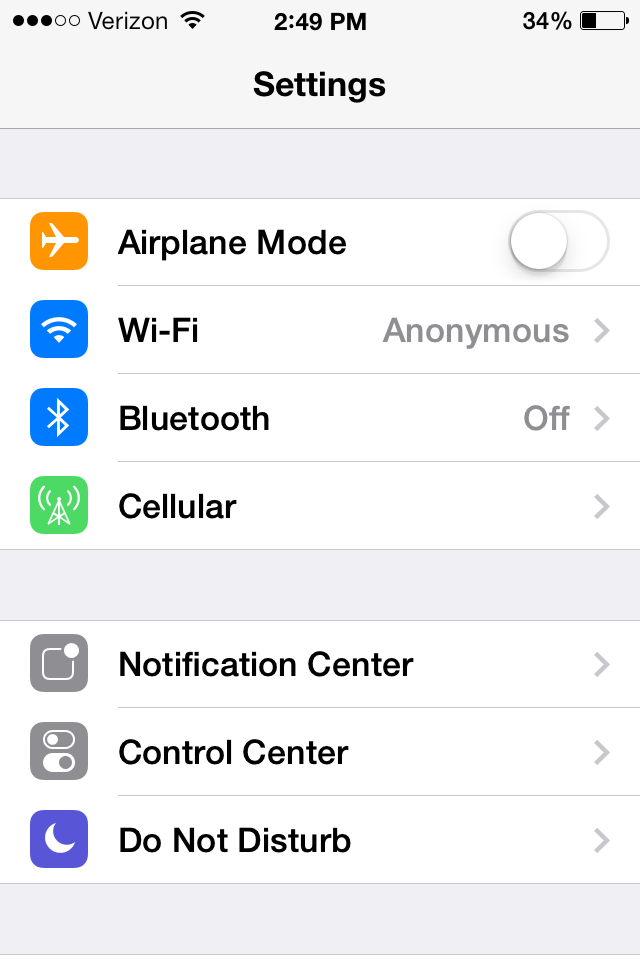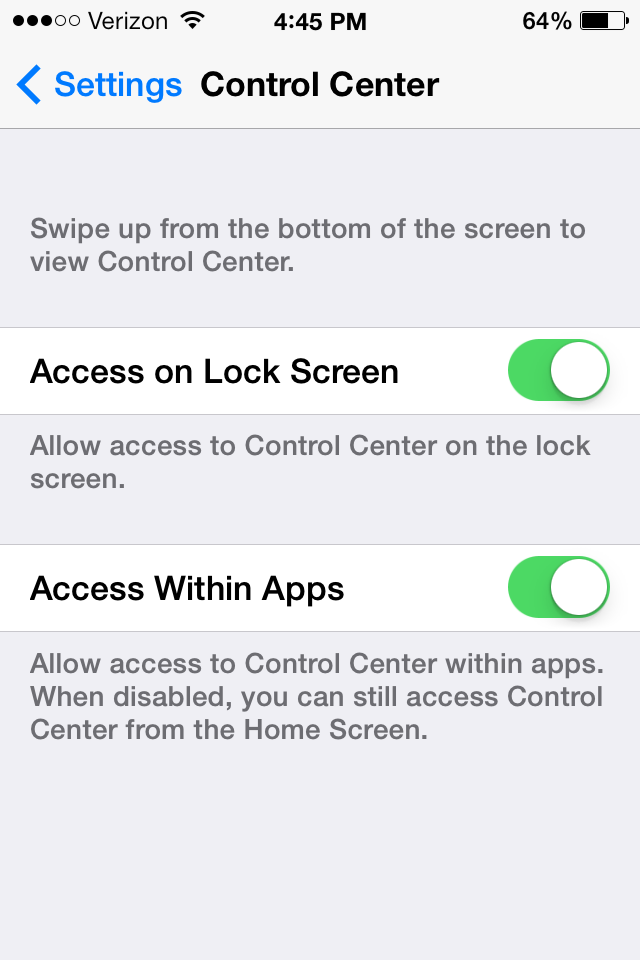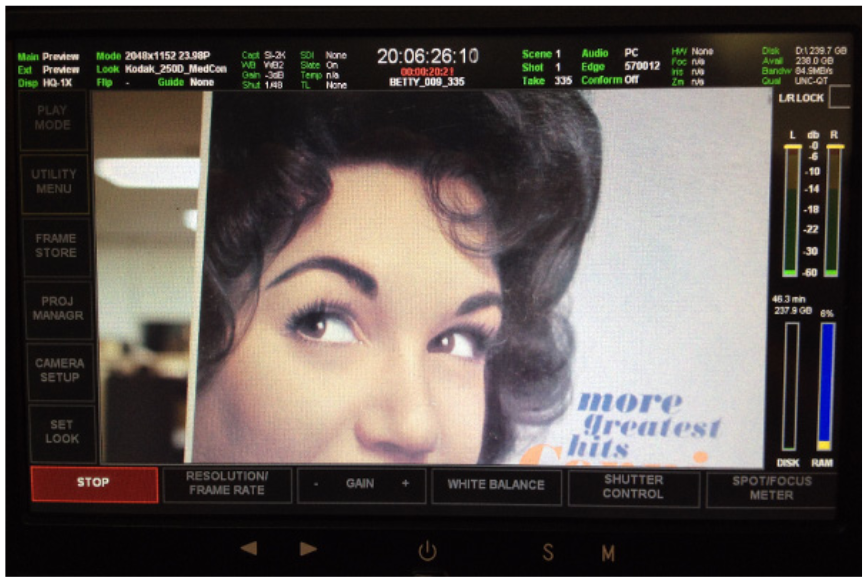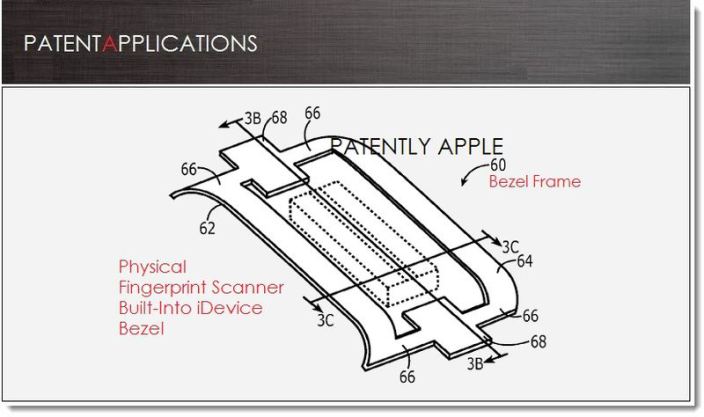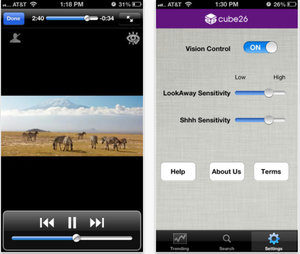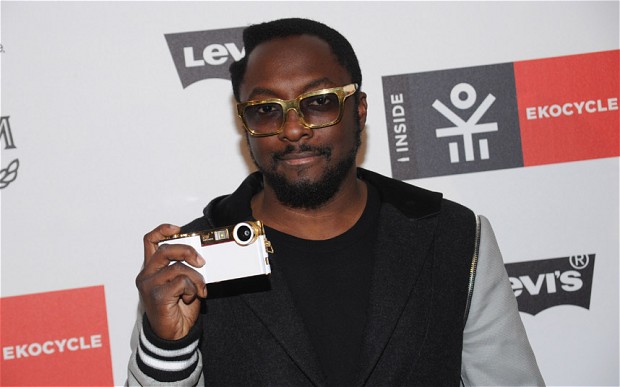Camera+ iPhone app adds 16×9 widescreen shooting mode, improved filters & editing
![]() The popular Camera+ iPhone app from developers tap tap tap was updated today with a number of new features and improvements. On top of a “a bunch of refinements to The Lab” and photo editing, the app gains a new BOOST feature for setting filters to 200% intensity and widescreen 16×9 shooting mode. The update to version 5.1 also includes a number of bug fixes.
The popular Camera+ iPhone app from developers tap tap tap was updated today with a number of new features and improvements. On top of a “a bunch of refinements to The Lab” and photo editing, the app gains a new BOOST feature for setting filters to 200% intensity and widescreen 16×9 shooting mode. The update to version 5.1 also includes a number of bug fixes.
Camera+ for iPhone is available on the App Store now for $1.99.
Full release notes for the update below:
What’s New in Version 5.1
For Camera+ 5.1 we’ve made a bunch of refinements to The Lab, making the best photo editing on a mobile phone even better. We’ve made several usability tweaks to further streamline the whole experience. One slightly hidden, but handy addition is that you can now tap & hold an adjustment to reset it.
We’ve added a new setting so that you can choose whichever section you’d like to begin in when you edit your photos. This is nice if you always want to go straight to The Lab, for instance.
For those times when you want to go more intense with filters, we’ve added a new BOOST feature. You can now bump the intensity up to 200%.
You can take widescreen photos with the new 16×9 shooting mode. Bring out your inner Scorcese. Or Fellini.
Many of you were hitting a pipe too often while flapping, causing you to lose all your photos. That’s now fixed, thankfully.
And we’ve spent a good amount of time fixing bugs for this version. Many were esoteric and only occurred on particular hardware, but we did our very best to try and resolve all known issues for this release. If any of you experience any further issues, please report them to us.
Take 2: The API issue that was causing apps like Day One to not work properly with Camera+ is fixed now. For realsies this time. Thanks to the chaps at Day One for helping us to resolve this.