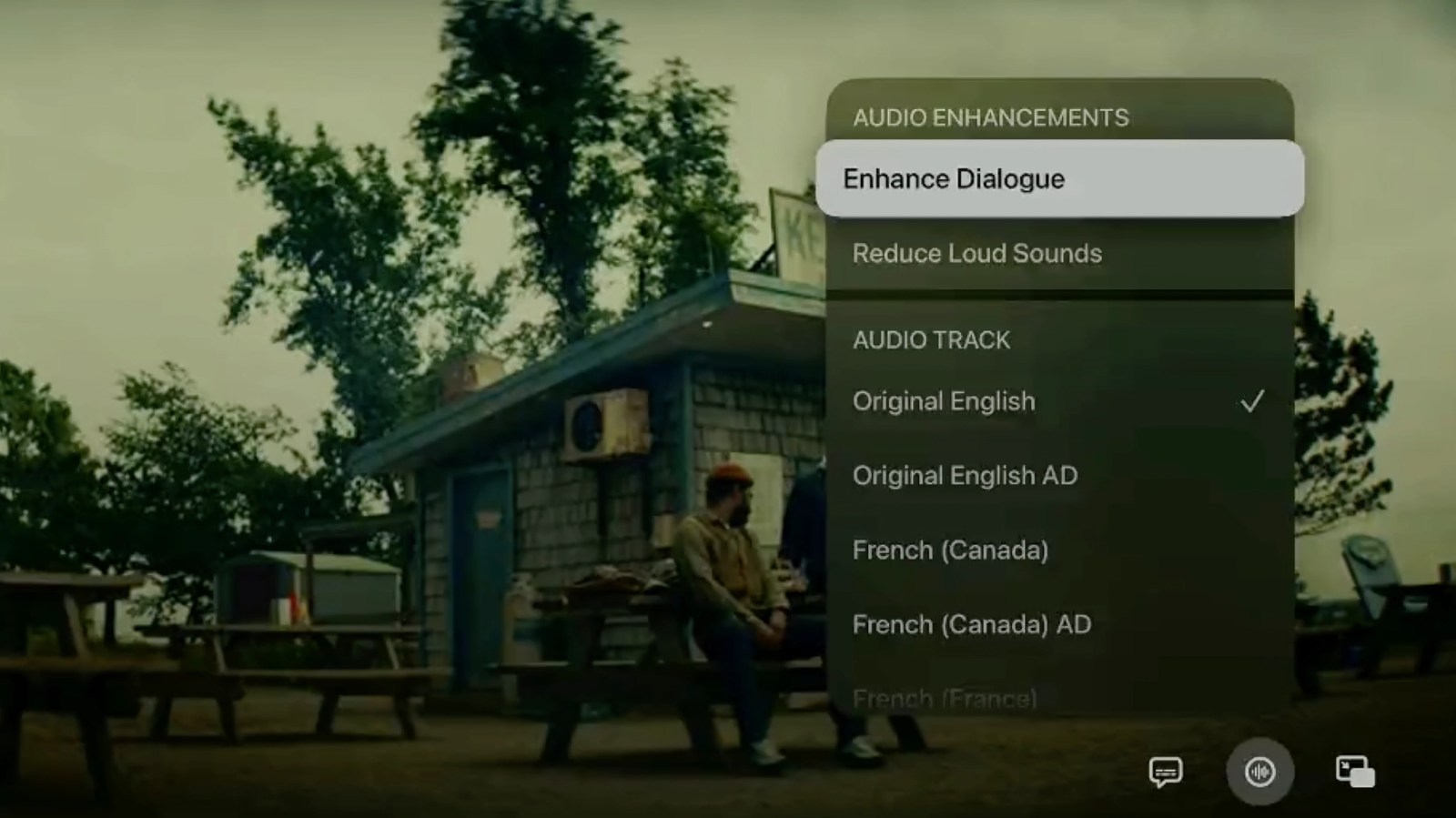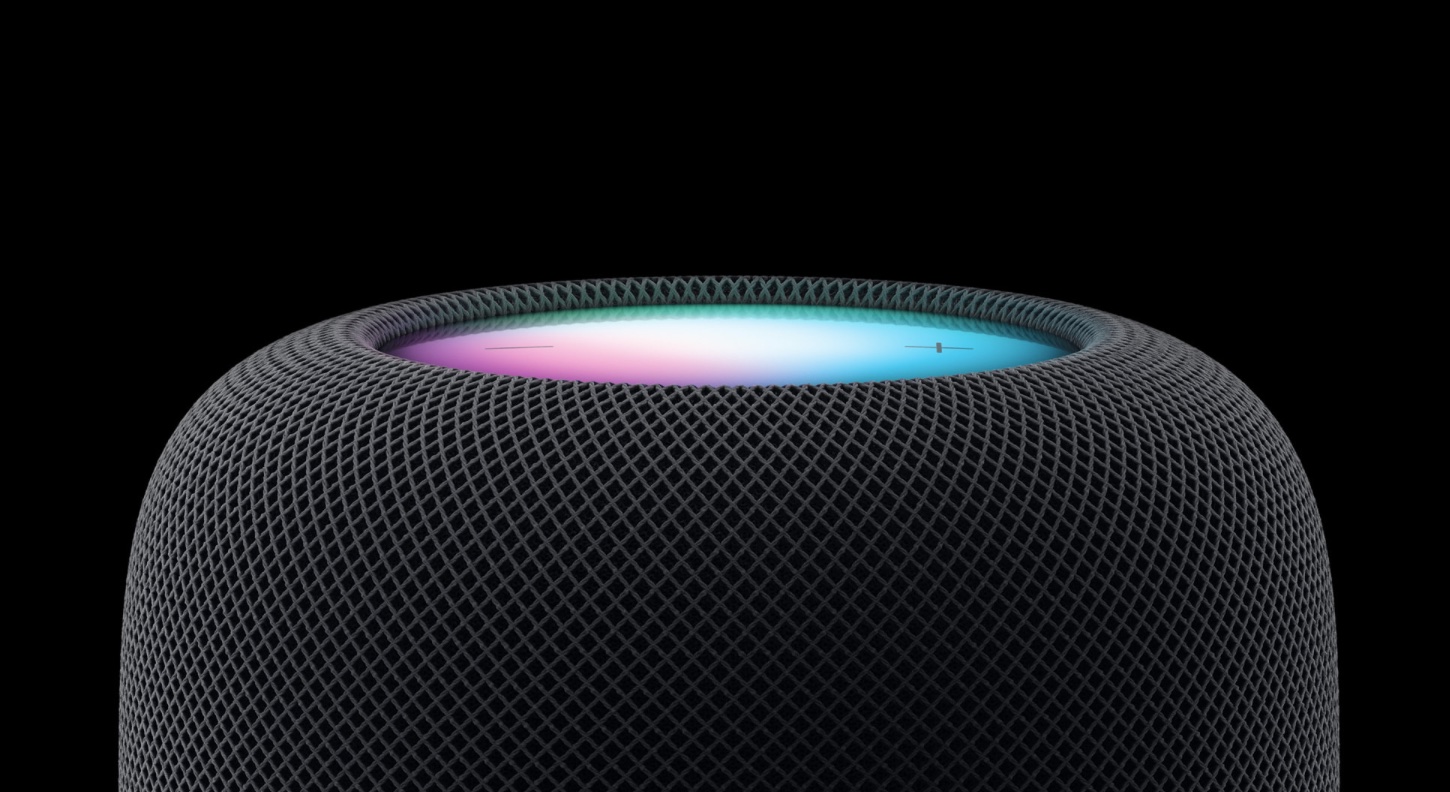HomePod

The new sound of home
At its Worldwide Developer Conference in 2017, Apple officially took the wraps off of its oft-rumored speaker in the form of HomePod. The device acts as a standalone way for users to interact with Siri, play music, and more. Tim Cook touts this as Apple’s effort to “reinvent home music” just as it did with products like the iPod.
Prior to announcing Apple’s product, Phil Schiller explained that Apple has worked to take what companies like Sonos and Amazon have done and create a “breakthrough home speaker.”
Schiller explained that a successful speaker must “rock the house,” have “spatial awareness,” and “be a musicologist.”
To offer strong sound quality, the devices features a 7 tweeter array with precision acoustic horns and directional control. There’s also an Apple-designed 4-inch woofer and it’s powered by Apple’s A8 chip. It measures in at just under 7-inches tall and features a mesh design.
Here’s how Apple describes HomePod:
HomePod is a powerful speaker that sounds amazing, adapts to wherever it’s playing, and together with Apple Music, gives you effortless access to one of the world’s largest music catalogs. All controlled through natural voice interaction with Siri. It takes the listening experience to a whole new level. And that’s just the beginning.
HomePod 11.4 Software Update

HomePod’s 11.4 update shipped with two notable features — AirPlay 2 and Stereo Pairing (originally promised at launch, but was delayed). It also included Calendar support, which lets you check, add, edit, and delete appointments to configured calendars.
AirPlay 2
The flagship feature of the 11.4 update was the long-awaited launch of AirPlay 2. The biggest advantage that AirPlay 2 brought to the table is multi-room audio support. AirPlay 2’s multi-room audio allows iOS users to stream music or podcasts to supported devices in any room using Control Center’s destination controls, in-app controls, or Siri.
With AirPlay 2 you can do things like:
- Quickly see what’s playing in every room on every speaker
- Play the same song, in sync, in every room
- Play different songs on different speakers
- Use Siri to play different songs in different rooms
- Stream to rooms without grouping speakers
Because speakers are configured via the Home app, they are easily assigned to rooms, and users can address those specific rooms when using Siri.
Stereo Pairing in HomePod
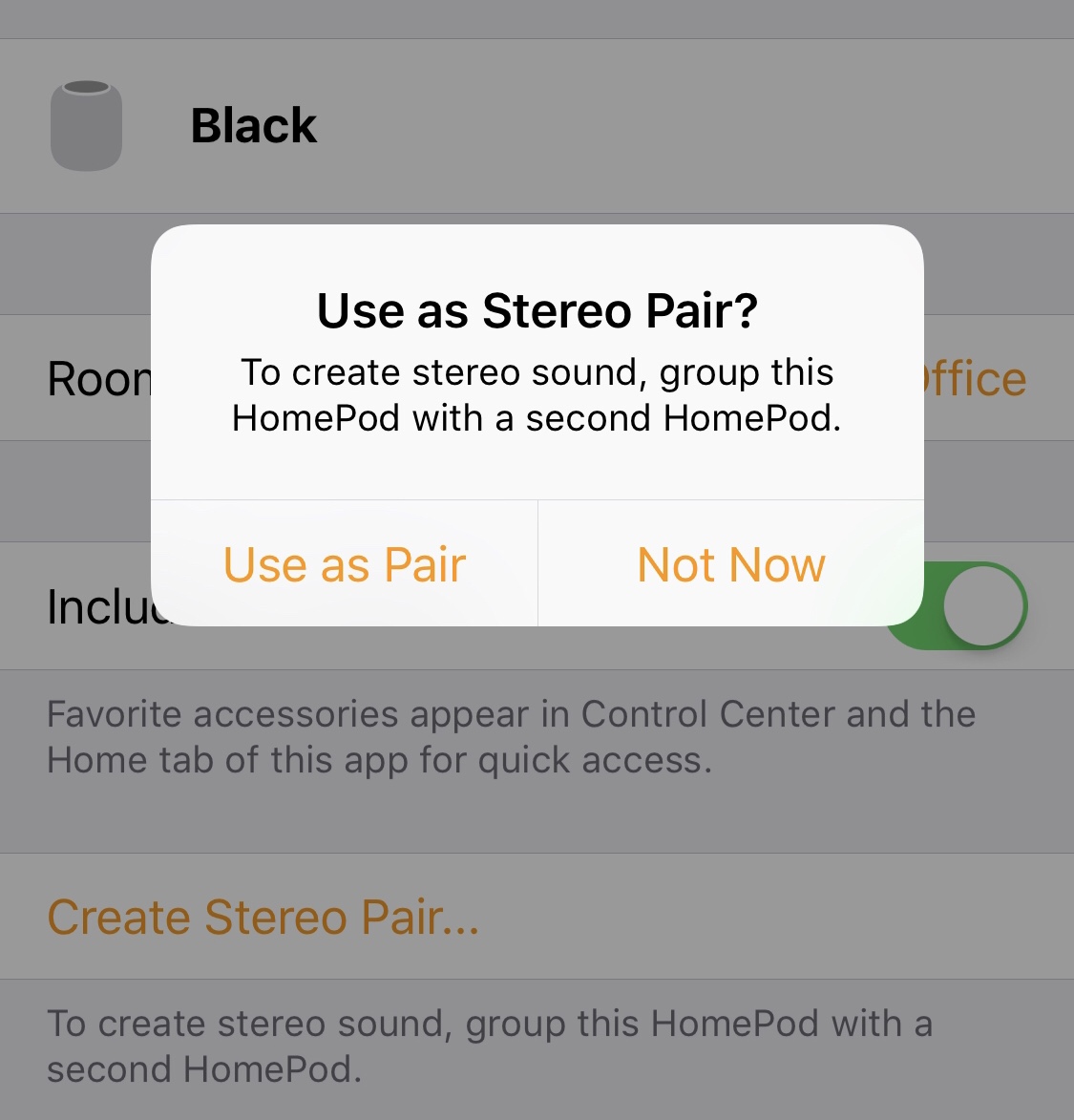
Stereo pairing utilizes an Apple-designed wireless peer-to-peer direct link to talk with each other and play music in sync. Thanks to the A8 SoC, each HomePod is able to automatically sense its location in the room, and establish its own audio channel (left or right). In other words, there’s very little end-user configuration needed once a stereo pair is established.
The advanced beamforming provides a wider soundstage than a traditional stereo pair setup. Apple says that by stereo pairing two HomePods, an almost three-dimensional soundstage is created, providing room-filling sound with enhanced bass extension, and a deeper, more accurate reproduction of low frequencies.
Creating a HomePod stereo pair is straightforward, and when two HomePods are set up in the same room, users are automatically prompted to create a stereo pair.
HomePod Pricing

HomePod originally launched at $349, but it saw a price cut to $299 on April 4th, 2019.
Grab HomePod at low prices at Best Buy and eBay or check for the latest deals at 9to5toys.com.
HomePod mini
9to5Mac has heard rumors about a new “HomePod mini” that is expected to be announced in 2020. According to a Bloomberg report, the HomePod mini is expected to keep the same cylindrical design as the larger version, but it would be about half the current product’s size.
Apple is unlikely to sacrifice audio quality to make a cheaper version of the HomePod, but keep in mind that having less physical space means the speakers will be reduced, and consequently, the sound may be lower than in the current HomePod model.
Besides, the HomePod mini should also have Siri for voice commands and AirPlay 2 for pairing it with other compatible speakers.
Should you buy a HomePod now or wait for the HomePod mini? Read our HomePod buyer’s guide.
Top Stories
- Hands-on: HomePod’s AirPlay 2 multi-room audio, stereo pairing, and Calendar support [Video]
- HomePod Year-In-Review: Promised and surprise features delivered, roadmap now unclear
- PSA: Here’s a quick and easy way to prep your HomePod for party season
- HomePod misses top 5 smart speaker list, but grabs impressive 70% of $200+ market