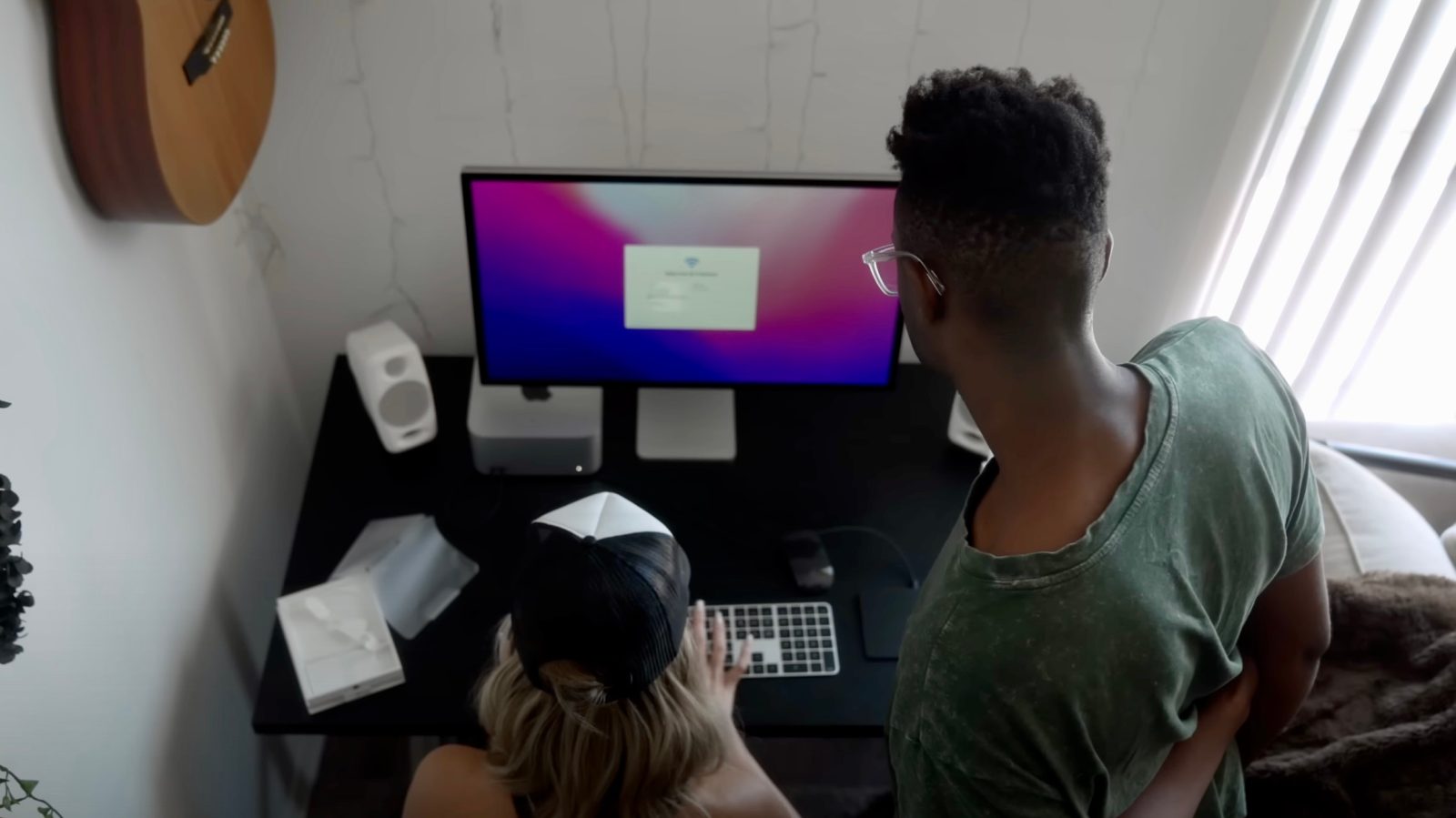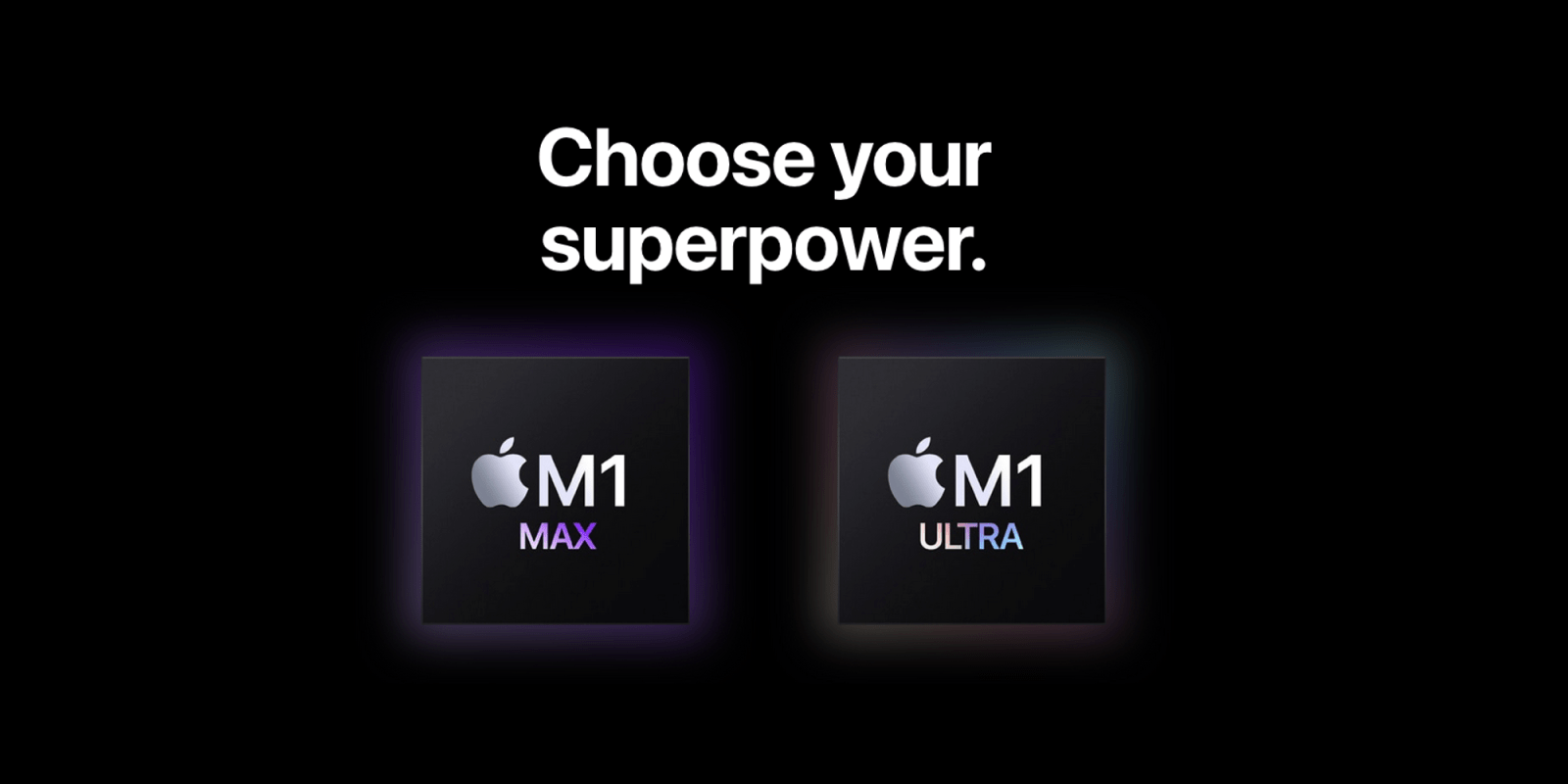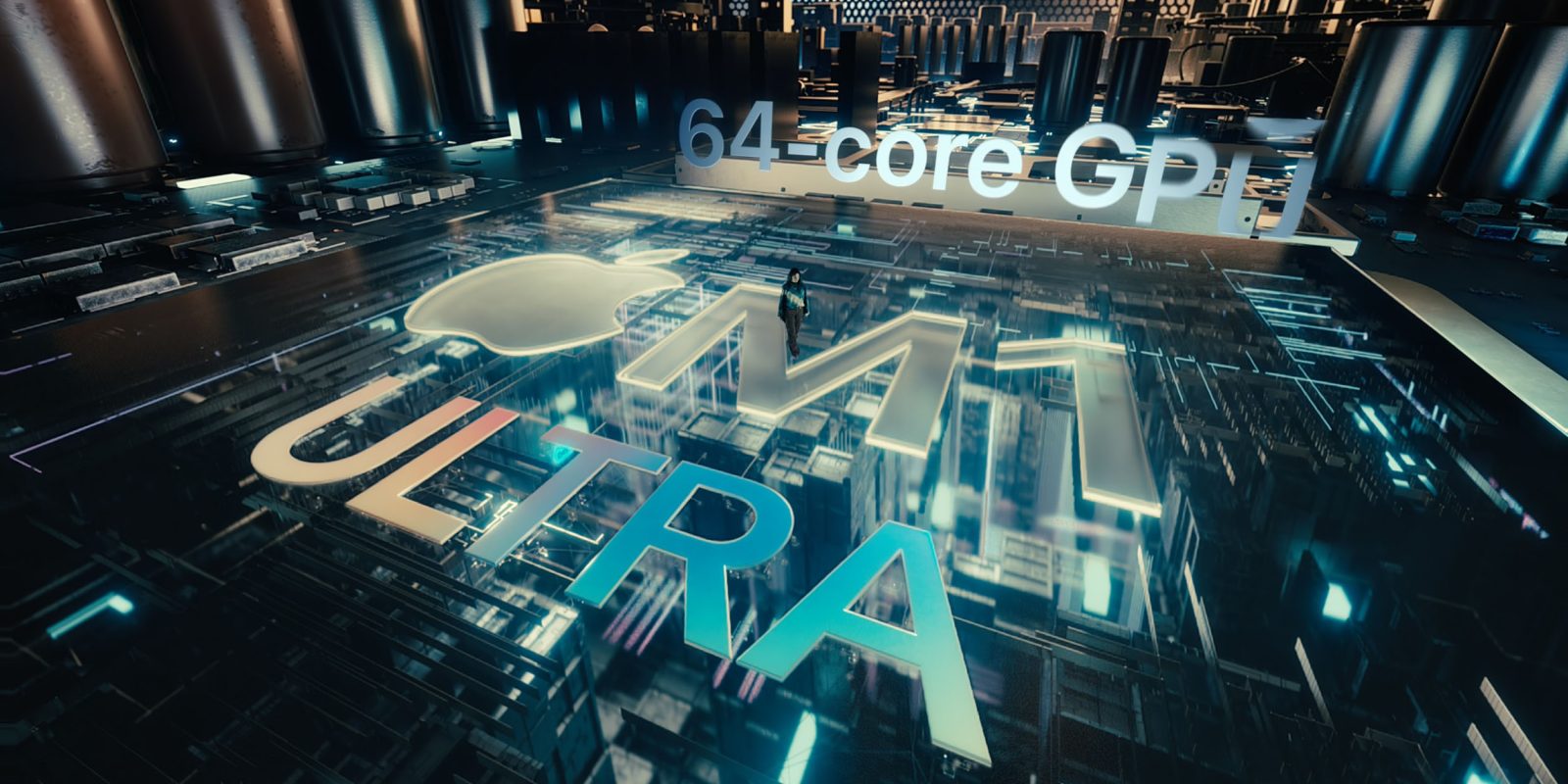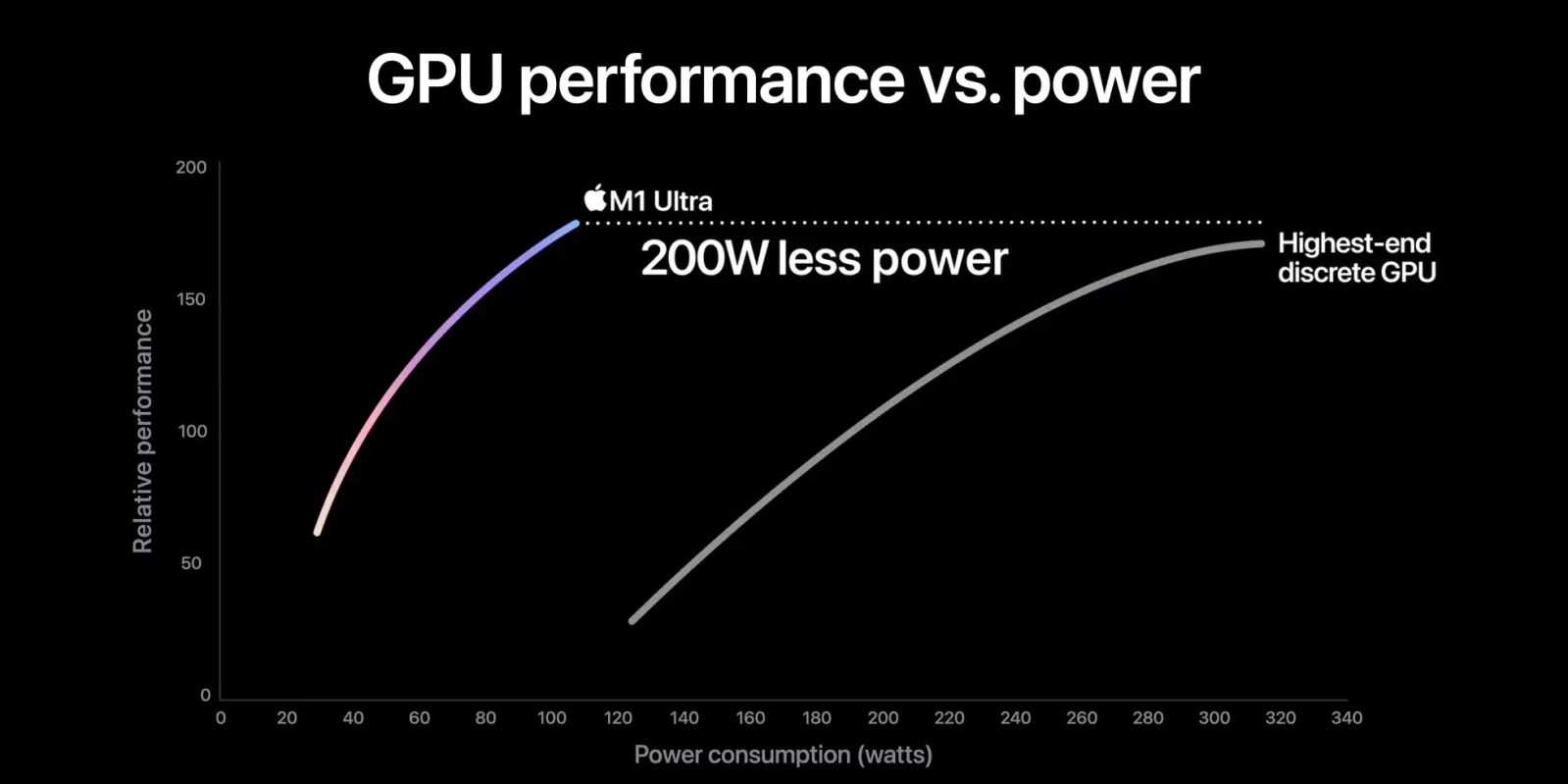Mac Studio: Configurations, price, availability, and top stories

Mac Studio represents a new category between Mac mini and Mac Pro. It features a design based on the Mac mini, but with a taller body to support the more powerful hardware and also a better cooling system.
The computer is targeted at professional users who work with demanding tasks such as video editing, 3D rendering, and machine learning.
Embraced by creative pros everywhere, Mac Studio now delivers next-generation power in the form of the lightning-fast M2 Max and the boundary-breaking M2 Ultra. It packs outrageous performance and extensive connectivity in an unbelievably compact form, putting everything you need within easy reach and transforming any space into a studio.
By default, Mac Studio already comes with the M2 Max chip, 32GB of RAM, and 512GB SSD storage. A more expensive option lets users customize the computer with M2 Ultra. While M2 Max has a 12-core CPU and a 30-core GPU, M2 Ultra doubles all of those specs. The new chip has a 24-core CPU and a 60-core GPU.
Mac Studio can also be configured with up to 192GB of RAM and 8TB of SSD storage. The machine offers up to six Thunderbolt ports, 10 Gigabit Ethernet, headphone jack, two USB-A ports, and one HDMI port.

Apple has been rumored to be working on new versions of this machine with the M3 Max and M3 Ultra chips. However, these versions may not be ready until 2025. Bloomberg’s Mark Gurman said in November last year that the M3 Ultra chip “hasn’t yet gone into broad testing” inside Apple.
In the US, prices for the Mac Studio with M2 Max chip start at $1999. The M2 Ultra chip version starts at $3999. Just like the Mac mini, it doesn’t come with a keyboard and mouse in the box. You can find accessories for your Mac here.
Top stories about Mac Studio
- Most older Mac Pro users should switch to Mac Studio
- Mac Pro market even smaller than expected, as high-end pros choose 16-inch MBP
- M2 Mac Studio vs M1 Mac Studio: Here’s how the power desktops compare
- Apple execs go in-depth on the Mac as it celebrates its 40th anniversary
- M2 Max is basically an M1 Ultra, and M2 Ultra nearly doubles that performance