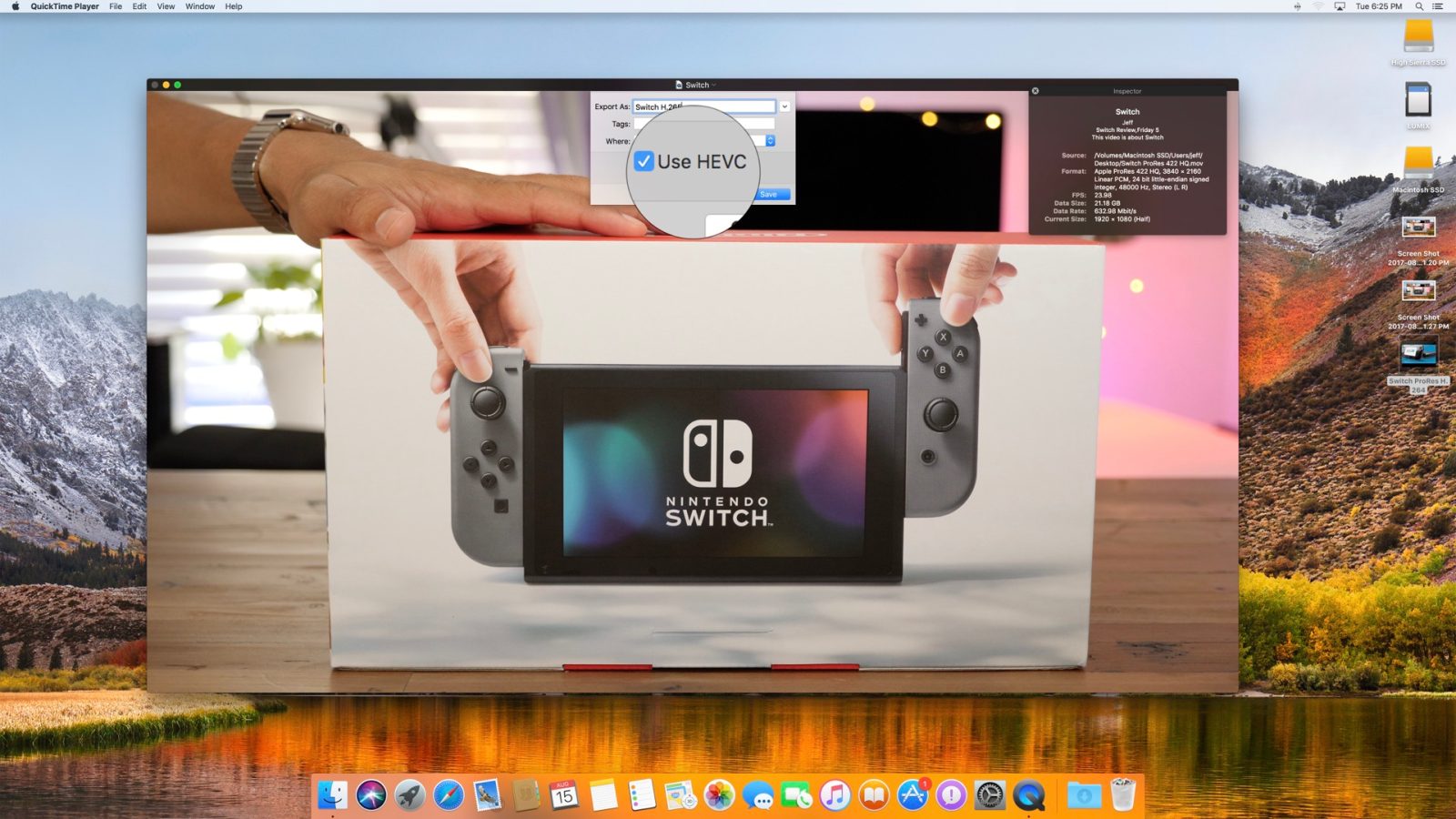Second watchOS 4.1, macOS 10.13.1, and tvOS 11.1 betas now available

watchOS 4.1 beta 2 for all Apple Watch models is now available for developers to test. The upcoming watchOS update brings Apple Music streaming over Wi-Fi and LTE plus a new Radio app to Apple Watch. macOS 10.13.1 beta 2 and tvOS 11.1 beta 2 are also now available for testing.