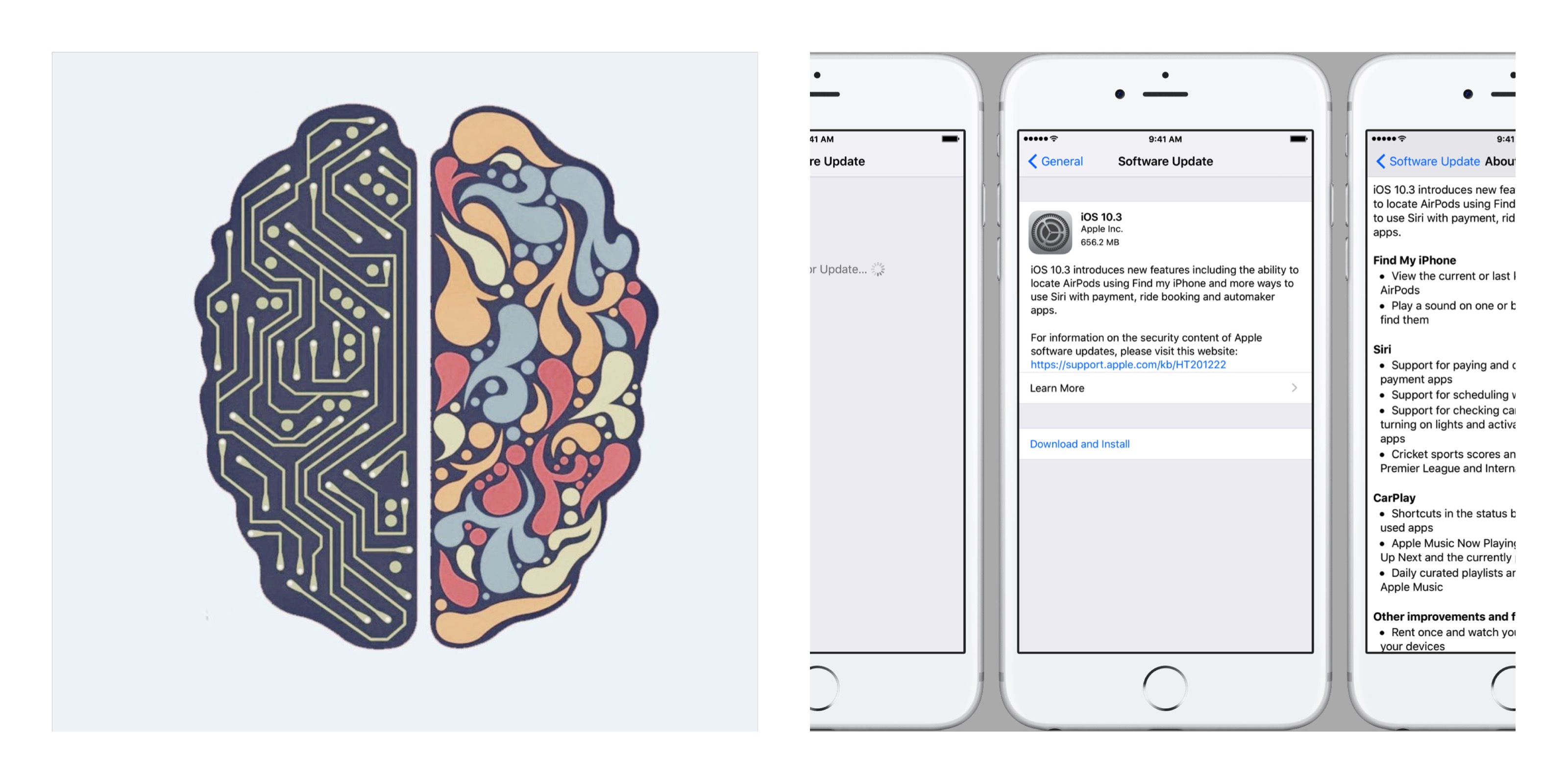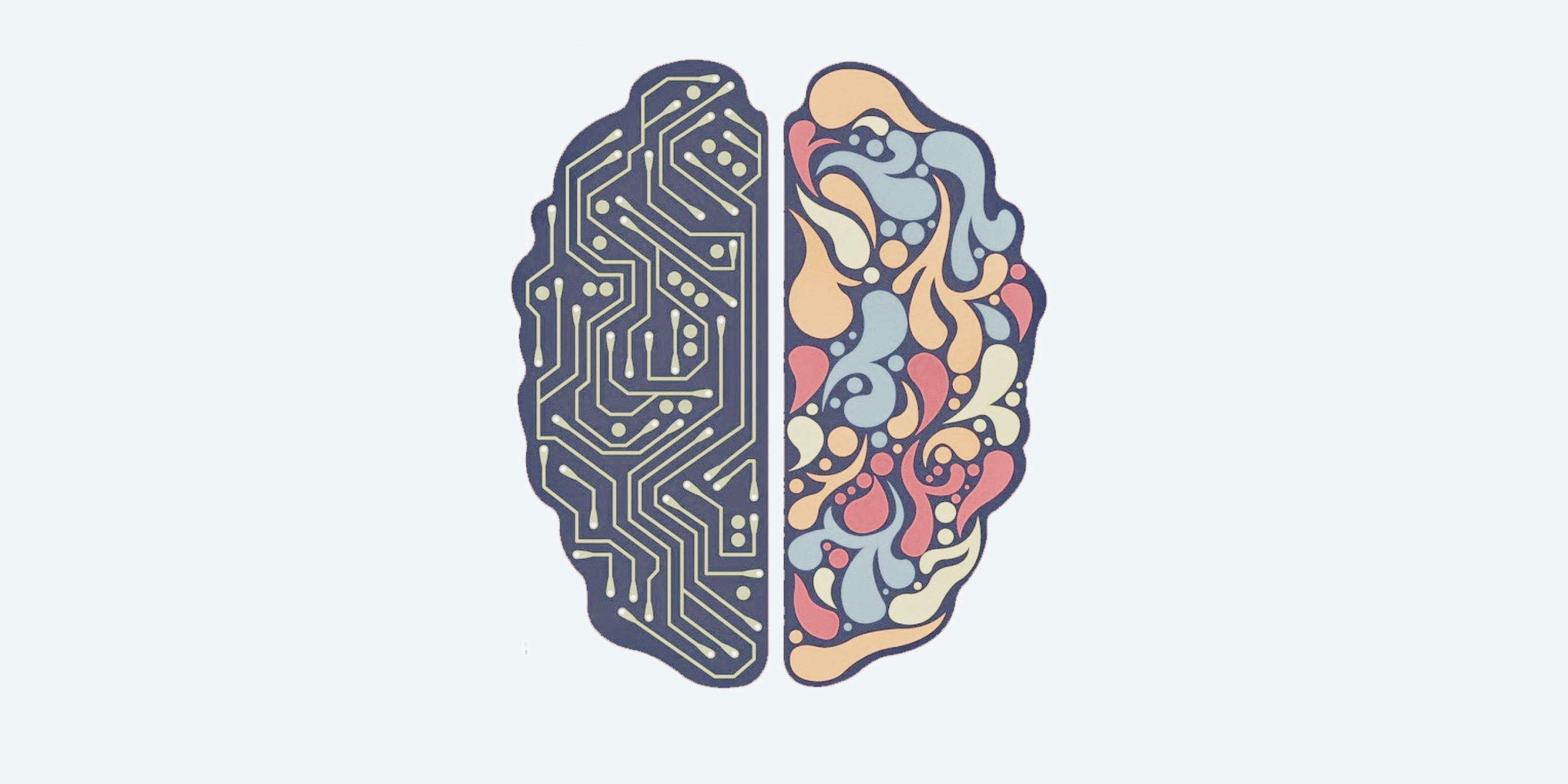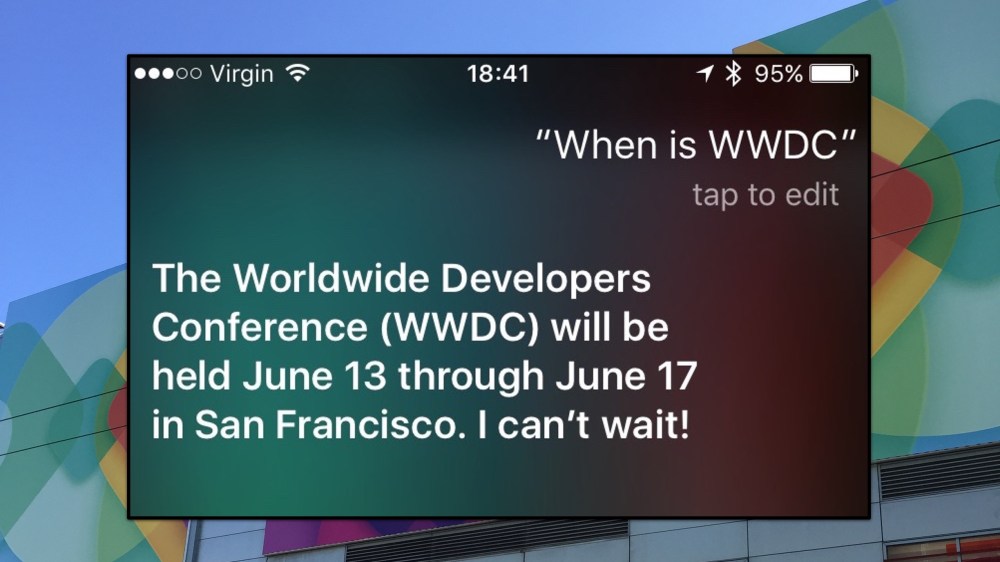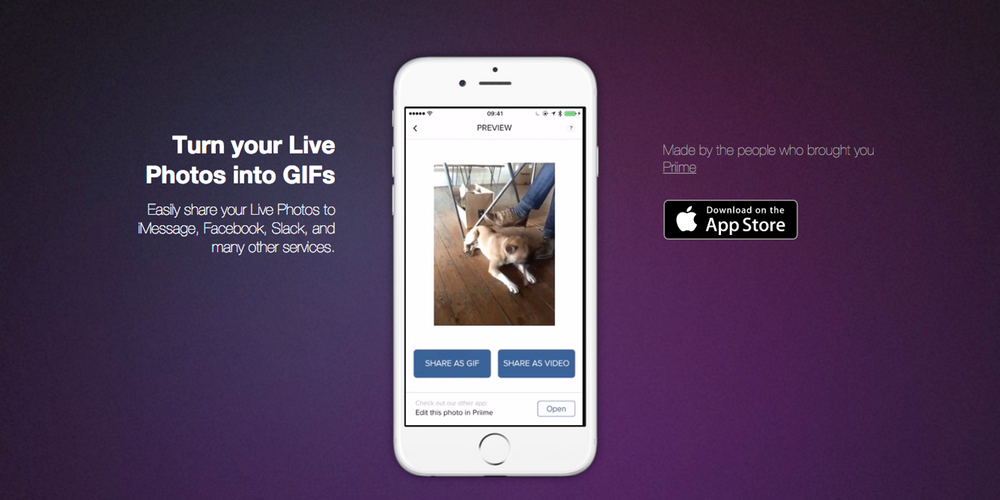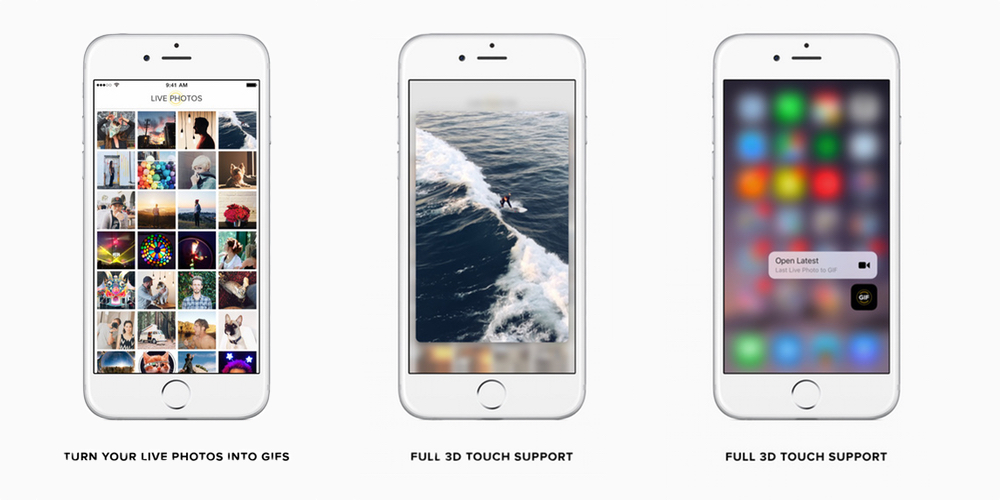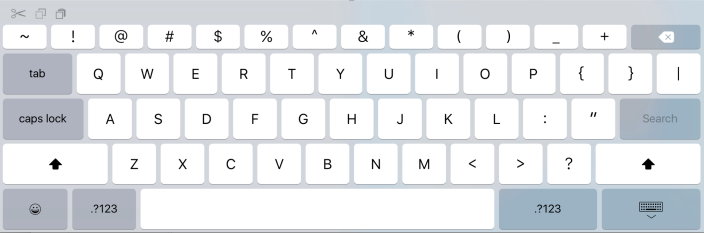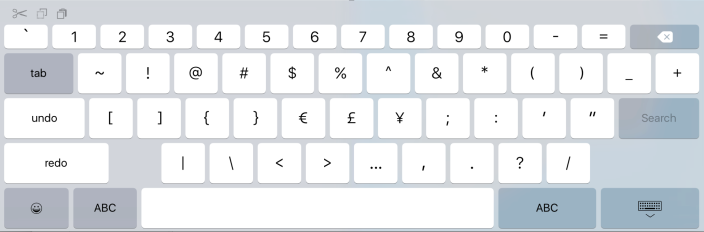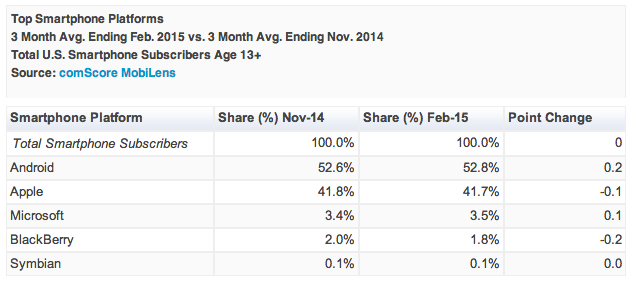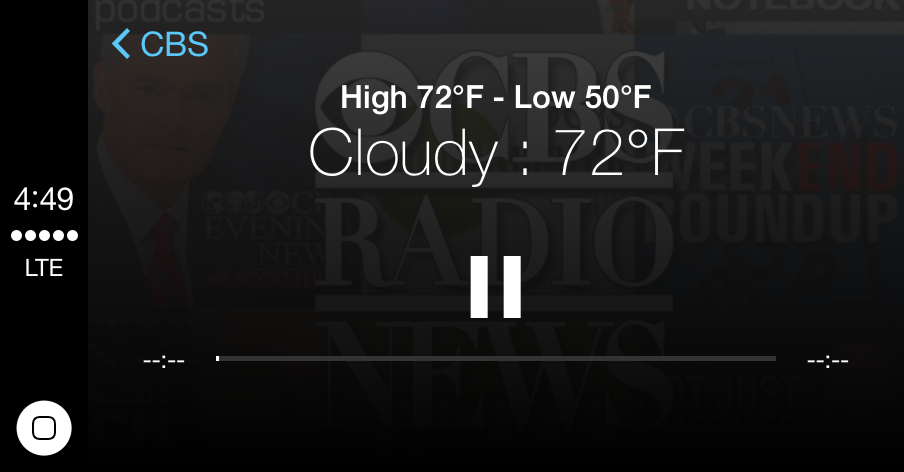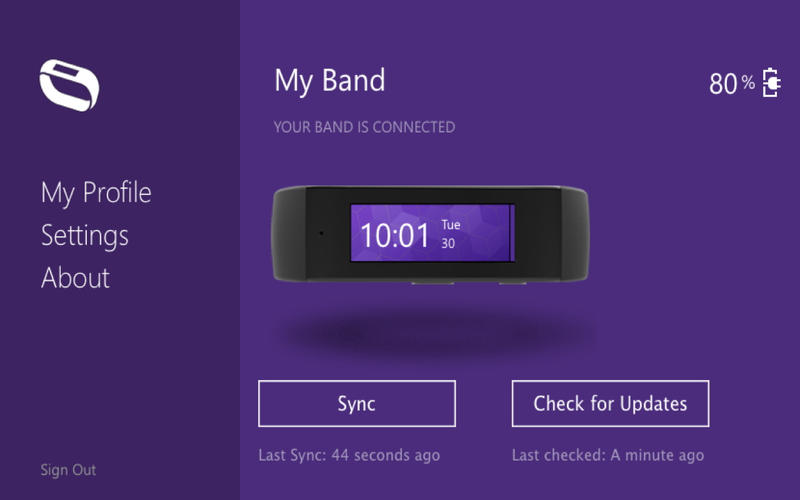How to update software on iPhone and iPad

First time checking out this series? You’ll get the most value by starting at the beginning, however you can also use the series overview if you’d like to go buffet style.
Note for regular readers, the already tech savvy, and IT professionals: this series is designed as a resource you can share with those you are helping or for those looking to become tech savvy on their own.
Background, Expectations, & Best Practices
Staying up to date with software can sometimes be a confusing and frustrating task, but fortunately it’s a more straight forward process with iOS than compared with macOS.
First, let’s define some of the vocabulary we’ll be using. Software can refer to both the applications (apps) or the operating system (iOS) for your iPhone or iPad. We’ll define apps as computer software designed and written to fulfill a particular purpose.